Webinars can showcase your products, services, or ideas in a dynamic way. And with the right webinar software, it's easier than ever to demonstrate your product or expertise to an engaged and interested audience.
But if you host a webinar without the proper mindset and preparation, you'll start seeing audience numbers drop in a matter of minutes.
It's easy to avoid mid-webinar disengagement with a plan and the right tools. We spoke to experts, gathered data, and tested several tools to uncover the most important webinar best practices to follow both before and during your event. (Of course, don't forget about repurposing your webinar content after the event too.)
Here's what we learned.
Once you've prepared your webinar, learn how to automate your webinar marketing with Zapier.
1. Select a Niche Topic
In a recent Smart Passive Income Podcast episode, Pat Flynn asserts: "The riches are in the niches, and the more niche you go, the truer this becomes." Flynn is talking about entrepreneurship, but the sentiment is true for webinars as well.
By focusing on something very specific in your webinar—a niche strategy or pain point—you're more likely to attract webinar sign-ups from interested people in your target audience. That is, the people most likely to convert.
For example, say you teach people how to do PPC advertising online, and you want to organize a webinar to promote your new Google Ads course. You decide to cover a broad range of topics, so you title your webinar, "100 Tips for a Successful Google Ads Campaign." You send it to your email list, and 1,000 people sign up.
Out of those 1,000 people, you'll be lucky if 500 show up. Research shows that only around a third of those who sign up for a webinar actually attend the event.
Of the remaining 500, 100 will be interested in remarketing, 100 will be interested in ad copy, and 100 will be interested in extensions. So when you're not covering those specific topics of interest, those 300 participants will become disengaged.
Regardless of how stellar your webinar content is, you won't be able to please everyone by covering Google Ads so broadly. People will realize your content is not geared toward them, and they'll drop off.
A better approach is to target a very specific part of your would-be audience. Don't just use your webinar to teach people everything there is to know about a topic. Instead, teach people in a specific industry how to do one specific thing.
You'll get fewer sign-ups when niching down your webinar topic. However, the few people who do show up will be engaged already, and you'll be able to provide them with more value.
2. Use Mind Mapping to Brainstorm Ideas
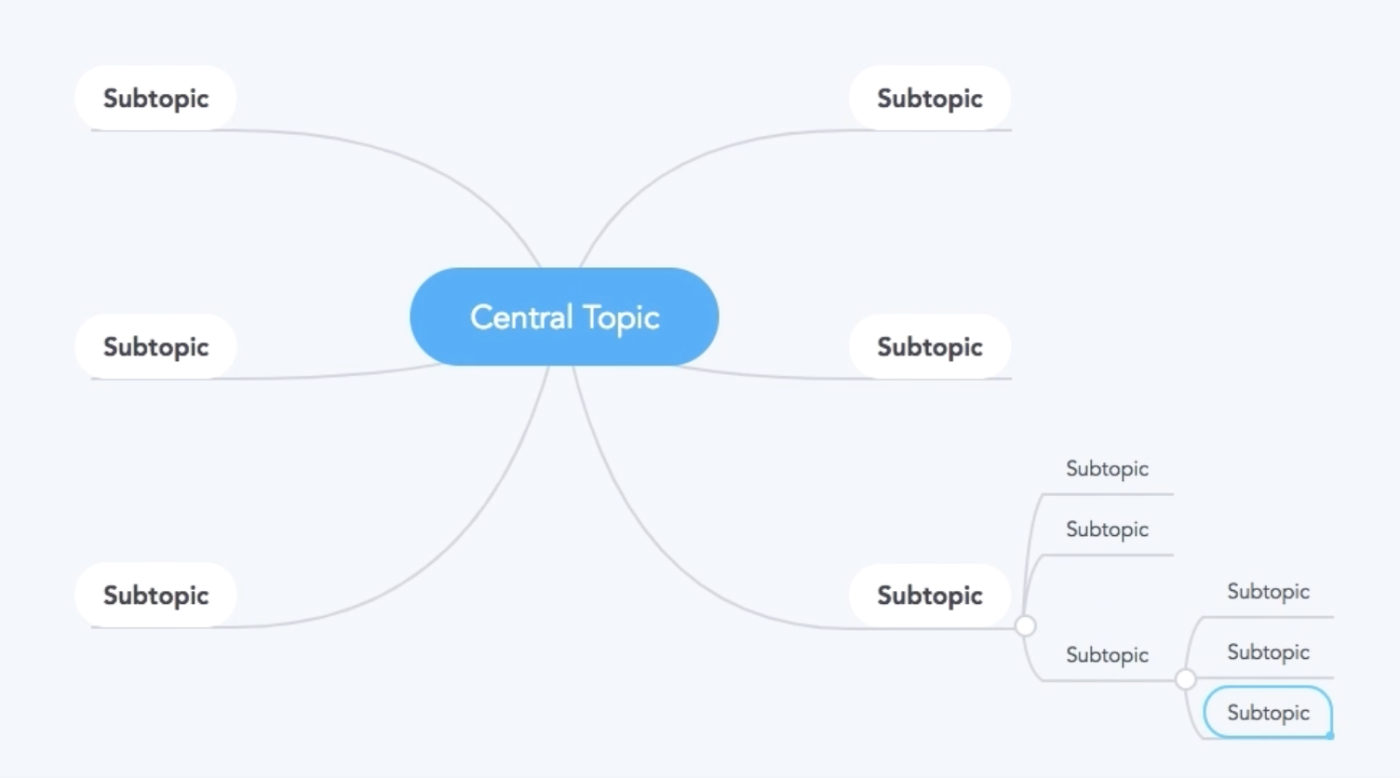
Once you've settled on a niche topic for your webinar, it's time to plan the specific content you'll present. One way to brainstorm content ideas is through mind mapping.
Mind mapping is a brainstorming technique where you capture ideas in an unstructured diagram and connect those ideas together with lines. It will help you generate new ideas when planning your webinar: Each idea will lead to subsequent ideas through associations.
Mind mapping apps like MindMeister (free for up to three mind maps), Creately (free for up to five public mind maps), MindMup (free for mind maps up to 100KB in size), and Bubbl.us (free for up to three mind maps) make it simple to create mind maps on an ever-expanding palette.
Your initial mind map can be as much of a jumbled-up mess as it needs to be to keep your thoughts flowing without interruption. But with the right tool, you can transform your original, messy mind map into a cohesive presentation. You can use it to create an outline that you'll refer to while presenting your webinar. Or, you can edit the mind map within your mind mapping software, making it visually appealing enough to share with your enrolled participants. Webinars are the best when they feel personal, and showing attendees your process—as long as it's professional and organized—can add that personal touch.
3. Structure Your Webinar for Consistent Engagement
Studies suggest that the best webinar length is around 50 minutes. Webinars that last over an hour get boring, and too-short webinars leave you without enough time to properly address your topic and answer questions (unless, of course, you're showcasing a very simple product or tactic that takes little time to demo/explain).
When running a webinar, also keep in mind that engagement fluctuates throughout any type of presentation. Each time an interesting point or clever joke grabs people's attention, you get a few minutes until they start fidgeting and thinking about checking email or social media again.
To avoid that, take advantage of interest points. Interest points are attention-grabbing snippets of information like jokes, questions, or surprising pieces of research. Sprinkle in an interest point every three minutes or so to keep people engaged throughout your webinar.
You'll also want to plan some time into your webinar schedule in case of interruptions or technical difficulties. When planning your outline, try to identify sections of your webinar content that are flexible—those that can be easily expanded or abbreviated based on how much time you have to devote to them. This makes it easy to shift your content mid-webinar if you find that you have more or less time than you originally planned for.
Finally, make sure to save time at the end of your presentation to answer questions: 92% of attendees want the webinars they attend to have an interactive Q&A session. Which brings us to...
4. Interact With Your Audience
The content you plan to include in your webinar is important, but remember, you're not writing a blog post that's designed solely to be consumed by your audience. One of the big draws of a webinar is that it's interactive, offering participants an opportunity to ask questions and get personalized instruction, advice, and feedback from an expert.
The best way to interact with people during your webinar is to pay close attention to your webinar/conferencing software's chat function.
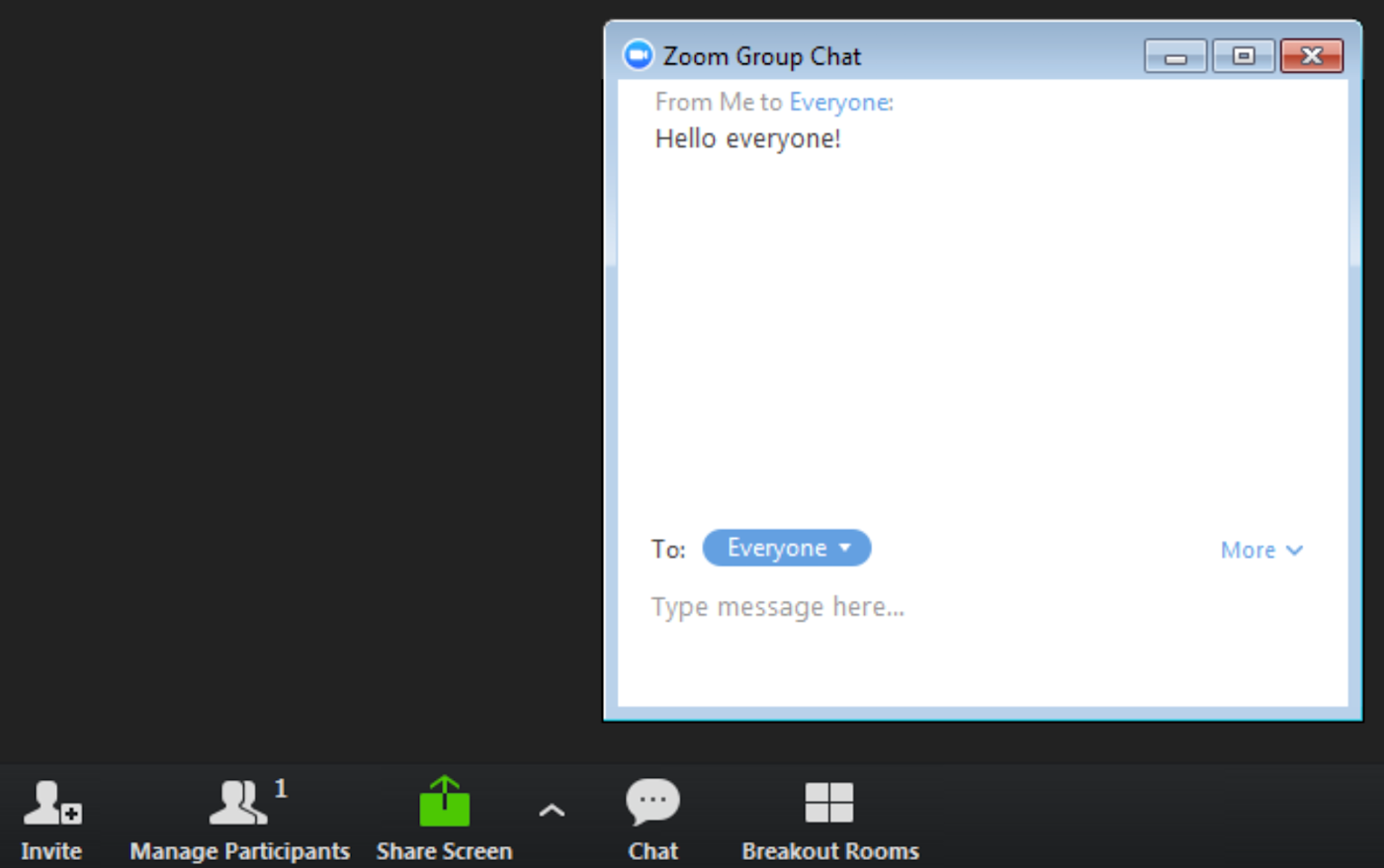
Of course, that may be a difficult feat if you're also in charge of presenting the webinar, so you may want to find someone to fill the role of chat administrator during the event. That person can make note of the most pertinent (or most common) questions, and then they can point you to them (via DM or in person) when it's time for the Q&A. And don't save these interactions only for the end—consider having a quick Q&A at the end of each major section of your presentation to keep attendees engaged.
Consider this advice from marketing strategist and trainer Amy Porterfield:
The best way to keep an audience engaged during a webinar is actually three-fold. First, begin warming them up in the 10 minutes or so before the webinar (what I call the webinar pre-party) by asking questions like, "What city and state are you joining us from?" This will get them comfortable using the chat box and help them to feel included in the conversation.
Second, sprinkle engagement questions throughout your slide deck and ask them to respond in the chat box. This keeps the engagement up and brings them back to you if they've begun multitasking. And last, create a couple of FAQ-type questions ahead of time to get your Q&A session going strong.
For more expert advice from Amy Porterfield, check out her podcast episode and blog post on webinar myths and how to avoid them.
5. Use Gamification to Make Your Webinar Fun
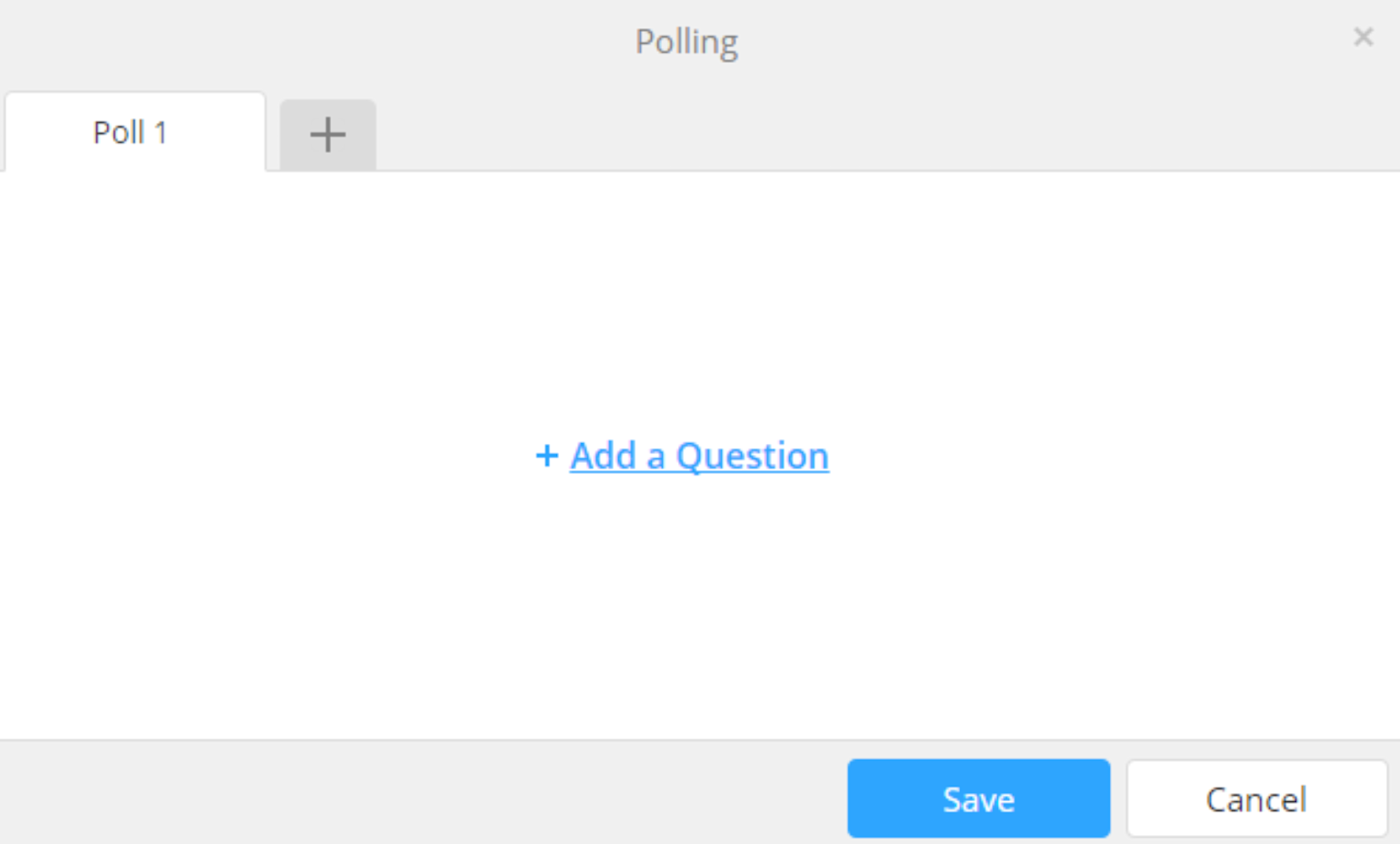
Gamification is the application of elements of gameplay—for example, point scoring, competing with others, or reward systems—to non-gaming activities. Using gamification in your webinar makes the experience fun for participants and keeps it from feeling like a dry class or lecture.
An easy way to introduce gamification into your webinar is to simply ask a question and award a prize (or even a shout-out) for the best answer. The question doesn't even have to be related to your webinar topic. Mark Bornstein, VP of Content Marketing at ON24, writes that he once asked people a Game of Thrones question in a marketing webinar, and "the webinar exploded with engagement."
Brainstorm a few question ideas and introduce them in the webinar. Then, use them as ice-breakers—or just as a fun way to re-engage people in the middle of the presentation.
So how should you manage the process of collecting responses and selecting a winner?
One option is for you or your webinar assistant to run through the responses and select the winning answers. But that could be a time-consuming task if you have lots of participants. Plus, you risk alienating people you didn't choose. Instead, you could avoid the perception of bias or unfairness altogether by choosing winners randomly. Assign each response a numerical value and select a winner using a random number generator.
Another fun addition to a webinar is to conduct a poll. Polling features are common in most webinar software—you just have to set your polls up before a scheduled event—or you could use a standalone polling app.
6. Improve Your Speaking Style to Keep People Engaged
Tone fluctuation is key for keeping people engaged: The more monotonous your voice is, the less interested your audience becomes. Gesticulation (in moderation) has a similarly engaging effect.
When you're leading a webinar, you are the element people pay attention to. The more animated you are, the more engaged your participants will be. Every new tone change or gesture recaptures disengaged audience members because it suggests that something new and different is happening. Of course, you need to be authentic in your delivery, or it'll feel stilted.
If your speaking style needs some work, try this: Take two minutes out of your day to speak out loud about anything. The trick is to do it with classical music playing in the background.
Why does this work?
Classical music is extremely rigid in terms of rhythm. While speaking over classical music, your body movements and tone changes will unconsciously adapt to emulate the style of the music you're listening to, which happens to be the perfect style for a great presentation.
There are also a number of apps you can use to improve your speaking style and skills. Voice Analyst ($9.99, iOS and Android) uses a voice-analysis algorithm to measure and chart your pitch and volume while you speak. LikeSo ($4.99, iOS) helps you train yourself to avoid filler words like "um" and "so." And DAF Pro ($1.99, iOS and Android) uses delayed auditory feedback that alters the way you hear yourself speak, training you to speak slower and more clearly.
7. Overdeliver to Leave a Lasting Impression
One final tip to leave your participants feeling like your webinar was worth their time and/or money: Overdeliver on your promises. Give them something they didn't anticipate receiving.
A good webinar meets attendees' expectations. A great webinar exceeds them. Overdelivering is a simple way to transform your webinar experience from good to great.
Introduce a surprise speaker—someone well-known and respected in the industry your webinar is targeting—that wasn't mentioned in your webinar's marketing materials. Give away some free templates or a PDF of a book that's related to your webinar's content.
Find something that doesn't require tremendous effort on your part but will surprise, delight, and exceed the expectations of your attendees.
The main takeaway from all of these webinar tips: Always put yourself in your attendees' shoes. Their time is limited, so don't waste it with tips and content they're not interested in. They have lots of things to get distracted by—email, chats, and desk drop-bys—so keep them engaged with interest points, prizes, and surprises.
Finally, when thinking about how to do a webinar, don't feel like you have to adopt every tip for the very next webinar you host. Instead, start with a single tip. Do something simple like selecting a more specific topic—then see the results for yourself and build on what you've learned over time.





