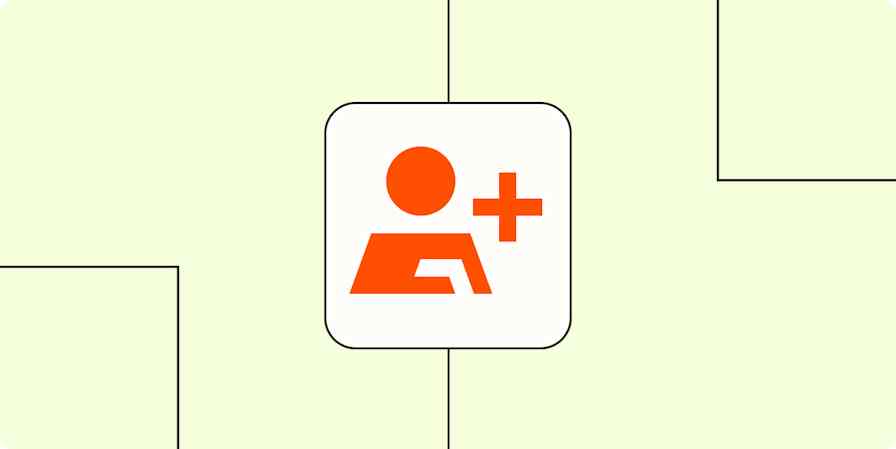When I arrived at Amigos de las Américas (AMIGOS) in 2016, the organization had just finished its 51st year of international youth leadership and service programming. The brand was deeply established and well-loved among its 26,000 alumni and many other supporters. And yet, like many nonprofits, AMIGOS lacked a strong marketing presence. And we'd never gone digital. My job was to modernize our systems to produce high-quality constituent experiences while saving critical funding for mission impact.
What AMIGOS does: AMIGOS was founded on the principle that young people can change the world. Since 1965, the nonprofit has provided extraordinary opportunities for more than 30,000 students to develop their leadership skills through authentic service and immersion experiences throughout Latin America and the United States.
Choose the glue
I knew the ethos of the brand—youthful, grassroots, trustworthy, energetic—and I had a vision for what its digital presence could be. The problem is, when you start to scope solutions, you get back massive quotes. Fifteen development hours at $150 a pop, just to start. Annual contracts of $20,000, with a two-year minimum. These numbers may be trivial to some but were a serious nonstarter for our organization.
I don't believe that you have to lock yourself into expensive annual contracts or lengthy custom development projects to get results. We needed to engineer a cost-conscious, aesthetically pleasing, functional experience without hiring backend developers or taking on a big contract. But how?
Enter Zapier.
Build the ecosystem
We started small. It was an easy sell internally: It was free to create a Zapier account and whip up a proof-of-concept Zap.
What's a Zap? It's the word used for the automated workflows you set up with Zapier. It allows things that happen in one piece of software to kick off actions in other programs.
Our first Zap pushed new leads generated from pop-up forms on our website to Salesforce in real-time. From there, our outreach team would follow up. It was quick to set up, worked consistently, and gave us a set-it-and-forget-it solution that saved time we used to build the next big thing.
Getting scrappy and testing new automations opened our eyes to the possibilities. We began to build a layered digital ecosystem with Zapier at the center. Over time, we overhauled other systems, including email marketing, fundraising, and payment processing.
When we had a donor or volunteer experience we wanted to improve, our go-to starting place was the Zapier App Directory. Can something that talks to Zapier solve our problem? How can we automate this?
When choosing a new vendor, key factors included pricing, contract length, functionality, integration with Zapier, and ability to scale while controlling cost.
Here are three examples of how we built a powerful ecosystem with Zapier. If you can dream it, you can probably build it. And the available integrations are getting better all the time.
Peer-to-peer fundraising using CauseVox
As a nonprofit organization, we rely on the generous support of donors to help fund our programs, including essential initiatives such as increasing financial assistance and involving more youth from Latin America. But we did not have a fundraising platform that made it easy for supporters to energize their own networks around our mission, thereby extending our reach.
Accordingly, our first major platform switch was for peer-to-peer fundraising. We chose CauseVox as this platform for three principal reasons:
CauseVox's interface is versatile and modern,
CauseVox talks to Zapier, and
CauseVox could scale to support the 20+ AMIGOS chapters without ballooning costs.
The CauseVox Zapier integration is private, but available to CauseVox users on request.
We built and cloned Zaps that trigger on new donations, clean up and format donor data, and push opportunity information to Salesforce.

Here are other ways people automate Salesforce:
Add new Facebook Lead Ads leads as leads in Salesforce
Create Salesforce leads with new Gravity Forms submissions
Get Slack notifications for new Salesforce opportunities
Transactional email using Mandrill by Mailchimp
One problem we ran into again and again was sending receipts. Every time we processed a payment, we relied on our payment form provider to send receipts to the donor and notifications to our internal team.
The payment form provider dictated the terms. Sometimes the formatting was wonky. Sometimes we were locked into the form provider’s branding.
We couldn't track deliverability or opens. The tokens were limited. BCC wasn't an option.
I wanted more control and more customization.
We already used Zapier to create opportunities in Salesforce for each payment, so we simply added Mandrill by Mailchimp as our transactional email service. We turn off receipts in each form provider and insert a Mandrill step in our Zaps. This allows us to format and brand the email receipt to our liking; plus, it lets us pull information from multiple sources in the Zap—we aren't confined to information from the original form submission. And, we use Formatter by Zapier to clean up data that was handled manually in the past.
This 11-step Zap runs through these steps:
A new payment comes in through MoonClerk
A filter ensures only the correct payments proceed
Formatter splits first and last names, adjusts field names, and formats the amount paid
Mandrill sends a receipt and notification
Salesforce is updated with contact and custom object information
Here are some popular ways people automate MoonClerk:
Add new rows on Google Sheets for new payments on MoonClerk
Add new subscribers to MailChimp for new customers on MoonClerk
Create new invoices on Xero for new payments on MoonClerk
Website chat task assignment through LiveChat and Asana
Last year, we launched LiveChat as our website's chat widget. Web visitors often write in with requests that require follow-up from other team members. We became frustrated by the extra time needed to pass these requests along manually, so we built a series of Zaps that automate task assignments for these follow-ups based on functional area. For example:
In LiveChat, the agent chats with the website visitor. Once the conversation has finished, and the follow-up action item is clear, the chat agent selects a LiveChat tag (in the screenshot below, the tag is LizAsana). Zapier listens for this tag and triggers a Zap.

This Zap:
Filters for the presence of "Asana" in the tag name,
Filters for the presence of the Program Advisor's name, and
Runs an action step to add a task in Asana, populating the chat transcript, due date, and Program Advisor as owner.

The Program Advisor sees the new task in Asana, the program where they track follow-up tasks with young people interested in AMIGOS programs. This Zap empowers our outreach team to center their focus on what's most important—supporting AMIGOS volunteers and their families.
Here are some other popular ways to automate LiveChat and Asana:
Create new Asana tasks from new Google Calendar events
Does it talk to Zapier? A world of endless possibility.
Over the past five years, we've modernized our marketing systems one by one. And Zapier is the common thread that has allowed us to create an ecosystem with a shared language.
Fundamentally, Zapier is about solving problems. It's about making your team's day-to-day easier. It's about job crafting. How can we make each process less manual? How can we free up staff time to do what only humans can do?
Today, I probably won't choose an app if it doesn't talk to Zapier. The possibilities are too great, and the limitations are too confining.
We save time and money on these systems to spend it where it makes a real difference: Fulfilling the mission of AMIGOS to inspire leaders through authentic service and immersion experiences.