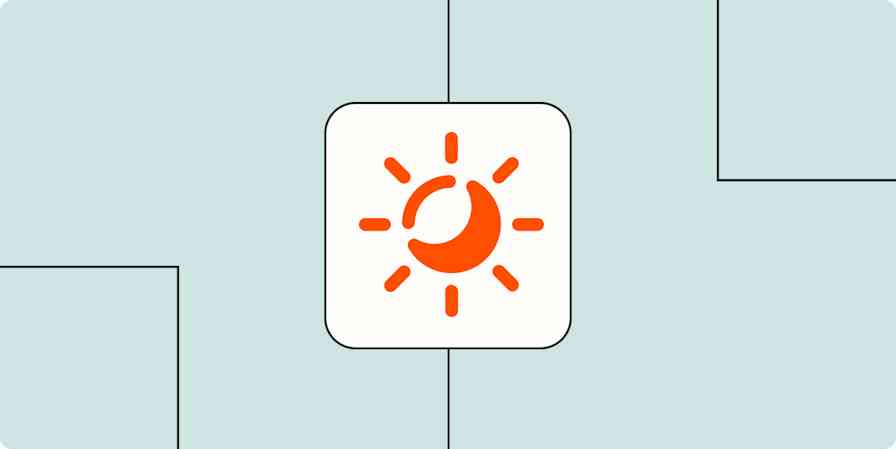Growing up, I had the hardest time focusing on classroom lectures. No matter how good my intentions were, my brain would inevitably wander. But I mostly did ok in school because what I am good at is learning by reading.
It's a matter of learning styles. Some people can focus and process information best when it's visual (that's me). Some people respond well to auditory information. And for others, hands-on learning is the way to go. But no matter which category you fall into, you'll face situations where you have to adapt to other people's preferences.
For people like me, who learn better through reading and writing than listening, business meetings present a serious challenge. You probably can't avoid them completely—but you can use some strategies to help you better process the information.
Regular meeting rules apply
When you're stuck in an unnecessary meeting that has no clear focus, there's very little you can do to make it a productive experience. So regardless of your learning style, start with these tips.
Confirm if it needs to be a meeting. The "meeting that could have been an email" is a cliché for a reason. If you can cover the same territory just as well in a brief email exchange or Slack thread, do it.
Set a clear agenda. Share the agenda with everyone who will be attending to make sure you're all on the same page. Then, if the discussion starts to veer off topic, you can point people back to the stated goals and get things back on track.
Figure out if you're a video-on or video-off person. Keeping video on can increase meeting fatigue and lead to less engagement, especially for people who spend a lot of time in meetings. If this is the case—or if you find yourself paying more attention to how you look than what the other person is saying—then video isn't doing you any favors. On the other hand, seeing facial expressions in addition to just hearing their voice might help a visual learner pay better attention or better remember what was said. Plus, it can help you feel more connected. Do some experimenting to see which option works best for you, and then face-mute when you need to.
5 meeting tips for visual learners
Excuses about why you don't like meetings won't get you very far in the professional world. Instead, you need strategies that enable you to get what you need from them. Here are some things I do to make meetings work for me.
1. Don't multitask
The temptation to click over to Twitter for a few minutes while your colleague is talking is real. And in some cases (and for some people), multitasking during a meeting makes sense. But for visual learners, multitasking is a recipe for disaster—you'll completely lose the thread of the meeting to the point where you might not realize if it's time to focus back in.
So try out some different tricks to avoid your usual temptations. Turn on a social media blocker (I use Focus and recommend it for Mac users). Put your phone in another room until the meeting's over. And close out any tabs or programs likely to be a visual distraction during an auditory meeting.
2. Take notes
Trying to listen passively is when my mind always starts to wander. Taking notes makes listening more active: it forces you to pay attention to what the other person is saying, plus it gives you a record you can revisit later, even if you're not processing it totally in the moment.
Skip note-taking during the small talk portions of meetings for obvious reasons: you don't need notes on how your colleague's dog is doing (important as that may be). But for parts of the meeting that you'll want to remember, refer to, or learn from, be consistent in your note-taking.
I take notes in a Word doc because I type faster than I write. But a good friend who spends all day in meetings has found more success with handwritten notes. Plus, making notes by hand can shift your attention away from the screen and all the digital distractions that come with it.
3. Use closed captioning
Those of us who have an easier time processing information via reading rather than listening are lucky to live in a world of ridiculous technological advancements. Transcription technology has gotten so powerful that the most popular video conferencing tools can automatically transcribe meetings in real time (here's how to do it in Zoom, Google Meet, and Microsoft Teams). It doesn't get every single word correct, but it comes pretty close—and is getting better every day.
With closed captioning, you can combine listening and reading. It can help you catch things you might have missed if relying on your ears alone, and it can help you maintain focus on the meeting.
4. Use a transcription tool
Real-time closed captioning lets you read while you listen. But I find it even more useful to read the transcript after the fact.
Apps like Zoom and Microsoft Teams can automatically send you a meeting transcript after the meeting is over. I use Otter, which will transcribe up to 600 minutes a month on the free plan and usually has a transcription ready within a few minutes after the call ends. That way, you get a written record that you can review at your own pace and refer back to as needed.
For important calls, like subject matter expert interviews I'm using to inform an article, I read back over the whole transcript to better process the information covered in the call and pull out key quotes I may want to use. But even for meetings where capturing everything covered isn't quite as important, a transcript is a great resource to refer back to.
Note: make sure you let everyone in the meeting know you're recording. It's both polite and legally required in some states. If you use the recording tool included with a video conferencing app, it will generally take care of this part for you.
5. Follow up with a summary in writing
The meeting transcript is a great resource on its own, but you also want to be sure you can distill the meeting down into its core takeaways: necessary next steps or important conclusions.
Creating a brief meeting summary with action items is good practice for everyone, and it's especially helpful for visual learners. Putting that information in writing will help you internalize it; plus, it will be helpful for the other visual learners who were on the call.
Bonus tip: Repurpose everything for documentation
Several of these tips create documentation. Use it!
Consider ways to put the information you've collected to good use. You could turn it into internal resources you add to your knowledge base or include it in the onboarding process for new hires. If you do content marketing, you could turn it into a blog post or use it as the basis of a video. Repurposing the information from your meetings gives you a way to wring extra value from them.
Read more: 7 meeting minutes templates for more productive meetings