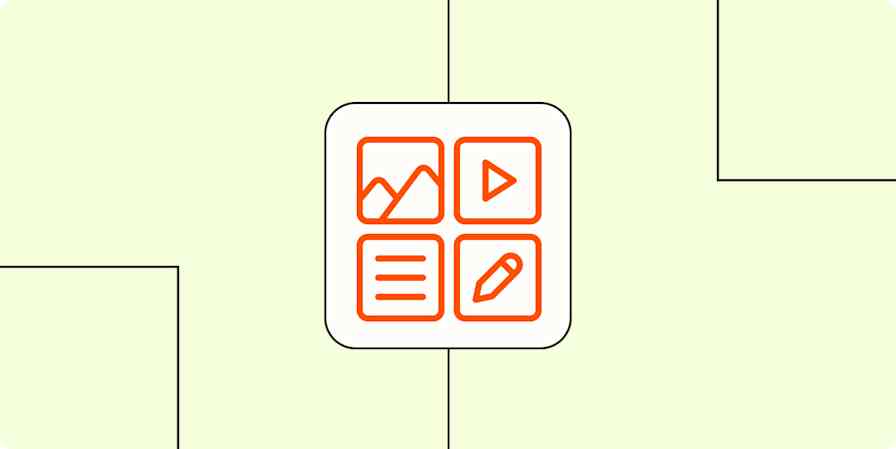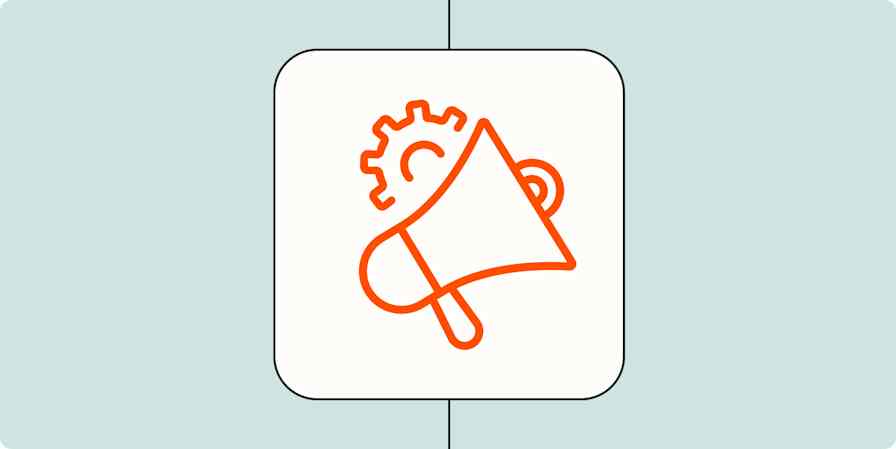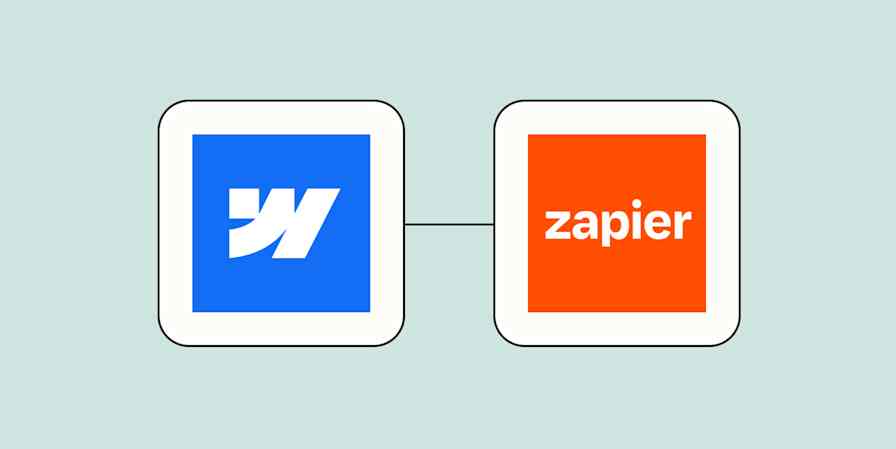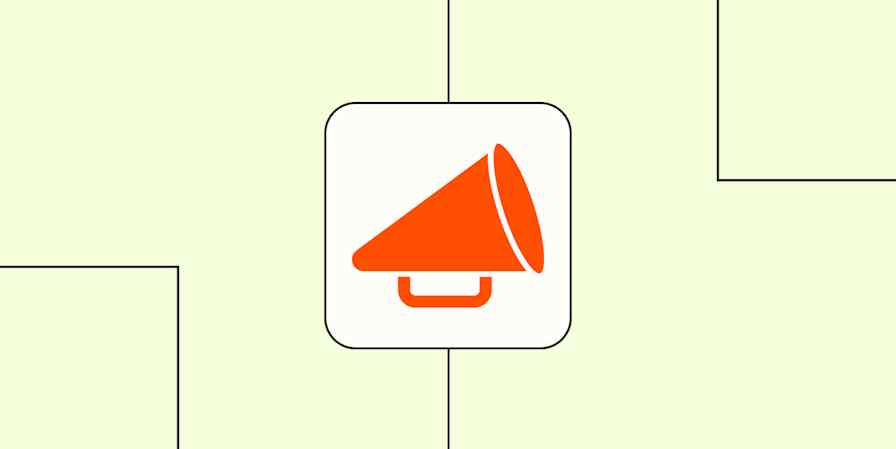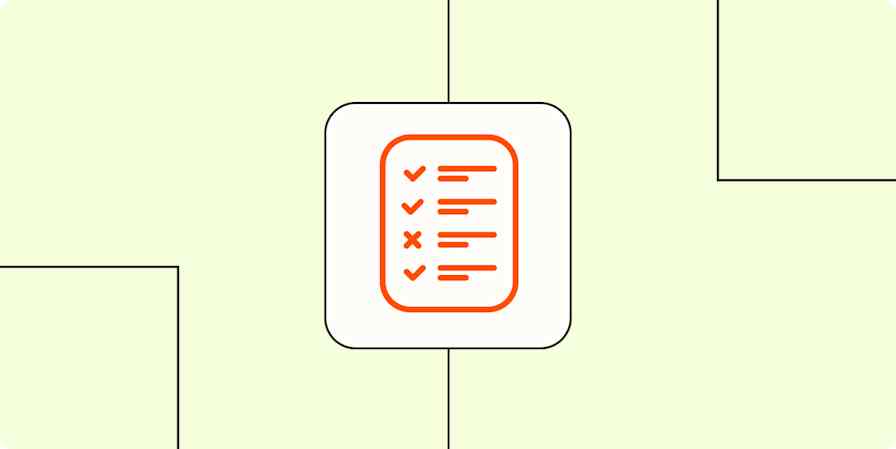Just like I only fully appreciated the value of a compass once I was lost in Yellowstone National Park with a dead phone, most businesses will only understand the value of a marketing calendar once they sorely need it.
Operations start out great, everyone is full of steam, and then nine projects into the hustle and bustle, you find that team members are lost trying to remember deadlines or find the right project links. And that's where a marketing calendar can make all the difference—keeping track of your project timelines, objectives, expectations, and so much more.
The following marketing calendar templates cater to specific business needs, serving as your team's marketing compass as your operation grows. And the best part? There are no bears lurking behind them.
Table of contents:
1. Editorial calendar template

Included elements:
Date
Topic
Author
Status
Links
Notes
Editorial calendars cater specifically to content creation and publication projects. Creators and businesses use them to outline a structured timeline for their content production.
Think of blog articles, press releases, and webpages that are created and updated on a regular basis. Using an editorial calendar helps track each project, coordinate efforts, and align content with overall marketing strategies.
Use this template for:
Content: Plan and schedule blog posts, articles, social media content, and email newsletters.
Product launch support: Coordinate creating and publishing press releases, website updates, and marketing materials.
Email marketing: Schedule email campaigns, including newsletters, promotional emails, and automated sequences.
2. Social media calendar template

Included elements:
Date
Platform(s)
Content type
Concept
Publish time
Hashtags
Notes
This calendar caters specifically to content created for social media. The difference here is that it tracks the different platforms that content is intended for, as well as captions, hashtags, and whatever new feature is rolled out next.
Another detail is the specific time that content is scheduled to go live. Whereas blog posts and webpages can be a bit more flexible with timing, businesses tend to schedule their social media content to go live at specific times of the day, targeting their audience when they're most active on each platform. This practice maximizes visibility and ensures the content reaches as many members of the target audience as possible.
Use this template for:
Seasonal campaigns: Plan social campaigns for holidays, seasons, or special events, such as Halloween, Black Friday, and Christmas.
Contests and giveaways: Coordinate social media contests and giveaways, including creating contest rules, promotion posts, and winner announcements.
Influencer partnerships: Track and manage influencer partnerships, including campaign briefs, content calendars, and performance reports.
3. SEO strategy calendar template

Included elements:
Date
Task description
Project owner
Deadline
Status
Links
Notes
This calendar helps track strategic timelines for SEO tasks and strategies. Any digital marketer knows the massive amount of data that goes into a single project. At its core, SEO requires a lot of research to be effective, and that information feeds multiple steps throughout the process.
Think of keywords, industry research, topics, outlines, and mountains of written content. Now imagine not having a tool to keep track of it all. Chaos wouldn't even begin to describe the outcome.
With this calendar, it's easy to keep track of each project, where it is in the process, and what comes next, as well as communicate a clear timeline of the entire strategy to teammates and clients.
Use this template for:
Content ideation: Research target keywords and search volume for those keywords that can then be used to inform content ideation and outlines.
On-page SEO: Track the progress of on-page optimization tasks, such as optimizing title tags, meta descriptions, and content.
Technical SEO: Coordinate technical SEO audits, website migration projects, and website speed optimization.
4. Event marketing calendar template

Included elements:
Month
Event name
Event date
Location
Marketing tasks
Team responsible
Status
Links
Notes
This calendar is the extrovert's guide to events that the rest of us introverts would rather call in sick for. It can be used to track webinars, seminars, conferences, workshops, and mixers.
Unique details include the location where it will be taking place and the marketing tasks that lead up to the event. A few of these tasks will be of the party planning variety, which makes this calendar useful for individuals beyond your marketing team, such as event planners and HR.
The above template automatically updates with the current year. You can use the Event Overview tab to track all initiatives throughout the year, and each of the monthly tabs for a more precise calendar view.
Use this template for:
Conferences: Plan out booth setups, speaker presentations, and attendee engagement activities.
Webinars: Coordinate webinar registrations, email marketing campaigns, and post-event follow-ups.
5. Annual marketing strategy calendar template

Included elements:
Month
Marketing focus
Key campaigns
Content themes
Key milestones
Links
Notes
This calendar provides a big-picture view of your marketing strategy, outlining goals and milestones for each month. Think of it as a roadmap to your company's success.
It outlines your marketing focus points, the key campaigns designed to achieve them, the content themes you're aiming for, and key milestones signaling that your marketing strategy is on the right track.
A great annual marketing strategy calendar should lay out the overarching strategy simply and concisely, outlining each month's focus and giving the entire marketing team a clear view of what's happening and what's yet to come.
Use this template for:
Brand awareness: Develop long-term brand awareness campaigns, such as integrated social media, content, and public relations.
Lead generation: Create lead gen strategies, including email marketing, content marketing, and paid advertising.
Customer retention: Focus on customer retention through planned loyalty programs, personalized marketing, and customer support initiatives.
6. Email marketing planner template

Included elements:
Campaign name
Email type
Audience segment
Send date
Time
Subject line
Content topics
Goals and KPIs
Links
Follow-ups
Follow-up date
As a writer, I have my own complicated relationship with email marketing. My work pre-email marketing planner was so teeth-grindingly infuriating that even looking at one is downright therapeutic.
The email marketing planner helps track each campaign, its email type, and the audience segment it's intended for. For example, a business could prepare a newsletter targeting email subscribers or an email reminder targeting cart abandoners.
You can do a lot through email marketing to convert leads and draw potential customers back in. A planner can help track and streamline these efforts.
Use this template for:
Welcome campaigns: Plan out stellar welcome email sequences to introduce new subscribers to your brand and encourage engagement.
Drip campaigns: Coordinate drip email campaigns, including specific courses, discounts, or special offers.
Product launch announcements: Manage launch email campaigns alongside your regularly scheduled emails to seamlessly promote new products or services. This could include teaser emails, launch announcements, and product demos.
7. Content marketing calendar template

Included elements:
Month
Content type
Topic
Author
Publish date
Promotion channels
Key metrics
Notes
Links
On the surface, content marketing calendars and editorial calendars might sound like two different ways to say the same thing. But rest assured, there isn't a worldwide internet-based conspiracy to confuse you.
The differences lie in the scope and focus. An editorial calendar mainly caters to the creation and scheduling of editorial content, while a content marketing calendar takes a broader view, encompassing content creation, promotions, and initiatives beyond the "create, edit, publish" process. Content marketing calendars are also used for different types of content, including videos, eBooks, podcasts, and white papers, to name a few.
For example, while an editorial calendar would focus on content creation and production, a content marketing calendar would focus on its distribution and promotion across multiple marketing channels, plus key metrics.
Use this template for:
Blog management: Plan and schedule blog posts, from topic ideation to content creation to social media promotion.
Video: Coordinate video production, editing, and distribution on platforms like YouTube and Vimeo.
Webinars and podcasts: Organize and promote webinars and podcasts, including coordinating guest speakers, creating content, and following up after events.
Why use a marketing calendar?
Picture this: you're at the helm of a marketing team, juggling approximately 28 campaigns and respective deadlines, trying to create valuable, brand-consistent content for all of them. Your team is trying to stay organized and on-task, but relying on six-month-old emails, scheduled reminders, and Steve's "impressive" memory is only making things worse. Now everyone is confused, projects are overdue, and Steve is oddly quiet.
Without a marketing calendar, it's difficult for your team to create campaigns that maintain a consistent brand message, meet deadlines, and accurately allocate resources to each project. Marketing efforts become reactive, responding to immediate needs or changes rather than proactively driving long-term strategy. More often than not, different teams end up working on the same projects simultaneously, resulting in overlapping content, confusing promotions, and tedious "fix it" time that could be better utilized elsewhere.
With a marketing calendar, your team can outline marketing initiatives for better visibility and organization, keeping deadlines, links, themes, and notes defined for the entire organization to share.
What should a marketing calendar include?
For a compass to work, it needs... magnets, I think? I'm no compass manufacturer, but you get the picture—all the right components need to be there, or it'll just spin you around in circles. The same goes for a marketing calendar. Make sure yours contains the following details.
Campaign logistics
Start with the basics: the name or title of each project and each task. This way, your team has access to a clear reference point for what each entry in the calendar represents. Then, outline details like project ownership, themes, marketing channels, KPIs, and promotional plans.
Dates and timelines
It wouldn't be much of a calendar if it didn't include dates. Dates should include more than just each project's start and end (though obviously, without these, your projects would get lost in limbo). Outline milestones and checkpoints for that crystal clear view of where the project is within the pipeline.
Project links
Keep things simple and well organized. Are you tracking a social media campaign throughout the month? Great! Link those drafts and live posts so everyone can judge your work.
Include a link to each ongoing project's important documents to save time and make information more accessible. Make sure your team has access to these resources and confirm links work across the board, especially if any documents are password-protected.
Notes
This might seem like a small element, but it's essential for those pesky little details that may pertain to one project and not the rest. Notes can be as simple as reminders to review punctuation or as complex as major changes to the entire process.
Personally, I use notes to make sure my team knows what I've been working on between energy drinks and whether anything has changed in the meantime. It may seem minimal, but it can be an effective collaboration tool if you use it right.
While these elements make up the core of a marketing calendar, you can customize yours to include any other details your team needs to keep organized.
How do I organize my marketing calendar?
The marketing calendar templates above contain all the data you'll need to ensure your marketing initiatives are detailed and organized. Paying close attention to these tasks is the name of the game. Here are a few bonus tips:
Choose the right calendar format. Use each calendar for its intended purpose—preferably one that aligns with your team's preferences and the complexity of your marketing initiatives. For simpler campaigns, a shared Google Calendar might suffice. On the other hand, a dedicated project management tool like Asana or Trello can provide more granular control and visibility for complex projects.
Set realistic timeframes and deadlines. Don't be that manager. Avoid setting unrealistic expectations and instead break down large tasks into smaller, manageable subtasks—and give deadlines some buffer room. Your team will thank you.
List your key dates and events. Transcribe those sticky notes and keep track of the timelines. A shared calendar ensures the entire team knows upcoming deadlines, launches, and milestones. Review and update this calendar regularly to keep it accurate—the only thing worse than no calendar is a calendar of LIES.
Plan content and campaigns. If possible, plan down to the exact date and time. A well-structured content calendar can help you maintain a consistent publishing schedule, which can help set audience expectations for your brand and maintain a relationship with your followers.
Assign responsibilities and track ownership. Make sure everyone knows who's responsible for each project. Use a project management tool to assign work and set deadlines. Regular check-ins with your team can also help keep tasks on track.
How to plan your marketing campaigns
Templates are great, but how do you go from campaign planning to post-mortem? Given all the tools we just discussed, here's a simple, step-by-step guide to planning your marketing campaign.
Define campaign objectives: First things first—figure out what you want to achieve. Is it boosting brand awareness, driving sales, or something else? Goals that are specific, measurable, achievable, relevant, and time-bound (SMART) are a great place to start.
Resources: Consider your resources carefully. Make sure you plan your calendar with the tools and people you have available in mind so you know early on if you need to acquire more in order to execute your campaign.
Audience research: Next, ask: who am I trying to reach? Understand your audience's needs, preferences, and behaviors. This will help you tailor your message and add the appropriate channels to your calendar.
Analyze seasonality: Timing is everything. Consider holidays, industry events, and other seasonal factors that might influence your audience. Plan your campaign to coincide (or not coincide) with these opportunities, as the case may be.
Collaborate: Don't go it alone. At this stage, loop in your sales, product, and other teams to ensure everyone's on the same page about who will be executing what tasks in your calendar.
Create a calendar: Map out your campaign timeline. When will you launch? What content will you create? How will you promote it? A well-organized plan will help keep projects on track.
Monitor: It wouldn't be marketing if we didn't monitor performance. Make sure to include a stage in each campaign for reviewing performance and analytics. Building monitoring into calendars at regular intervals can help track progress toward KPIs.
While there's no single right way to plan a marketing campaign, if you hit all these points, you're on the right track.
Moving from a marketing template to a marketing app
Today, you pack the compass you got when you were 12 and thought you were outdoorsy, but tomorrow, you might decide to buy a fancy GPS that warns you of large trucks going 85 miles per hour in your vicinity.
That's all to say: marketing calendar templates are just a starting point.
As your business scales, you'll want something more powerful and flexible than a template. There's a software solution for everything these days, many of which are highly intuitive and much more efficient.
For example, the team at Zapier traded in their vintage compass for higher efficiency and ease of use by turning to Airtable for their editorial calendar needs. Airtable allows them to access the same data through different views, making it easier for each writer, editor, and contributor to see the project they're working on.
If you find you've outgrown these templates, look into software that can help you customize your calendars even more.
Once you're ready to graduate, marketing automation tools can help you plan, schedule, and execute on your marketing campaigns—streamlining everything from lead nurture to content promotion to results tracking. Learn more about how to automate your marketing processes, so you can spend more time on the creative side.
Marketing calendar FAQ
What is a marketing calendar?
A marketing calendar is a delightfully handy project management tool that outlines marketing initiatives over a defined timeline. (It could be a month, a year, or a week if you're feeling ambitious.) It includes details that range from dates and deadlines to themes and campaign logistics.
How do I create a marketing calendar?
A marketing calendar is used to guide marketing campaigns—so, ideally, it's the result of a lot of research and careful planning. Before filling in any details, you'll want to determine your goals, identify your target audience, and create a timeline. You can use a marketing calendar template (like one of the above) to get started quickly.
How to make a marketing calendar in Excel
To create a marketing calendar in Excel, start by setting up columns for dates, tasks, goals, and target audiences. If you're feeling extra fancy, use color-coding and conditional formatting to organize your calendar visually—or just use one of the templates above.
What does a good marketing calendar look like?
A good marketing calendar is a clear, concise, and easy-to-read roadmap for your marketing efforts. It should outline specific tasks, deadlines, and who's responsible for each. Bright colors can also make it easy to scan at a glance. (It also helps keep your audience's attention. Who doesn't love bright, shiny colors?)
Related reading:
Marketing channels: How to choose the right ones—and leverage them effectively
Communication plan templates for business (and how to create your own)
How to create a sales plan (and 3 templates that do it for you)
Social media calendar templates: Plan, schedule, and automate your content
This article was originally published in November 2023. The most recent update, with contributions from Abigail Sims, was in November 2024.