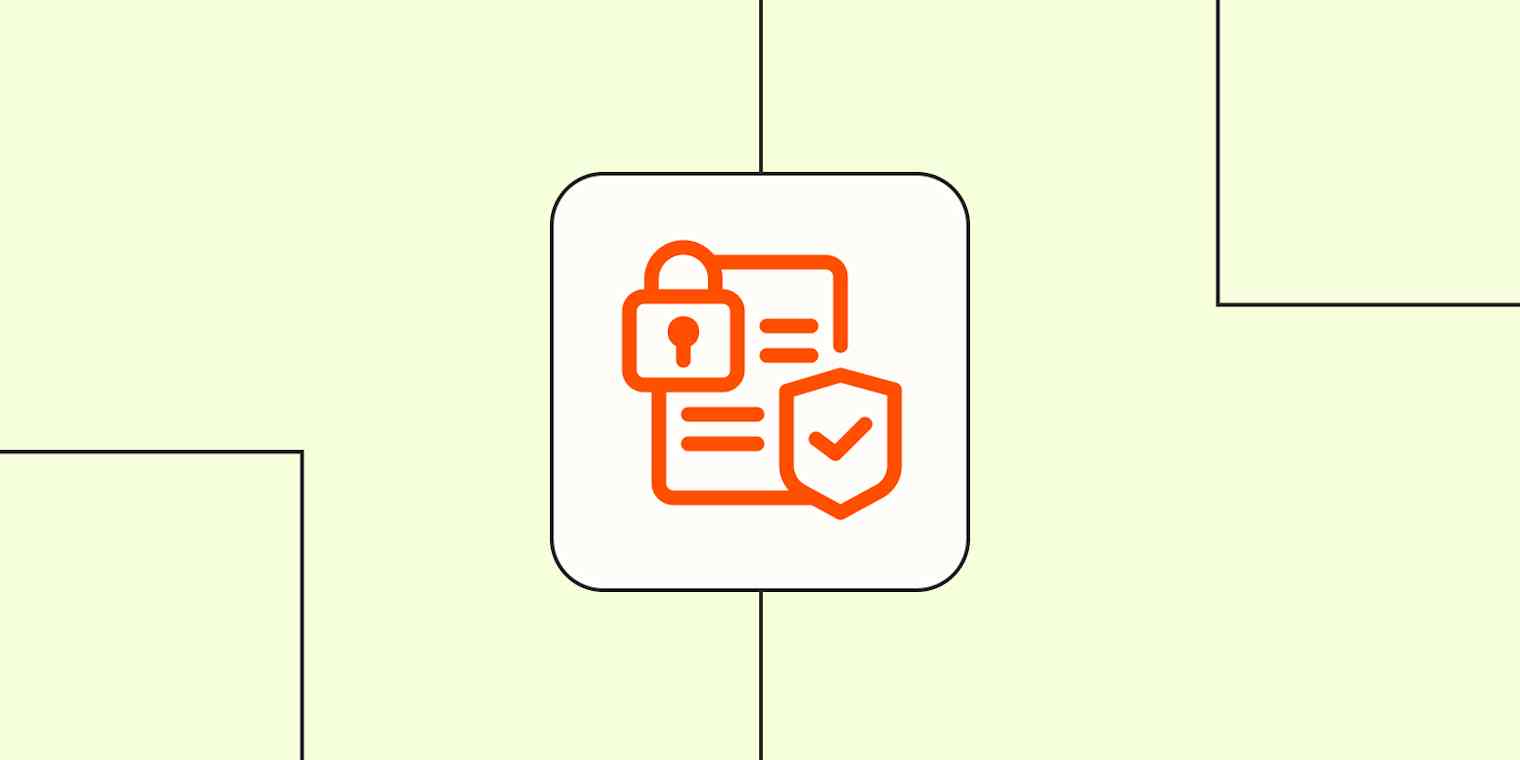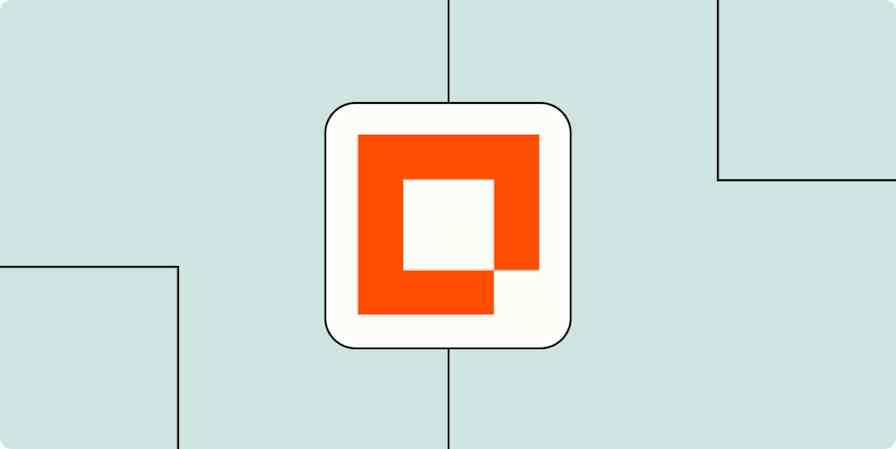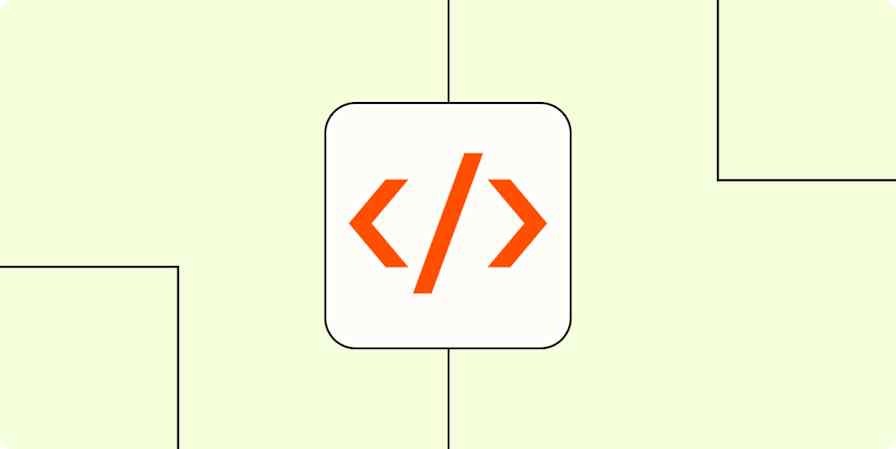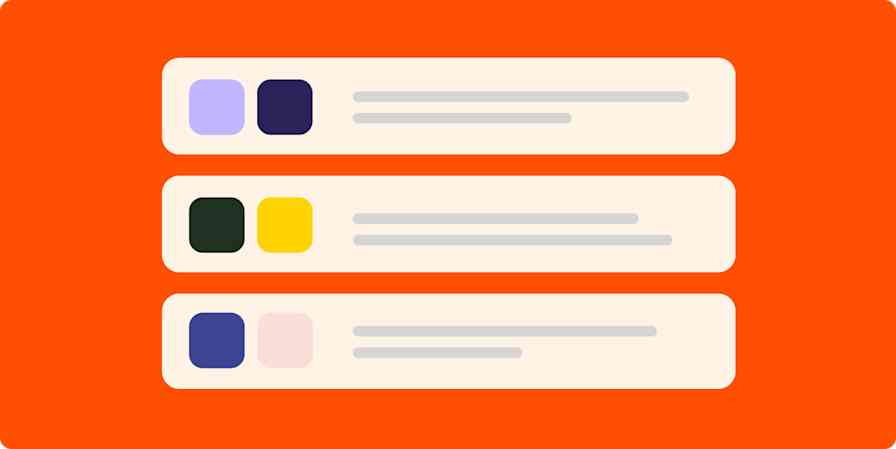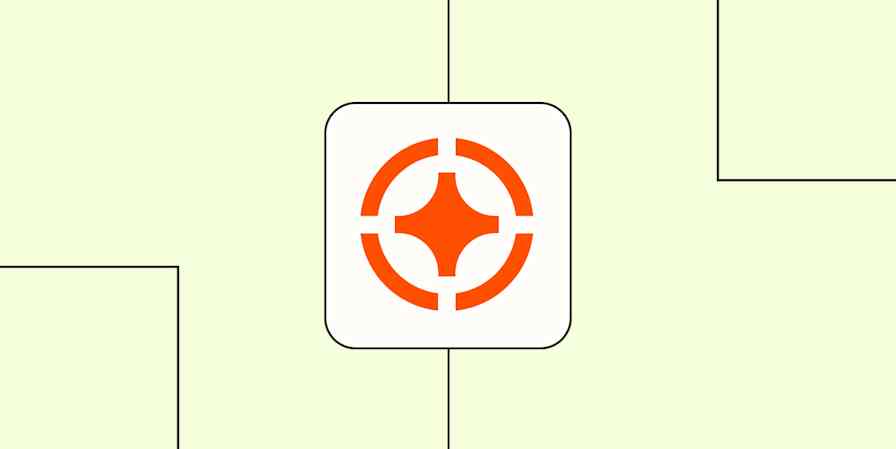In the healthcare industry, patients' personal information is basically a golden idol from an Indiana Jones movie. It belongs in a remote temple, surrounded by lethal traps and giant boulders that chase anyone who dares to handle it without the proper credentials.
While you can absolutely use Zapier in healthcare-related workflows, you can't use it to automate anything involving protected health information (PHI). Here's why.
Table of contents:
Is Zapier HIPAA compliant?
No, Zapier isn't HIPAA compliant. That means you shouldn't use it to store, send, or automate anything involving protected health information (PHI)—no matter how tempting it might be to streamline every aspect of your healthcare work.
To be clear, Zapier takes data privacy and security seriously. It's built to handle information like personally identifiable information (PII) with strong safeguards. But when it comes to HIPAA—those strict U.S. regulations around healthcare data—Zapier doesn't support that specific compliance standard. That includes not signing a Business Associate Agreement (BAA), which is a must-have if you're dealing with PHI.
Zapier's security and compliance foundations
Zapier may not be HIPAA compliant, but security is a core part of the Zapier product, and there's a strong foundation of enterprise-grade compliance and controls to back it up.
Here's a quick look at the certifications Zapier has under its belt:
SOC 2 Type II: Annual deep-dive audit of security controls
SOC 3: A public-facing security report
GDPR: Complies with EU data protection laws
CCPA: Meets California's strict privacy standards
Zapier uses industry-standard encryption—AES-256 at rest and TLS in transit—so your data is protected whether it's sitting still or on the move. It also uses tokenization and enforces strict access controls with full audit logging, so there's always a digital paper trail.
Here are a few more security features Zapier offers:
AWS cloud infrastructure: The same trusted platform used by the biggest players in the game.
Bug bounty program: Ethical hackers constantly test for vulnerabilities.
Annual penetration testing: Independent experts come in and try to break things.
Real-time monitoring: Continuous logs, alerts, and rapid-response systems keep the lights on and the threats out.
Custom data retention: Enterprise customers can control how long their Zap data sticks around.
Governance tools: Admins can manage AI-powered app usage and integrations across the organization.
Model training opt-out: Enterprise users are automatically opted out of AI model training (and all Zapier customers can opt out if they want to).
All these layers work together to protect data, uphold system integrity, and keep users fully in control of their automations.
Automate smarter with Zapier
While Zapier isn't HIPAA compliant and shouldn't be used to automate anything involving PHI, it's still a powerful tool for building secure, efficient workflows in healthcare-adjacent roles or other industries.
With enterprise-grade encryption, certifications like SOC 2 and GDPR, and admin-friendly governance controls, Zapier is built with security at its core.
If you're working in healthcare operations, marketing, or administration (and steering clear of medical records), there's still a lot you can do with automation. For example:
Coordinate team handoffs: When a new intake form is submitted (without PHI), automatically notify the right team member, create a follow-up task in your project tool, and set a deadline based on the form's priority level.
Streamline event and webinar outreach: Tag a new lead from your CRM, enroll them in a tailored email sequence, send them a calendar invite, and remind your sales team to follow up after the event.
Triage support requests: Route non-clinical inquiries (like billing or scheduling questions) to the correct internal team, track them in a help desk tool, and log status updates in a shared dashboard.
Power marketing campaigns: When someone signs up for your wellness newsletter, segment them by interest, send relevant resources, and log their engagement for future targeting—across your email, ads, and CRM platforms.
These are the kinds of multi-step, cross-tool automations Zapier is built for. And the best part is that you don't have to start from scratch. Learn more about automating team workflows, or get started with one of these pre-built templates.
Transform chaotic requests and questions into an easy intake process and a knowledge base that grows itself based on your teams expertise.
Turn scattered news mentions into organized intelligence with automated sentiment analysis and instant team alerts.
Want to dig deeper? You can check out Zapier's security and compliance page for the full details.
Related reading: