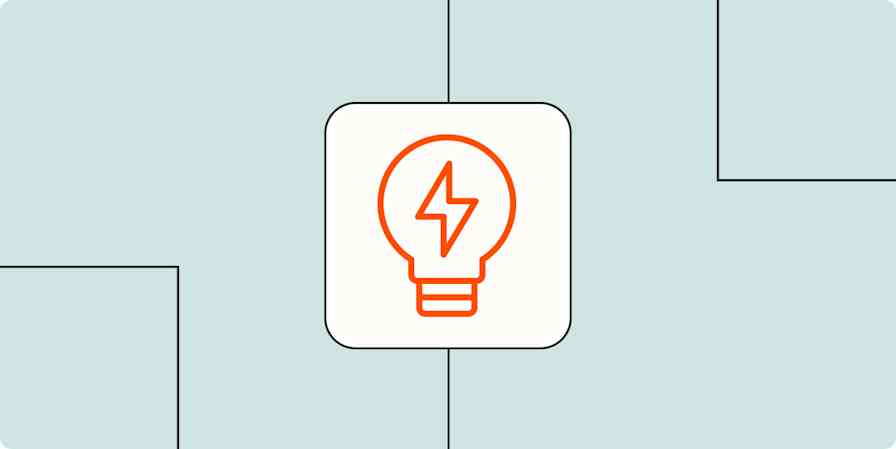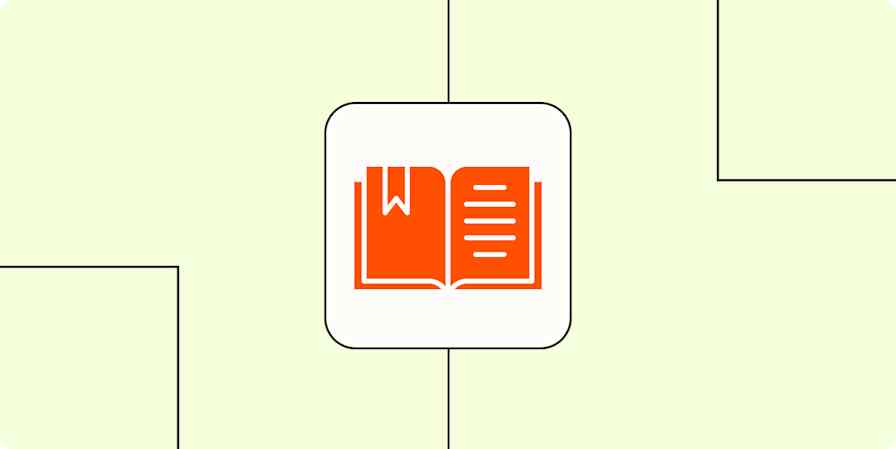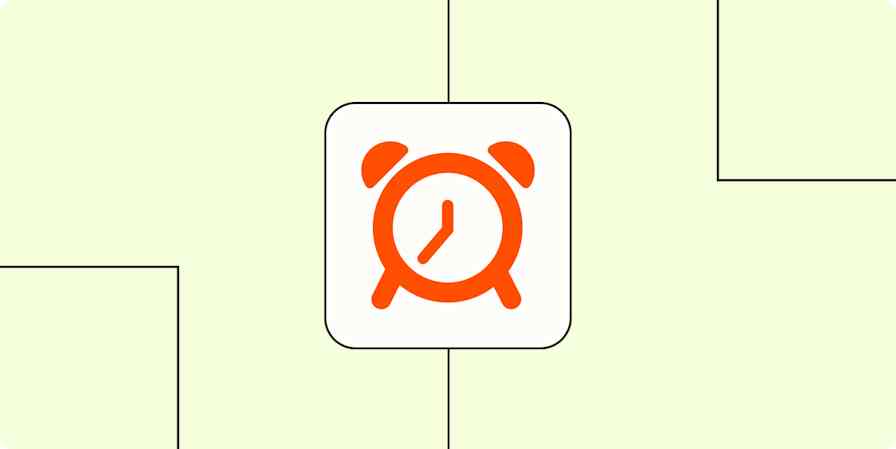Sometimes I need help asking for help. I know I'm not alone: It's common to have some hesitation around asking for help. As Zapier's knowledge manager, my whole job is to make it easier for people to collaborate and ask for help, so sometimes it seems silly that I struggle with this myself.
While asking for help sounds easy, our brains can get in the way. Some people worry about bothering others. Others fear judgment for their ignorance. Maybe you struggle with imposter syndrome. Or perhaps you feel as though you should be able to handle everything on your own.
If any of these traits sound familiar, there's hope! I've been able to work through this to get the help I need to do my job. And the best part: you can, too.
Zapier is a no-code automation tool that lets you connect your apps into automated workflows, so that every person and every business can move forward at growth speed. Learn more about how it works.
Why asking for help is hard
Like I said, people struggle with asking for help for different reasons. For me, it's usually due to one of these:
It takes me a long time to realize I can ask for help. I get so caught up in my little home-office world that I forget I have over 500 coworkers out there who can help me!
I don't know what to ask for. Once I realize I can ask for help, I start to worry about not knowing precisely what question to ask. The thought of slowing down and inviting others into what's going on in my brain triggers feelings of shame. Am I so lazy that I really haven't rooted out the core question myself yet?
I'm afraid of bothering others. While I usually trust my colleagues to be helpful and friendly when I ask for help, I sometimes hesitate because I don't want to bother anyone.
With that in mind, I need to do two things. First, I need to slow down my anxious thoughts to figure out what, precisely, I need help with. Then, I need to remember to ask for help. And that's where Zapier comes in.
How Zapier helps me ask for help
As part of onboarding at Zapier, new hires learn how to set up a Zap—that's what we call our automated workflows. The first one we create automatically reminds us to eat lunch. Remembering to nourish your body is always important, and it's more difficult when you're working from home and you don't see your coworkers getting up to go eat lunch. It was a perfect example of using automation to supplement something my brain needed—a cue to do something important for myself.
I started to notice other opportunities to cue my brain to do things that can be hard to remember in a remote environment, like the fact that I have helpful coworkers and I can ask them for help. To get ahead of my own anxieties around asking for help, I designed my Zaps with self-compassion in mind.
You'll need a Zapier account to use the workflows in this piece. If you don't have an account yet, it's free to get started.
Remind yourself to ask for help
Once a week, I receive a Slack direct message reminding me to reflect on what I'm stuck on. The message also includes a checklist for how to ask for help. The checklist cleverly gets in front of my anxieties about asking for help.

This reminder also helps me slow down, and in this case, it encourages me to think quite broadly about anyone at Zapier who might be able to help me out.
Try my "reminder to ask for help" Zap for yourself with this Shared Zap.
Have prompts for your manager
Once a week, I get a Slack message with a reminder to slow down and think about something I can reach out to my manager for help with. It reminds me: "He's there for you, for brainstorming, unblocking, and guidance. @ mention him in some documents or think about what you're targeting for your next meeting!"
I view my manager as a collaborator and a guide. He helps me connect my work to the bigger organizational picture and this Zap reminds me to make the most out of how I show up in my work with him.
Try my "manager reminder bot" Zap for yourself with this Shared Zap.
Tips for using these Zaps
You'll get the most out of these workflows when you tailor them to your work habits. Here are some small tweaks you can make:
Schedule them on different days. Try mixing them up between days that you use for planning and days you use for deep focus. The different types of days will give you different views of what types of issues are tripping you up. Do you need help figuring out where you're going, or do you need help succeeding in your current work?
Find a time of day that works for you. I realized I would ignore the messages completely in the afternoon because I was more likely to be in focus mode at that time, so I moved them to arrive in the morning.
Tweak the emoji and wording every now and then. It gives your brain something new and different for your brain to consume. If it's the same message every week for a year, you'll probably start to ignore it.
Personalizing your Zaps will make them more effective and encourage you to ask for help during the times you're likely to struggle.
Learn more about using Schedule by Zapier to manage recurring tasks or review our documentation for help getting started.
Automation for better work habits
My "ask for help" Zaps help me prepare for more productive meetings with my manager and ask thoughtful questions when I reach out to my coworkers. As it turns out, asking for help isn't a sign of weakness—it's a way to grow. I suppose any knowledge manager would tell you that!