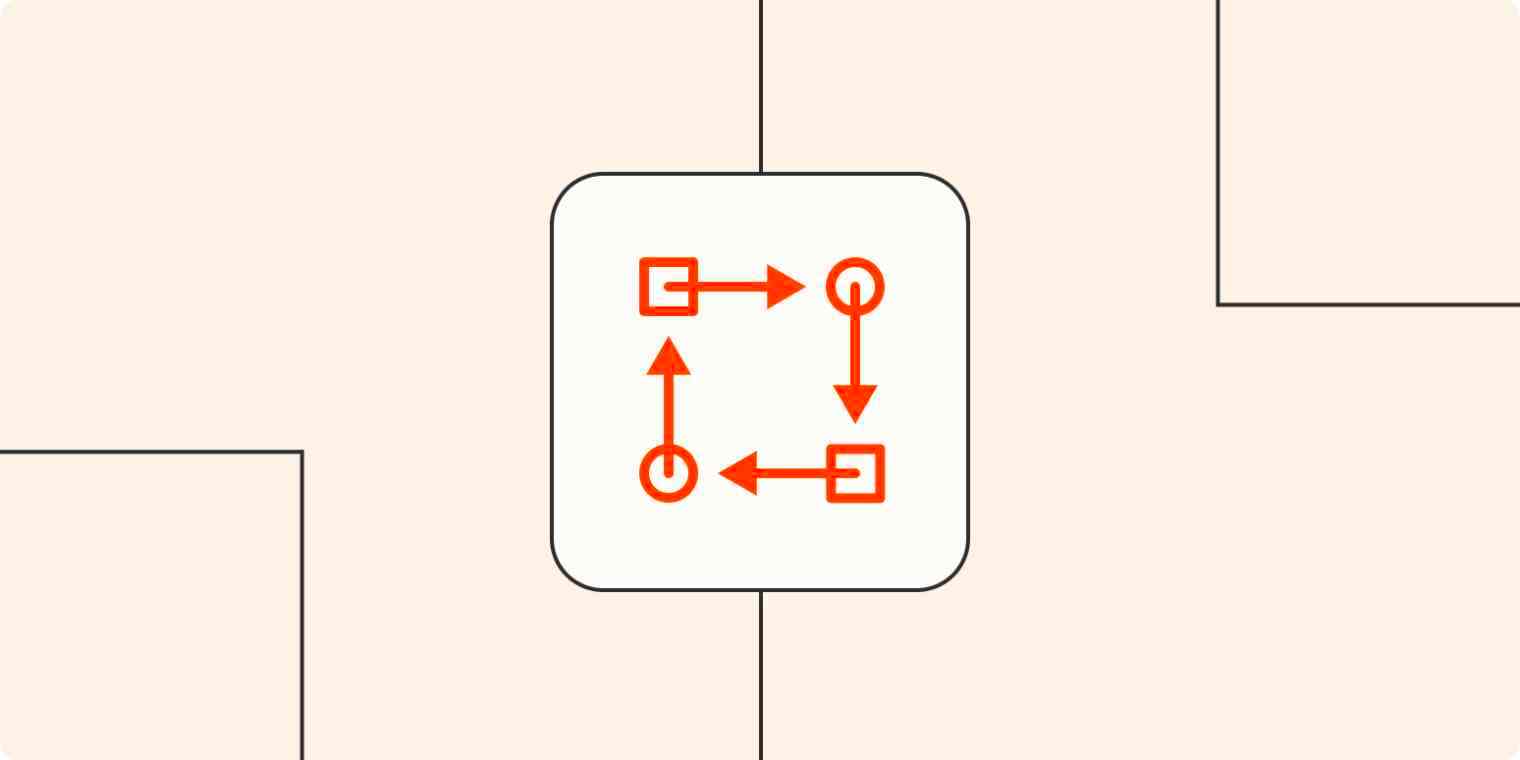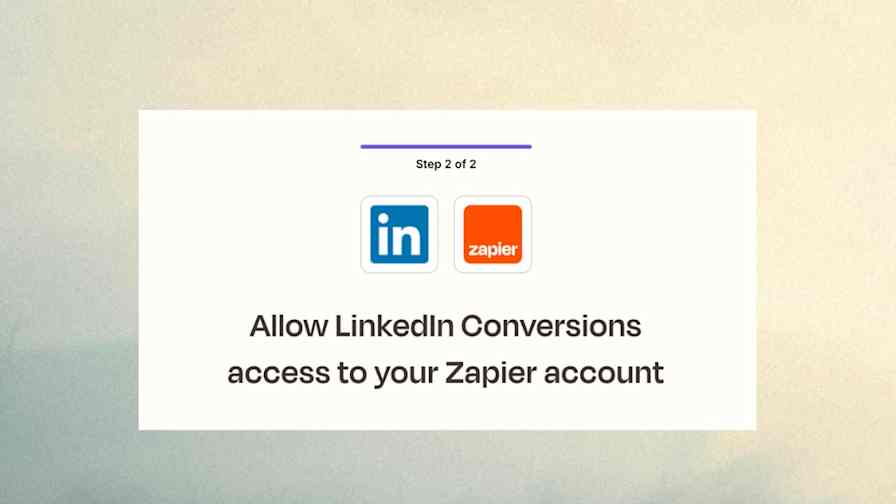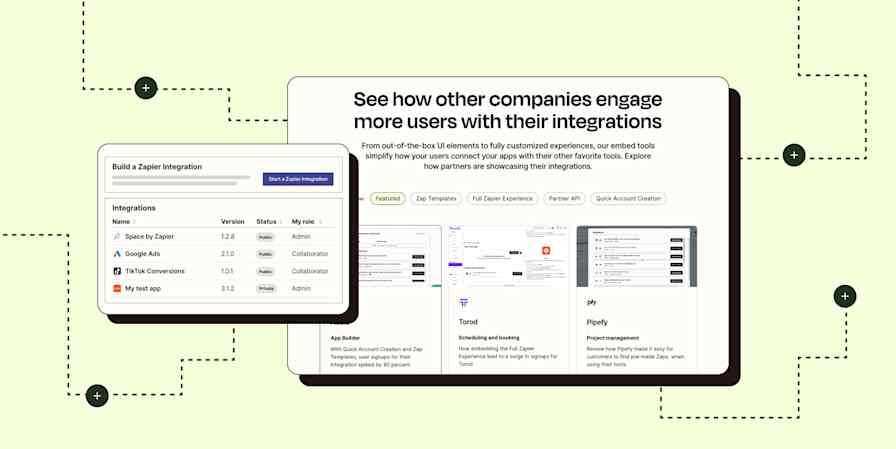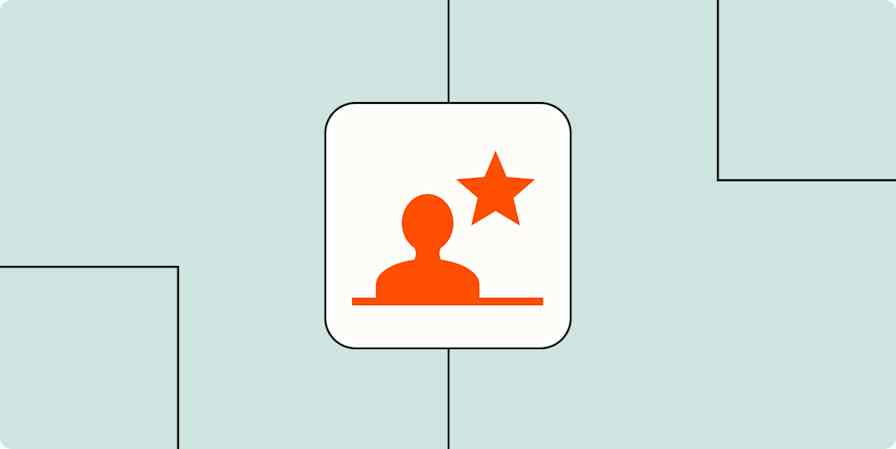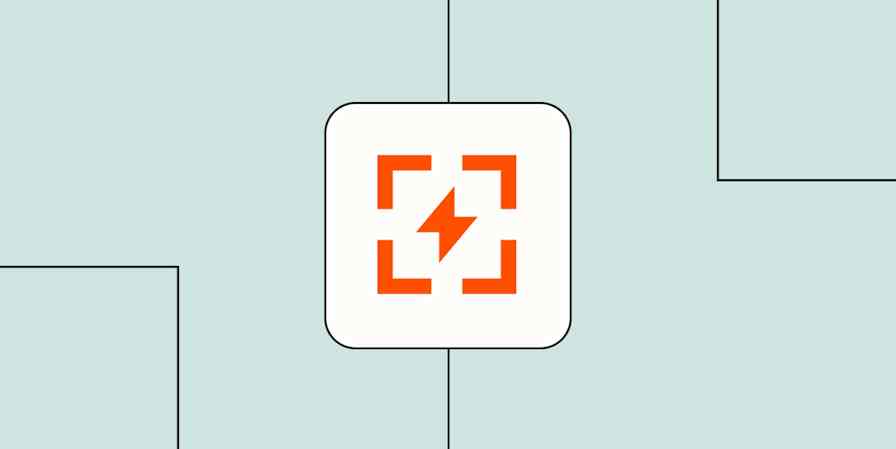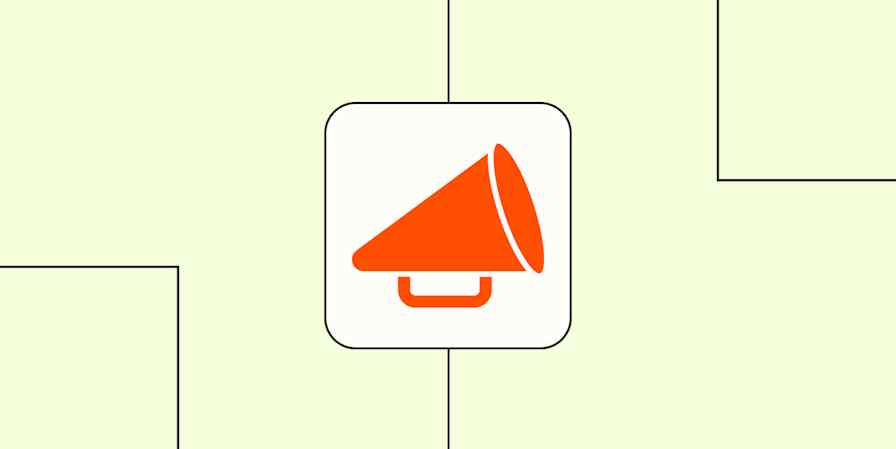Automation shouldn't come at the cost of a good user experience. Ideally, if a customer wants to automate a workflow with your app, they should be able to do that directly inside your product without having to switch tasks or apps. The context switching required to toggle between tasks and apps wastes time and interrupts users' focus.
But let's face it: Building and maintaining an in-app experience is both expensive and time-consuming. Fortunately, there's a low-lift solution to help you incorporate automation in your app without needing tons of developer time.
By partnering with Zapier, you can easily embed Zapier into your product for free—which allows your users to connect to Zapier's supported 5,000+ apps. Plus, they can discover, create, edit, and manage their Zaps (what we call automated workflows) directly inside your product.
"By embedding the Full Zapier Experience, we enhance NetHunt CRM users’ experience: they no longer need to leave the product to set up automations and transfer data from other tools in their tech stack. All of their tools are now woven into a single ecosystem, with NetHunt CRM at its heart.”—Victor Iryniuk, Product Manager, NetHunt CRM
Optimizing the way your product works with other apps
Whichever solution you choose, embedding is proven to help you retain customers longer, reduce churn, drive upgrades, and improve customer lifetime value.
"Zapier’s integration is a huge boost for Any.do’s premium offering. It unlocks a world of opportunities for our users, cementing Any.do as the hub and source of truth for their day-to-day tasks. Embedding [Zapier] in our product helps us bring the full power of Zapier to our users faster with a more seamless experience."—Roy Povarchik, Head of Growth, Any.do
That's because embedding Zapier offers users a frictionless automation experience, which keeps them inside your product longer to complete business-critical tasks. Plus, it's easy to implement with a customizable code generator, so you can get set up in minutes—no engineering resources needed.
There are two ways to embed Zapier in your app: You can either embed Zap Templates or the Full Zapier Experience.
Drive user adoption in-app: The Full Zapier Experience
The Full Zapier Experience lets you pull all of Zapier's embed solutions into your product via two lines of code—no API required.
Providing the embedded Zapier dashboard directly in our interface reduces setup friction and improves the overall user experience, enabling our customers to set up automations faster and more effectively.
Vlad Gozman, Co-Founder & CEO, involve.me
This means that your users can discover, create, and edit their Zaps inside your app, and help them accomplish what they set out to do: build workflows without distractions. Users can also sign up and log in to Zapier directly within your product without having to switch apps.
If you want to give your users a seamless end-to-end experience inside your app without sacrificing valuable engineering resources, then the Full Zapier Experience is for you.
Not only are ClickUp users with a Zapier connection 25% more likely to upgrade to our paid plans, but it's also clear that they are 21% less likely to churn.
Erica Chappell, Director of Content Marketing, ClickUp
The Full Zapier Experience is available today and takes only two minutes to:
Add to any site
Upgrade your existing embeds to include the built-in Zap Editor modal
Here's how to set up the Full Zapier Experience:
First up, log into your Partner Program Dashboard and select the Full Zapier Experience under your Embed options.
Follow the in-app instructions. Your client ID and “allowlist” domain names will automatically be retrieved.
You can select the full experience or pick and choose which solutions to include in the code generator. You'll get two lines of code for whatever combination you've selected.
Copy and paste the code directly into your product (e.g. wherever your users may already be looking for automation solutions).
Convert more prospects in marketing and support channels: Zap Templates
If your users are new to automation, they may need a little inspiration to get started. Chances are that they're already looking for automation solutions, but you can make their search that much easier with Zap Templates.
Zap Templates are pre-made Zaps that help users discover popular ways to automate their work. Each template features a specific use case and the apps (including yours!) needed to make it work.
You can easily embed your Zap Templates across your community or support site, in your blog posts, onboarding materials, or anywhere else to demonstrate how users can automate workflows. It helps you showcase the full value of your integration at a glance, so users can start automating with (and in) your app quickly and easily.

Zap Templates showcase the value of your Zapier integration to prospects and existing customers from the get-go—and you don't have to manually update them as they evolve (your Zap Templates update automatically based on popularity).
Here's how to set up Zap Templates:
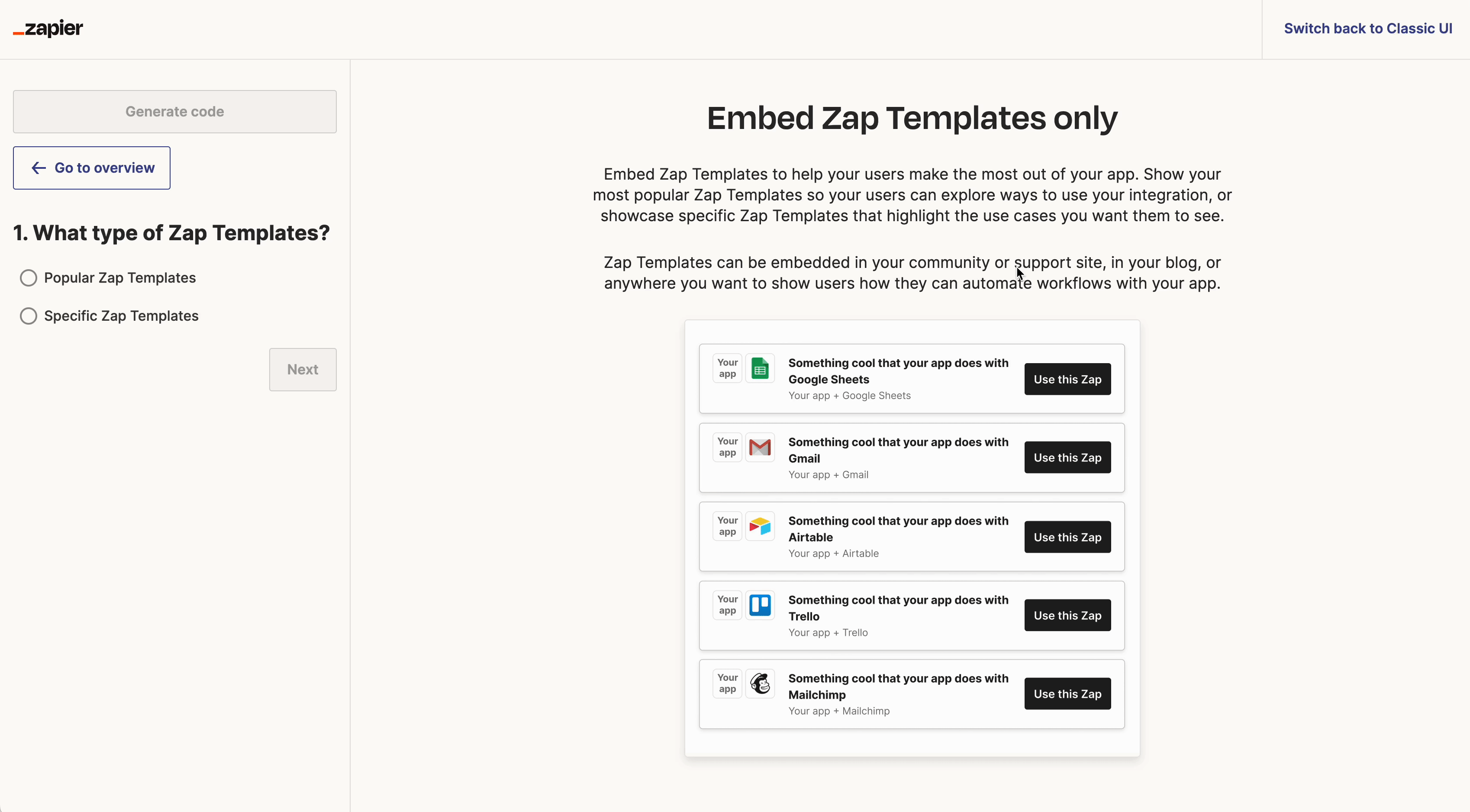
Log into your Partner Program Dashboard and select Zap Templates under your Embed options.
Type in your app's name.
Click on Generate code and copy your custom HTML code.
Embed across community or support sites, blog posts, onboarding materials, and more!
Offer your users a seamless automation experience
In short, embedding Zapier is completely free and expands your app's capabilities by helping users discover thousands of integrations where it makes the most sense—right inside your app.
It's a great way to help your users discover and build essential workflows between your app and others in their tech stack without getting distracted from the task they started. Users will also be inspired to automate more processes, further anchoring your product into their work processes.
The result? Stickier, high-value users who depend on your product to get their job done.