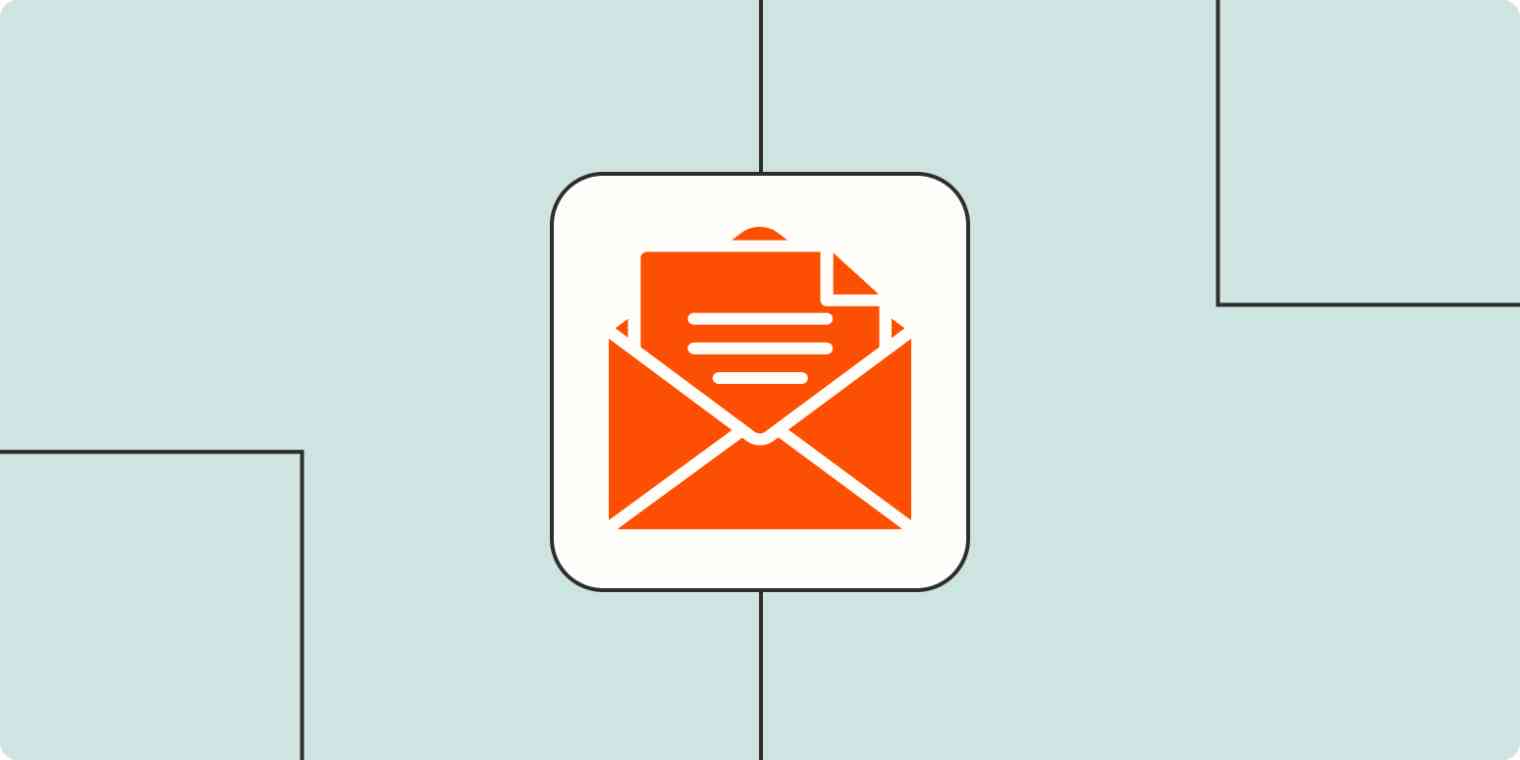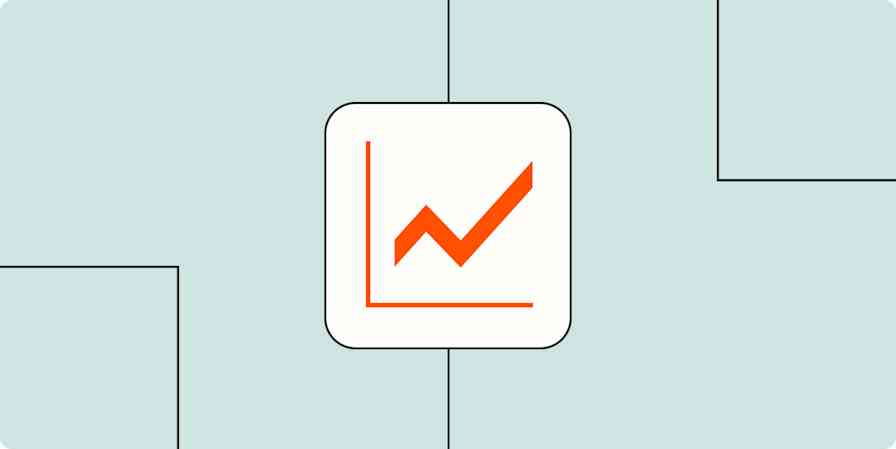Pretty quickly after I started working remotely, I realized two things:
Email is vital to my work
I hate checking my email
We've all had that moment of inbox dread: It's the start of your day, you've made a fresh cup of coffee, and you open up your email only to find yourself face-to-face with an inescapable jungle of impending deadlines, missed replies, and menial tasks that you keep putting off.
While some of those emails require a response, chances are a lot of them don't: Appointment reminders, notifications about new tasks or leads, documents to save for later, and so on. Luckily, there's a robot ready and waiting to take care of those for you. Using Zapier and an email parser app, you can automate the repetitive tasks that pop up in your emails and make your inbox a little more bearable.
What's an email parser?
Apps like Mailparser, Parseur, Parserr, and our in-house Email Parser by Zapier are designed to look at the content of emails and pull out just the essential bits. Using automated workflows we call Zaps, you can use those apps to kick off actions that process those emails for you, so you can stop having to sift through your inbox, and focus on the replies that matter most.
New to parsing? Check out this guide on getting started with Zapier's Email Parser.
Below are some of the most popular ways to use parsed email data with Zapier. Just click the button next to one of the templates, and we'll walk you through the steps to start automating your emails right away.
You'll need a Zapier account to use the workflows in this piece. If you don't have an account yet, it's free to get started.
Save your parsed email data to a spreadsheet
One of the easiest ways to use your email data is to save it to a spreadsheet. There, you can sort and filter the data or easily import it into another app. Zapier can automatically save information from your email to a spreadsheet or database so you have an archive of everything you need in one place.
Add new email data parsed by Parseur to Microsoft Excel rows
Add Smartsheet rows from emails parsed by mailparser.io
Get notified about parsed emails
Sometimes, the worst part about emails is that you'd rather use a different app to read them. Want to get a simple version of emails sent to you as SMS messages? Or perhaps you'd rather get another email with just the important text, or notify your team in Slack or Microsoft Teams. Either way, you can do this automatically.
Send Twilio SMS for new Zapier Email Parser emails
Create calendar events from parsed emails
Do you get email reminders about important events, like doctor appointments, meetings with clients, or upcoming live shows? Let an email parser save those to your calendar automatically, so you always know where you're going next.
Create Google Calendar detailed events from Zapier Email Parser emails
Create Google Calendar events from emails parsed by mailparser.io
Create events in Office 365 Calendar from new email data parsed by Parseur
Add new subscribers to an email list
When someone contacts your company, you could settle for using automation to copy their email address to a list, and call it a day. But you'd miss a lot of important information in the process. An email parser can help fill in the blanks, copying all of their contact info before adding them as a new subscriber. In addition to their email address, you could parse names, phone numbers, and job titles.
Create New Mailchimp Subscriber from Mailparser Processed Email
Create SendInBlue subscribers from Parseur parsed email data
Create MailerLite subscribers from new parsed emails
Create CRM contacts and leads from emails
Whether you're parsing messages from your contact forms or order receipts from an eCommerce store, save your email data to a CRM to keep contact and customer records as up-to-date as possible.
Create Pipedrive deals from new emails parsed by mailparser.io
Create Salesforce leads from new emails processed by Parseur
Start projects and tasks with parsed emails
Don't let work pile up in your inbox. Parse the emails, and let Zapier turn those messages into tasks and projects you'll complete. This is especially useful if your team uses email to assign tasks or projects, or if that's a primary way you discuss new work with clients.
Create Trello cards from new Zapier Email Parser emails
Create Zendesk tickets from emails parsed by mailparser.io
Email's the default way for most apps to send notifications and other info—and can be the best way to automate apps that don't have their integrations. With an email parser and Zapier workflows, your inbox can get your most important emails working for you as soon as they come in—no more copying and pasting from your inbox.
Make your inbox work for you
Want to make your inbox even more productive? Here are some great Zapier guides to help:
Using Gmail? Here are 4 time-saving settings you didn't know you needed.
Is fear of your inbox keeping you from enjoying your vacation? Here's how to use automation to help.
Or maybe you're trying to choose which email app to use. We compare the top two apps, so you can pick the one that's best for you.