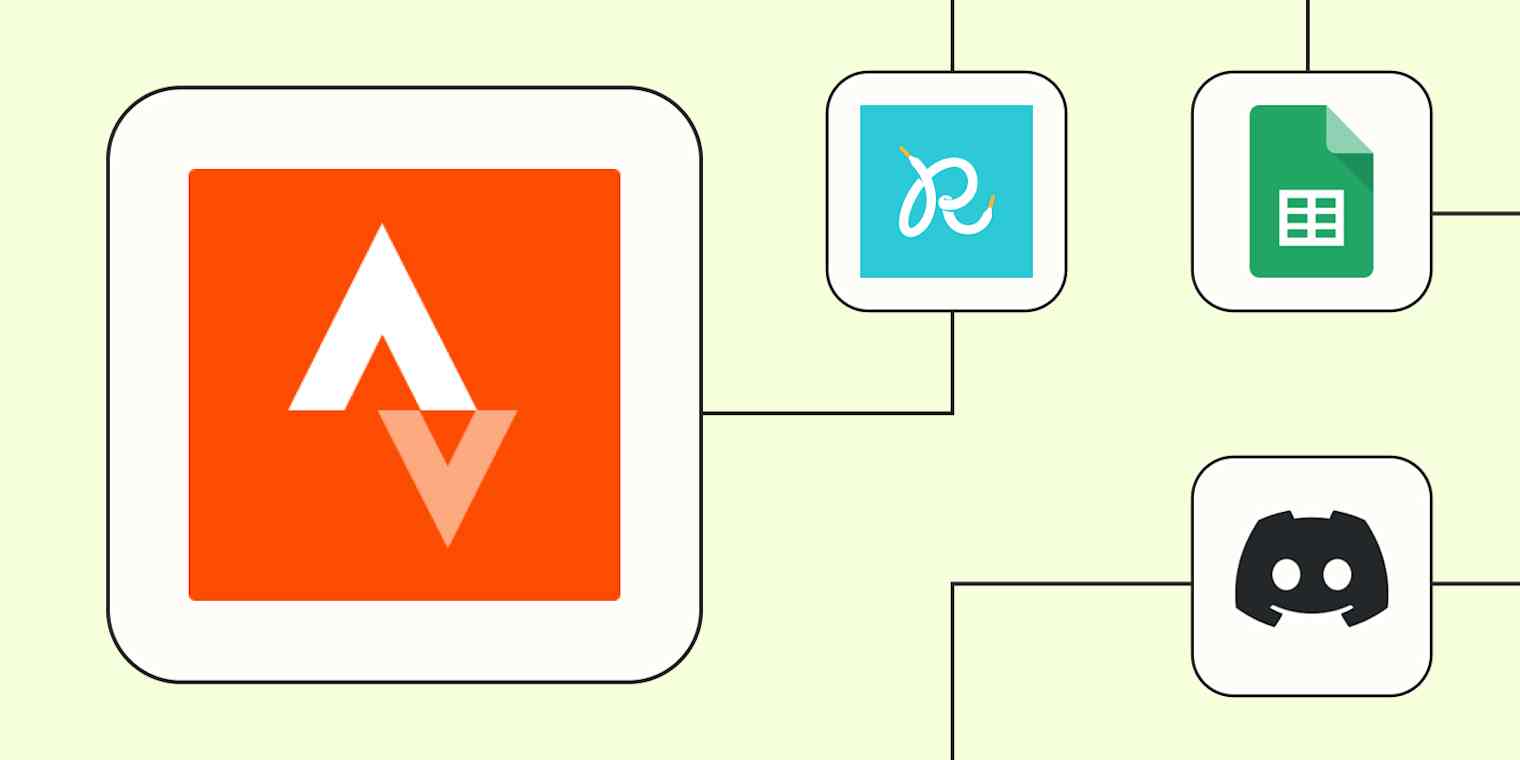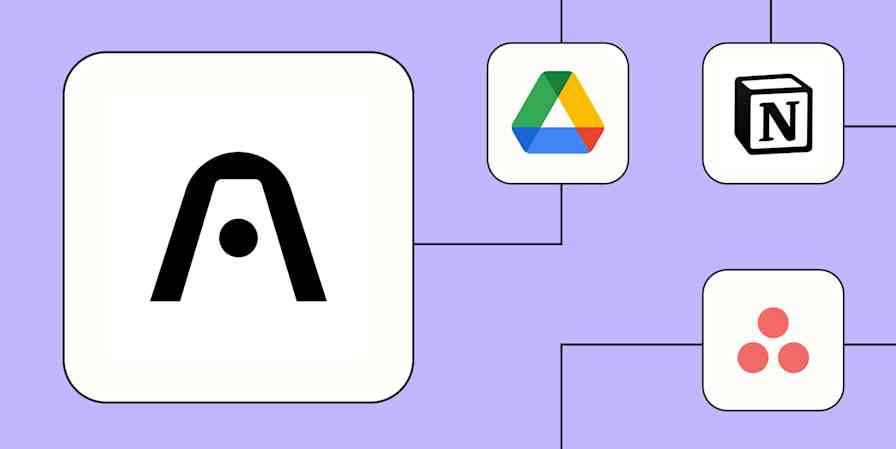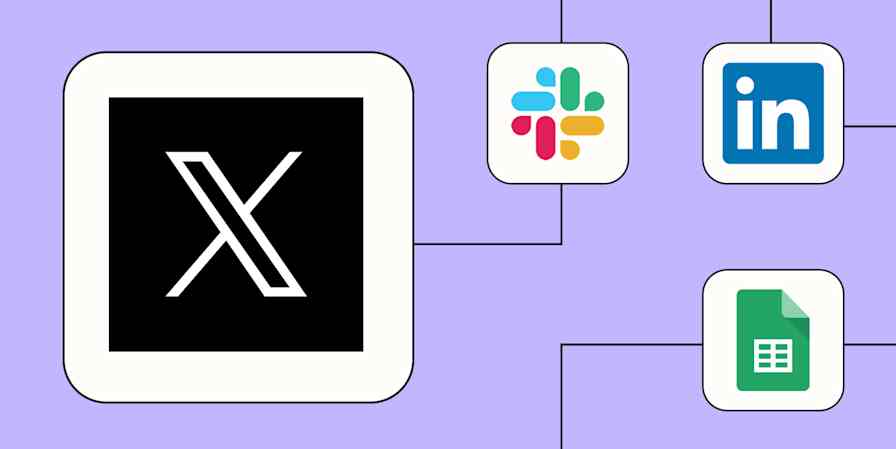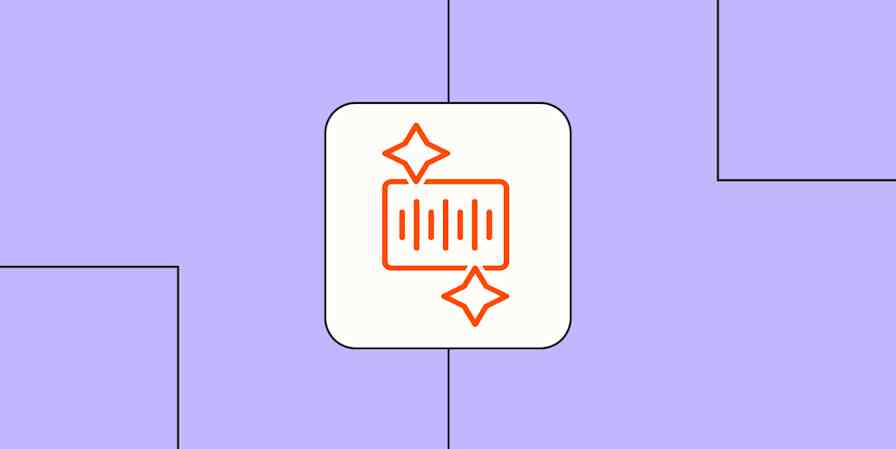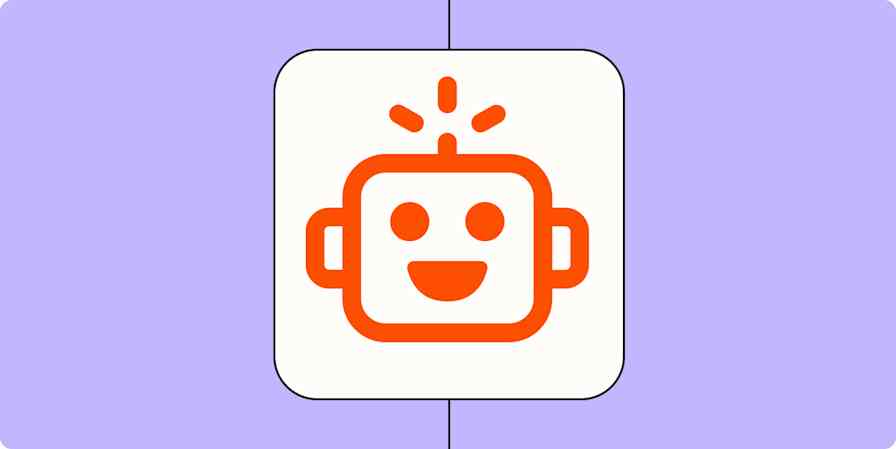Strava is the go-to fitness network for athletes and their trainers with robust features for tracking workouts and social engagement. But if you're working with a large client roster—or are a solo athlete who uses different tools for different aspects of your health routine—you're probably stuck juggling multiple apps to manage your or your clients' workouts.
With Zapier's automated workflows—we call them Zaps—you can expand what's possible with Strava by automatically tracking workouts in a spreadsheet for deeper analysis, syncing your activities across fitness apps, and more. Here's how you can use automation to supercharge your workouts and your business.
New to Zapier? It's workflow automation software that lets you focus on what matters. Combine forms, data tables, and logic with thousands of apps to build and automate anything you can imagine. Contact sales to learn more.
Table of contents
To get started with a Zap template—what we call our pre-made workflows—just click on the button. It only takes a few minutes to set up. You can read more about setting up Zaps here.
Back up activities in a spreadsheet or database
Whether you're an athlete tracking progress or a personal trainer analyzing client performance, exporting your Strava data gives you the flexibility to review, compare, and use it however you need. That's where spreadsheets are helpful—they provide a centralized, accessible place to store fitness data, making it easy to share with anyone, even those who don't use Strava.
But manually moving data from Strava to a spreadsheet app is risky. No matter how meticulous you think you are, it's so easy to forget a workout, enter the wrong numbers, or even overwrite past records—compromising all your data.
Instead, use automation to log every new Strava activity in a spreadsheet app. Once you set them up, these Zaps trigger automatically whenever a new run, hike, or cycle is posted—whether on your personal Strava feed or in a specific club, creating a reliable backup in Google Sheets or Excel.
With these workflows, you'll always have an up-to-date and organized record of your performance. And, if you're a personal trainer, backing up client fitness statistics in a structured way allows you to track progress, analyze trends, and adjust training plans with confidence.
Add new Strava club activities as rows to Google Sheets
Create multiple spreadsheet rows in Google Sheets for new or updated club activities in Strava
If databases are more your speed, automation can record new Strava activities in Airtable or Notion, so you can track your efforts where you're most comfortable.
Transfer new Strava athlete activities to create database items in Notion
Track workouts across fitness apps
Many fitness enthusiasts I know (myself included) use multiple fitness trackers to log different workouts. For instance, I track my daily walks with a fitness watch but log my gym workouts in a separate app. Or, if you're a trainer working with a variety of clients, you might want to review their workout stats in a different app than what they use every day.
If you juggle multiple apps like I do, automation can help keep your fitness history consistent and accessible across platforms—without any extra effort.
Add activities in Runkeeper from new activities in Strava
Create Strava activities from new Runkeeper activities
Send notification for new Strava activity
If you're part of a fitness community, cycling club, or workplace wellness group, you know that sharing your progress with everyone is key to staying motivated. Regular updates encourage friendly competition and boost team spirit. But if your community primarily connects outside Strava—like on Slack or Discord—manually sharing every workout just isn't scalable.
That's where Zapier comes in. With Zaps, you can automatically send a channel message to your fitness friends on Slack or Discord whenever you log a new activity in Strava. It's the perfect way to keep everyone in the loop without constantly switching between apps.
For personal trainers, these workflows improve communication with clients and allow you to monitor their progress in real time. For instance, instead of chasing clients for updates, you can set up Zaps to trigger whenever clients log new activities—whether in a club or on their personal feed. The automation will notify you via Slack or Discord then you can follow up with a personalized message.
Send Discord channel messages for new Strava activities
Share new or updated Strava club activities as private channel messages in Slack
Share new or updated Strava club activities as Discord channel messages
Track activities in a calendar
Setting fitness goals is easy—the real challenge is sticking to them. But tracking your progress in a visual place like a calendar, can be the motivation you need to stay committed.
Let's say you've set a run goal on Strava. With automated workflows, you can create a new event in Google Calendar every time you log a new run. The workflow will record all the activity details like pace, mileage, elevation, heart rate, and time. With each entry, you'll be able to visualize your efforts, hold yourself accountable, and push toward your goal.
Add new Strava activities as events in Google Calendar
Quick add Google Calendar events for new Strava activities
Supercharge your health with automation
Strava is a powerful tool for tracking workouts and staying connected. And, when you pair Strava with Zapier, you can do the most with your and your clients' fitness data.
And this is just the start of what you can do with Strava and Zapier. What will you automate first?