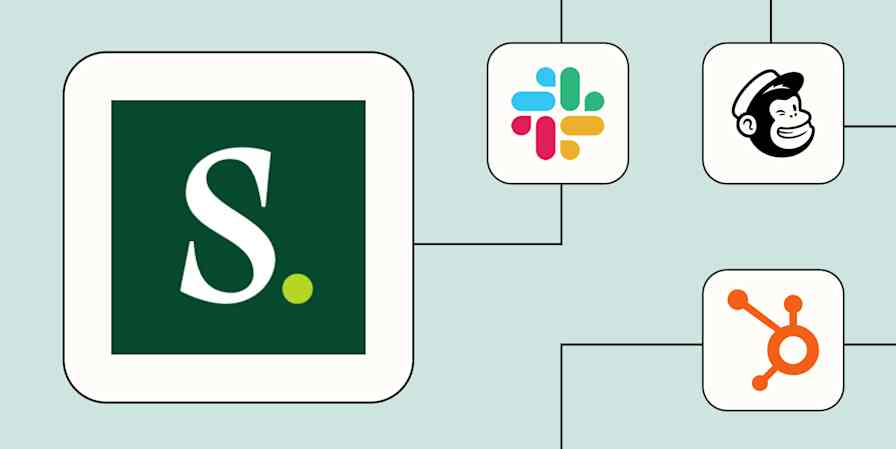No matter what your business does, community marketing is a key way to build trust and engagement among your customers and prospects. And with its tools for creating forums, courses, and events, Might Networks is one of the most powerful community platforms available.
But as any community marketer will tell you, having a great tool doesn't make managing a community easy. There are still a lot of tasks to keep up with, from adding new members to proactively letting existing users know about new content.
That's where automation comes in. With Zapier's automated workflows—called Zaps—you can streamline the rote tasks that come with running a community. Here are a few of the most popular ways you can connect Might Networks to your other business-critical apps—and automate some busywork.
New to Zapier? It's workflow automation software that lets you focus on what matters. Combine user interfaces, data tables, and logic with thousands of apps to build and automate anything you can imagine. Sign up for free to use this app, and thousands more, with Zapier.
Table of contents
Keep your email marketing lists up to date
When someone takes the time to join or engage with your community, they're essentially raising their hand and saying, "I'm interested in your business or product." But unless you're spending every waking hour monitoring new users or course signups, you can easily miss these opportunities to foster further engagement.
That's where automation comes in. You can use a Zap to automatically add new members (or course registrants) to a specific email marketing list, so you can easily stay in touch. But that's just the beginning; you can also create a Zap that updates—or tags—existing subscribers based on their Might Networks activity.
Subscribe new Mighty Network members to Mailchimp lists
Mighty Networks + Mailchimp
More details
Reaching out to new members is a great way to keep up engagement. Use this integration to automatically subscribe new members of your Mighty Network to Mailchimp to keep your outreach on target without ever worry about manual updates again!
Create or update ActiveCampaign contacts from new Mighty Network members
Mighty Networks + ActiveCampaign
More details
Keeping new users in the loop can boost your sales, but it can also add to your workload. Skip a step with this integration, which automatically creates or updates ActiveCampaign contacts when a member joins your Mighty Network, Group, or Course. Prep your messaging click-free to increase your outreach without increasing your task list.
Create or update Flodesk subscribers with new Mighty Networks member actions
Mighty Networks + Flodesk
More details
This Zap lets you easily track and manage your new subscribers. Once it’s active, this integration automatically adds a subscriber in your Flodesk account for each new member action recorded in Flodesk.
Add tags to Kit subscribers for new members in Mighty Networks
Mighty Networks + Kit
More details
When you add a new member a course, you'll want to have them added to your email marketing tool for future follow up. This integration helps by automatically adding a tag to a subscriber in Kit when you add a new member in Mighty Networks. Now your new members will get the email content they need, every time.
Create or update MailerLite subscribers for new Mighty Networks members
Mighty Networks + MailerLite Classic
More details
When you have new members on your website, you'll want their details added to your email tool for follow up. This integration helps by automatically creating/updating a subscriber in MailerLite when there is a new member in Mighty Networks. It's never been easier to follow up with your new members.
Add new leads and customers to your CRM
Community marketing can be a great way to generate a sales pipeline and stay connected to existing customers. But sales and success teams likely don't spend most of their time in Might Networks—they use a customer relationship management (CRM) tool throughout the customer lifecycle. That can create a big visibility problem, where sales and success don't always have the most up-to-date community member information.
Instead of spending valuable time manually moving members or registrants into your CRM, you can automate the process with Zapier. Just create a Zap that creates new CRM contacts—or updates existing ones—based on Might Networks member activity.
Create or update HubSpot contacts for new members in Mighty Networks
Mighty Networks + HubSpot
More details
When you gain new members to your website, you'll want the details added to your marketing tool for follow up. This integration helps by automatically creating/updating a contact when there is a new member in Mighty Networks. It's never been easier to follow up with your newest members.
Add/update contacts in LeadConnector for new or updated Mighty Networks member actions
Mighty Networks + LeadConnector
More details
Easily keep track of member actions in Mighty Networks with this automation. When a member action occurs in Mighty Networks, this workflow will add or update their contact information in LeadConnector, ensuring your CRM stays up-to-date with accurate data. Stay organized and never miss an important member interaction again.
You can also use a similar Zap to manage leads within your advertising platform.
Add Contact to Customer List With Email in Google Ads for Member Action in Mighty Networks
Mighty Networks + Google Ads
More details
Keep your Google Ads Customer Match Lists fresh with this integration that automatically adds a new contact to a Google Ads Customer Match list from new entries in Mighty Networks
Back up member data in a spreadsheet
No matter how many sophisticated apps you use, there's no replacement for the trusty spreadsheet. They're a fundamental tool for organizing and analyzing large amounts of information—and they're also a great way to back up your app data.
Rather than manually exporting or copy-pasting your Might Networks user data into a sheet, you can fully automate the process. Just create a Zap that adds member information—from signups to course registrations and more—into a sheet as a new row.
Create Google Sheet rows for new Mighty Networks members
Mighty Networks + Google Sheets
More details
When you have new members, you may need their details added to a spreadsheet. This integration helps by automatically creating a row in a Google Sheet with info from a new member in Mighty Networks. It's never been easier to organize your new member info.
Create Airtable records for new Mighty Networks member actions
Mighty Networks + Airtable
More details
Effortlessly track member actions in Mighty Networks by creating records in Airtable with this handy workflow. Whenever there's a new member action in your Mighty Networks community, a corresponding record will be created in the specified Airtable base, keeping your data organized and up-to-date. Stay on top of your community's activities and gain valuable insights without any manual intervention.
Invite new customers to your community
When someone makes a purchase, it's a great opportunity for community marketing—which lets you stay in touch, foster engagement, and even nurture any potential upsell or renewal opportunities. But if you're dealing with a high volume of purchases, it's impossible to manually invite each and every customer to join your community.
Thankfully, it's easy to automate that work. You can create a Zap that automatically invites customers to join your Mighty Networks community as soon as they've made a purchase—so you can get started fostering engagement right away.
Send Mighty Network invitations with new ThriveCart purchases
ThriveCart + Mighty Networks
More details
If you are processing payments outside of your Mighty Network using ThriveCart, this Zap will allow you to automate the process of inviting someone into your Mighty Network (or a Group or Course within your Mighty Network) as soon as they make a purchase. With this Zap, you can automatically manage invites without having to manually invite someone when they pay you on ThriveCart.
Invite members in Mighty Networks for new orders in SamCart
SamCart + Mighty Networks
More details
Effortlessly manage your growing community with this intuitive workflow. When a new order is placed in SamCart, a member invite is instantly sent in Mighty Networks. This not only expedites the onboarding process but also aids in strengthening your network's size and engagement level. Simplify your tasks and focus on building and nurturing your community with this seamless automation.
Add new Digistore24 orders to Mighty Networks as invited members
Digistore24 + Mighty Networks
More details
Automate your onboarding process with this Digistore24 and Mighty Networks integration. Whenever a new order is placed in Digistore24, this workflow will invite the customer to join your Mighty Networks community. Save time and ensure a seamless experience for your new members by eliminating manual invites.
Post Mighty Network invitations with new PayPal sales
PayPal + Mighty Networks
More details
Need an easy way to take payments outside of your Mighty Network? This integration can help. Set it up to automatically send an invite to your Mighty Network (or a group or course within your Mighty Network) to someone as soon as they make a purchase via PayPal.
Do you also like to reward community members with badges when they've completed a course or reached a participation goal? With these Zaps, you can celebrate those milestones by automatically applying (or removing) badges to members based on their activity.
Manage Mighty Network badges when Google Calendar events end
Google Calendar + Mighty Networks
More details
Keep your Mighty Networks community profiles up to date by automatically removing event-related badges when an event concludes. This integration triggers when an event ends in Google Calendar and removes a corresponding badge from member profiles in Mighty Networks. It ensures that your members' badges are always relevant, improving the overall organization of your community.
Assign badges in Mighty Networks when members level up
Mighty Networks
More details
Automatically reward your most engaged community members when they level up in the Ambassador Program. This Zap triggers when a member levels up in Mighty Networks and assigns a badge to recognize their achievement. It helps you celebrate milestones and keep members motivated, all without manual work.
Assign badges in Mighty Networks for new Typeform submissions
Typeform + Mighty Networks
More details
Easily reward community members based on their engagement outside your network. This Zap triggers when a new entry is submitted in Typeform and automatically assigns a badge in Mighty Networks. It streamlines the process of recognizing participation and motivates members by linking form submissions with badge rewards.
Assign badges in Mighty Networks based on member activity
Mighty Networks
More details
Automatically recognize and reward your members for their engagement in your community. This Zap triggers when a member reaches a certain activity level in Mighty Networks and assigns a badge to their profile. It helps you easily track and celebrate active members, boosting motivation and participation without any manual effort.
Automatically get notified about new members
A key aspect of community management is being responsive. When a new member joins or someone posts a question, you need to know—so you can act quickly. But unless you have a team of community managers monitoring your Might Networks community 24/7, something is bound to fall through the cracks.
Rather than waste time watching for important member activity, you can create a Zap to automatically notify you or reach out to your new member instantly. Whether you want to keep an eye on signups, new questions, or something else, Zapier can let you know about that activity via email, Slack, or SMS or send a fast response to your community.
Send Gmail emails for new members in Mighty Networks
Mighty Networks + Gmail
More details
When you have new members on your website, you'll want to know about it. This integration helps by automatically sending a Gmail with details from a new member in Mighty Networks. You'll always know when you have new members.
Send channel messages in Slack for new member actions in Mighty Networks
Mighty Networks + Slack
More details
Effortlessly keep your Slack team updated on new member actions in Mighty Networks with this seamless workflow. Once set up, each time there is a new member activity in your Mighty Networks community, a message will be sent to a designated Slack channel, ensuring your team stays informed and engaged with community interactions. Save time and enhance collaboration by connecting Mighty Networks and Slack through this efficient automation.
Send an SMS text message when someone asks new questions in your Mighty Network
Mighty Networks + SMS by Zapier
More details
Want to stay up to date with all new questions in your Mighty Network? Automatically send yourself a text message every time a question is posted in your Mighty Network. This way, you'll never forget to answer when your members have a question.
Create flexible workflows with webhooks
Need more flexibility with your Might Networks workflows? Don't worry: you can still use Zapier to automate them. With webhooks, you can use Zapier to create new member invites based on activity in any app with an API.
Invite new members in Mighty Networks from a webhook
Webhooks by Zapier + Mighty Networks
More details
Connect almost any app with Mighty Networks with automation. With this workflow, you can use a catch hook to send new member invites in Mighty Networks. Automate your community management to scale your business.
Focus on building community with automation
Community marketing should be about creating real relationships, not keeping up with a never-ending list of tasks. With Zapier, you can cut down on that manual work—and turn Might Networks into the center of powerful workflows for fostering engagement.
And this is just the start of what you can do with Mighty Networks and Zapier. What will you automate first?
This article was originally published in August 2024, written by Hannah Herman. It was lightly updated in September 2024 by Elena Alston.