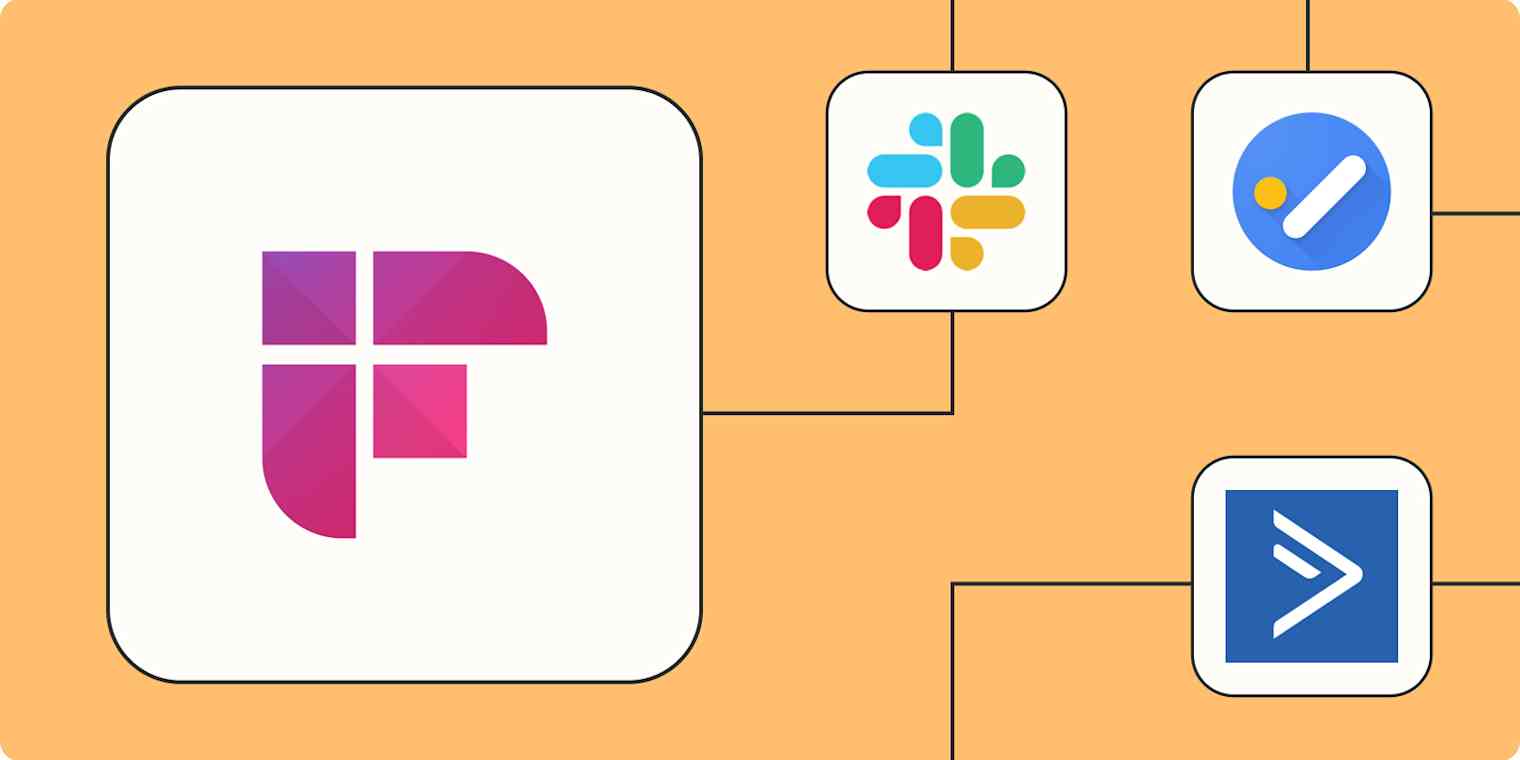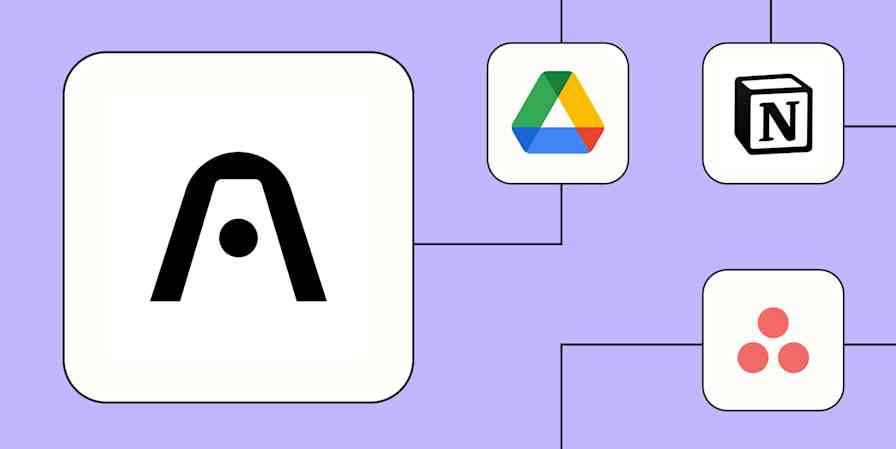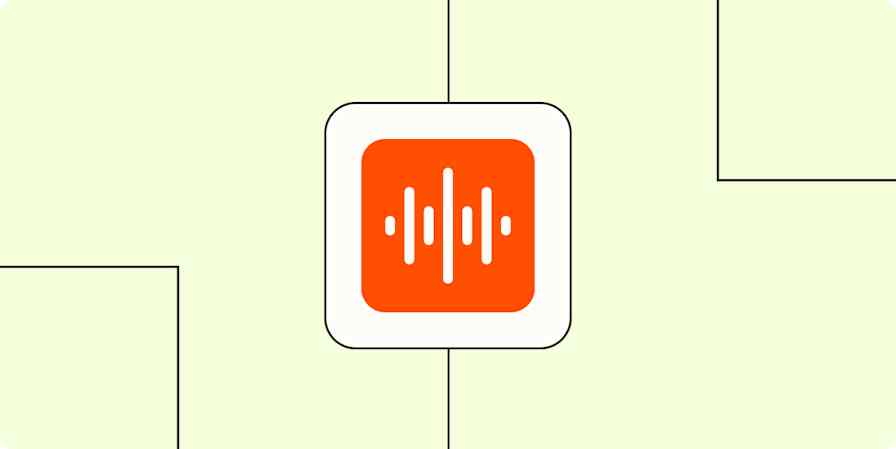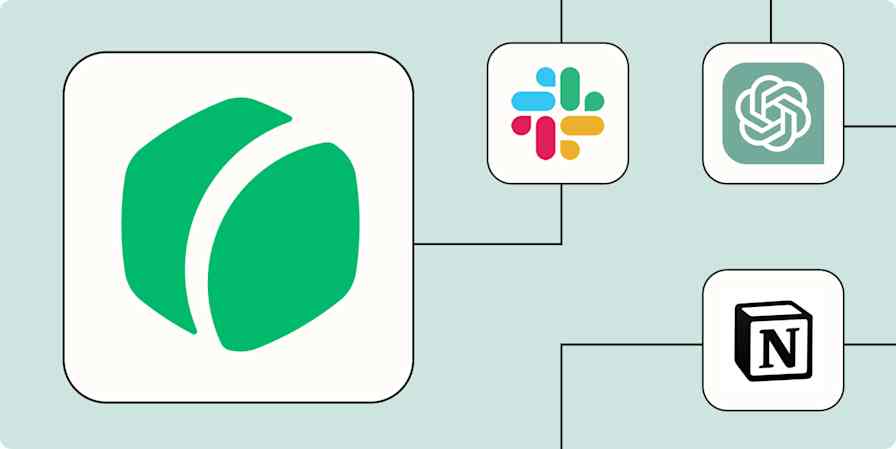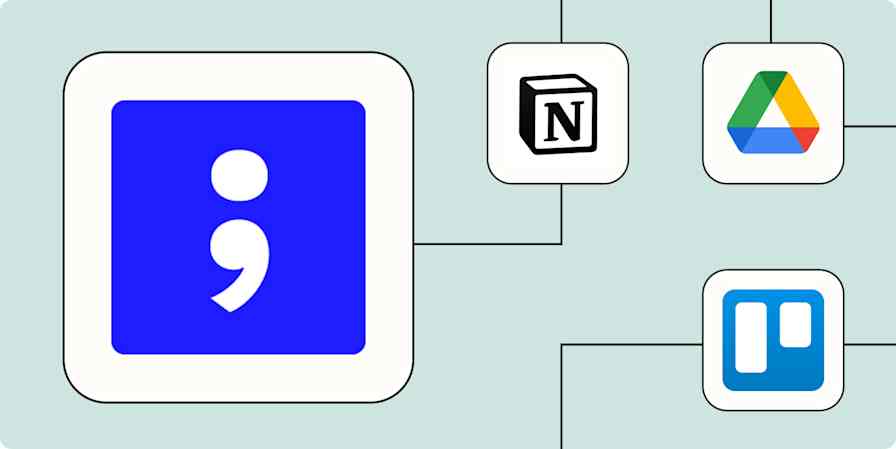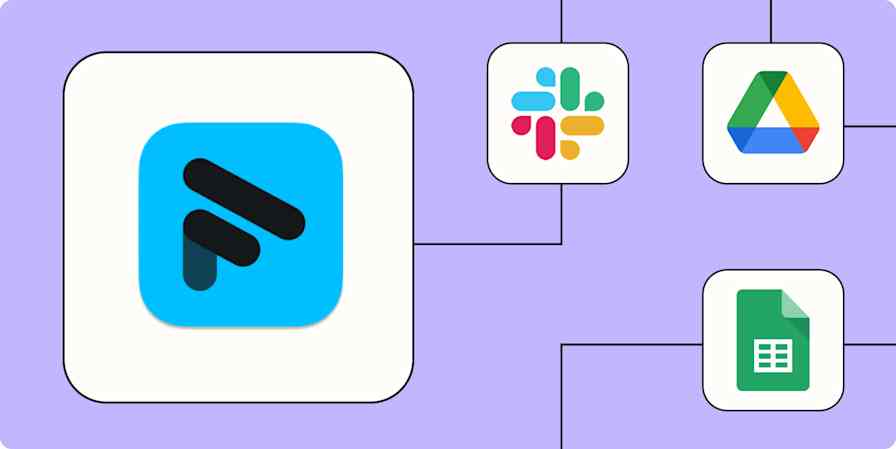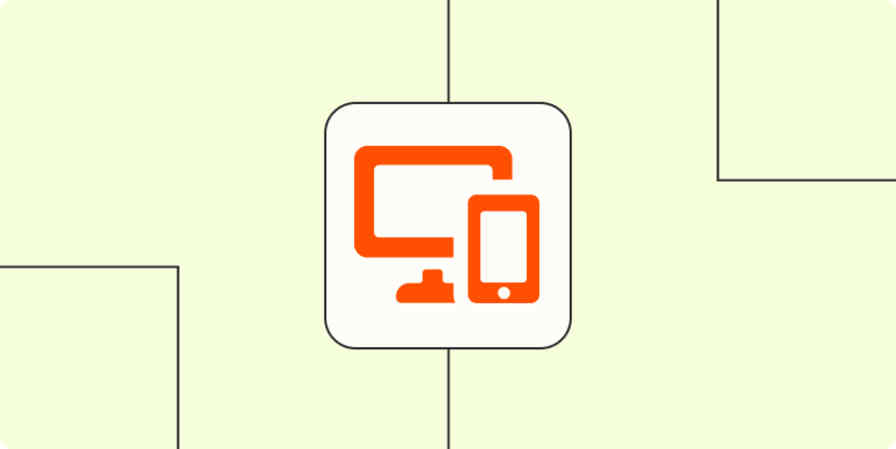Managing and acting on meeting decisions efficiently is crucial for any team. With new AI meeting assistants like Fireflies.ai, you can automatically record, transcribe, and summarize your meetings, ensuring key insights and tasks are captured and easily accessible.
But when you pair Fireflies.ai with Zapier, you can go one step further by making sure meeting data is available precisely when and where you need it. Here's how to use Zaps—Zapier's automated workflows—to ensure seamless information flow throughout your organization.
New to Zapier? It's workflow automation software that lets you focus on what matters. Combine forms, data tables, and logic with thousands of apps to build and automate anything you can imagine. Contact sales for more info on how to use this app, and thousands more, with Zapier.
Table of contents
To get started with a Zap template—what we call our pre-made workflows—just click on the button. It only takes a few minutes to set up. You can read more about setting up Zaps here.
Notify your team about new meetings
Fireflies.ai is a great tool for updating your team with post-meeting information. Sharing key meeting insights is an excellent way to maintain transparency and ensure everyone is aligned.
But rather than having everybody manually check Fireflies.ai for new relevant recordings, you can use Zaps to automate email or team chat notifications so everyone stays in the loop. For example, you can set up a Zap to send direct messages in Slack to update specific team members about new meeting recordings. Or send channel messages in Slack to notify specific groups or departments.
You can even layer on an additional AI summary by sending the Fireflies.ai transcripts and other details to OpenAI. That way, you can add additional context to the summary from Fireflies.ai before sending out a notification or action items.
These automated notifications enhance team communication, ensuring all members are informed about meeting details, even if they can't attend the meeting in real time. This also makes sure you always have detailed notes to refer back to for any post-meeting follow-up tasks.
Send direct messages in Slack for new Fireflies.ai meetings
Send channel messages in Slack with OpenAI responses to new meetings in Fireflies.ai
Send emails via Gmail with new meeting transcript PDFs from Fireflies.ai
Add meeting follow-up items to task management apps
As we all know, meetings often result in numerous follow-up tasks. By combining Fireflies.ai with Zapier, we can automatically identify these follow-up tasks and ensure they make their way into your preferred task management system.
For instance, you can set up a Zap to create tasks in Google Tasks based on meeting recordings. Similarly, you can create detailed notes in OneNote or generate new items in monday.com. By automating these processes, you streamline the transition from meeting discussions to actionable tasks, making sure every important detail is captured and addressed promptly.
Create tasks in Google Tasks for new meetings in Fireflies.ai
Create Microsoft OneNote notes for new Fireflies.ai meetings
Create new monday.com items for Fireflies.ai meetings instantly
Add details from customer and sales meetings to your CRM
Keeping detailed records of lead and customer interactions helps personalize follow-ups and build stronger relationships.
You can accomplish this by adding notes to your CRM after any meeting with a client or prospect. But if you have a high volume of calls, important details can get missed.
Automating these updates saves time and ensures consistency and accuracy in your CRM data. That way, your sales and client service teams always have the information they need to drive successful customer relationships.
Create new HubSpot engagements from new Fireflies.ai meetings
Create and update LeadConnector contacts from new Fireflies.ai meetings
Create meeting notes in ActiveCampaign deals for new Fireflies.ai meetings
Transform meeting insights into action with Fireflies.ai and Zapier
By integrating Fireflies.ai with Zapier, you can transform how your team manages and acts on meeting data. These automated workflows not only boost productivity but also enhance team communication and client relationship management. Start leveraging these powerful tools today to optimize your team's efficiency and get the most out of your meetings.
And this is just the start of what you can do with Fireflies.ai and Zapier. What will you automate first?