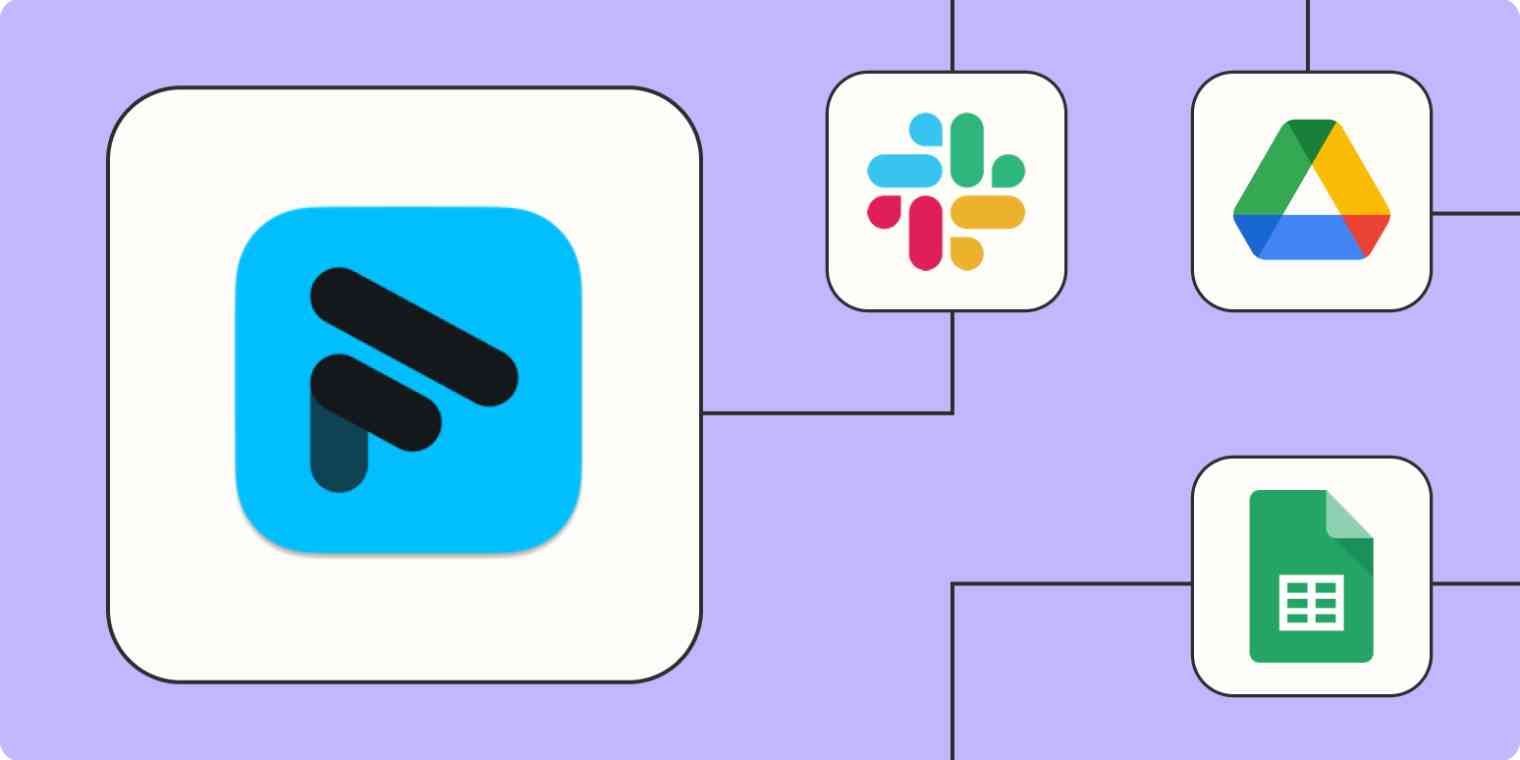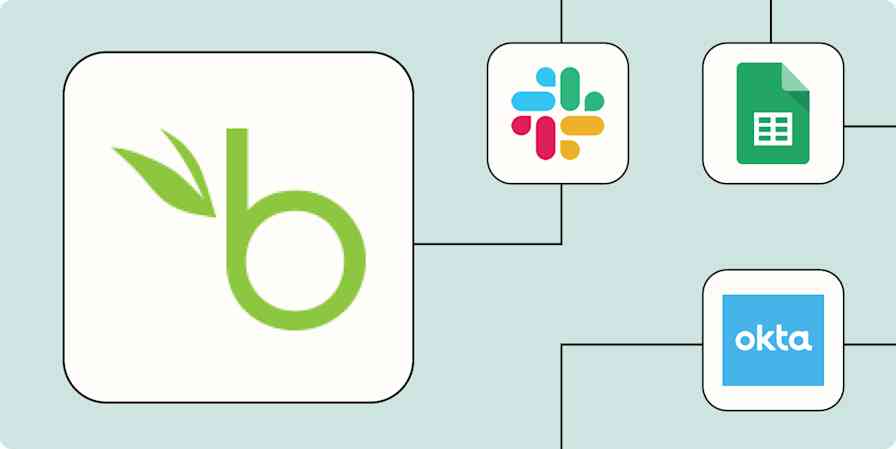Fathom is a powerful—yet somehow free—AI notetaker service that records and transcribes your meetings automatically. It's almost like having a personal assistant who sits in on your meetings and keeps track of details so you can focus on the meeting itself. But while Fathom saves you time and energy during video calls, there's still the potential for a bottleneck when getting that information where it needs to go.
The tool has plenty of built-in integrations with popular work apps (like Slack, HubSpot, and Asana), but you still need to manually sync each call record with the appropriate platform. In the moments after a meeting, there are plenty of potential distractions to prevent you and your team from following a data processing workflow consistently.
That's where automation comes in. Zapier's automated workflows (called Zaps) let you create custom processes that start as soon as you finish a call. Easily send notifications, generate action items, update your CRM, and more—all without relying on manual processes.
New to Zapier? It's workflow automation software that lets you focus on what matters. Combine user interfaces, data tables, and logic with 6,000+ apps to build and automate anything you can imagine. Sign up for free to use this app, and thousands more, with Zapier.
Table of contents
To get started with a Zap template—what we call our pre-made workflows—just click on the button. It only takes a few minutes to set up. You can read more about setting up Zaps here.
Keep your team in the loop
There are several reasons you might want to send a message to your team once a video call ends. If you use Fathom to create summaries of sales calls, you might post to your team's Slack channel with updates on new qualified leads. Or maybe you're recording employee interviews, team meetings, and other internal calls. In that case, you might want to send a meeting summary in a direct message to all participants.
These Zaps trigger anytime a new recording is created in Fathom, automatically sending a Slack message or email to your preferred specifications. Your team will never miss an important notification, and you'll waste less time sending manual updates. Win-win.
Send channel messages in Slack for new recordings in Fathom
Send outbound emails with Email by Zapier when new recordings occur in Fathom
Add meeting action items to your to-do list
One endlessly useful feature of Fathom is that it automatically generates action items from your meeting transcripts. But you know what would make it even more useful? If those action items automatically appeared on your to-do list.
With automation, you can avoid tedious copying and pasting between your meeting summaries and your task management app. By streamlining task creation, you save yourself time to actually get started on those key action items.
These Zaps instantly turn new action items in Fathom into tasks in Todoist, Trello, ClickUp, and more. You can even add a Formatter step to generate due dates (say, a week from the task's creation date) so you'll always follow up on key action items at the right time.
Create new tasks in ClickUp for new action items in Fathom
Create records in Airtable from new action items in Fathom
Create tasks in Todoist for new action items in Fathom
Save transcripts to your files and databases
When you're in a lot of meetings, it's important to keep your notes organized. You might already have a process for manually saving Fathom files to Google Drive or turning them into a new Google Doc. That way, every transcript and meeting summary is easily searchable within your Google Workspace ecosystem.
But as your calendar fills up, it's easy to let that manual uploading slip to the back burner. And relying on your team to properly (and promptly) upload Fathom files to your shared folders can quickly become frustrating. Instead, these Zaps instantly turn new transcripts and recordings into Google Docs and Google Drive files—sorted and labeled to your specifications.
Create Google Docs documents from new Fathom transcripts
Upload new Fathom recordings to Google Drive files instantly
Or maybe you and your team use spreadsheets and databases to keep track of call notes. These Zaps instantly create detailed records or rows in Notion, Google Sheets, and Airtable whenever a Fathom recording is detected.
Create new database items in Notion from new ai summaries in Fathom
Update Google Sheets rows with new Fathom recordings
Create new Airtable records every time Fathom generates new recordings
Add meeting notes and action items to your CRM
The best customer relationship management (CRM) systems are kept up to date to reflect every customer touchpoint. After each sales call or customer meeting, it's important to save copies of meeting notes to that person's file in your CRM. That way, you can easily access each customer's call history, action items, and conversation details in one place.
But manually updating customer profiles after every call isn't feasible when your schedule is full. Instead, use these Zaps to create or update contact information, append recording transcripts, and add action items in your favorite lead management tools automatically.
Create or update HubSpot contacts whenever new recordings occur in Fathom
Add tasks in LeadConnector for every new ai summary in Fathom
Locate new clients in Practice when new ai summaries are created in Fathom
Create new Wealthbox CRM notes for new action items in Fathom
Save time by automating your Fathom call notes
The main benefit to using a tool like Fathom is that you save time and energy on taking notes and summarizing calls. You can be present during a Zoom or Teams meeting, then receive an accurate transcript with key action items highlighted for you.
But if you don't have a streamlined process for getting those notes and action items where they need to go, you still risk wasting time on manual data entry or—even worse—losing track of important information. Use automation to fill in the gaps between your tools.
And this is just the start of what you can do with Fathom and Zapier. What will you automate first?