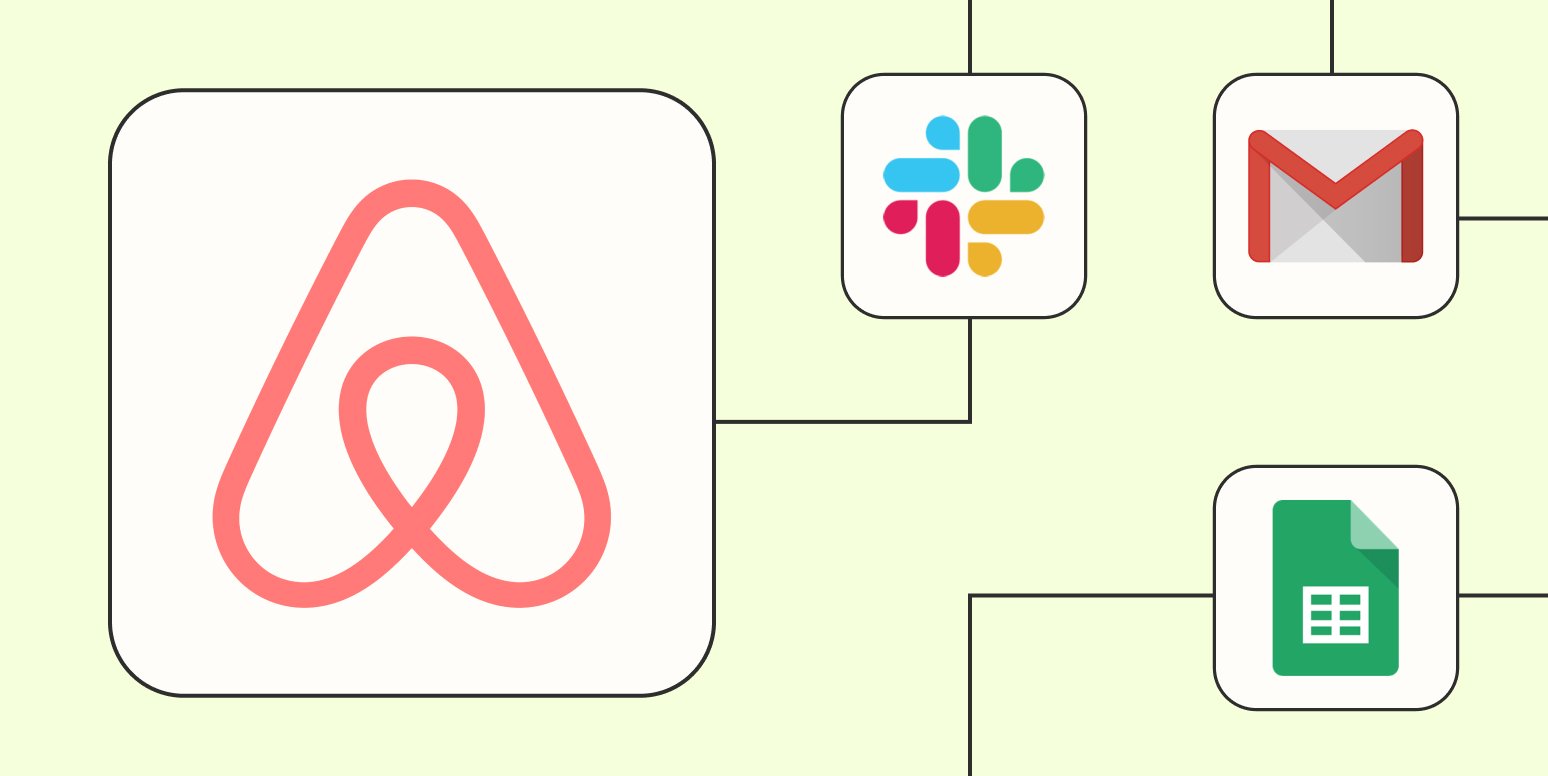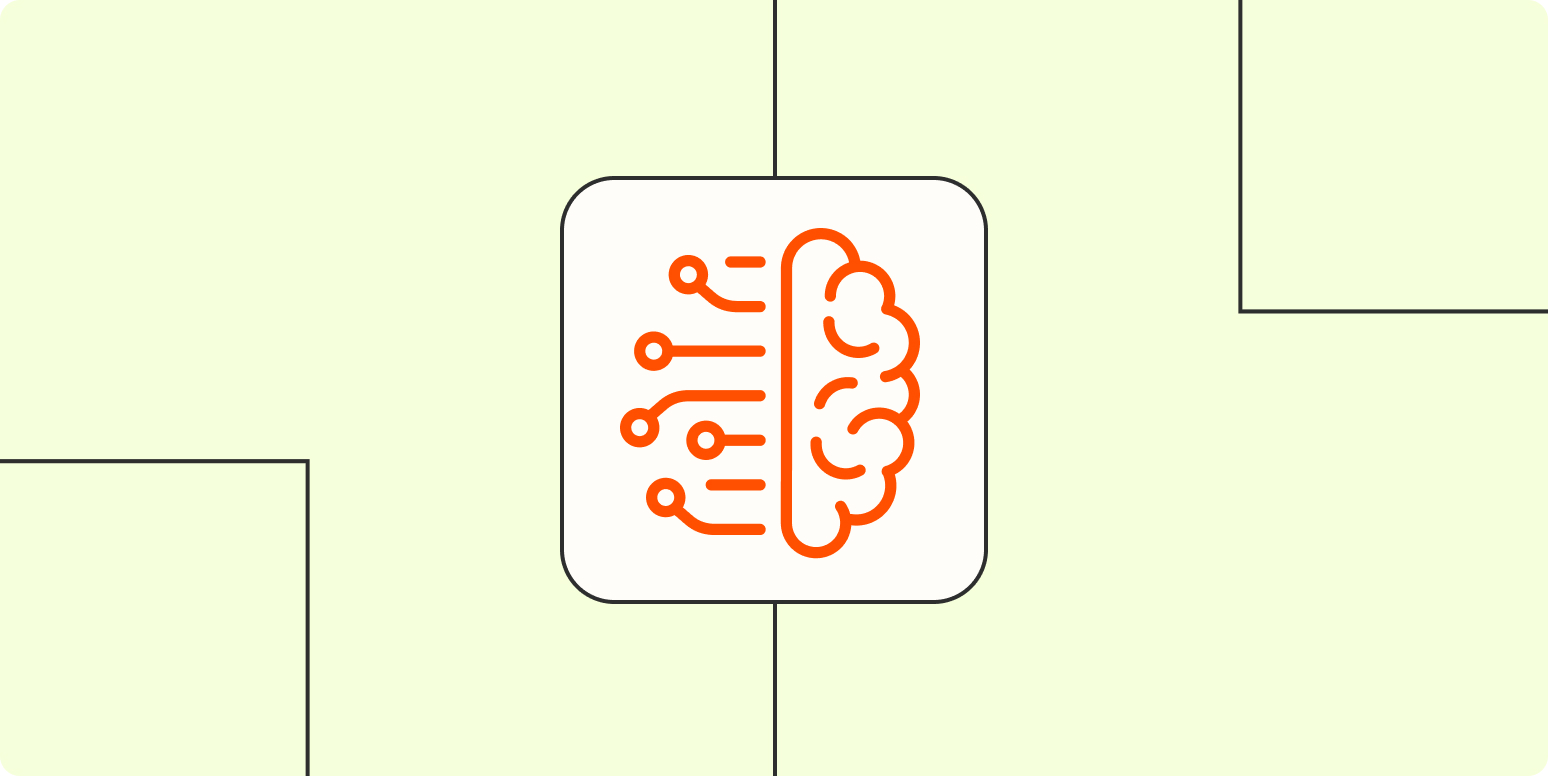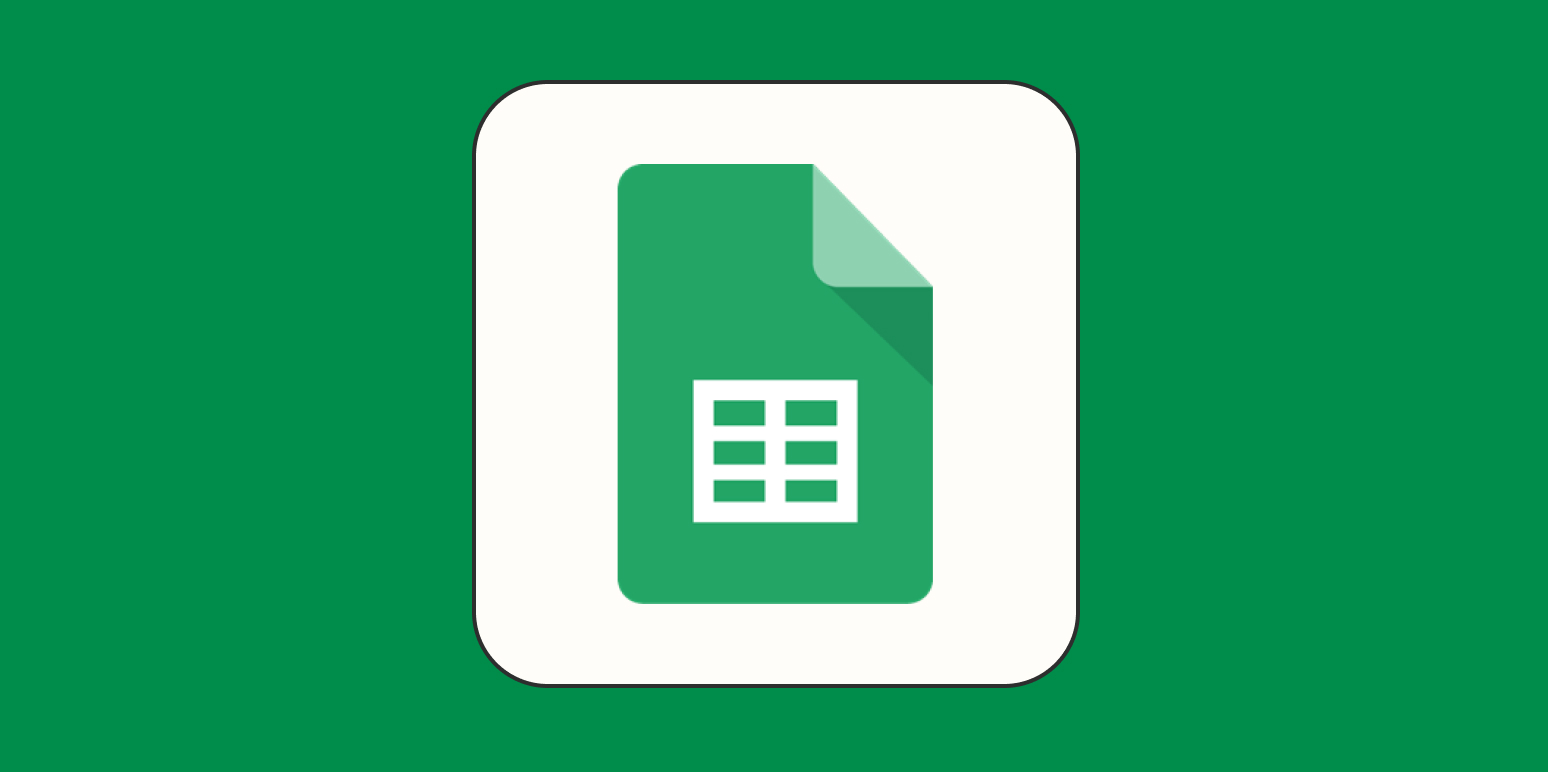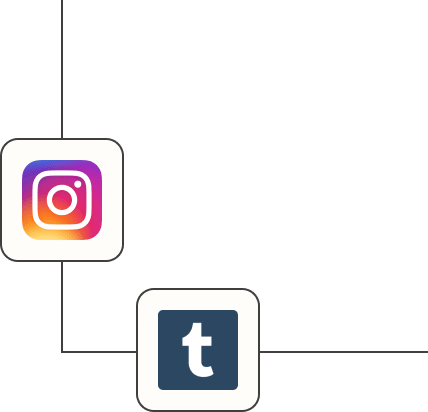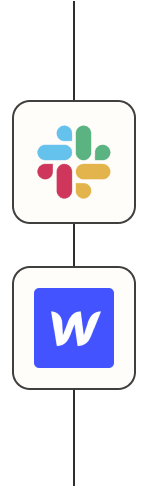Deb Tennen is managing editor of the Zapier blog. When she's not working, she's either watching television or showing someone a picture of her dog.
Deb's articles
Automate your work with Zapier
More from Deb

App tips
How to create and send an email newsletter in Gmail
Google now offers built-in newsletter templates and the ability to send emails to multiple individual recipients without a BCC. Here's how it works.
By Deb Tennen
•
7 min read
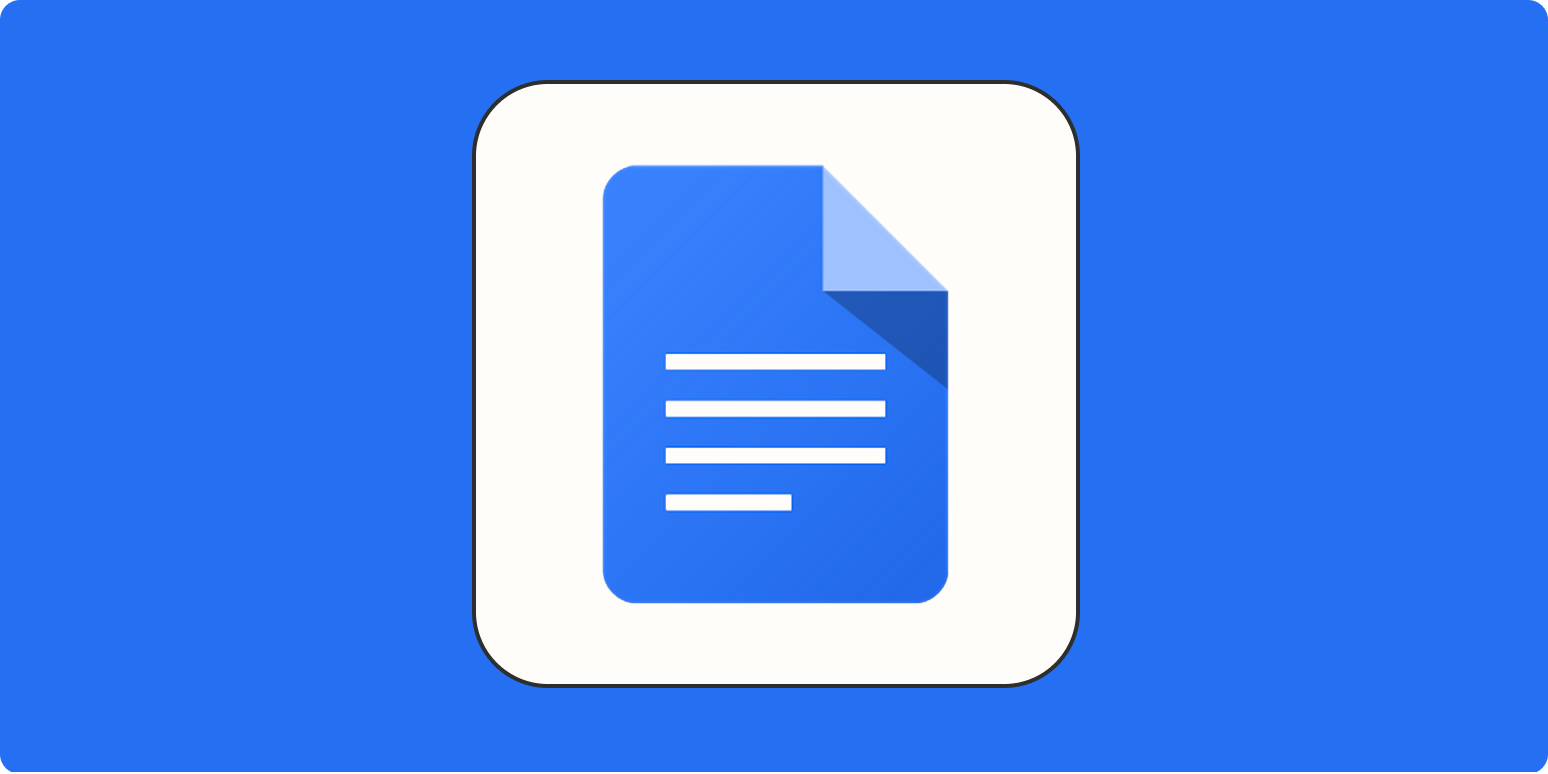
App tips
How to remove page breaks in Google Docs with pageless view
Google Docs pageless view means no more page breaks—and a little more flexibility.
By Deb Tennen
•
4 min read

App tips
How to blur your background on Zoom—and the case for not doing it
Here's how to blur your Zoom background or use a virtual background on Zoom to prevent your coworkers from seeing the chaos behind you.
By Deb Tennen
•
4 min read

Zapier initiatives
Guest posting on the Zapier blog
Thanks for your interest in contributing to the Zapier blog! Here's everything you need to know.
By Deb Tennen
•
2 min read
Get productivity tips delivered straight to your inbox
We’ll email you 1-3 times per week—and never share your information.
Improve your productivity automatically. Use Zapier to get your apps working together.