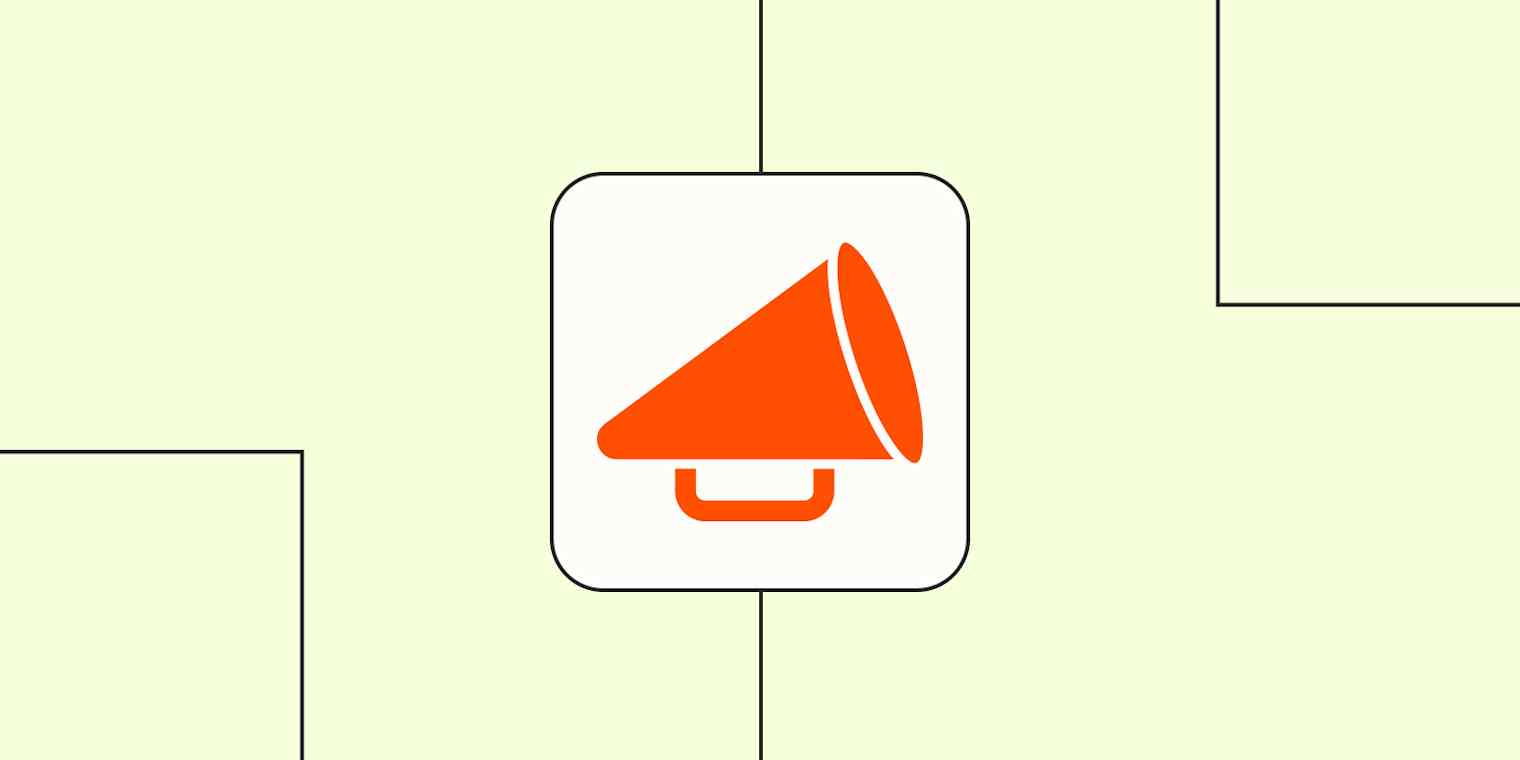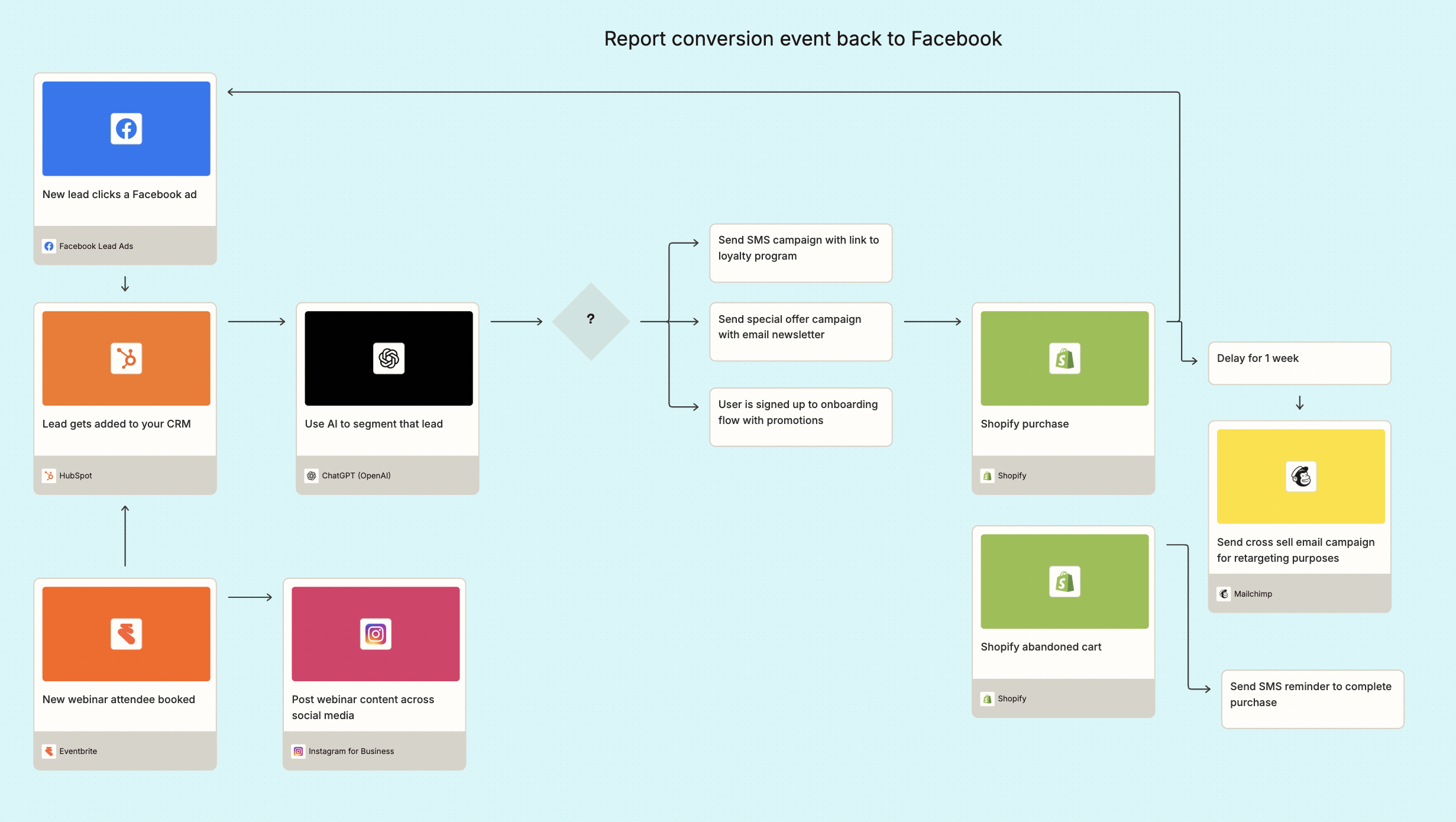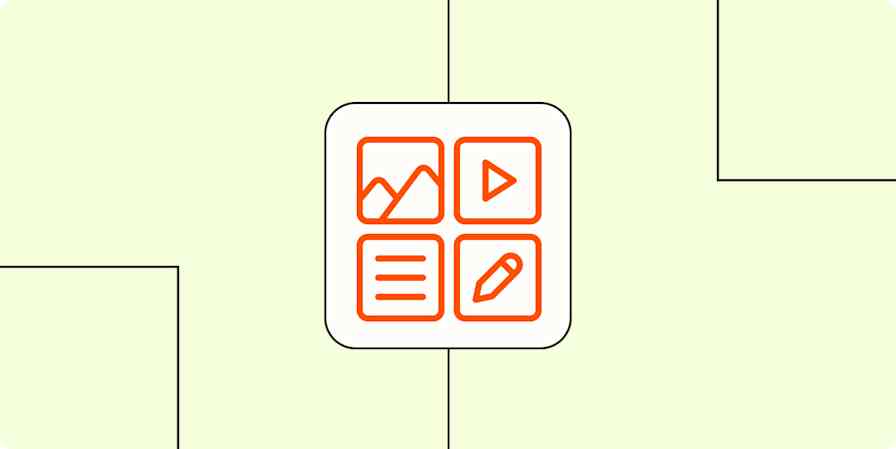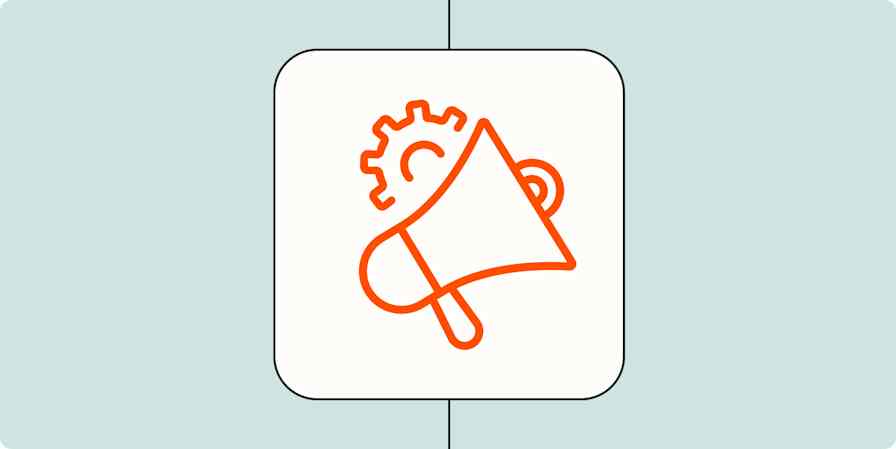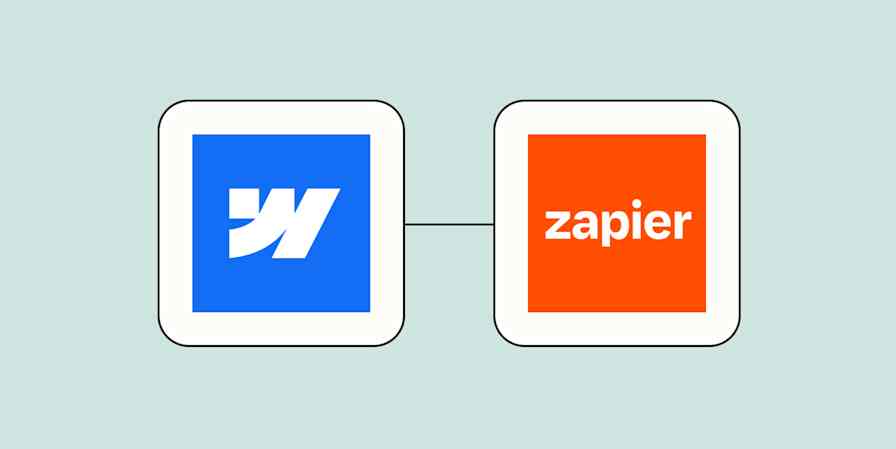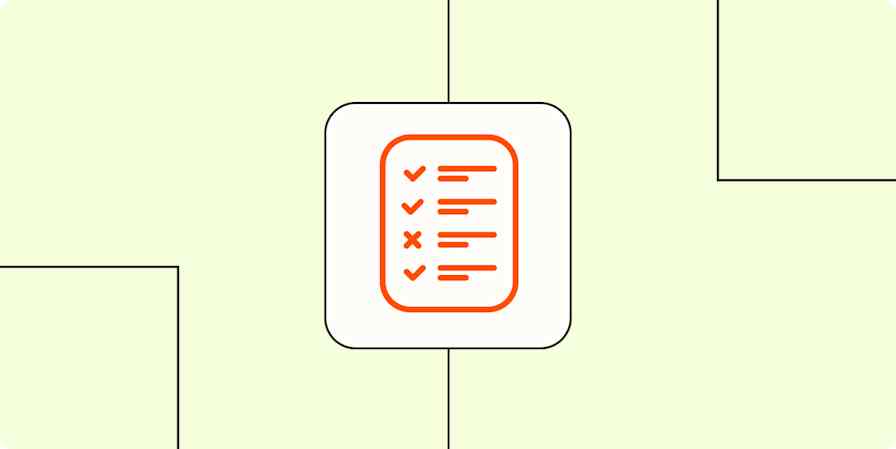Marketing teams juggle a lot: capturing leads, nurturing them across channels, tracking campaign performance, and personalizing every touchpoint—all while managing an ever-growing stack of tools. Doing that manually isn't just time-consuming—it's unsustainable. That's where marketing automation comes in.
In this guide, we'll walk you through what marketing automation is, how it works, the key benefits, and how you can get the most out of it with Zapier. Whether you're just starting to automate marketing or looking to scale your strategy, this article will help you build smarter, more efficient workflows that keep your marketing engine running smoothly.
Table of contents
What is marketing automation?
Marketing automation is the process of using software and digital tools to automate marketing and sales tasks across multiple channels—like nurturing leads, sending email campaigns, managing social media, tracking customer behavior, and beyond.
Marketing automation essentially helps businesses manage every customer interaction automatically—from generating initial interest to upselling to existing clients. By automating these end-to-end processes, marketers can deliver more personalized (and consistent) experiences at scale, while nudging potential customers down the sales funnel.
Marketing automation tools
Because marketing touches so many channels, different types of tools fall under the marketing automation umbrella. And while there's no one-size-fits-all solution, the best marketing automation tools are the ones that integrate smoothly with your existing tech stack and scale with your team's needs.
Here are some popular types of marketing automation tools—and what they're used for:
CRM platforms like HubSpot, Salesforce, and Zoho CRM help you manage contacts, track activity, and automate follow-ups with prospects.
Marketing automation platforms like Klaviyo, ActiveCampaign, and Customer.io combine behavior-based automation, segmentation, and multi-channel messaging into one system.
Email marketing software like Mailchimp, Brevo, and Flodesk make it easy to design and schedule email campaigns—like welcome sequences, product updates, or re-engagement emails—based on list segments or custom triggers.
Advertising tools like LinkedIn Ads, Facebook Ads, and Google Ads allow you to sync audiences, capture leads directly, and track conversions.
Social media scheduling tools like Buffer and Hootsuite help you plan and publish content consistently across your social media platforms.
Learn more about Pipedrive marketing automation and HubSpot marketing automation.
How does marketing automation work?
At its core, marketing automation replaces manual, repetitive marketing tasks with software that responds to customer behavior in real time. Instead of sending every email or updating every CRM record manually, marketing automation uses predefined rules and triggers to deliver the right message at the right time.
When you use marketing automation services, this is how it typically works behind the scenes:
Customer activity is tracked across your marketing channels—like website visits, abandoned carts, ad clicks, or new subscribers. These touchpoints help build detailed customer profiles.
Audience segmentation happens automatically. Based on the behavior and data collected, your audience is grouped into segments—like new leads, warm prospects, or existing customers.
Personalized messaging is triggered. With the audience segmented, automation tools send targeted emails, SMS messages, newsletters, or product announcements based on user behavior. For example, someone who downloads a guide might be added to a nurture sequence, while someone who abandons a cart could receive a reminder.
Content is optimized through A/B testing. Many automation platforms allow you to test different subject lines, messages, or timing. The system can automatically adjust which version is used based on performance, helping you refine your messaging without manual intervention.
Tasks are coordinated across tools. That might mean creating a task in your project management app when a high-quality lead enters your CRM, or syncing contact data between apps to keep everything aligned.
You stay top of mind with scheduled and triggered campaigns. Regular touchpoints—like newsletters, re-engagement messages, or product announcements—can be scheduled in advance or triggered by specific actions. This keeps your brand visible and relevant as customer needs evolve.

Benefits of marketing automation: what it can do for your business
Marketing automation doesn't just save time—it transforms how you engage with leads and customers at every stage of the journey. By automating repetitive tasks and delivering personalized, timely communication, your team can focus on strategy and scale without sacrificing quality.
Here are some of the most impactful benefits:
More efficient email marketing
Email marketing automation allows you to send the right message at the right time—without manually managing lists or scheduling every campaign. When you automate email marketing, you can set up email drip campaigns that nurture leads over days or weeks, automatically triggered by user behavior (like a form submission or link click). This keeps leads engaged without constant oversight.
Smarter CRM management
With CRM and lead management automation, your contact records stay up to date and your sales team is always in the loop. You can automatically assign leads to reps based on deal size, trigger follow-up tasks when prospects take action, and move leads between deal stages—all without touching a spreadsheet.
Dynamic content marketing
Marketing automation helps you get more mileage out of your content. You can automatically share new blog posts, create videos from social posts, repurpose high-performing content into email campaigns, or trigger follow-ups based on content engagement (like downloading a guide or watching a video). Automation makes your content work for you—long after you hit publish.
Consistent social media output
Social media marketing automation helps maintain a steady presence without needing to post in real time. You can schedule posts in advance, automatically share blog content across platforms, and even trigger follow-ups when someone engages with your content. This keeps your brand visible and your audience engaged around the clock.
Tailored strategies for B2C vs. B2B marketing
Automated marketing looks a little different depending on your audience. For B2B businesses, automation often focuses on longer sales cycles, account-based marketing, and multi-touch email nurturing. For B2C, it's more likely to include time-sensitive campaigns, SMS offers, and behavioral automation. In both cases, every message will feel timely and relevant to the person receiving it.
How to get the most out of marketing automation with Zapier
Even with the most sophisticated digital marketing tools, you run the risk of your efforts becoming fragmented if you're not finding a way to connect them together. Without that connection, you'll have a hard time figuring out what's working for your business and what's not.
Enter: Zapier. Zapier is the most connected AI orchestration platform—integrating with thousands of apps from HubSpot to ActiveCampaign to and Salesforce. Through automated workflows called Zaps, you can capture and nurture leads, track customer behavior, personalize campaigns, and more—automatically. Here's how.
Lead capture and lead nurturing
The faster you follow up with a lead, the more likely you'll convert them. And with automation, you can do it instantly. Instead of manually exporting CSVs or monitoring form submissions, you can set up workflows that move leads through your funnel automatically.
For example, when someone fills out a form on your site, subscribes to your newsletter, or submits their details through Facebook Lead Ads, Zapier can automatically send that data to your CRM. Whether you're using HubSpot, Salesforce, or Pipedrive, CRM and marketing automation lets you instantly create or update contact records—without you lifting a finger.
Create or update HubSpot contacts from new Facebook Lead Ads leads
Create or update HubSpot CRM contacts for new subscribers on Mailchimp
From there, you can trigger a welcome email or start a multi-touch nurture sequence in tools like Mailchimp or ActiveCampaign. That way, new leads hear from you right away—with personalized content tailored to their specific movements.
Add new Salesforce contacts to ActiveCampaign as subscribers
Pro tip: Use a paths step to route leads into different nurture campaigns based on their behavior or engagement. For example, you might send someone who downloaded a pricing guide into a sales-focused email sequence, while someone who attended a webinar gets a more educational drip campaign.
Discover more ways to automate lead management
Lead tracking and reporting
Capturing leads through social ads is only half the equation—knowing what happens after is what helps you optimize and scale. Marketing automation makes it easy to track every lead's journey and feed that data back into the tools your team relies on for performance and decision-making.
With Zapier, you can automatically send lead conversion events back to platforms like Google Ads, Facebook Lead Ads, and LinkedIn Ads. This helps you accurately track ROI, improve attribution, and optimize your ad targeting based on what's actually converting—not just who's clicking.
Send Facebook leads to HubSpot and report a conversion event in Facebook Conversions
Send offline conversions in Google Ads for filtered Salesforce updates
You can also log campaign data in real time in tools like Google Sheets or Zapier Tables. Whether you're tracking form submissions, sales activity, or ad performance, these auto-updated dashboards give your marketing and sales teams full visibility without the need for manual reporting.
Add new leads in LinkedIn Ads to Google Sheets rows
Create records in Zapier Tables for new leads from Facebook Lead Ads
Create Google Sheets rows for new Google Ads leads
Discover more ways to automate your ad campaigns
Boost repeat sales and recover abandoned carts
In eCommerce, timing is everything—and automation helps you stay one step ahead of your customers without manually chasing every opportunity.
With these Zaps, you can automatically send abandoned cart reminders from Shopify or WooCommerce using your email or SMS marketing platform of choice, like Mailchimp or touchSMS.These reminders nudge shoppers back to complete their purchase, boosting revenue with minimal effort.
You can also set up automated upsell and cross-sell campaigns that trigger after a customer buys something. For example, if someone purchases running shoes, you can automatically send them a retargeting email recommending socks, water bottles, or apparel—or send them SMS offers to sign up for loyalty programs.
Send sms for new paid orders in Shopify using SMS by Zapier
Send SMS offers via touchSMS to new WooCommerce customers after a specified time
Pro tip: Use a delay step to stagger post-purchase messages once a customer purchases something—so your follow-ups feel thoughtful, not spammy.
Discover more ways to automate your eCommerce business
Manage webinars and events automatically
Live events are stressful, and it's easy for details to slip through the cracks. You might be able to throw an amazing conference that has your entire industry buzzing. But if you can't capture anyone's contact information, it's going to be difficult to translate that excitement into leads and profits.
These automated workflows will help you tackle the administrative stuff so you can focus on your attendees.
Add new Ticket Tailor customers to Brevo subscriber lists
Add new Zoom registrants to Mailchimp as subscribers
Discover more ways to automate your events
Use AI to segment and score customers based on actions
Segmentation is the foundation of personalized marketing—but manually categorizing contacts based on behavior or CRM tags can only take you so far. With AI-powered automation, you can take customer segmentation to the next level.
Using Zapier, you can automatically send new leads or customer data to an AI tool—like ChatGPT or AI by Zapier—to analyze, score, or enrich that data. For example, AI can infer a lead's intent based on CRM fields or generate a lead score using your own sales criteria in your prompt.
Once enriched, the lead is automatically routed into the right segment in your SMS or email marketing platform (think Mailchimp or ActiveCampaign). From there, you can trigger personalized drip campaigns tailored to their location, interests, engagement level, or predicted value.
Segment Salesforce leads with ChatGPT and send Brevo email
Segment Pipedrive leads with ChatGPT and add to ActiveCampaign campaign
Send Mailchimp campaigns to specific HubSpot leads with ChatGPT
Send personalized SMS with OpenAI when Mailchimp links are clicked
Discover more ways of automating AI for sales and marketing
Make social media manageable
With marketing automation, you can extend the reach of every one of your social posts by instantly sharing it across your social media platforms.
Use these Zaps to automatically cross-post content from one platform to another or post content on a schedule. Share your latest Instagram posts to Facebook and Pinterest, or post new YouTube videos directly to your Facebook Page—without switching tabs or copying links.
It's a simple way to keep your brand visible across channels and get more value out of every piece of content you create.
Share your new Instagram posts to your Facebook page
Send new YouTube videos in a channel to a Facebook Page
Learn more ways of automating your social media marketing
Streamline marketing automation at scale
The best way to streamline your sales workflows is to go beyond a simple two-step Zap. When you start with the bigger picture, you can find even more opportunities for scaling while improving efficiency.
For example, here's a visualization (using Zapier Canvas) of how a hypothetical marketing team might build an automated marketing process that collects and nurtures leads, boosts repeat sales, cross-posts content at scale, and ultimately funnels them down the sales pipeline.
Modern marketing isn't just about automating a few tasks—it's about orchestrating a seamless experience across every tool, channel, and team. With the right automation services in place, you can scale your efforts without sacrificing personalization or control.
Zapier makes that orchestration possible. By connecting your entire marketing stack, you can build flexible, automated systems that respond in real time to customer behavior and business needs. Get started and see what you can build today.
This piece was originally published in May 2020, with previous contributions by Nick Moore and Krystina Martinez. It was most recently updated in May 2025 by Elena Alston.