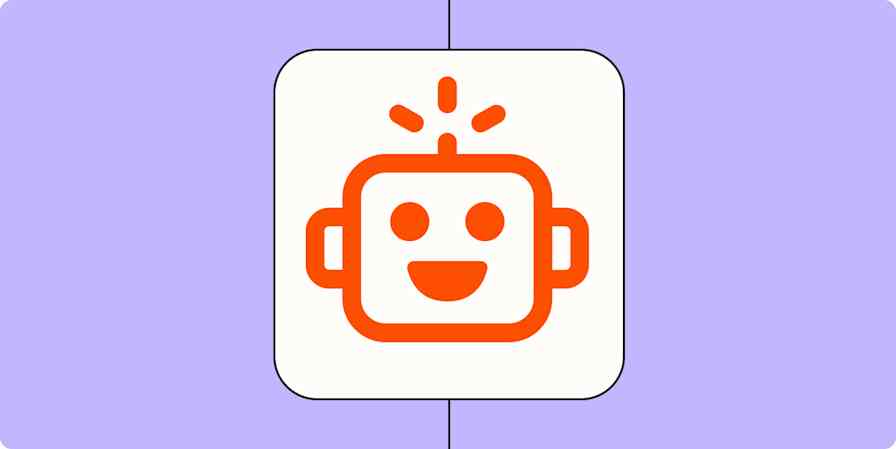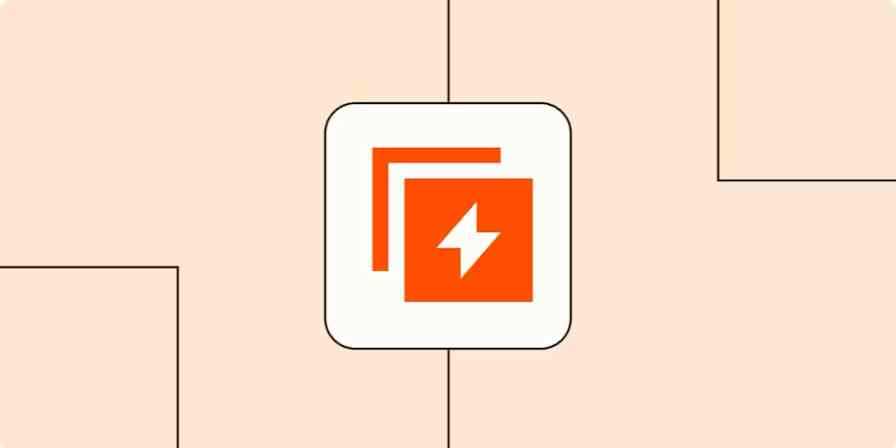Who should be able to build automations? Just IT, or everyone who needs them? It's a surprisingly philosophical question for enterprise decision-makers. Give IT the reins, and you get more control but risk bottlenecks as the rest of the organization waits on developer support. Let everyone create automations, and you get more innovation and faster deployments, but you have to extend more trust to your team.
This is the fundamental difference between Workato and Zapier. With sophisticated low-code integration capabilities, Workato is designed for IT teams to build automations for their organizations. Zapier provides no-code tools that let anyone—from sales managers to HR coordinators—deploy their own automations, AI agents, and chatbots in minutes.
Choosing between them is only partly a question of comparing features. You also need to consider a bigger question: will you take a top-down or a bottom-up approach to deploying automation and AI?
Here's a full comparison of Zapier and Workato so you can decide which approach fits your enterprise.
Table of contents:
Workato vs. Zapier at a glance
Here's a quick summary, but keep reading for more details.
| Zapier | Workato |
|---|---|---|
Implementation time | Minutes to deploy | Weeks to months for complex implementations |
Integration ecosystem | ~8,000+ apps | ~1,200 apps |
Enterprise security | SOC 2 Type II, GDPR, SSO, audit logs | SOC 2 Type II, GDPR, SSO, HIPAA, audit logs |
Pricing | Predictable costs starting at $19.99/month; enterprise plans available | Premium pricing, typically $1,000+/month minimum; requires sales engagement |
Ease of use | Anyone can launch automations, chatbots, agents, and more using Zapier's no-code tools | Recent Workato updates—like its copilot feature—make it more accessible, but it's still built primarily for IT teams and developers |
AI features | Zapier Copilot builds automations, agents, chatbots, process maps, databases, forms, and custom actions from text prompts | AIRO copilot for workflow generation; pre-built enterprise AI agents ("Genies") and Agent Studio for custom agent creation; no chatbot builder |
Zapier is a no-code tool that can be used by your entire team; Workato is built for heavy-duty integration for IT
Zapier lets you do a lot, quickly, without the IT bottleneck. It's accessible, fast to implement, and democratizes automation across your organization without heavy cost or complexity. As a no-code tool, Zapier empowers non-technical teams to spin up and manage their own automations quickly, lowering the barrier to entry for automation projects that might never make an IT backlog.
Workato, by contrast, is a low-code enterprise iPaaS tool built primarily for IT teams and developers. It's more accessible than some other iPaaS platforms: you can delegate automation-building authority to roles Workato calls "citizen integrators," who are typically business analysts or technical business subject matter experts. While you can allow non-technical business users to create automations and integrations, the platform isn't designed with their needs in mind—so there's a strong chance they'll need developer support anyway.
With Zapier, anyone can build anything. For example, your sales manager can use Zapier Copilot to create automations by simply describing what they want, like "Advance a lead's stage automatically when they reply."
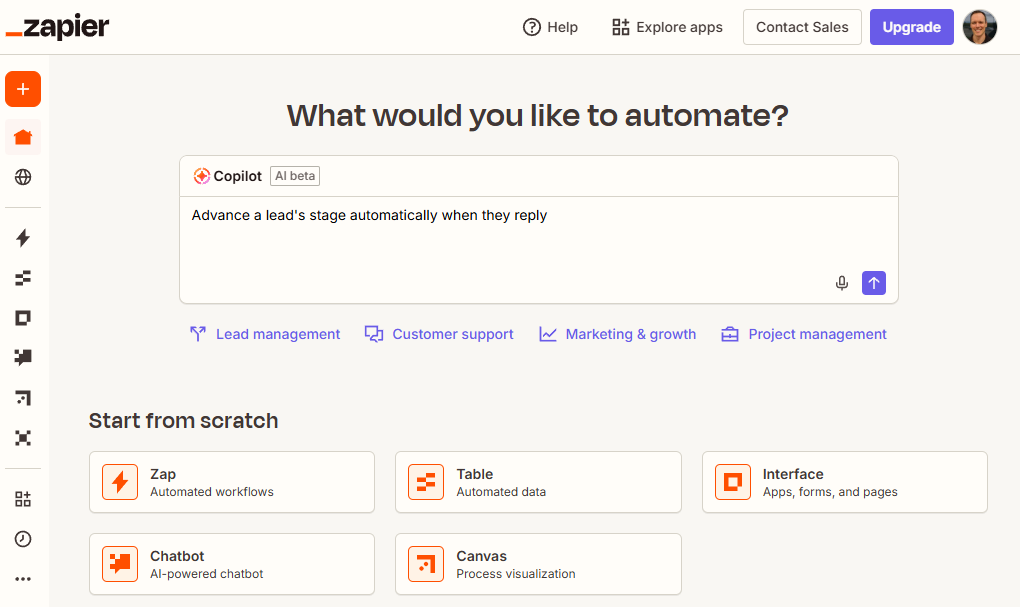
From there, Copilot asks a few clarifying questions, designs a workflow, and gives your team next steps to finalize and publish the automation.
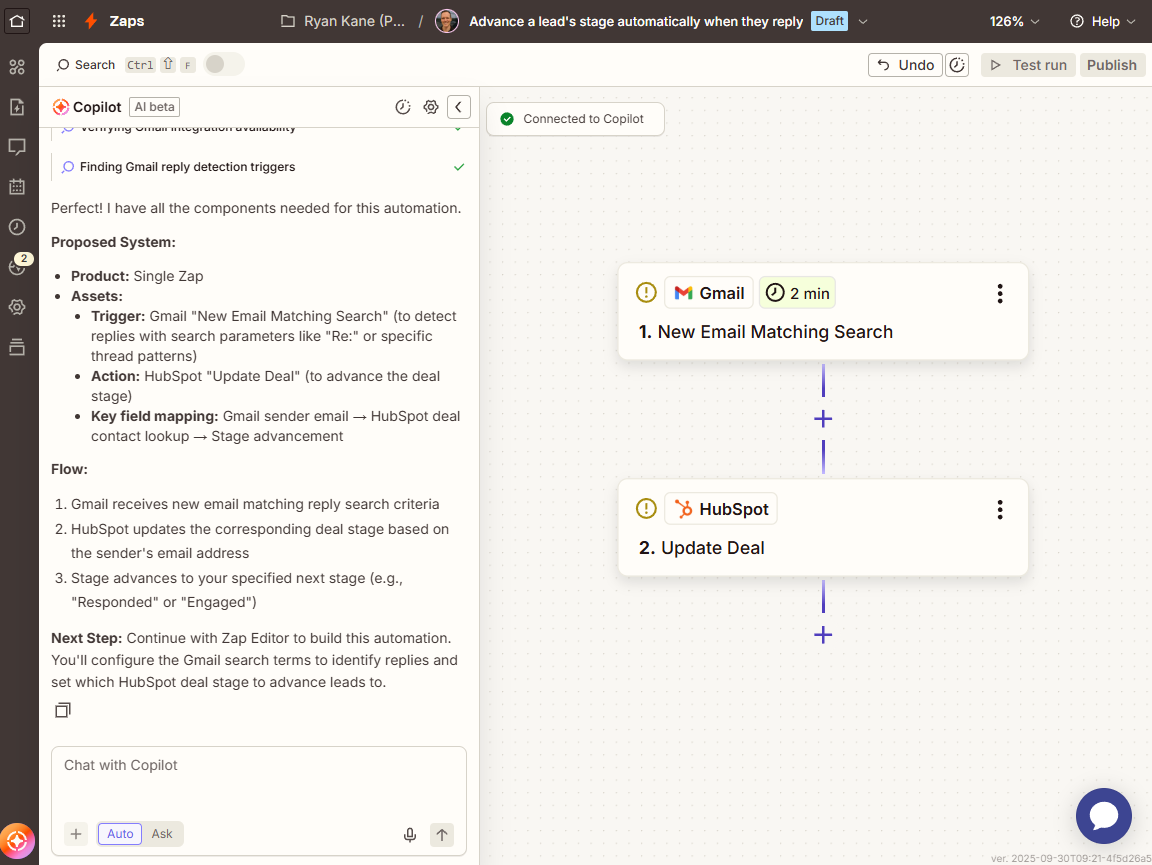
Workato recently launched AIRO, a copilot that lets you generate automations (or "recipes") using a text prompt. It's a big improvement on the old manual process, but it's still largely geared toward empowering technical users to do their work faster.
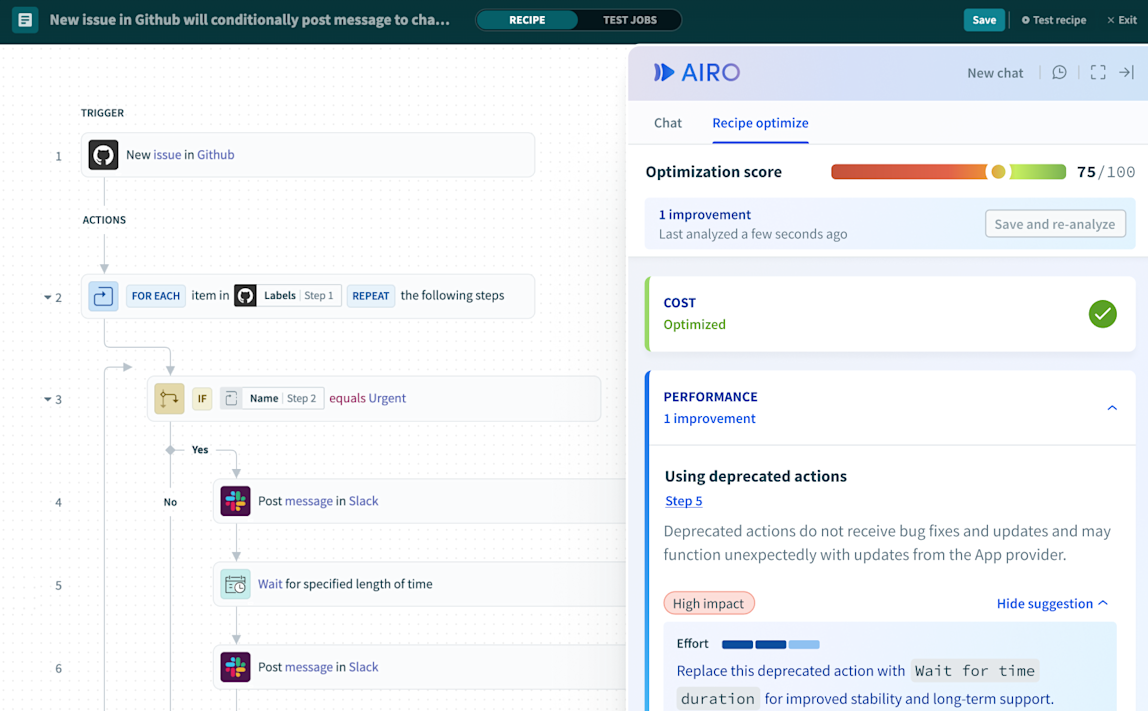
Zapier's AI is easier to deploy
While Workato's AI copilot tool is limited to workflow generation, Zapier Copilot goes further. Anyone in your organization can use Copilot to build sophisticated agents, chatbots, process maps, databases, forms, and custom actions—all by simply describing their ideas.
Zapier makes it much easier to take a "bottom up" approach to deploying AI throughout your organization. If your sales team is struggling with meeting prep, for example, they can easily design their own Zapier Agent to handle pre-meeting research and agendas.
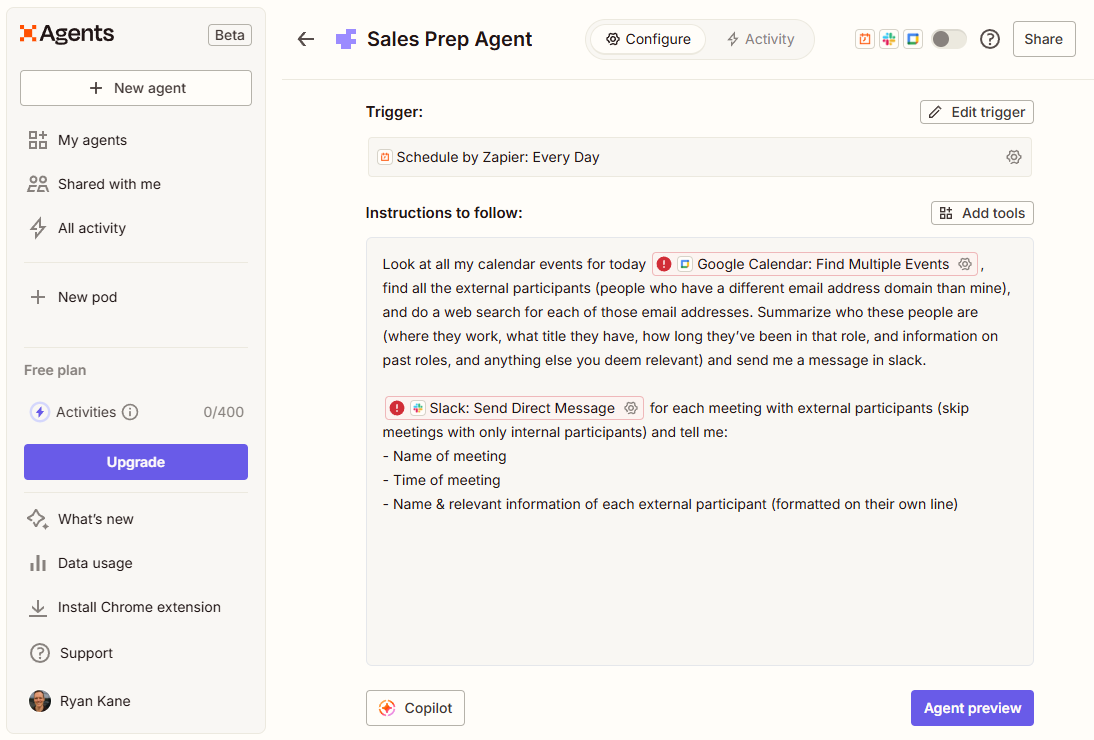
For more complex tasks that require supervision, you can add human-in-the-loop workflows that pause for approval at critical moments. And Zapier comes with an enterprise admin center that tracks organization-wide AI activity, giving you complete visibility over every action.
Workato offers a powerful set of AI features and impressive governance capabilities too. Its pre-built enterprise AI agents (or "Genies") can automatically handle certain responsibilities like IT support chats, CRM updates, and interview scheduling. For example, Workato's Campaign Genie can automatically test, optimize, and deliver outbound email campaigns. You can also create your own custom agents using Agent Studio, a low-code tool that brings together knowledge bases, chat interfaces, and LLMs.
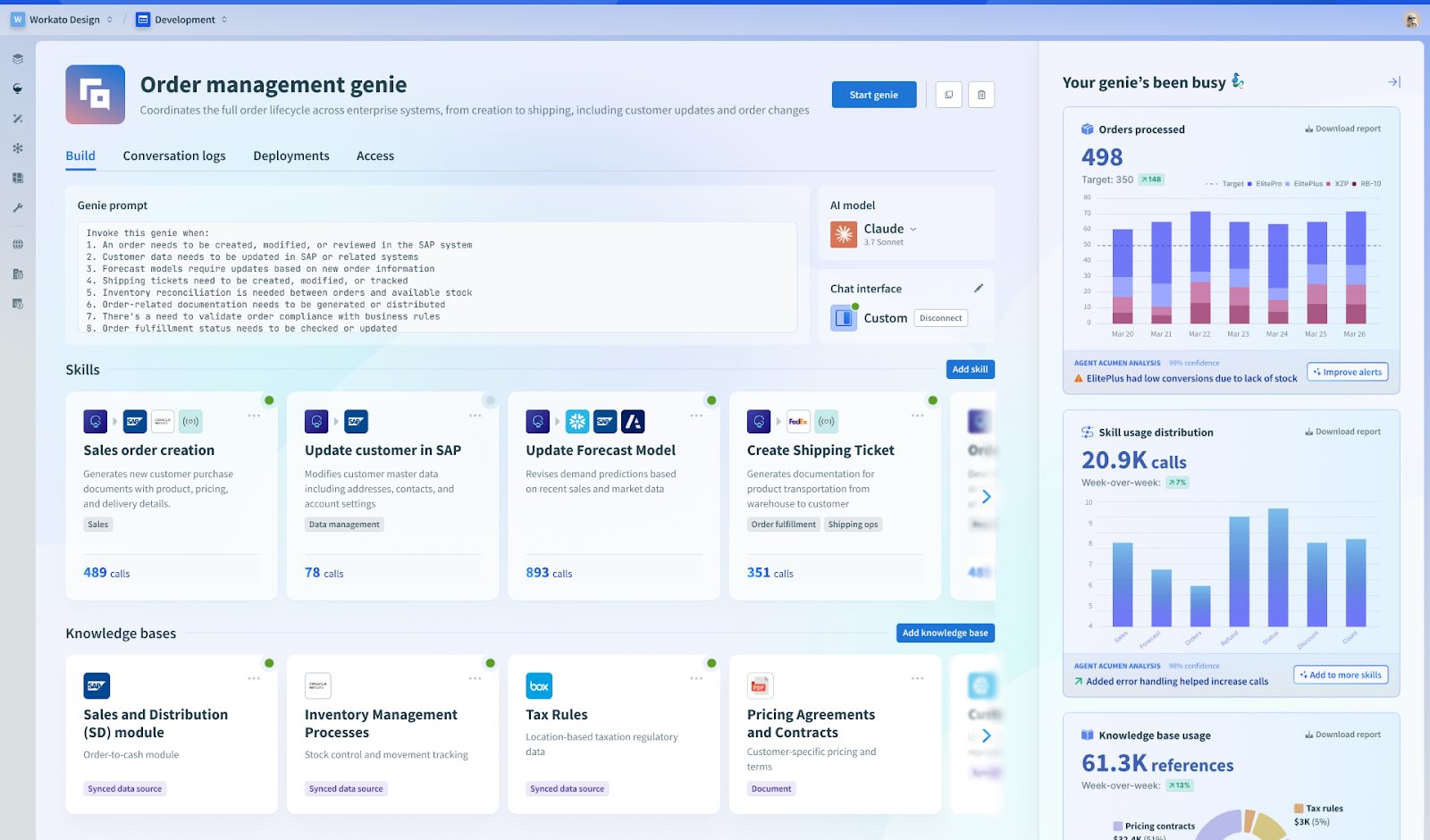
Still, Workato can't compete with Zapier's ease of deployment and accessibility to anyone in the organization. It's also missing a chatbot builder. Zapier Chatbots allow you to customize and train chatbots, then embed them into websites, portals, or internal systems to handle tasks like customer service and IT support.
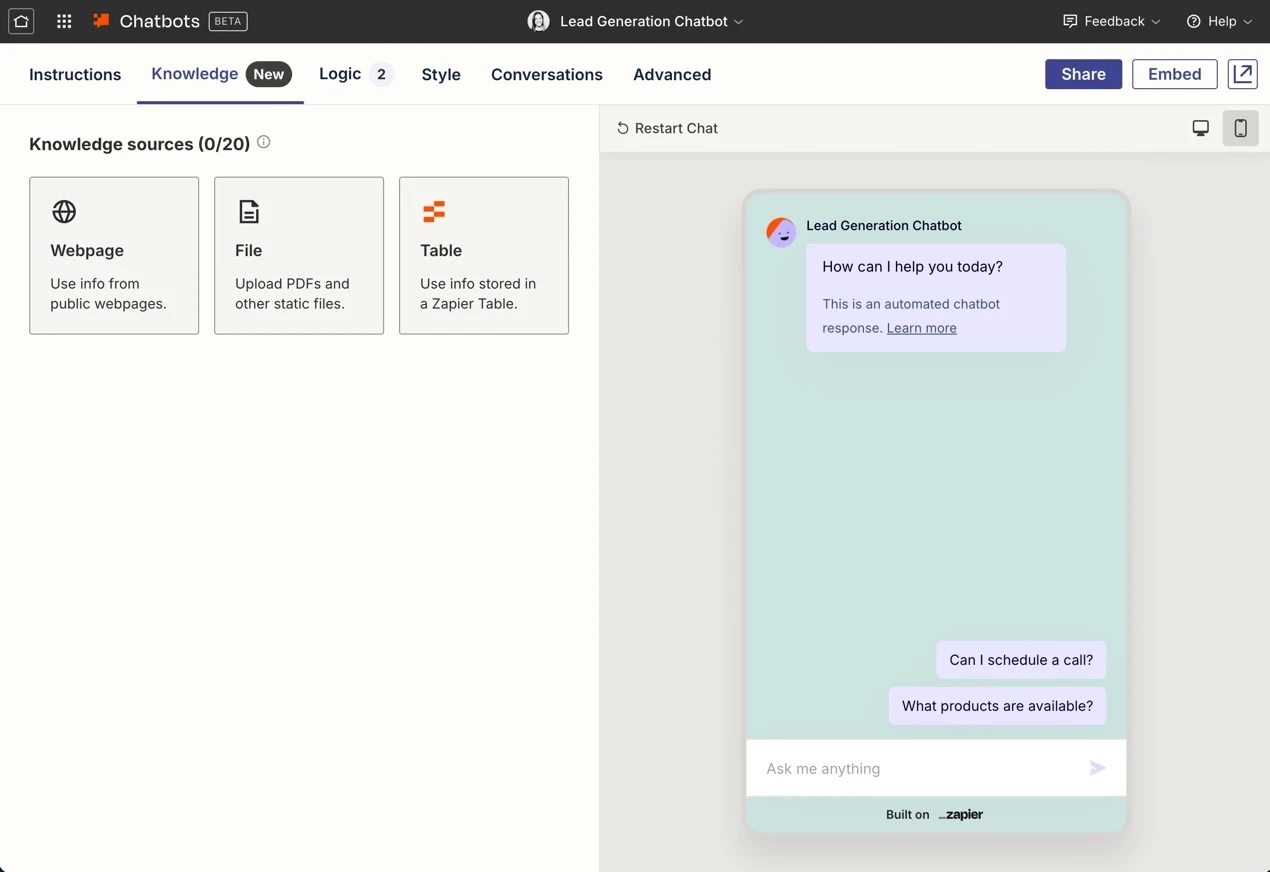
Workato's automations can take weeks of development, while new Zapier automations can be launched in hours
Launching a basic automation with Workato is fairly straightforward, but for anything complex, you can often expect weeks or months of development. And that's assuming your developers have time to schedule your requests right away rather than putting you in the queue.
Waiting to deploy your automations is more than just an inconvenience:
Your team can't experiment and iterate freely if every request requires dev support.
When your business processes change, workflows need to be updated immediately.
Sometimes you need a solution now rather than waiting in the IT queue for months.
Zapier makes it easy for non-technical users to deploy and adjust complex automations without waiting for development support. Korey Marciniak, Senior Manager of Customer Support Strategy and Operations at Okta, says this is a key reason Zapier is so useful for his team:
"Support needs can't be resolved in a year-long project. If a project takes a couple of sprints, you miss your window."
Workato is a sophisticated automation tool and can add real value for IT teams. But the non-technical members of your team need automation solutions too, and asking them to use IT as an intermediary for all their needs is a recipe for backlogs and missed opportunities.
Zapier connects with 6-7x more apps than Workato
Zapier's biggest strength is its massive app library consisting of more than 8,000 apps, including many niche SaaS tools not covered elsewhere. That means with Zapier, you can connect nearly any enterprise app you can think of out-of-the-box without dealing with custom connections or manual API updates.
Whether you need to connect data from big hitters like Salesforce, NetSuite, and Workday, or more niche apps that are hyper-specific to your industry and role, Zapier can handle it. Plus, it automatically updates the connection when APIs change.
Workato connects with a much smaller selection of around 1,200 apps. While it offers deep connections with big tools like Salesforce, NetSuite, and SAP, it doesn't offer built-in integrations for nearly as many niche enterprise apps. That means you're more likely to need custom workarounds to connect all your tools. And while you can create custom connectors yourself, that comes with downsides: more time (and cost) to set up integrations, monitor API changelogs, and test and deploy updates yourself.
Zapier is far more affordable than Workato
Workato is a premium-priced enterprise software. Even entry-level usage usually exceeds $1,000/month, and mid-tier Workato deployments can easily run into six figures annually. And if you want to demo the software to understand whether it meets your needs, you need to go through a sales engagement process.
Zapier takes the opposite approach. Enterprises can grow their usage organically rather than committing to a large spend upfront. You can start free with 100 tasks per month to experience firsthand how Zapier handles your use cases and automations, and upgrade to paid plans that start at $19.99/month with predictable, linear scaling as you increase usage. Once you're ready to talk to the sales team, you can get a custom quote for your needs.
Workato also comes with another cost: implementation time. Zapier lets you make an account and create automations immediately, which means your team can benefit from automation-driven efficiencies right away. That time to deployment is part of the overall cost savings.
Workato vs. Zapier: Which platform is right for you?
Choosing between Zapier and Workato requires you to first understand your IT bandwidth, your budget, and whether you prefer a top-down or bottom-up approach to AI and automation.
Keep these considerations in mind as you decide which platform to go with.
Choose Zapier if:
You need to integrate all your enterprise apps
You want to empower non-technical users to deploy their own automations and AI agents
You prefer accessible pricing that scales up predictably based on usage
You want to avoid IT bottlenecks
Choose Workato if:
Your IT team has the bandwidth to handle automation requests from other teams
You have processes that require low-code technical expertise
Premium enterprise pricing fits your budget from day one
If you want to see how Zapier could fit into your automation strategy, connect with the Zapier team for a consultation. Or create an account and start building right now.
Related reading: