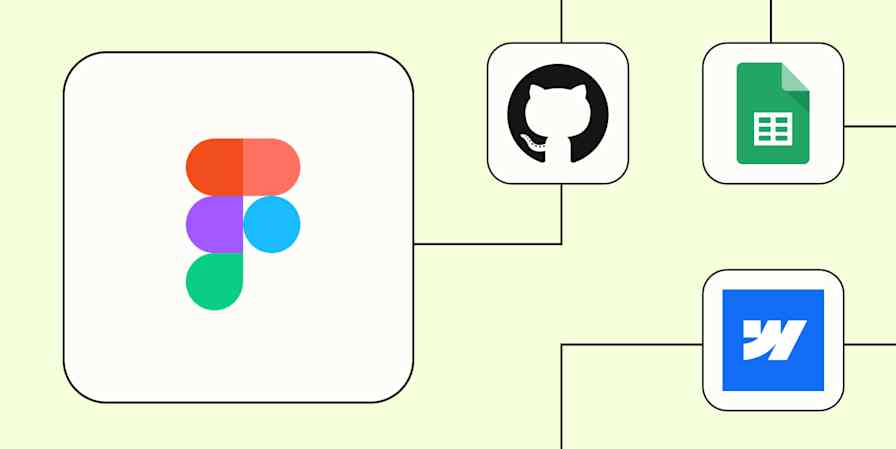I used to downplay the value of visual thinking. Having a long, descriptive piece of text was my idea of the ultimate blueprint for an idea or project.
That changed when I worked on a marketing brainstorming project with one of my clients. We used Mural to create a live document with everything related to their brand: voice, brand attributes, logos, personas, and even short- and long-term initiatives to implement.
I enjoyed it, for sure, but I was also surprised when I saw the finished template: that document offered a clear roadmap for the next six months. I was a MURAL convert—and I think you should be too.
8 ways to use Mural to tackle projects
If you're a visual thinker, a designer tackling wicked problems, or you're just looking for a more visual approach to work, Mural will be a welcome addition to your problem-solver toolkit.
And while Mural is great when used solo, it shines when used in a collaborative setting. Facilitators can call attention to parts of the mural, start a voting process, and even trigger a shower of confetti to celebrate wins (because why not).
Here are eight ways you can use Mural to tackle your most important work.
1. Use it as a blank canvas online whiteboard
The most basic use for Mural is as an online whiteboard. When you open a new document, you have plenty of white space and a range of options to fill it.
Here's a shortlist of what you can add:
Text (headings, text boxes, comments, and sticky notes)
Shapes and connectors (boxes, triangles, and arrows)
Icons
Frameworks (backgrounds that help organize content)
Images (from your computer, Creative Cloud, GIPHY, or Unsplash)
Pro tips: When moving around the document, hold the spacebar. This will keep "Move Mode" active, stopping participants from moving elements around without meaning to (which it's easy to do as you're scrolling through the board). Also: hold C while connecting two elements to draw an arrow between them. Mural will suggest new shortcuts as you use it, so keep an eye out for new tooltips.
2. House your to-do list
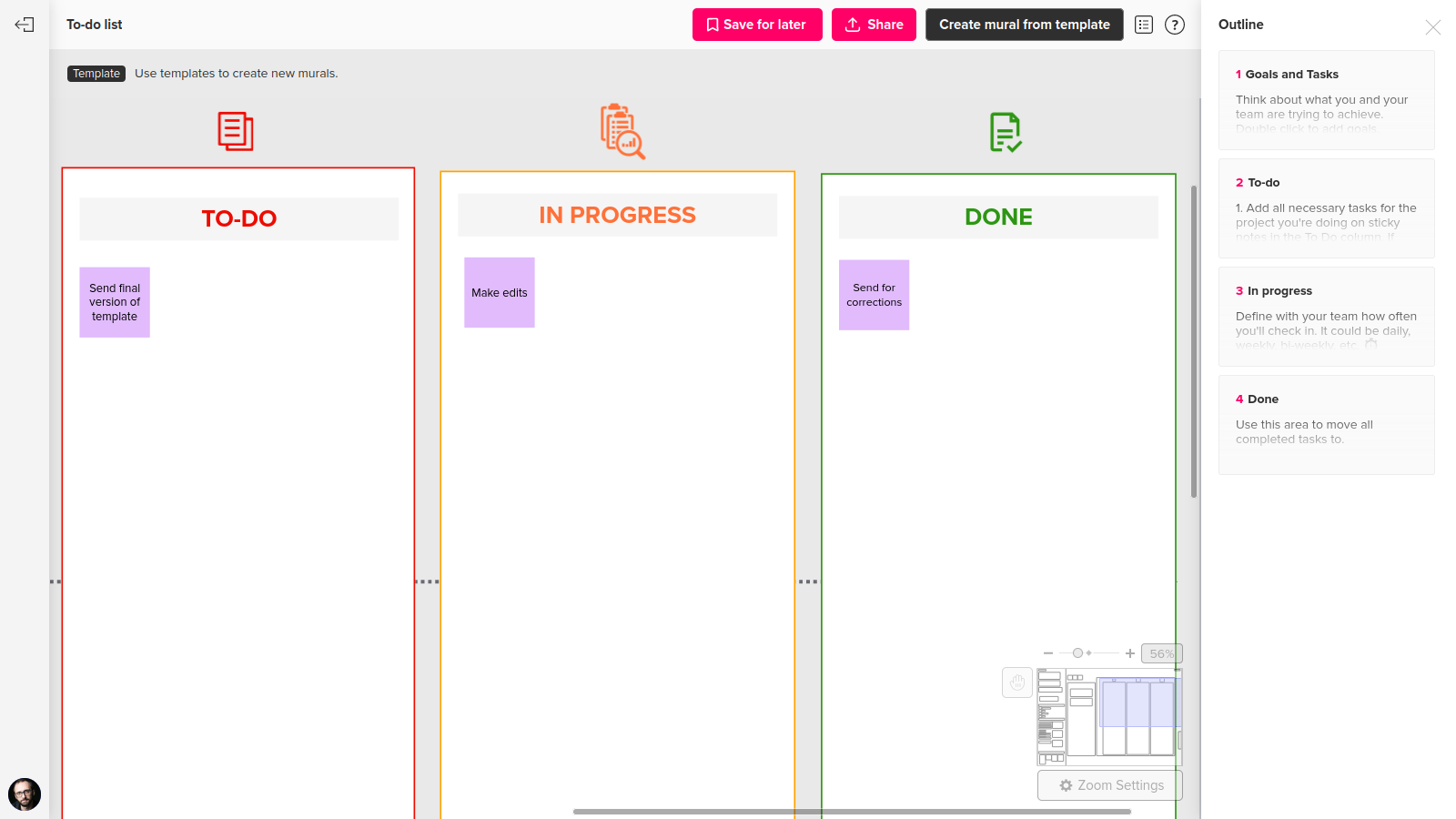
This Mural template gives you a classic kanban to-do list, with the familiar "To-Do," "In Progress," and "Done" columns. The philosophy remains the same: stuff to do goes on the left and travels to the right as you're doing it—until it's finally complete.
If you need inspiration or extra media to complete each task, you can put those elements close to the task description. It kind of mimics a physical Post-it kanban board, but instead of wasting paper and losing the record of all your work—no judgment, I promise—it's all digital. You can even use it as a collaborative to-do list.
Bonus: Zapier can send tasks from your favorite apps directly to your Mural to-do list, so you can focus on productivity, not on wrangling all your work details into one place.
Create Mural stickies from new Slack messages in a specific channel
Zapier is a no-code automation tool that lets you connect your apps into automated workflows, so that every person and every business can move forward at growth speed. Learn more about how it works.
3. Create a mood board

If you, like me, don't have a visual-first approach to thinking, this template might feel a little out there. But like it or not, we don't communicate exclusively with words, and a mood board can help you better capture a feeling, mood, vibe, or whatever you want to call it. It allows you to collect and explore images, colors, shapes, textures, and fonts.
These are a great way to plan a winning Instagram strategy, develop a brand image document, or capture ideas on how to decorate your living room. Zoom out. How does that feel?
Lacking inspiration? You can use Zapier to kick you off, sending visuals from other apps, like Instagram, straight onto your mood board.
4. Host team warm-ups and ice breakers

It's 8 a.m., and everyone is hopping on Zoom, clutching their coffee for dear life. Mural can help turn those zombie eyes into—well, at least into people who resemble awake humans.
Mural templates like this team energizer template include exercises to help raise the group's energy before you dive into the task at hand. From sharing more about your first job to an all-out GIF tournament, there's a lot of choice on how to make that remote morning a productive day.
5. Develop customer journey maps
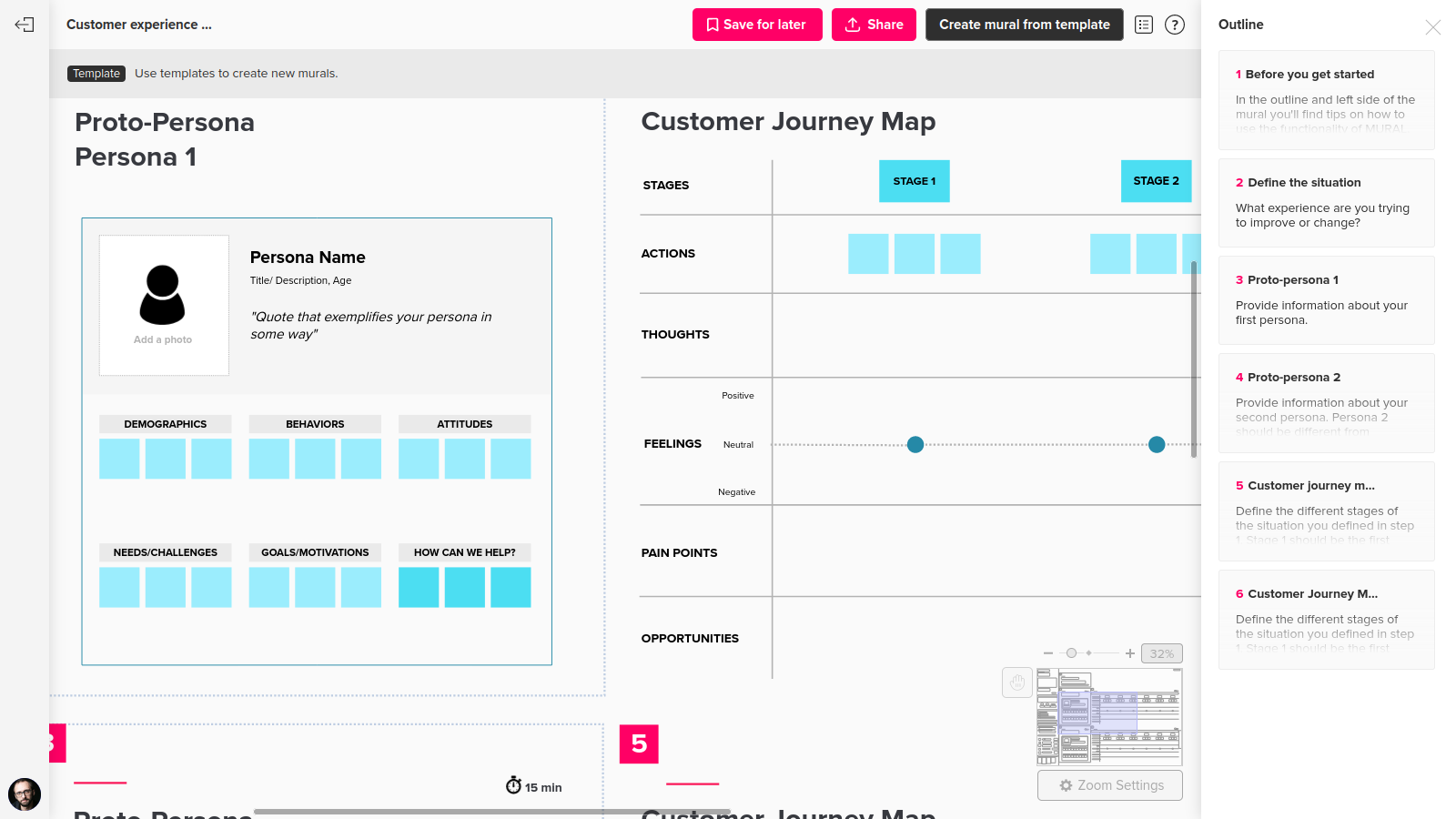
If you're in marketing, you already know that visually mapping the customer's journey is a great way to complement any text-based journey-mapping. Laying everything on a Mural makes it easy to add inspiration, references, and sketches directly on each of the customer journey steps—and share it with your teammates.
And once you're ready to implement your planning, you can come back to the document to include customer feedback, add examples of the journey in action, and make changes based on how it's going. Here's a template to get you started.
6. Storyboard your videos

You can use this Mural template to create a sequence of still images to make production day go more smoothly. Sketch them yourself, or take some photographs and paste them into each space. Then share with your team to see if everyone's on board with your direction.
Storyboarding removes a lot of guesswork during actual production, and Mural gives you the tools to be able to represent your plan with images and text in one place—with total control over what it looks and feels like.
7. Design a website
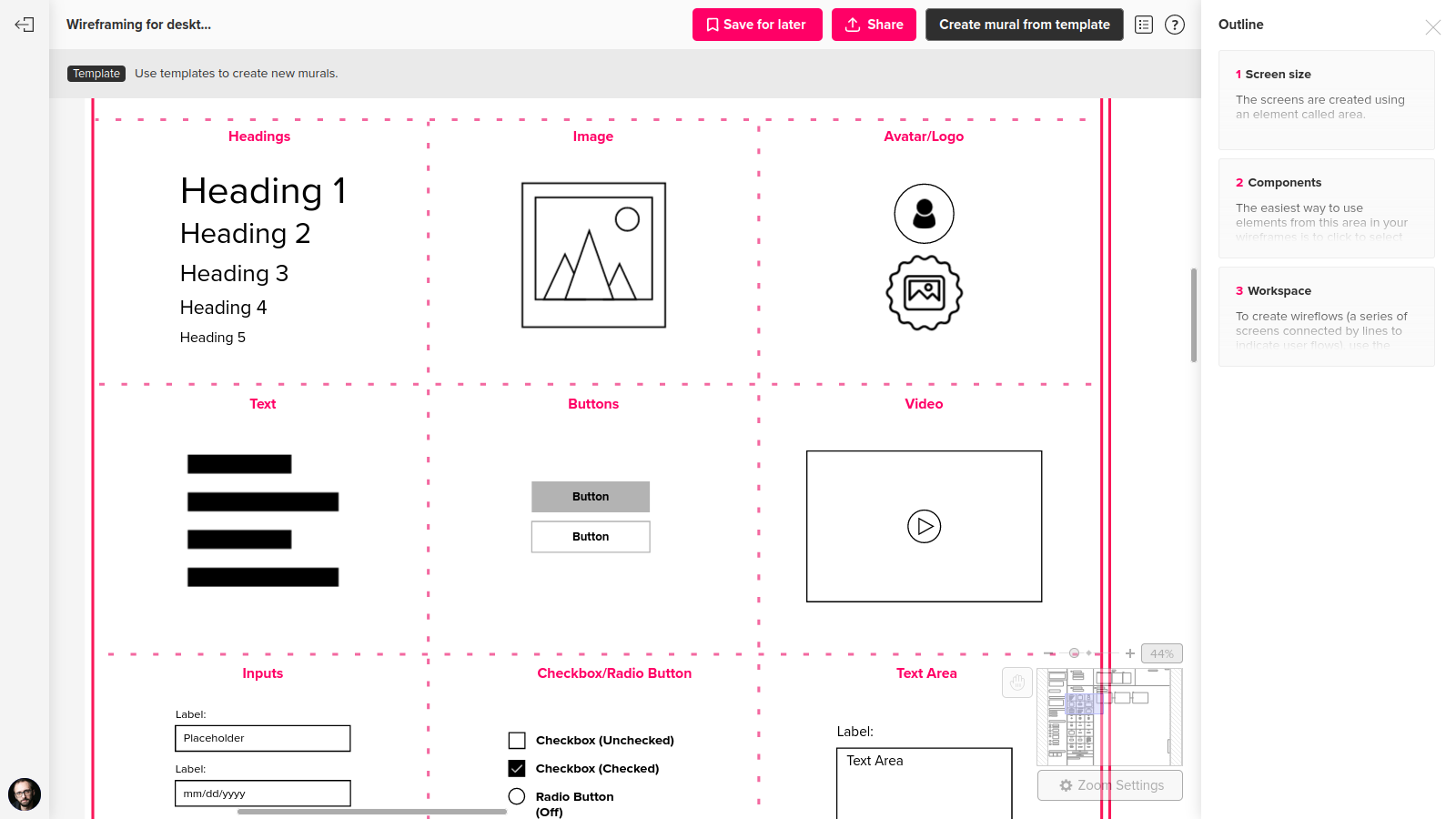
Mural can't be used to publish a website, but it's a great place to collaborate on website design. This website wireframing template reminds you what kinds of elements you can customize, so you can get started in picking colors, button shapes, and loading icons, for example.
By keeping it all in one document—with whatever annotations you'd like to add—you can deliver it to your web designer or developer knowing that you've conveyed your idea in the clearest way possible.
8. Plan server configurations
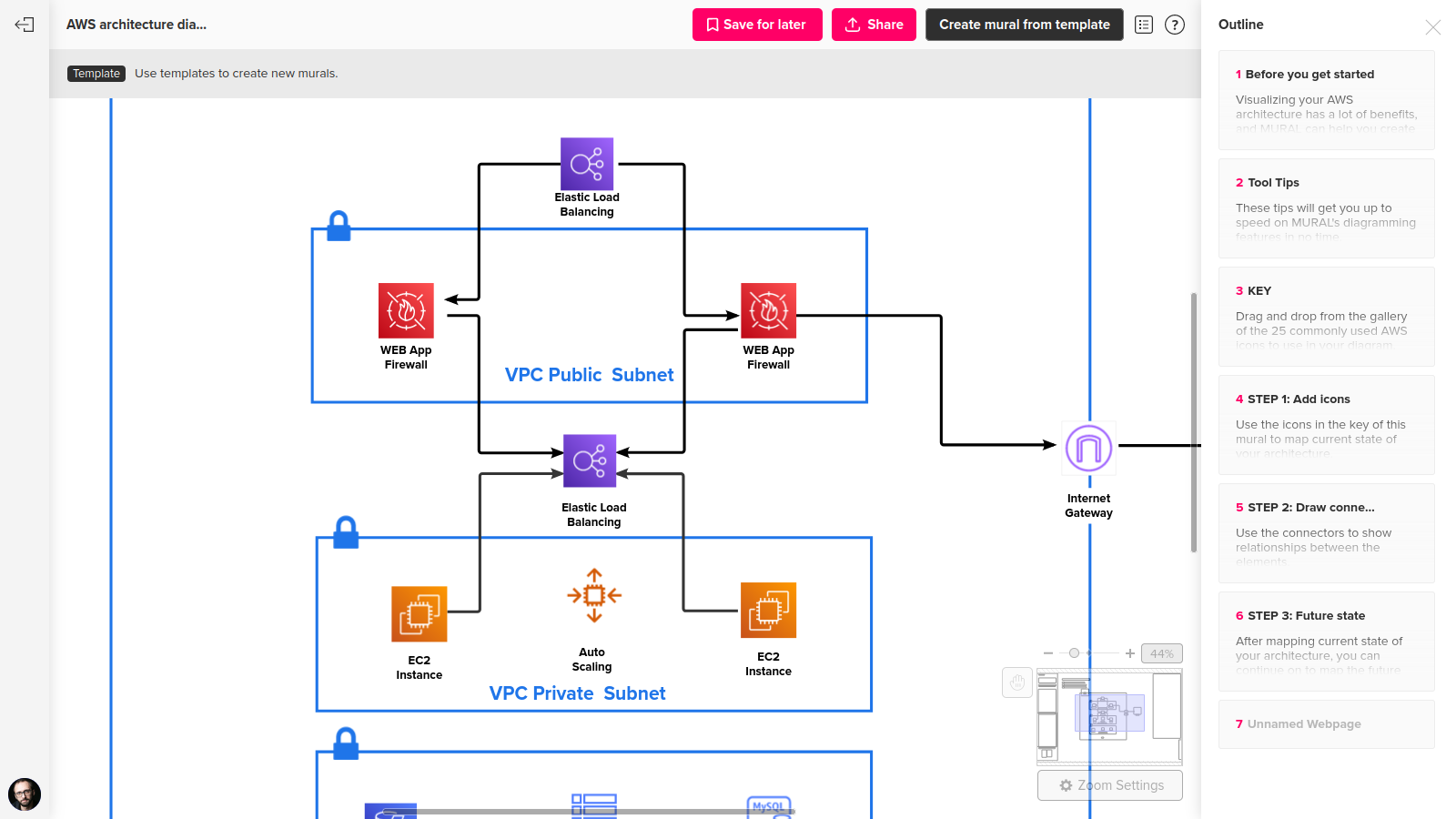
Whether you're a cloud computing apprentice or a fully-fledged network engineer (thanks for keeping the internet going!), you can use Mural to draw a diagram of the relationships between each machine, how information is routed in the network, and where you're going to set up firewalls.
This AWS architecture diagram template on Mural can help you design this network, keep track of any changes you decide to make, and help you spot opportunities to optimize or expand. It can also be used to present your plan to other stakeholders during an upgrade or a major overhaul.
When in doubt, try Mural
When a textual narrative can't help, switch it up and go visual. Mural can help you turn conundrums into fun problem-solving, with all the features of remote collaborative work included.
In addition to stimulating visual thinking, it can also open up your mind to design thinking—finding new approaches to old problems or new ways to define and explore a challenging situation.
Read more: Miro vs. Mural: Which should you use?