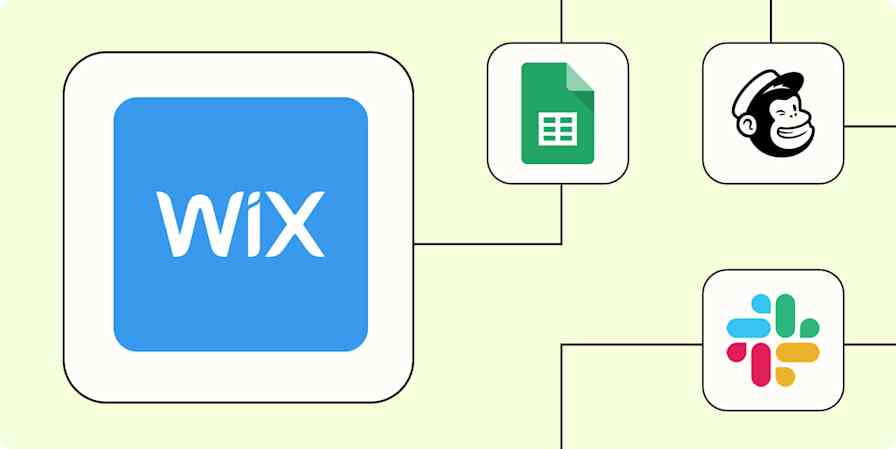Building a website is one of the biggest hurdles to starting a small business or freelance career. If you don't have any experience with coding or web design, creating a website from scratch using traditional website builders like WordPress might be daunting enough to derail your entrepreneurial plans altogether. But what if I told you that your favorite productivity tool—Notion—might also be your shortcut to an easy, functional website?
Of course, a Notion website won't be as full-featured as a site built with WordPress or Squarespace. But if you want to bypass the headache of managing a traditional website—and get published in five minutes or less—Notion is all you need. Here's how to get started.
Table of contents
How to build a Notion website
Publishing a website via Notion is quick and simple, but there are ways to add more complexity and customization as well. I'll walk you through two different ways to create your website with Notion. In this example, I'll pretend to build a simple website for a Zapier-themed coffee shop. (Yes, I do need an afternoon latte—how could you tell?)
The easy way
Creating a Notion site really couldn't be much easier. Essentially, you're publishing an existing Notion page (and any of its sub-pages) to the web so that anyone can visit it.
So, start by building your page the way you want it to look. You can start from scratch, or there are dozens of template options in the Notion Marketplace (just search "website" to narrow down the search results).
Then, to turn your Notion doc into a website, all you have to do is click the Share button in the top-right corner, select the Publish tab, and click Publish.

Voilà, you're done! You'll have an exact clone of your Notion doc living on the web for anyone with the link to access. Here's the sample site for my imaginary coffee shop, Zap Brew.

You'll notice that Notion doesn't give you the prettiest URL to direct visitors to when you publish a page. But for anyone with a Plus plan, there's a way to fix this.
To shorten that URL, click Settings in the left sidebar, then navigate to the Sites tab.
Under the Domain section, you can customize what your Notion workspace URLs will look like. Notion gives you a random URL by default to start with (the one generated for my test account for this article was half-muscle-fcf.notion.site), but you can customize the first part of that URL to whatever you'd like.

Then, if you have a paid plan, you can click into the Homepage column and select which published page should serve as your home page.

You can then further customize each published page's URL by clicking Share at the top of that page. Click into the URL, and change it to a custom slug.

Paid users have more customization options, too. From that same Share menu, you can click Site customization.

From this settings page, you can choose a preview image, set a color theme (system, light, or dark), upload a favicon for the site, and connect to your Google Analytics account. You can also customize the header by toggling on or off the following options:
Breadcrumbs
Navigation menu
Search bar

The still-pretty-easy way
I'm calling this the still-pretty-easy way because calling it "the hard way" doesn't seem totally fair. Compared to other ways to create and publish a website, this is still a breeze.
You'll notice that, when publishing your Notion doc, there were some limitations. Mainly:
Your site looks exactly like a Notion doc. The layout and typeface stay the same.
Your site has to live on a notion.site URL rather than another domain.
There's a Notion call-to-action button in the top corner of your published site.

This might be fine in some cases, like if you're publishing an internal doc to share with your team at work, but if you're creating a more public-facing site, you might want something with a little more polish.
I did some research and found that there are third-party options, like Super or Potion, that let you customize your published Notion doc and turn it into a full-fledged website. Using Super, I was able to:
Publish to a custom domain, rather than a notion.site domain (requires a paid plan of $16/month)
Create custom URLs for the sub-pages on my website
Change the style of my website—like the typeface and color scheme
Add a navigation bar to the header, footer, and/or sidebar of the site
Customize format and spacing inside pages
Get rid of the Notion call-to-action in the top corner

These details are small, but they go a long way in making your website feel just a little bit more polished and professional, all while still being able to update it in real-time just by editing your Notion doc.
Notion website examples
I'm sure you're impressed by the groundbreaking sample website I created for this article—but even so, I figured you wouldn't mind looking at a few examples that truly exist out in the wild.
Hot Ones stats
Ben Smith is a Notion expert who offers Notion-related news and resources on his site. He also includes several "miscellaneous" pages that showcase what you can do with the app. Here's a fun public Notion page he created that documents all the Hot Ones episodes and related statistics.

Collectr
Collectr is an app built for trading card game enthusiasts. Their Notion website is full of sub-pages on everything from information about the company to help docs on setting up and using the product.

Red Gregory's Notion templates site
Red Gregory is another popular Notion expert who offers dozens of useful templates. Their site is a simple but useful resource for any Notion power user.

A wiki for developers
And if you want a dark-mode example, here's a wiki for developers from software developer JuanF Madrid. It's laid out well, incorporating plenty of information in an organized and aesthetically pleasing manner.

The pros of building a website with Notion
Ok, we've covered the how. But with countless other options out there for building a website, why should you build a website with Notion?
1. Creating and editing is lightning fast
Building a website with Notion can help you get your website live fast, without worrying too much about the layout or design. If the idea of designing and launching a full website makes you break out in hives, a Notion website can be a great choice.
You can get your Notion site up and running in literally less than a minute. Even if you go the longer route, you can still easily get your site live in less than a day.
2. Making changes is easy
Not only is it easy to get your site live, but it's also incredibly easy to maintain the site and add new pages. As soon as you change your Notion doc, it's reflected on your website as well—give or take a couple of minutes.
3. No code is needed (unless you want to)
One of the huge benefits of publishing with Notion is that you don't have to write any code. You can add some code to further customize your website with Super or Potion, but if you're publishing on Notion, it's probably because you don't want to (or in my case, don't know how to) code.
The cons of building a Notion website
I'm a big proponent of building your website on Notion if you can, but the bigger your project is, the faster you'll start to find the limits of publishing a Notion website.
1. You're extremely limited in terms of design
If you're not a visual designer, the constraints Notion puts you in to build a website may be totally fine. But if you need more flexibility and control over the layout of your website, Notion probably isn't the best option. Even if you use one of the third-party tools to give yourself more control, your options for customizing your site design are still limited.
For anyone who wants to flex their design skills while building a no-code site, one of these free website builders will do the trick.
2. Your site won't scale very well
Using Notion is great if you only need to build a homepage and maybe a few other web pages. The more your site grows, though, the more you'll realize Notion might not be the right fit.
If you have a paid account, you can link to sub-pages in your Notion site's navigation bar—but your options are still pretty limited. When your site grows, you'll need to create ways to navigate to different sections of the site, and Notion websites don't have a great way to make that happen.
3. It's hard to optimize for SEO
If you just need a website to point people to and aren't worried about people finding you via search, Notion will serve you just fine. But if you're counting on showing up in search results, you'll probably run into some problems with your Notion site.
You can opt to let Google index your Notion site (and connect it to Google Analytics), but Notion doesn't give you any SEO customization options. If you're using an add-on service like Super or Potion, you can make some search engine optimizations—like page titles and descriptions—but if you're serious about optimizing your site for SEO, you'll find your Notion site lacking.
Building a Notion site is right for you if…
If you need to build a small, simple website fast, and don't need a ton of design flexibility, creating it on Notion is a great option. Its ease of setup and editing, along with its pre-set layout make Notion an appealing choice for anyone who wants to get their site off the ground quickly.
Here are some great use cases for building a Notion website:
Portfolio. A small portfolio with a homepage and a few other sub-pages is a great Notion use case. The structure is simple, and Notion makes it easy to add new projects as you go.
Product documentation. A self-serve knowledge base can save your customer support team a ton of time while giving your customers a much better experience. Notion is the perfect solution for this, since it's essentially just a collection of pages and sub-pages.
A link-in-bio landing page. With Notion, you can easily build your own Linktree-like landing page to direct people to from your social media profiles.
Resume. Notion works well for spinning up an interactive resume that you can update quickly. You could even have different versions for different roles.
Personal blog. If you want to create a blog for personal use and you don't care if it ranks in search results, you won't find a much easier way to do it than here.
Careers page. Need an easy landing page to post job listings? Notion is a great place to do it without having to get into a fancy recruiting tool.
Startup landing page. There's a good chance your company page could grow out of Notion fairly quickly, but that doesn't mean you can't build something beautiful that can serve you well in the beginning.
Notion has templates for some of these use cases—and lots of others—that can help you get started.
Tips for making your Notion website pop
The best public Notion pages make full use of different blocks and formatting options to grab (and keep) the visitor's attention. Incorporate these block types to really make your Notion website stand out:
Image and video blocks
Callouts
Quotes
Toggle lists
Multiple columns
Databases (for more of an interactive experience)
Table of contents (for easier page navigation)
It's also worth noting that you can embed things in your Notion page, from YouTube videos to Google Maps addresses and even Typeform forms. These advanced blocks can be endlessly useful for making your site not only more dynamic but also more useful to your visitors.
Automate your Notion website building
As if building a website wasn't easy enough, you can use Zapier to automate parts of your Notion website. If you're hosting a writing portfolio in Notion, for example, you could have Zapier create a new database item in Notion every time you publish a WordPress post. Designers can do the same with Dribbble shots. You can also keep a running social media feed by creating new database items from Instagram posts.
That way, once you've created the initial structure of your site, you can use Zapier to add additional content automatically. Here are some more tips for automating Notion:
Publish your Notion website in minutes
Notion is an all-in-one tool, and all-in-one now includes being a website builder. Getting your Notion site live is as simple as clicking Publish, so if you want to spend less time designing your site and more time on its content, go ahead and get started.
Related reading:
This article was originally published by Will Harris in December 2022. The most recent update was in November 2024.