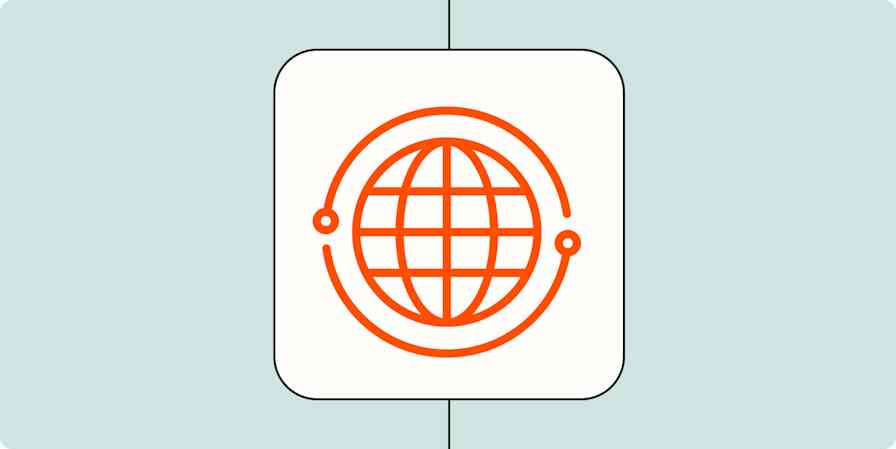In 2014, I was two years out of college and trying to get a job in any sort of writing career. No one would hire me without samples, so I started freelancing. Then I realized that I wanted to freelance full-time.
Seven years later, I still say that I "stumbled" into freelancing. I loved the work, but was playing catch-up trying to figure out the business side of things. Admin work takes an enormous amount of time for freelancers with growing businesses, especially when it comes to handling different aspects of financial management.
Automation has been a game-changer for my business. Here are some of the tools and automation tips that can help you better manage and streamline your freelance finance management.
Why freelancers can benefit from financial management automation
Pre-automation and pre-management tools, I was spending a minimum of 10 hours a week on tasks like expense tracking, following up on invoices, keeping up with fees from payment, and trying to calculate payroll.
And here's the thing about freelancing: If you spend 10 hours a week on admin tasks, that's 10 hours that aren't going into the actual client work that makes you money.
It's also important to acknowledge that freelance income can vacillate dramatically from month to month, even for those with solid retainers. Using automation tools can help make sure you don't get overwhelmed in the busier months and potentially miss out on expenses that need to be recorded or invoices that need to be sent.
How to automate financial management for your freelance business
Your freelance business may look different from a colleague's. Your expertise may vary, you could use different tools, and have very different workflows. But when it comes to financial management, freelancers have more in common than not. You need to keep track of revenue, expenses, invoices, and payments, all while working with multiple clients.
Sync all clients and payments in one place
As a freelancer, it's essential to meticulously track all of your income in one place.
You need to know for your own records how much you have coming in, when you expect to be paid, and how much you've made within a year. You'll use this for everything from managing your own personal budget to filing your taxes at the end of the year.
You may find that some clients want you to invoice through PayPal while others write checks and a few want to send ACH transfers using their own invoice software. You want to sync up all of this information in one place for easy management and tracking.
I personally use Freshbooks invoice software for everything financial, even though not all of my clients pay me through it. Zapier has plenty of integrations with Freshbooks to help, and they've also got integrations with other popular tools like QuickBooks and Harvest. I can send PayPal invoices into Freshbooks automatically, for example, or automatically create invoices from new client bookings.
Add or update new BookingSync clients in Freshbooks
Record new Podia sales as FreshBooks paid invoices
Add new CSG Forte Payments sale transactions as payments in FreshBooks New
Create QuickBooks Online customers with sales receipts for new Stripe payments
Generate receipts in QuickBooks Online for new Stripe payments
Create invoices for QuickBooks Online customers from new Shopify orders
Effectively track expenses
All freelancers will have some expenses, even if overhead is low.
Many freelancers can expect to have expenses for:
Licensing fees
Credit card and payment processing fees
Costs of essential tools like invoicing software and professional tools
The good news is that you can claim qualified costs as business expenses. Your new desk, laptop, graphic design software, and fees for a CPA all count.
The expenses add up quickly, though, and they can be difficult to track when they're coming in frequently. Automation can be key. Tools that sync credit card purchases, for example, or that create invoices from new form entries or time tracking records can save you an enormous amount of time.
Add new formatted Typeform entries to QuickBooks as bills
Create monthly contractor invoice with monthly rate and expenses to be reimbursed
Invoice for consultation calls upon booking
Some freelancers offer paid consultation calls or coaching calls. Others charge for their time when developing a content strategy or taking calls "on the clock." If you need someone to pay for a call, it's often best to ask for payment upfront if possible.
There are automation tools that sync with your scheduling software to create and send an invoice upon booking. If you charge by the hour, there are also ways to automatically create invoices after the call for accurate totals.
Create Wave invoices for new Acuity Scheduling appointments
Create FreshBooks invoices for new Timekit Bookings
Create Freshbooks invoices from GoSchedule new bookings
Add or update new BookingSync clients in Quickbooks Online
Create quotes and estimates quickly
Some freelancers will have projects that create estimates requiring upfront deposits from clients. Quotes can be difficult to keep track of, as they're often customized for each project.
Fortunately, there are tools that can make tracking estimates and quotes a little easier, pulling quotes from different types of form submissions and turning them into billable invoices.
You'll always want to check that these are accurate and grant you the ability to bill the remainder later, but speeding up the initial quote and invoicing process is a huge timesaver when you want to get started on the project without drowning in the financial details.
Create Moneybird quotes from new Gravity Forms form submissions
Set and stick to a budget
Freelancers often have wildly fluctuating income even from month to month, and they may also have fluctuating expenses.
It can be hard to keep track of the balance between your income and your spending when things feel a little chaotic.
You Need a Budget can make a big difference here, allowing you to create a custom budget with set funds allocated to different categories like "taxes," "contractors," and "marketing". You can receive texts if you overspend in any categories, plan for annual fees, record transactions, and get notifications when your account drops below a certain dollar amount.
Get texts after new YNAB categories become overspent
Receive an alert if any of your YNAB accounts drop below $200
Add tasks in Todoist to process any YNAB overspent categories
When you spend in a category, add detail of the transaction to a Google spreadsheet.
Final thoughts
Freelancing can be overwhelming, especially once things really take off and your schedule starts to fill up. Having the right foundation to carefully track and streamline admin work—including your finances—can make an outstanding impact on your schedule.
When you're able to spend less time tackling admin and financial management work, you have more time to do what you love (and make more doing it!).