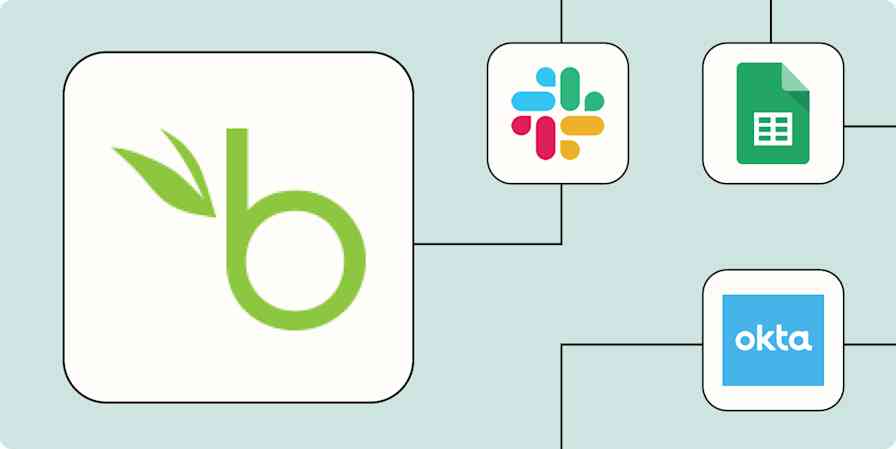Looking to convert leads more effectively with personalized messaging? It's time to enrich your lead data. When you know all the different ways your leads are interacting with your company, you can send personalized content that turns those leads into sales (or keeps them coming back for more).
The problem is that lead interactions can come from a variety of places—like ads, emails, and purchases, just to name a few—and at a high volume. This makes tracking lead interactions at scale manually virtually impossible. Fortunately, automation can help.
Automating data tracking across apps allows you to send personalized messages throughout a lead's lifecycle. Here's how you can instantly capture and store data from your forms, customer calls, email campaigns, and payment platforms.
Zapier is the leader in workflow automation—integrating with 6,000+ apps from partners like Google, Salesforce, and Microsoft. Use interfaces, data tables, and logic to build secure, automated systems for your business-critical workflows across your organization's technology stack. Learn more.
Table of contents
Why should you enrich your lead data?
Investing time and effort into enriching your lead data means you can send out more personalized content, which can result in more sales.
Here are a few reasons why you should enrich your lead data:
Send customized messages at scale: By understanding your leads' behavior and interests, you can tailor your content more accurately and drive better results.
Better data efficacy: By automating data entry, there's less risk of human error.
Build long-term customer relationships: Instead of speaking to customers at one point in their lead lifecycle, you can use enriched lead data to consistently send leads different messages throughout their lead journey.
Better data analytics: With more accurate lead data, you can better strategize—helping you invest in the most impactful marketing campaigns.
How to personalize your leads
The workflows you build in Zapier (we call them Zaps) can automatically enrich the data in your lead management and lead outreach apps.
Every Zap follows the same structure: When this happens, do that.
A Zap always consists of two parts:
The trigger: an event that starts a Zap, like when a lead makes a payment.
The action: an event a Zap performs after it's triggered, like updating a lead's information in the app you want. A single Zap can perform one or more actions.
Here's how you can create a Zap with whichever lead-tracking app or email marketing tool you use. It takes five steps:
Create a new Zap in your Zapier account. From your dashboard, click the Create Zap button.
For your trigger app, select your lead generation app, like Facebook Lead Ads, Google Contacts, or Shopify. Then, choose the trigger event that corresponds with a new entry. Look for phrases like "New Order" or "Update Contact."
For your action step, select your lead tracking app or email marketing platform. Choose the action event you need, like "Update Contact" or "Update Lead."
Complete the action fields, mapping information from the app in your trigger step to the app in your action step. This is how you make sure your information goes to the right place.
Test your Zap, and if your lead data gets added correctly, turn it on. Now, your lead data will update automatically—helping you send more personalized outreach.
Popular ways to enrich your lead data
To help you get started, we collected a few popular Zaps that automatically enrich your lead data in your CRM and email marketing platforms.
To get started with a Zap template—what we call our pre-made workflows—just click on the button. It only takes a few minutes to set up. You can read more about setting up Zaps here.
Personalize leads in Mailchimp
Mailchimp is one of the most popular email marketing apps for a reason. It allows you to create and send segmented email campaigns at scale. Additionally, Mailchimp's analytics feature allows you to track each email campaign's metrics, so you can adjust your content and messaging accordingly.
To get even more out of Mailchimp's segmentation features, set up a Zap that instantly sends new contacts in Google Contacts to Mailchimp. That way, you can start your personalized outreach to leads without delay.
Read our tutorial on adding new Google Contacts to Mailchimp.
Here are other popular ways to enrich lead data in Mailchimp:
Explore more ways to automate Mailchimp.
Personalize leads in ActiveCampaign
With ActiveCampaign, you can create targeted email campaigns based on your collected lead data. You can also track engagement levels for each email—helping you make strategic decisions about what content is performing best.
To make the most of ActiveCampaign, use automation to keep your lead data up to date. This Zap updates information in ActiveCampaign whenever a purchase is made through WooCommerce. That way, your leads get the right messaging for their lead lifecycle stage.
Create or update contacts in ActiveCampaign for new WooCommerce orders
Read our tutorial on adding or updating ActiveCampaign contacts for new WooCommerce orders.
Here are other popular ways to enrich lead data in ActiveCampaign:
Automatically add (or update) ActiveCampaign contacts when you receive a new Kajabi order
Automatically add (or update) ActiveCampaign contacts when you receive a new ThriveCart purchase
Discover more ways to automate ActiveCampaign.
Personalize leads in HubSpot
HubSpot is a leader in integrated marketing. With HubSpot's lead nurturing tools, you can automate content delivery, ensuring the right messages get delivered at the right time. Plus, HubSpot's analytics and reporting features provide valuable insights into user engagement, allowing you to make informed decisions on content strategy.
Use this Zap to update HubSpot contacts whenever Google Contacts are updated. That way, you're using the latest lead data to send messages. By leveraging the power of HubSpot and Zapier, you can send more meaningful outreach—driving more sales.
Create or update contacts in HubSpot for new or updated Google Contacts
Read our tutorial on connecting HubSpot and Google Contacts.
Here are other popular ways to enrich lead data in HubSpot:
Create or update HubSpot contacts when you get a new contact in GetProspect
Personalize leads in Klaviyo
Like many top marketing platforms, Klaviyo allows you to segment leads and send tailored content based on those segments. You can also easily see email interaction metrics, helping you make informed decisions about what to do next.
By pairing Klaviyo with Zapier, you can send more personalized messages with timely lead data. Use this Zap to add new Shopify customers to specific Klaviyo lists instantly.
Add Klaviyo subscribers with new Shopify customers
Read our tutorial on adding subscribers to Klaviyo for new Shopify purchases.
Here are other popular ways to enrich lead data in Klaviyo:
Add Klaviyo subscribers from new contacts sent from your Tidio bot
Add Klaviyo subscribers for new Kajabi form submissions
Personalize leads in Salesforce
Salesforce is the OG lead management and lead outreach app. It allows you to track and monitor lead activity and send personalized content based on that information.
Use this Zap to automatically add new paid orders in Shopify to Salesforce. That way, you can monitor a lead's lifecycle in real time and send customized messages at the right time.
Add new Shopify paid orders to Salesforce as new leads
Read our tutorial on adding or updating lead data in Salesforce for new Shopify orders.
Here are other popular ways to enrich lead data in Salesforce:
Add leads to Salesforce from new WooCommerce orders
Create leads in Salesforce from new Zendesk tickets
Discover more ways to automate Salesforce.
Automate lead data for better outreach and more sales
When you use automation as the backbone of data tracking, you can create a better customer experience with personalized messaging—converting more leads at scale.