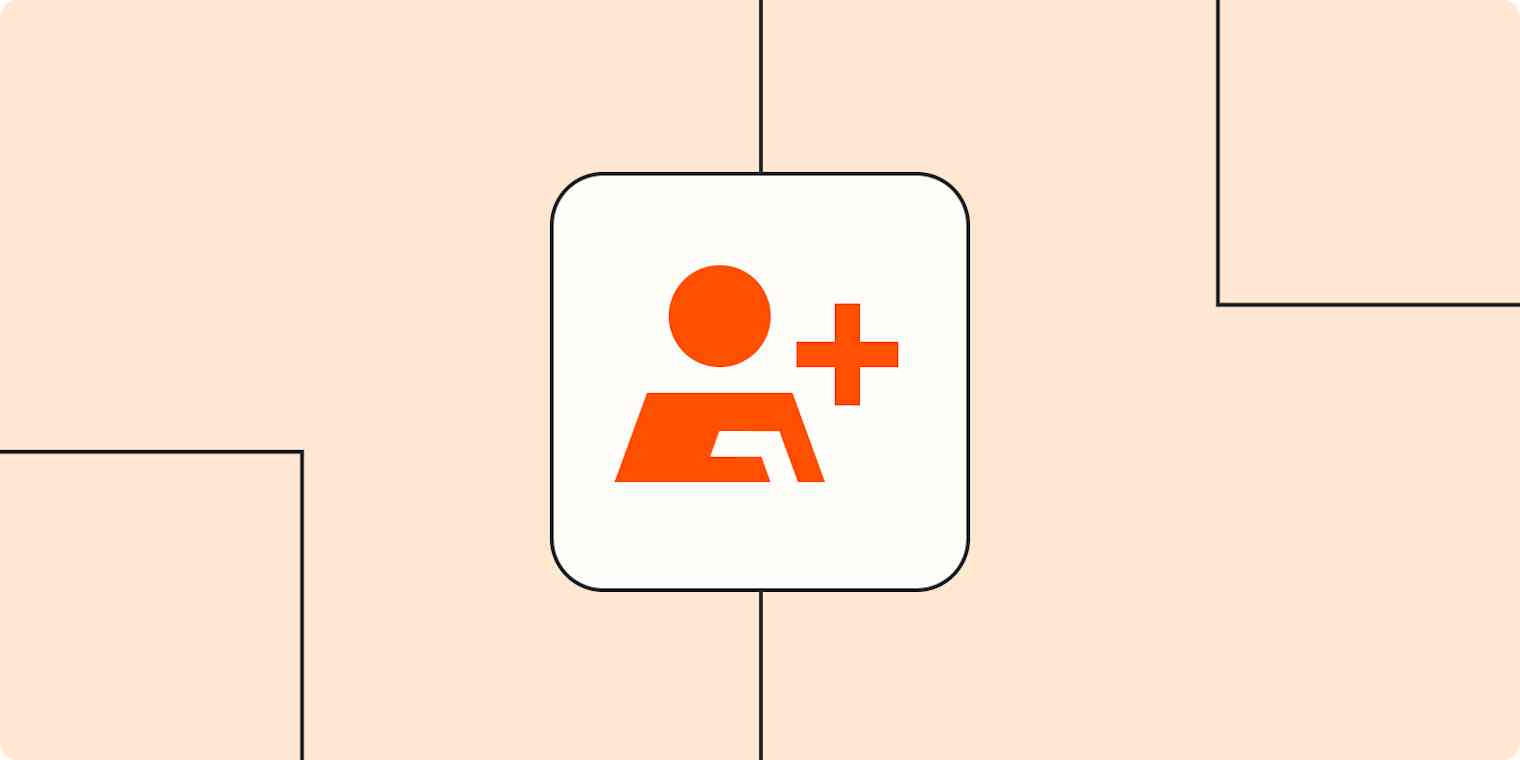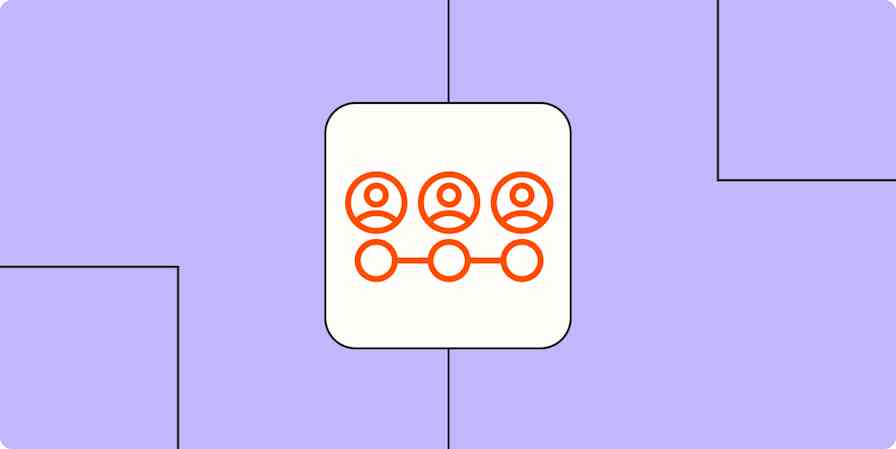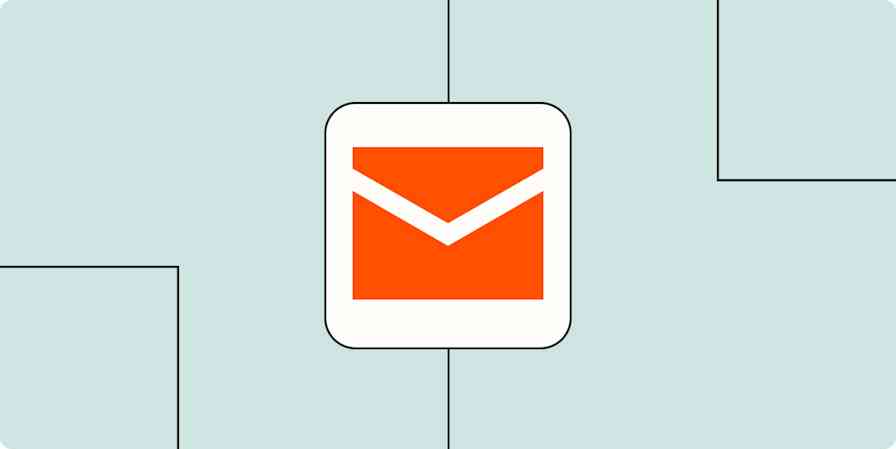My first experience with a CRM was one I built using Microsoft Access. I was part of the customer onboarding team at a fintech company and saw the need to store details, notes, and other data related to 180 B2B clients—more than our customer service ticketing system could handle.
Fast forward a few years, and I was tasked with selecting a "real" CRM. Even though the primary purpose was for the sales pipeline, I quickly saw that it could benefit the Customer Success team as well.
I got my wish, and after the chosen CRM (Copper) was successfully implemented within Sales, I built out use cases for Customer Success too. Here's how a CRM can benefit your Customer Success team—and how to make it work.
Gain a holistic view of customer communication
Before we started using a CRM, there was often a lot of back-and-forth between the Sales and Customer Success teams. Sales wanted to be apprised of the "health" of the customer as a potential reference for prospects. This often meant chasing down the account rep, trying to get an assessment, and then determining the best contact that could provide a reference.
With Copper (and true of many CRMs), all email communication was synced. The Sales team could find the type of customer that matched their prospect's request (by product, size, or geographic area) and breeze through the communication to see if the customer might be willing to act as a reference.
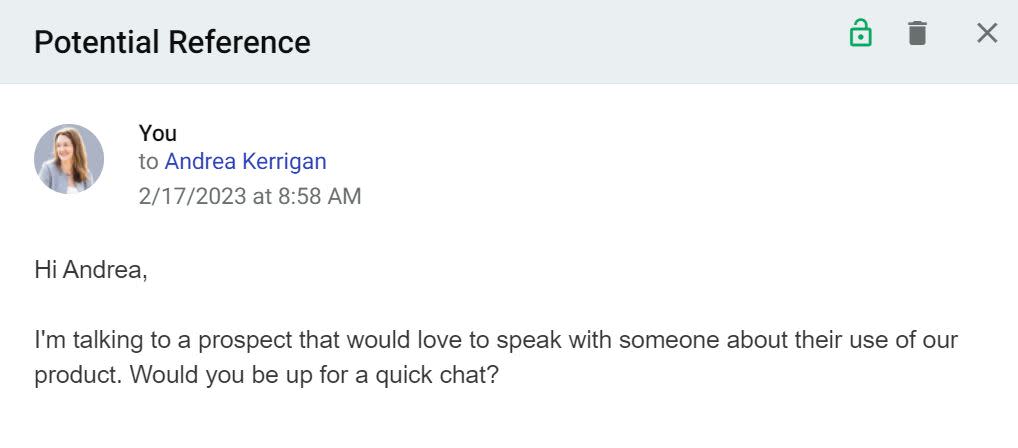
Of course, we always ran it by the account rep also—just in case something was going on that wasn't captured in the CRM—but the sales rep could narrow down a potential reference first, saving a lot of back-and-forth.
Then, once the Sales rep reached out, the account rep could see the email communication—including the customer's response. The Sales team could tag the account rep in the CRM if the customer's reference or testimonial was so positive that it might make a good case study.
Review customer health
With an enterprise product, customer contracts were anywhere between one and five years in length. Part of the customer success role was to check in on customers—regularly—and ensure they were happy and that they were seeing a good return on their investment. We'd look for red flags that indicated that the customer might not renew or might be shopping for an alternative product.
I built out tasks within Copper to review the customer's account twice a year, based on their renewal date.
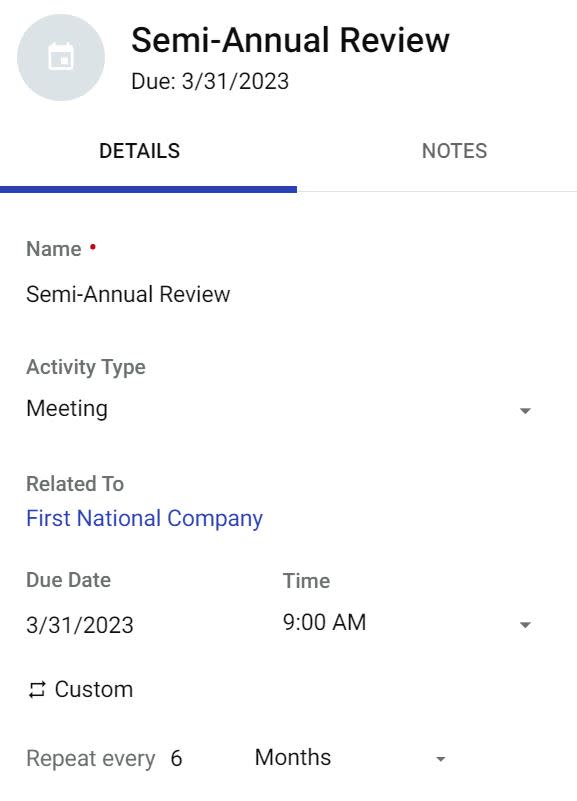
Every account rep needed to check in with a few customers per month, and that included activities like reviewing correspondence within the CRM, reviewing ticket history, and sending an email to the primary contact. Notes were added to Copper based on the account rep's assessment (which were then visible to the Sales team when they looked for potential references).
Customer health was always a combination of objective and subjective data—and the objective data came from Copper. I created a scorecard that included things like the number of interactions and how long since the last interaction. With enterprise clients, lack of interaction was usually a bad sign. Each customer was assigned a status: excellent, good, neutral, and so on, which was tracked within the CRM.
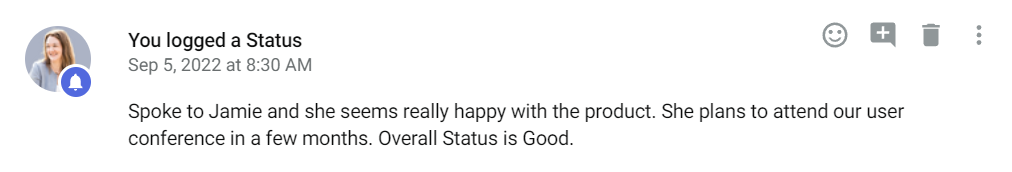
But notes weren't limited to the twice-annual reviews. If the account reps saw something in the customer service arena (usually within a ticket) that was concerning, they would add notes. Losing a primary point of contact was always a concern, and the team would quickly try to learn about the replacement and reach out.
In Copper, we were able to create specific activity types and had a "status update" whenever we wanted to upgrade or downgrade a customer's status—which, in turn, became an easy cue for the Sales team.
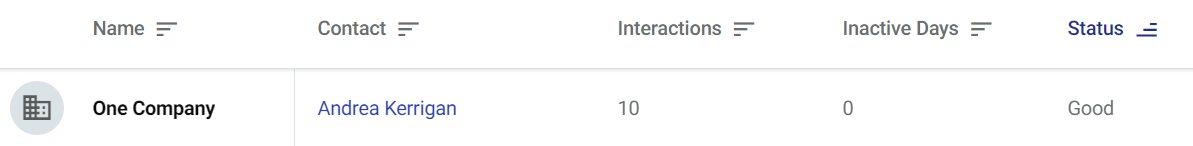
Manage upsells and cross-sells
The Customer Success team managed upsells and cross-sells at the company. There were several add-on products that customers could license, or customers could license a specific part of a larger product set and could upgrade to the full suite.
The Customer Success team had its own pipeline within Copper. The goals were separate from the primary Sales team, and the stages of the pipeline were also different.
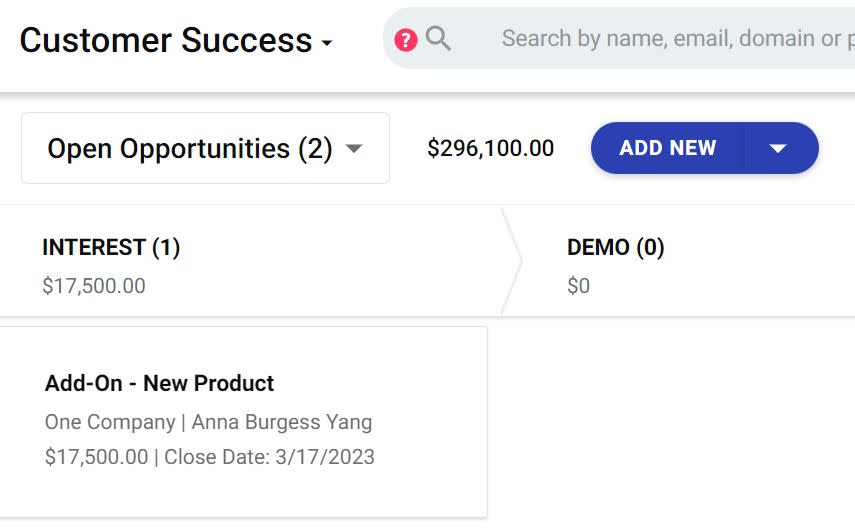
We took a pretty relaxed approach to upsells and cross-sells—never wanting to seem pushy. We wanted to be a trusted partner and vendor, not the company always looking to squeeze more money out of existing customers.
But prior to implementing a CRM within the Customer Success department, opportunities within the customer base would often get lost in the shuffle because each account rep was managing the opportunity on their own (In Outlook? On a notepad? Who knew.) So the company was likely losing money simply through a lack of organization.
In Copper, the account reps would add upsell and cross-sell opportunities to their pipeline, which triggered automatic reminders to follow up at different intervals. I drew up all contracts, so the account rep could tag me in the opportunity if a contract was requested.
Once the contract was signed, I used Zapier to add notes about the billing changes to the customer's account. I filled out a Google Form that would detail changes to the customer's account to the operations manager and then add an activity to the customer's account in Copper with the notes.
Zapier is the leader in workflow automation—integrating with 6,000+ apps from partners like Google, Salesforce, and Microsoft. Use interfaces, data tables, and logic to build secure, automated systems for your business-critical workflows across your organization's technology stack. Learn more.
Even if upsell or cross-sell activities didn't close, it was still an indication of overall customer health: the customer was willing to consider expanding the relationship. Tracking the opportunities in our CRM added to the overall picture.
Hand-off from sales to customer success
When new customers were handed off from Sales to Customer Success, there was a "Background Info" form that Sales would fill out. But it often lacked nuance, like how the point-of-contact had interacted with the Sales rep during the sales process. Was there a lot of negotiation? What were some of the hesitations? Had the contact been responsive or not?
With synced emails, the account rep could immediately review all communication since the customer first entered the pipeline. Sometimes there were very interesting nuggets, like that the customer had considered one package, but ended up with another (future upsell opportunity?). With this kind of transparency from the CRM, the Customer Success team had a better handle on the sales process.
This also worked in reverse. Like many industries, our contacts at a company would often leave for new roles. And often, those turned into new opportunities for the Sales team.
If the account rep learned where the contact was going (either that the contact told us or through some LinkedIn research), we would inform the Sales team. The Sales team could then reach out and see if the product demo at the new company made sense.
The Sales team didn't work with the contacts day-in and day-out and didn't know them like the Customer Success team did. But because all email communication was synced, the Sales team could review the history before reaching out to the contact. The Sales team could also review the products that the company had been licensing at the time of the contact's departure.
The extra seats are worth the cost
Companies often hesitate to bring Customer Success onto a CRM platform because they don't want to pay for the extra seats. Is it worth the cost—especially when the CRM might feel like a "nice to have" rather than "mission critical"?
Without a CRM, a Customer Success department is often flying blind, disconnected from the activities of the Sales team and lacking depth from a ticketing system. Better managing customer relationships can reduce churn—and you can track your potential upsell and cross-sell opportunities. I'd argue that a Customer Success team's use of a CRM pays for itself.
Related reading: