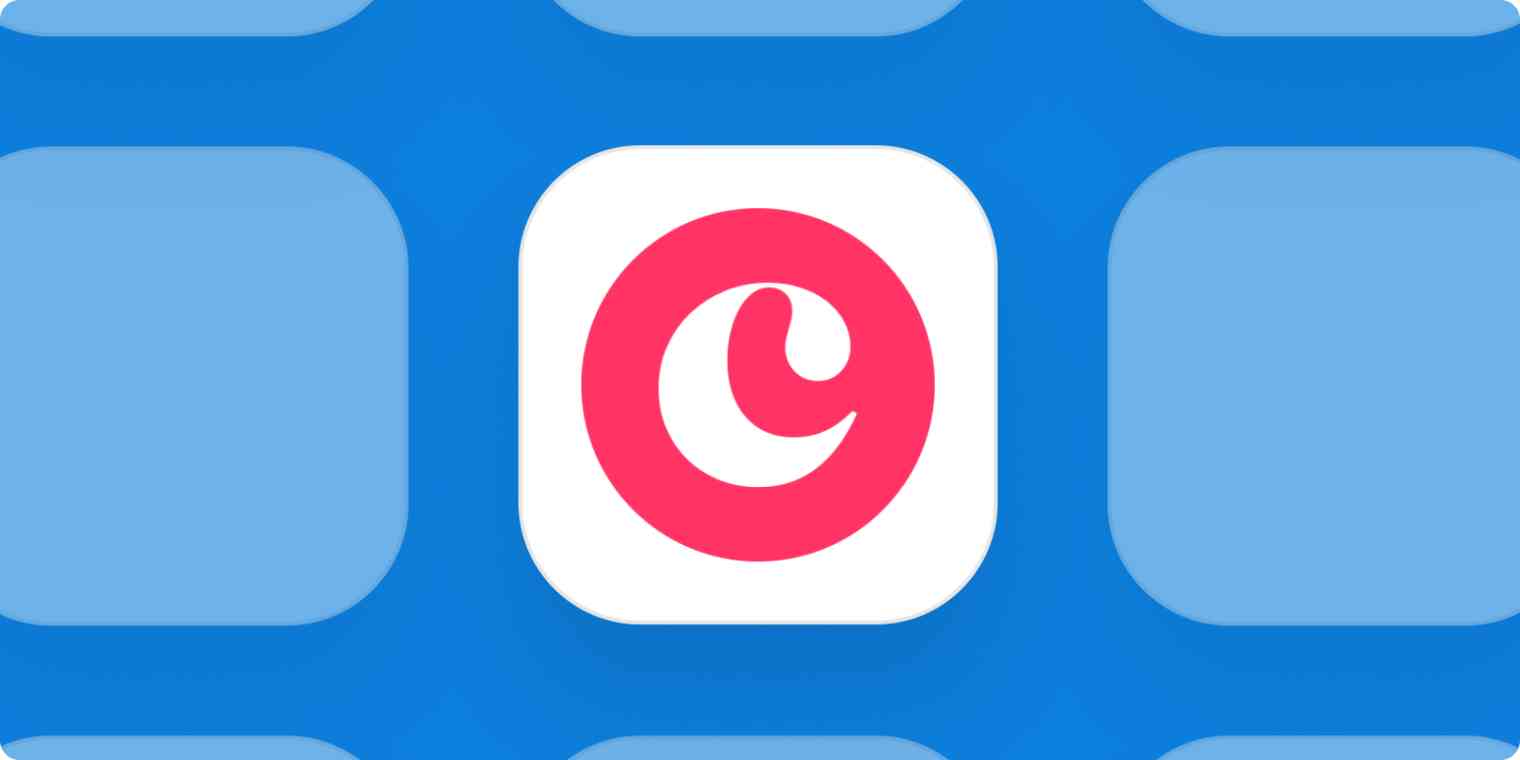Unless you have a photographic memory, knowing your clients' names and email addresses by heart isn't realistic. And even then, it's not like you can program yourself to send out hundreds of emails every day, or track every single project associated with all your clients.
Because once your business takes off and the clients (plus prospects) come clogging your inbox, the only practical way to keep track of all that work is with a CRM.
Copper, a productivity CRM for Google Workspace users, does much more than just store your customer data. It's designed to help you focus on your business relationships and take on your busywork, so you don't have to.
Copper origins: The end of old-school sales tools
In 2013, Copper (known then as ProsperWorks) set out to disrupt the world of traditional CRM software. Gone were the days of stuffy databases aimed mainly at salespeople. The Copper team wanted to create a simple, modern CRM built right into the Google Workspace (known then as G Suite) tools everybody uses, like Gmail, Google Calendar, and Google Sheets.
It was a tool that actively encouraged collaboration, built for anyone whose businesses relied on relationship-building.
Did you know? The CRM tool is named after the element and precious metal, which conducts energy—just like how Copper (the CRM) allows information to flow between businesses and clients.
Copper today: Forging loyal customers for life
Today, thousands of companies—including Mailchimp and MasterClass—rely on Copper to put their business relationships first. It's used by ad agencies, real estate professionals, tech companies, and consultants across the world.
Copper's primary features (like organizing your contacts, managing your team's workload, and tracking your deals) are all intuitive and easy to use. Plus, Copper was built to look and feel exactly like Google Workspace apps, so there's practically zero learning curve.
Fave feature: By downloading the Chrome Extension or the Google Workspace Add-on, you can add leads, update deals, track email conversations, and create calendar events—without ever having to switch tabs.
Automating the busywork: Copper's popular workflows
Copper can help you forge long-lasting relationships and foster sales. And when you pair it with Zapier, you can automate even more of your busywork. That way, you can focus on what matters most: your customers. Want to see how you can tap into the CRM's full potential? Here are a few popular workflows to get you started:
Add people to Copper from new Facebook Lead Ads leads
Create Copper leads from new rows on Google Sheets
Add Copper leads for new submissions on Gravity Forms
New to Zapier? It's workflow automation software that lets you focus on what matters. Combine user interfaces, data tables, and logic with 6,000+ apps to build and automate anything you can imagine. Sign up for free to use this app, and thousands more, with Zapier.