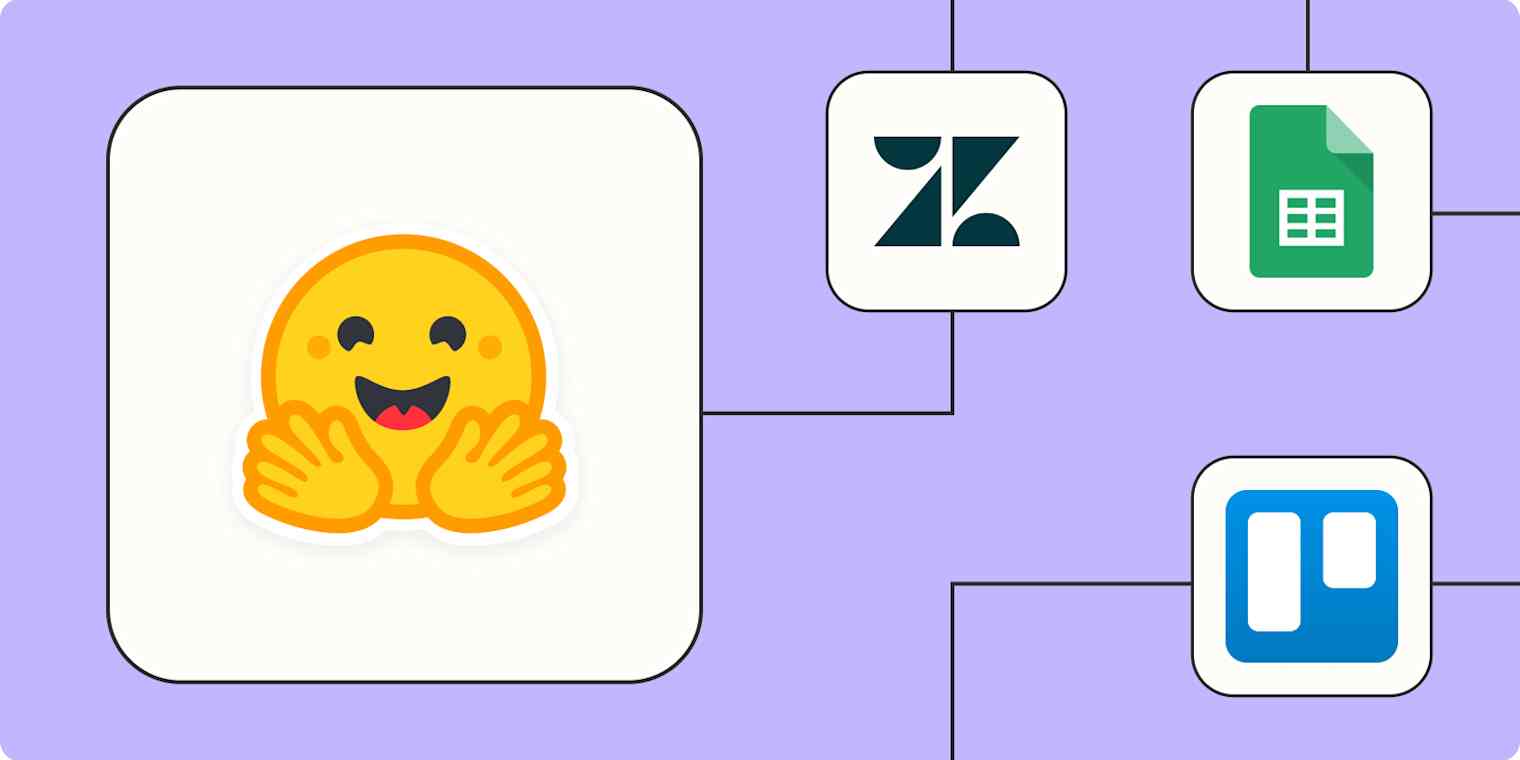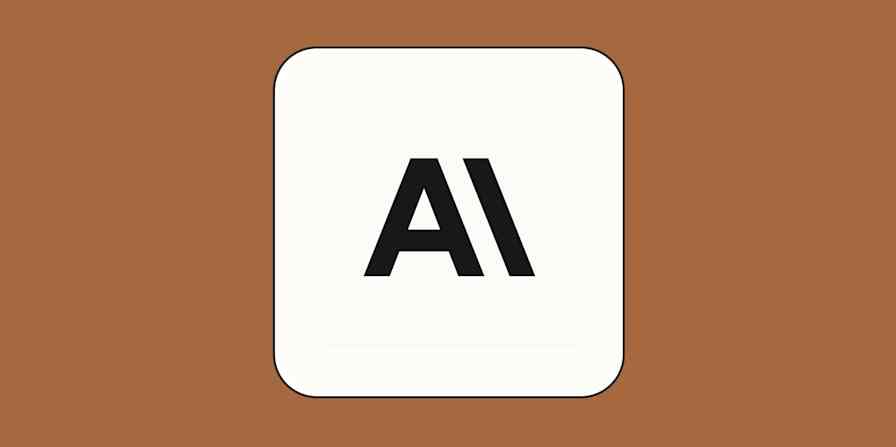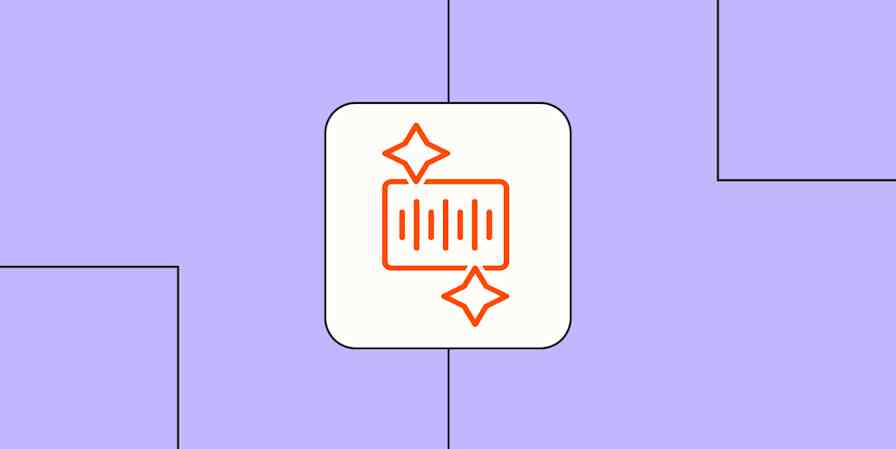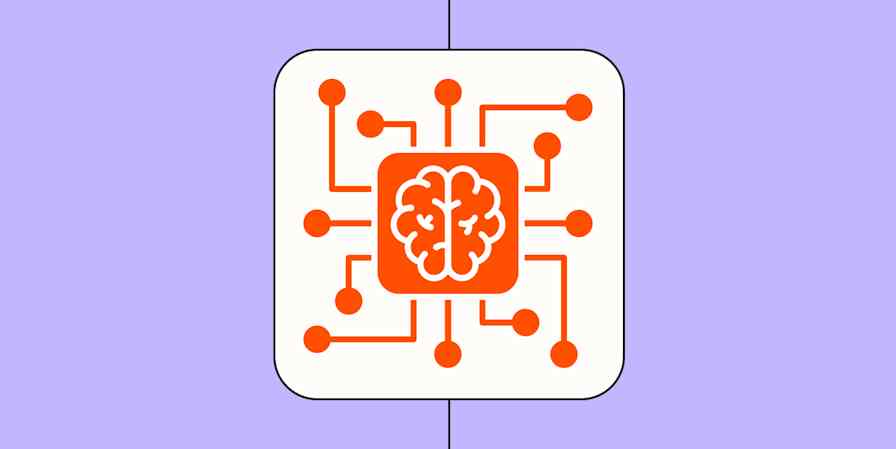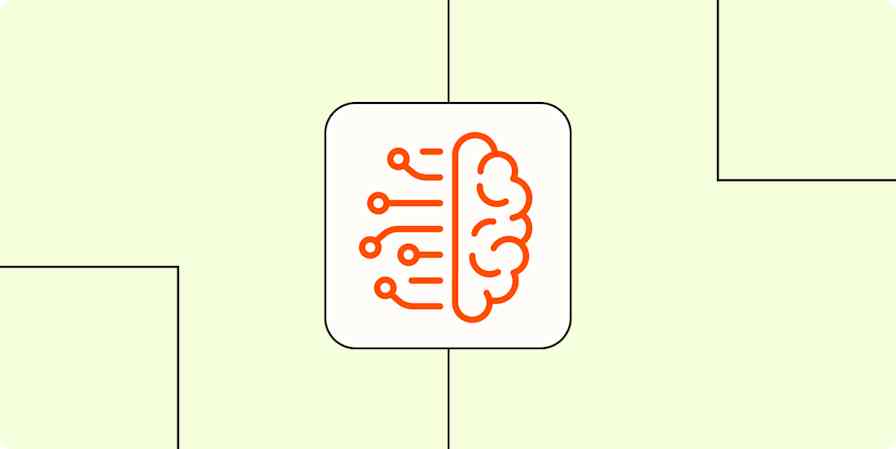Hugging Face helps software engineers build, train, and deploy machine learning models. Through collaboration and open-source learning, they can learn from one another and move more quickly. But even the most useful tool can cause a bottleneck if it's not connected to the other apps and systems your team relies on.
With Zaps—our word for Zapier's automated workflows—you can increase team efficiency by combining the power of Hugging Face with your business-critical apps. Here's how you can streamline customer support, conquer content management, organize social media posts, and make team collaboration easier.
New to Zapier? It's workflow automation software that lets you focus on what matters. Combine forms, data tables, and logic with thousands of apps to build and automate anything you can imagine. Contact sales for more info on how to use this app, and thousands more, with Zapier.
Table of contents
To get started with a Zap template—what we call our pre-made workflows—just click on the button. It only takes a few minutes to set up. You can read more about setting up Zaps here.
Supercharge customer support
With Hugging Face and automation, you can say goodbye to manually handling ticket responses—even for more complicated tickets that include photos. Instead, you can use Hugging Face to generate quick, personalized responses.
These Zaps write tailored responses in your customer support app based on the images attached to the request. Now, you can instantly send customized answers or quickly review an AI-generated response.
When you get a Zendesk ticket generate a response with Hugging Face
Send customized responses in Help Scout with Hugging Face
Draft instant, tailored responses in Freshdesk with Hugging Face
You can also use automation to track your support requests in the right place. These Zaps send new form submissions to your tracking app. This ensures all support requests get the right response.
Instantly organize Typeform entries in Google Sheets with Hugging Face
If you're a global company and get support questions in multiple languages, use Hugging Face and Zapier to translate conversations automatically. That way, your team can better support customers all over the world.
Translate Help Scout conversations with Hugging Face
Streamline content production
Content management requires meticulous organization to stay on top of trends and keep your readers engaged across your different marketing channels. Use Hugging Face and automation to keep everything organized with ease.
When keeping track of content ideas from various sources, you can save time by using AI to categorize those ideas for you. Keep your content calendar organized without the extra effort.
Automatically update Airtable records with Hugging Face
You can also build a Zap that uses Hugging Face to automatically translate documents for you. Now, you can promote content in multiple languages more efficiently.
Boost your social media presence
Staying organized amidst the ever-changing landscape of tweets, posts, and comments requires time that growing companies don't have. Enter automation. With Hugging Face and Zapier, you can instantly translate your social media content—making it easier to maintain a successful global social media presence.
Translate and schedule Hootsuite posts with Hugging Face
You can also automatically track posts or mentions across different social media channels. As a result, you can respond to tags more quickly and keep an archive of past posts.
Record new Facebook Page posts in Airtable with Hugging Face
Make team collaboration easier
In the fast-paced world of project management, effective communication allows you to get projects done more efficiently. To avoid misunderstandings within a global team, it's essential to translate all meeting notes into the appropriate languages.
These Zaps instantly update text to the right language, getting rid of communication delays.
Instantly translate new Evernote notes with Hugging Face
Automatically translate new Notion database items with Hugging Face
There can be a lot to keep track of when reviewing customer emails, and different teams may follow up with different types of customer emails. For instance, your support team may need to respond to customer questions but your product team might want to know where customers are getting stuck in your product.
Use a Zap to automatically send email information to your tracking tool. That way, every team across your company can see customer feedback in one place, making it easier to make strategic decisions without the back and forth.
Track email information in Google Sheets with Hugging Face
Work smarter with Hugging Face and Zapier
By harnessing the power of automation, you can unlock the full potential of Hugging Face's open-source machine-learning models. You'll boost sales by streamlining customer support, overcoming multilingual challenges, and fostering seamless team collaboration.