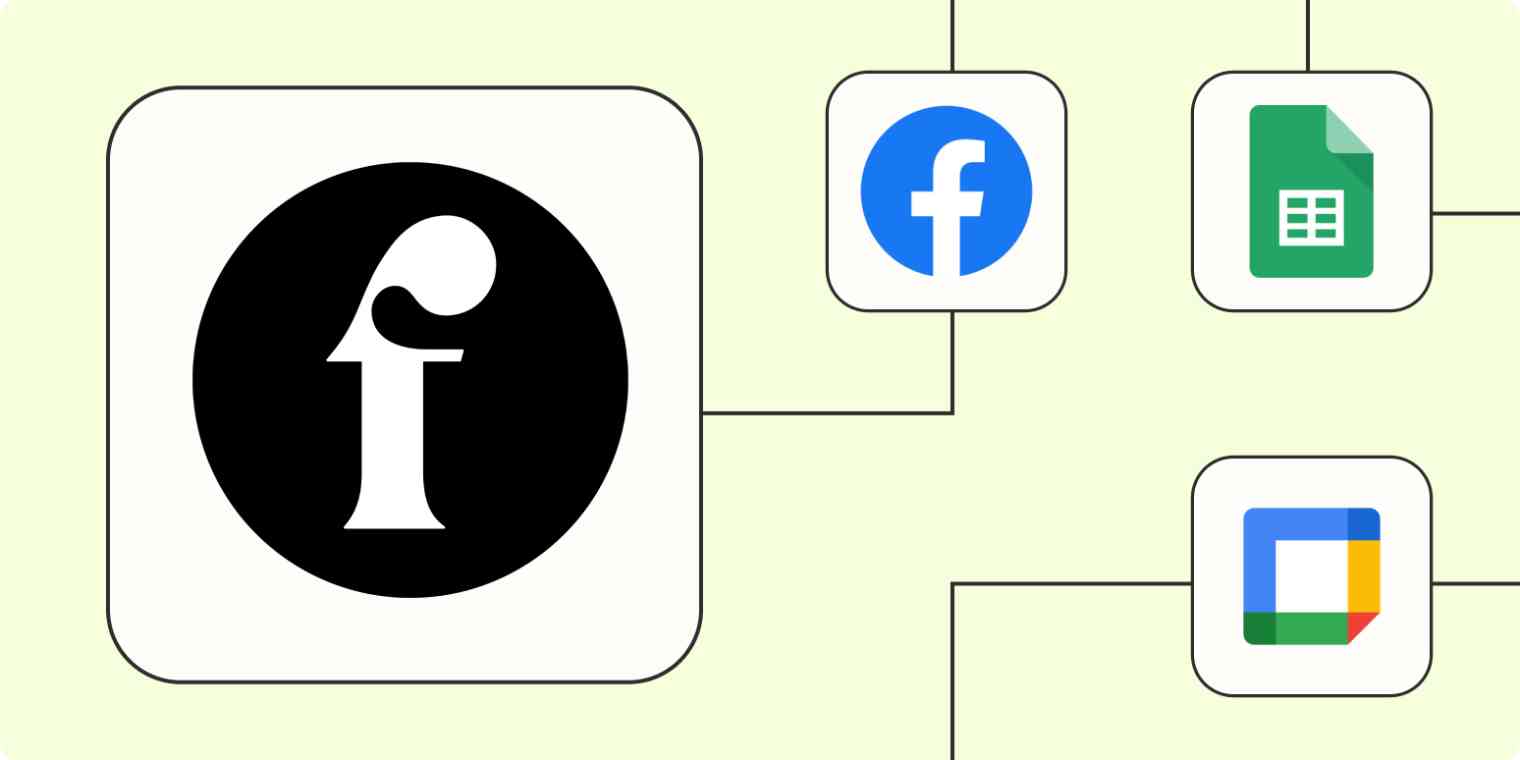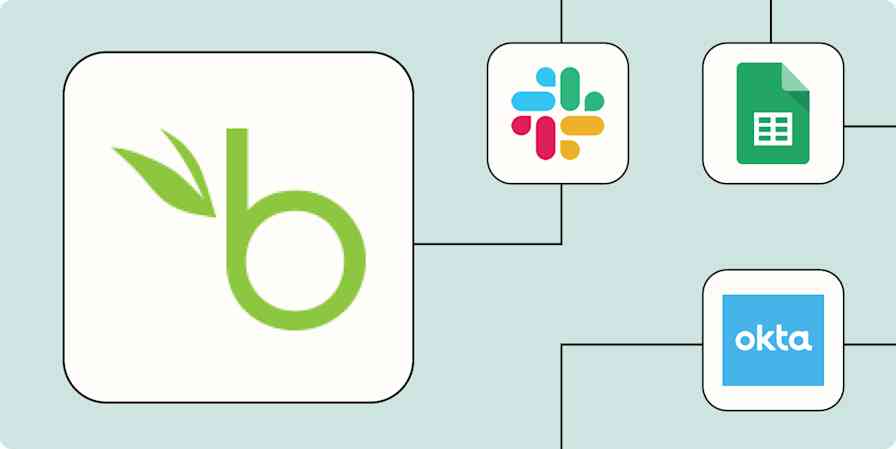Imagine, if you will, a purple elephant. An image popped up pretty quickly, didn't it? Even glossing over the words "purple elephant" gave you the image at lightning-fast speed. Yet if I'd shown you an image of a purple elephant, your brain would have processed it about 60,000 times faster.
That's the logic behind Flodesk emails: we're 90% visual creatures, processing them more quickly than words. Flodesk works with this natural tendency to help you sell your wares by creating visually-appealing emails and landing pages.
But manually adding leads to Flodesk from your other business-critical tools can slow you down. Here's how to keep Flodesk connected to your tech-stack automatically with Zapier.
New to Zapier? It's workflow automation software that lets you focus on what matters. Combine user interfaces, data tables, and logic with 6,000+ apps to build and automate anything you can imagine. Sign up for free to use this app, and thousands more, with Zapier.
Table of contents
To get started with a Zap template—what we call our pre-made workflows—just click on the button. It only takes a few minutes to set up. You can read more about setting up Zaps here.
Pull leads into Flodesk from web and marketing apps
Once you have Flodesk up and running, your sales process can be a veritable assembly line of email sales. But you have to start somewhere. Fortunately, connecting Flodesk to your favorite lead generation tools—websites, web forms, existing newsletters—is as easy as setting the right Zap.
Add new Facebook Lead Ad leads as Flodesk subscribers
Add new ClickFunnels Classic contacts to Flodesk segments
Create Flodesk subscribers from new Webflow form submissions
You can also use these Zaps if you already like what another app is doing for you. Say you're using Leadpages, for example, and your conversion rates are high. If it ain't broke, don't fix it. Send new Leadpage form submissions to Flodesk to create or update a subscriber and, voila—you're using both apps in harmony with each other. Same goes for other lead generation tools, like Interact's quiz leads, Squarespace's contact pages, or Typeform's…well, type forms.
Create Flodesk subscribers from new Squarespace form submissions
Create Flodesk subscribers from new Typeform responses
Create or update Flodesk subscribers from new Jotform submissions
The point? If you already love what an app like ClickFunnels is doing for your conversions but still want to send those beautiful Flodesk emails, you don't have to abandon your favorite marketing tools. You can put both to work for you.
Add Flodesk leads from your business management systems
Ideally, you won't have to fish for new customers the first time you use Flodesk. Maybe you have a CRM with its own system for bringing in leads. If that's the case, your mission is simple: bring Flodesk into the mix.
What if you're more of a service-based business, working directly for clients? And what if you already love your HoneyBook workflow so much that you don't want to abandon it? If that's the case, you can take incoming leads from existing CRMs like Dubsado and move them into Flodesk as new subscribers. After all, an app like Honeybook is supposed to be an all-in-one solution for freelancers and solopreneurs. It won't feel "all-in-one" if you can't work your Flodesk emails into the same system.
Fortunately, you can do exactly that with these Zaps.
Create Flodesk subscribers from new projects as leads in Dubsado
Create or update Flodesk subscribers when a new Wix Form is submitted
Create Flodesk subscribers from new HoneyBook inquiries
Create or update Flodesk subscribers from new or updated Zoho CRM module entries
Turn customers into Flodesk subscribers
When you're in the grocery store, and you're ready to check out, what do you see? Candy. Magazines. Gum. In other words: impulse purchases. There's a reason grocery stores do this: the best time to upsell a customer is at the point of purchase. Their wallets are already out, which means their buying friction has never been at a lower point.
Since Flodesk's special talent is creating stunning emails and forms to sell your products, you can think of it as your candy. Once customers place a new order in WooCommerce or ThriveCart, they've proven they trust you. Their metaphorical wallets are out.
If you want to upsell them on other products or keep their emails for upcoming seasons, add a Flodesk Zap, and you'll turn purchasers into subscribers. Think of it as a way to keep the party going.
Create or update Flodesk subscribers with new ThriveCart purchases
Create Flodesk subscribers from new Kajabi purchases
Update contacts in Flodesk from new WooCommerce orders
Move new appointments into Flodesk
If you run a service like coaching or consulting, you might use a tool like Calendly or Acuity Scheduling when potential clients reach out to book a call.
With a Zap, you can automatically turn these leads into Flodesk subscribers. Once Calendly creates a new invitee in your system, you can add a new Flodesk subscriber and keep these leads returning for more.
Or once you get off a call in your Google Calendar, you can add an existing subscriber to a specific workflow in Flodesk. And you can always build Flodesk customer segments to differentiate between existing clients and potential leads, which helps you pinpoint your messaging with each email.
Create subscribers in Flodesk from new appointments in Acuity Scheduling
Create Flodesk subscribers from new Calendly appointments
Add new Google Calendar events as subscribers in Flodesk
Add subscribers to a Flodesk workflow when Google Calendar events end
Build a Flodesk list from existing data
Data. Yikes. The very word conjures "data entry," which leads to all sorts of challenges that sound like manual labor. Sure, you might think, the workflows so far make sense—but what if you have a big repository of newsletter emails and not an effective way to build a new Flodesk list?
Well, there's no reason you should have to do any data entry here. If you track emails in a spreadsheet app like Google Sheets, you can easily connect that list to Flodesk with automation.
Add subscribers to Flodesk from new Google Sheets spreadsheet rows
Create Flodesk subscribers from new spreadsheet rows in Google Sheets
Add existing subscribers to segment in Flodesk when new rows are created in Microsoft Excel table
Create Flodesk subscribers from new Airtable records.
Integrate Flodesks with other apps using webhooks
Building a new "workflo" with Flodesks is simple when you're already using the right apps. But maybe you don't see one of your favorite apps on the list quite yet. What do you do? Add webhooks to the flow.
With webhooks, you can create connections between a Zapier integration and an app that may not be on Zapier yet—or requires a more custom solution.
Here are a few workflows to help you get started:
Create or update new subscribers in Flodesk with newly-caught webhooks
Capture raw hooks in Webhooks by Zapier and create or update subscribers in Flodesk
Create custom requests in Webhooks by Zapier for new Flodesk subscribers
Never stop your "flo" when using Flodesk
Tools like Flodesk are hard to give up. When you're creating professional, visually dynamic emails and landing pages, it can drive conversions, which drives the growth of your business. Yet you may find it hard to connect your business-critical tools to your Flodesk workflows.
Turn to Zapier, and you never have to abandon Flodesk—you just need to connect it to your software of choice. This is just the start of what you can do with Flodesk and Zapier. What will you automate first?