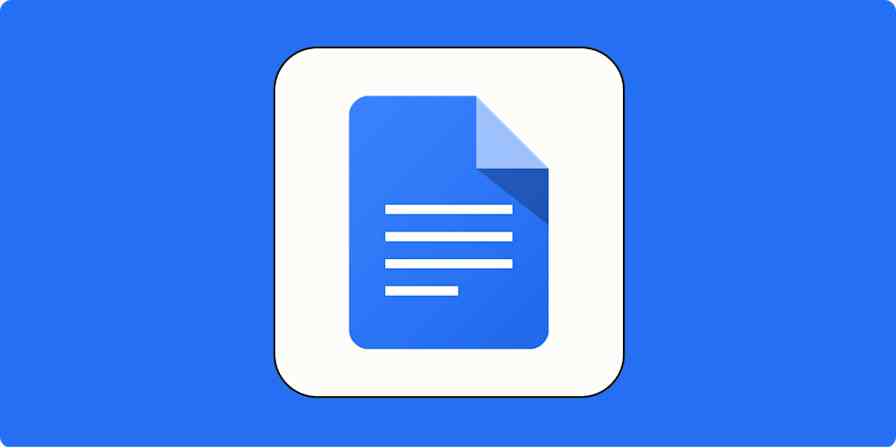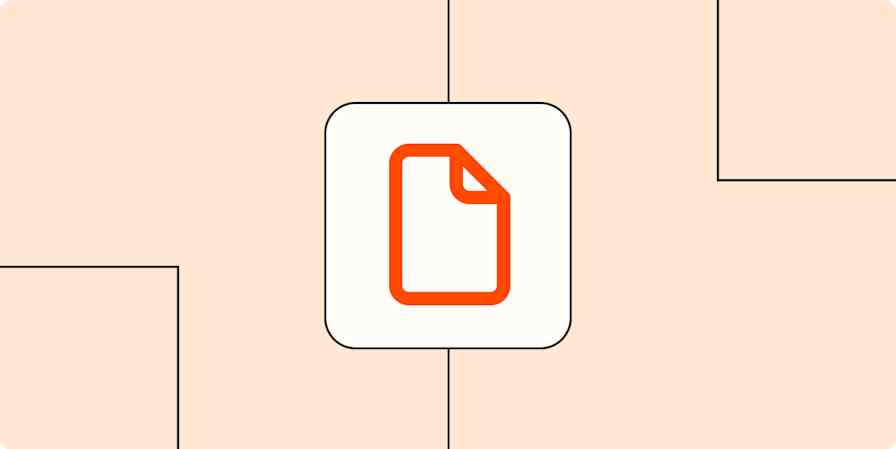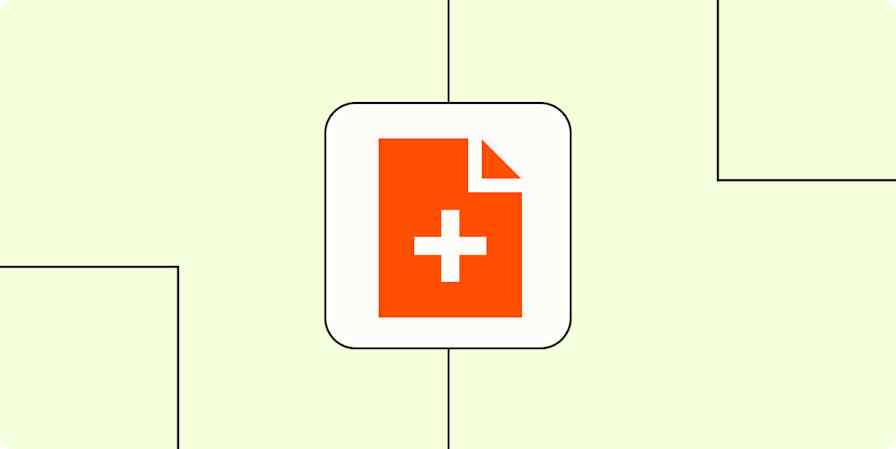At MediaPeanut, we rely on documentation to help every member of the team know what to do and how to do it. As we prepared to launch our newest app idea—a way to connect new technology and communities—we needed to bring together several moving parts into a single document control system.
Each day, we spent an enormous amount of time sifting through email attachments, searching Google Drive, and generally looking for important documents floating in our storage systems. My team members and I were sending Slack messages back and forth aimlessly requesting documents from each other.
We solved this by integrating document control automations into our workflow. I’m no longer pulling my hair out over which partner submitted the most recent signature or how to locate stray Google Docs attachments from last quarter.
What I'll cover:
What is document control?
Being able to have business-critical documentation readily available and tracked properly is essential. Document control is a management system that enforces a process for the creation, review, customization, and distribution of documents. It is most well-known among people familiar with—or responsible for maintaining and achieving—ISO standards.
By implementing document control, you'll have an agreed-upon method your team will use when creating, updating, and handling information. Document control helps teams that frequently create, search, and modify critical documents. Small and mid-sized companies often implement their own document control system through automation, while larger organizations are more likely to onboard a dedicated document control professional that develops and maintains the system.
A successful document control system outlines a reliable, predictable process for handling documents. If this is hard to envision at a company level, here's an example that you've likely encountered: reviewing the change history in a word-processing document.
Apps with a content inventory, like Google Docs, have features that will track previous versions of your document, allowing you access to review and roll back previous modifications.

When it comes to storage, Google Drive is used as a foundation for many document control systems.
The need to use a document control system ranges from management of everyday documents (like an employee handbook or document outlining a specific process) to ones associated with isolated, important tasks (like a company merger). If a company must abide by ISO standards, then they will need a document control system and certification of it.
How to implement a document control system
Setting up a document control system is essential if a team wants to improve the flow of critical documentation within an organization.
For example, combining a document management system along with company-specific standards can allow you to improve performance and organization company-wide.
Here are general guidelines for implementing a document control system:
Map out standard operating procedures and overall goals for document control maintenance.
Set up your own system and automation or hire a document controller.
Choose the document management system and software, then educate the team.
Review, analyze, and improve the workflow so it grows with your company's needs.
Let's walk through three areas the MediaPeanut team has used automation to improve document control:
Signatures
Job applications
Email attachments
Why you should automate document control
Adding automation to our document control system allowed me to set up a clearly defined process that worked for our entire team.
Having these automated workflows in place allowed us to spend less time on minuscule, repetitive tasks and dedicate more focused effort to the work that matters for us. It also helped to significantly reduce confusion amongst our team at MediaPeanut.
Zapier is workflow automation software that empowers anyone to create complete, customized, automated solutions. Combine forms, data tables, and logic with thousands of apps to build and automate anything you can imagine. Check out this page to learn how Zapier works.
Signatures
A huge advantage of carrying out a document control system includes our team knowing exactly how a document is stored, updated, and accessed.
Challenge: Our team lacked a quick way to review critical details of signed partnership documents and determine which were updated most recently.
Solution: We set up a Zap that added each signed document to a Google Sheet along with the details team members need to access.
Now, when I request a potential partner of ours to sign a required document via SignNow, a Zap automatically stores the signed document in Google Sheets. Rather than searching completed documents in SignNow, we're able to go to a single source of truth—our Google Sheet—and find exactly what we need.
Here's what our Zap looked like:

This allows us to reference one spreadsheet to learn who signed what and when. It also allows us to sort, filter, and track the history of our signed documents without always checking our signature app.
To try this yourself, click the button below:
Track signed and updated SignNow documents in new Google Sheets spreadsheet rows
Job application submissions
We also decided to automate a document control system for job applications. This saved us hours per week and helped the team cohesively review new applicants.
When I created a new "join the team" page for my company and shared our open positions on LinkedIn, dozens of new applications came into my inbox. Reviewing them was too grueling and tedious for us to organize manually.
Challenge: To organize and store documents related to candidates who applied for jobs with MediaPeanut so the team could easily find and filter applicants.
Solution: We set up a Zap where each completed job application was sent to a Google Sheet that our team can collectively access, modify, and view.
When a potential new hire submits their job application through Paperform, a Zap places the applicant's name and information in a Google Sheet. Because we would often glance at new job applicants on the fly, we decided to include a link to the resume file they submitted within each row.
Here's what our Zap looked like:

This allowed us to filter each submission based on the applicant's skills while staying organized cohesively as a team. It also lets us see in real-time who submitted an app by checking the Google Sheet, eliminating notification emails that would interrupt our workflow.
Try this yourself:
Add new Paperform submission as a new row in Google Sheets
Email attachments
Another useful automation for document control includes saving your email attachments to a Google Drive or Dropbox folder. This allows you to easily find them later and provides a backup of the document or file outside of your inbox.
Inside a Google Sheet, I have a list of all my email attachments by date. I can set filters that allow me to easily find any document instead of manually searching through my Gmail with frustration.
Our backup of email attachments came in handy when an employee's email account was mistakenly deleted and she needed to access old files that existed only in her inbox.
If you're anything like us, we have labels in Gmail based on importance. If you need to back up these types of files you can also set this up using the following Zap:
Save new attachments from labeled emails in Gmail to Google Drive
By automatically saving important email attachments to Google Drive (or your preferred storage) you can search and share the folder as needed with your team. You'll also have a backup of important attachments in case your email account gets compromised.
Document safety
The ideal scenario would be to have your documents back themselves up to avoid yet another repetitive task for yourself. It's not uncommon for businesses to have a document control system that does exactly that: creating a backup of the document and automatically saving it in a secure location of your choice.
Challenge: Our editorial team lacked a secure backup of our content from MarketMuse to a safe location. We originally placed these backups in Google Drive, but didn't have any backup of those Google Drive files.
Solution: We set up a Zap that copies Google Drive documents to Egnyte for secure storage and backup. Zapier connects Egnyte and Google Drive which protects and governs the flow of information.
If you don't use Egnyte, you can do something similar with other cloud storage apps:
Bottom line
By automating document control, the amount of frequent stress, frustration, and constant awareness around document organization is a thing of the past for me. When document control was managed manually, I found we were not only prone to human error, but grew increasingly disorganized as we scaled our business and had more documents to manage.
We now have a universal process mapped out for all our team members. This allows for minimal effort, confusion, and attention to repetitive tasks that interrupt our focus each day.
The best part? We were able to design our own document control system with Zaps to automatically handle email attachment files, track and request signatures, and even secure backups for important company files.
This was a guest post by Paul Michael, founder and tech expert at MediaPeanut. MediaPeanut is a blog that reveals how technology and media are used in conjunction with technology, life hacks, computers, digital art, and streaming. Want to see your work on the Zapier blog? Check out our guidelines and get in touch.