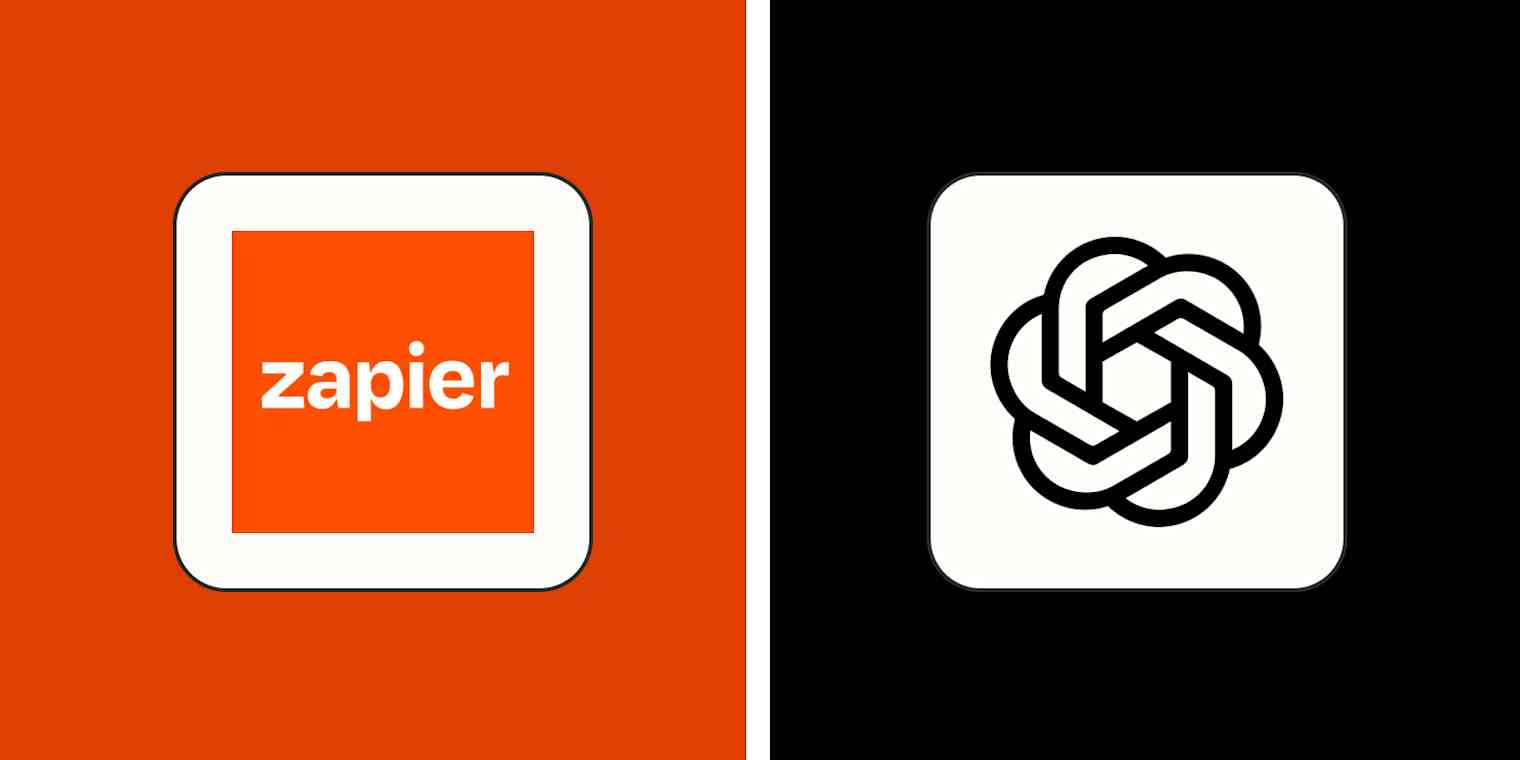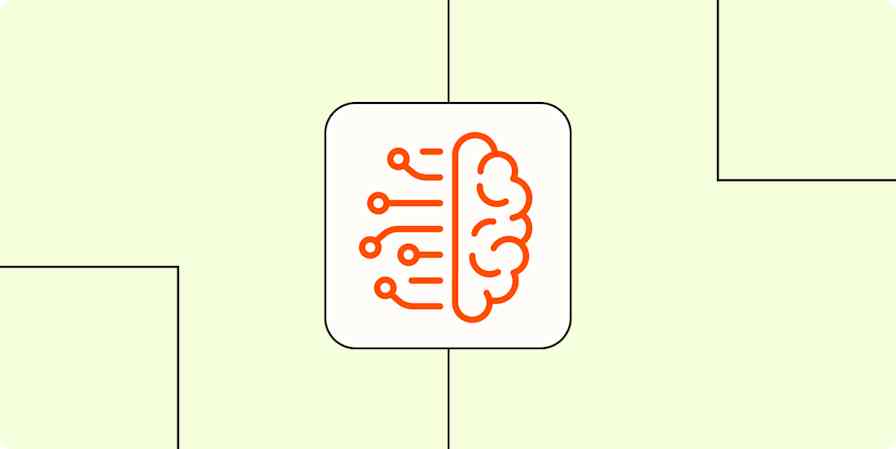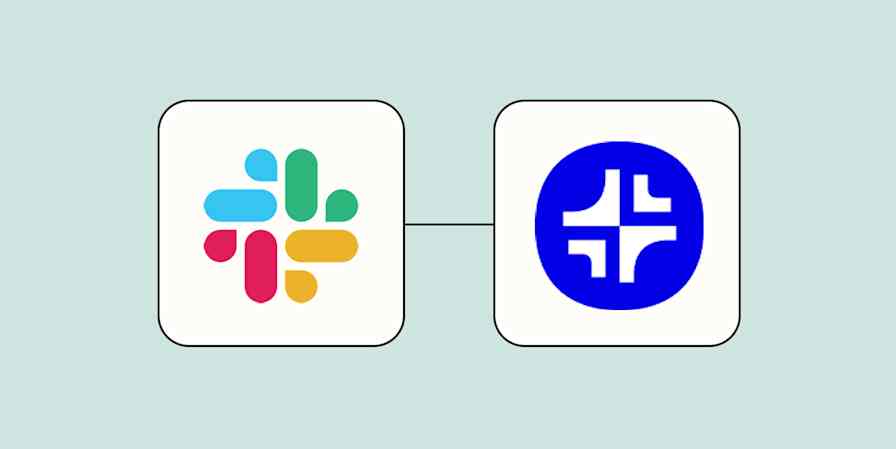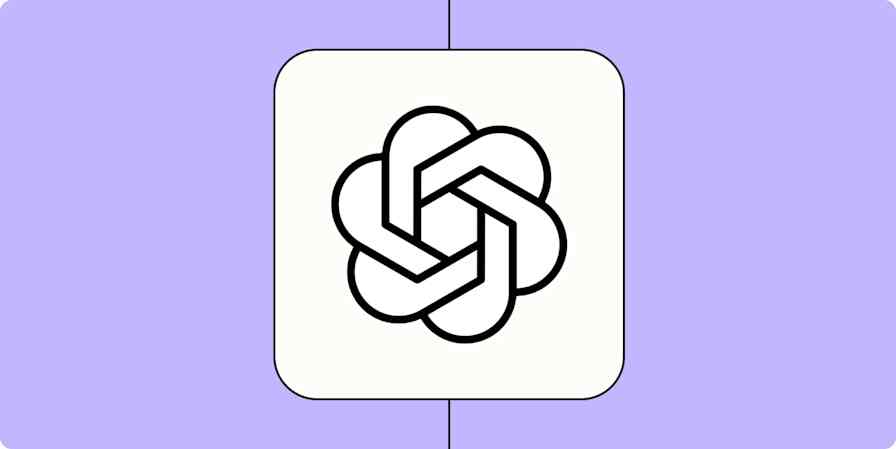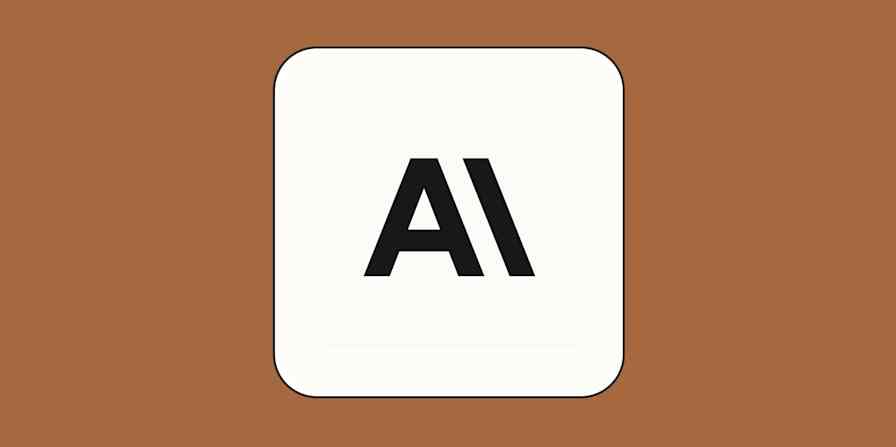OpenAI Agent Builder is a visual workflow editor that allows you to drag and drop components—like logic nodes, MCP connectors, and custom guardrails—onto the interface to build chat agents.
OpenAI's new Agent Builder, unveiled at DevDay 2025, is a powerful addition to the growing ecosystem of AI workflow tools. It introduces a sleek drag-and-drop interface that lets users connect modular components—like logic nodes, MCP connectors, and custom guardrails—to create agentic workflows.
It's another way OpenAI is working to make AI accessible to everyone. That's something Zapier has been focused on for years, and we have some thoughts.
Based on early testing and previews of Agent Builder, here's everything you need to know about Agent Builder: what it is, how it works, and why you might want to use Zapier instead.
Table of contents:
Zapier vs. OpenAI Agent Builder at a glance
| OpenAI Agent Builder | Zapier |
|---|---|---|
Platform breadth | AI workflows and agents only (non-deterministic AI) | AI orchestration platform covering the full automation spectrum: Deterministic Zaps → AI workflows → Agents (choose where to use AI vs. predictable workflow steps) |
Integrations | About a dozen connectors (including Zapier) | 8,000+ secure, debugged integrations |
Triggers | Chat messages only—a human being has to manually initiate every workflow | Triggers from any event across 8,000+ apps, on a schedule, or via webhooks |
Model flexibility | OpenAI models only | Works with OpenAI, Anthropic, Gemini, and more (including open source models) |
Ease of use | More technical | Built for everyone |
Deterministic reliability | Uses AI steps that guess what to do each time; results vary, debugging is hard | Deterministic workflows run the same way every time; observable, debuggable, with error handling |
Governance | Early-stage; limited governance features | Access controls, data governance, audit trails, compliance; 13 years proven security |
What is OpenAI Agent Builder?
Agent Builder is a visual workflow editor that lets you build custom AI agents by dragging and dropping components (like logic nodes, MCP connectors, and custom guardrails) onto the interface.
This means you can build things like a Q&A assistant for employees that pulls from internal documentation or a customer service bot that pulls from your knowledge base. You can also connect multiple AI agents together to create an agentic AI workflow like the one shown in the example below.
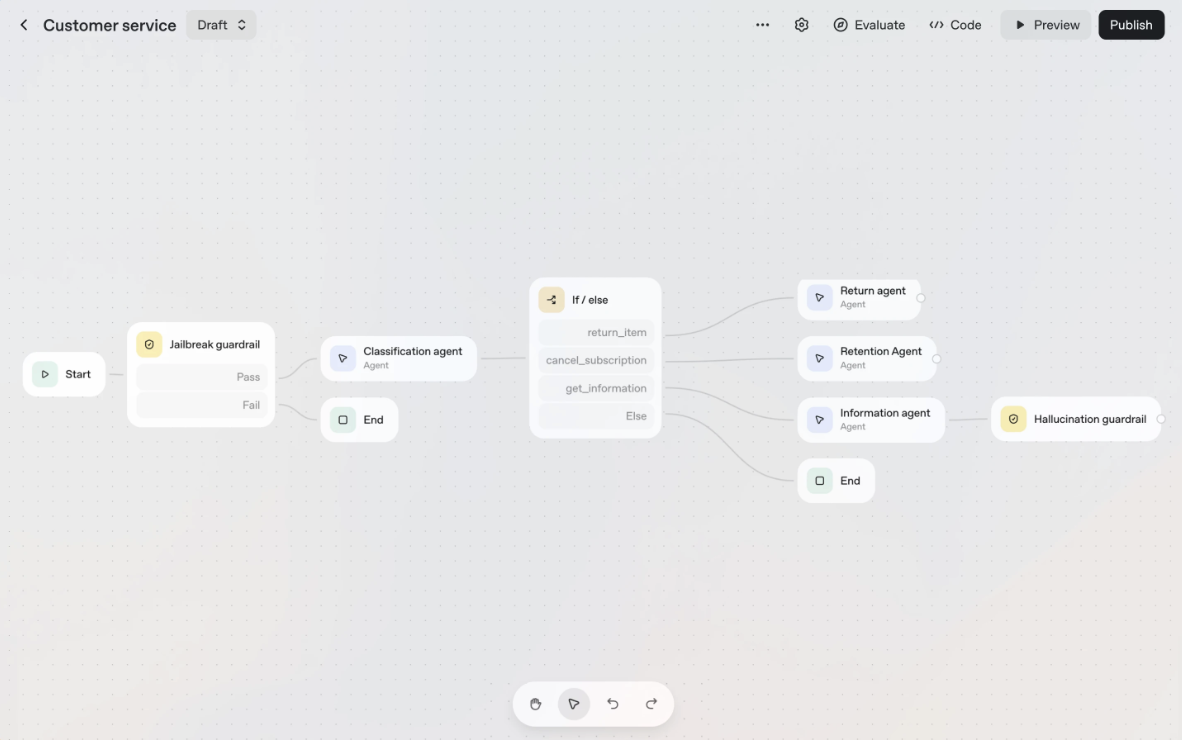
What are the limitations of OpenAI Agent Builder?
Agent Builder is a new feature from OpenAI, and as with any first version, there are limits. Based on early previews, here's what you should keep in mind before using Agent Builder.
It lacks triggers and scheduling. Agent Builder is focused on building single, self-contained flows. There's no evidence yet of robust trigger infrastructure, multi-step execution histories, or background automation. Put another way, Agent Builder only runs when someone types a message.
It only supports about a dozen connectors. These include OpenAI's own services plus a small number of external MCP connectors. (Because one of the connectors is Zapier MCP, though, you can extend it to 8,000+ other apps.)
It only works with OpenAI models. Agent Builder only uses OpenAI models, so you can't necessarily choose the best model for the job.
It requires more technical expertise. While the drag-and-drop interface is intuitive, the components themselves require a deeper understanding of how things like data schemas, permissions, and if/else statements work.
It may face reliability challenges. Agentic workflows are non-deterministic, meaning they provide different outputs based on the same input. Which also means they can break in unpredictable ways.
It's worth emphasizing that Agent Builder is an answer optimization layer designed to return better AI-generated responses by using things like hallucination guardrails, human-in-the-loop reviews, prioritized context search, and reasoning order and routing.
Unlike Zapier, it's not a complete automation platform that allows you to orchestrate AI-powered workflows across systems. So if you want to build sophisticated, multi-step workflows with AI layered in at every step, Zapier is the way to go.
What are Zapier Agents?
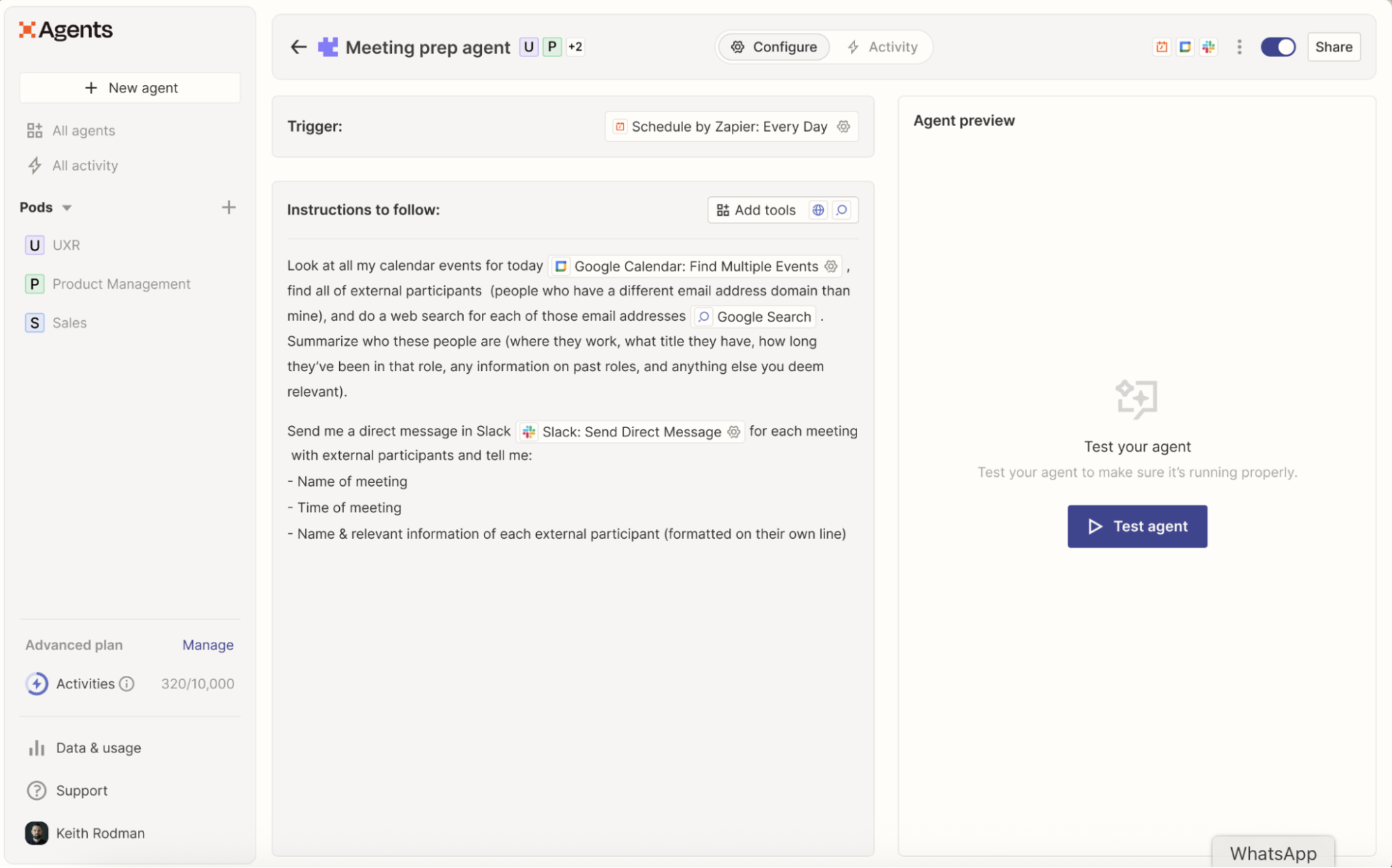
Zapier is the leader in AI orchestration—and Zapier Agents is just one piece of the puzzle. With Zapier Agents, you can build AI assistants that not only surface better responses, but also take actions for you in 8,000+ apps.
Compared to Agent Builder, Zapier also offers more flexibility so you can build enterprise-grade workflows at scale. Here are a few standout differences:
Trigger infrastructure: Unlike chat-based agents, Zapier can start workflows automatically when something happens—a new lead in your CRM, a form submission, or a Slack message.
Cross-model flexibility: You're not limited to OpenAI models. Zapier integrates with Anthropic, Gemini, Claude, and hundreds of AI tools—letting you build agents that leverage the best model for the job.
Reliability and scalability: Zapier has spent over a decade perfecting robust, deterministic automation. When something breaks, Zapier retries intelligently, logs errors, and keeps your workflows running.
Collaboration and permissions: Sharing automations across teams, managing credentials, and tracking workflow performance are all built in—no extra setup required.
It's easy to get started with Zapier Agents. Just describe what you want your agent to do in plain language, and the prompt assistant will automatically enhance the instructions. Or if you'd rather not start from scratch, you can choose from a selection of pre-built templates. Give your agent access to your data sources, connect them to your tools, and even set up agent-to-agent calling so your agents can delegate work to each other like human teammates collaborating on a project.
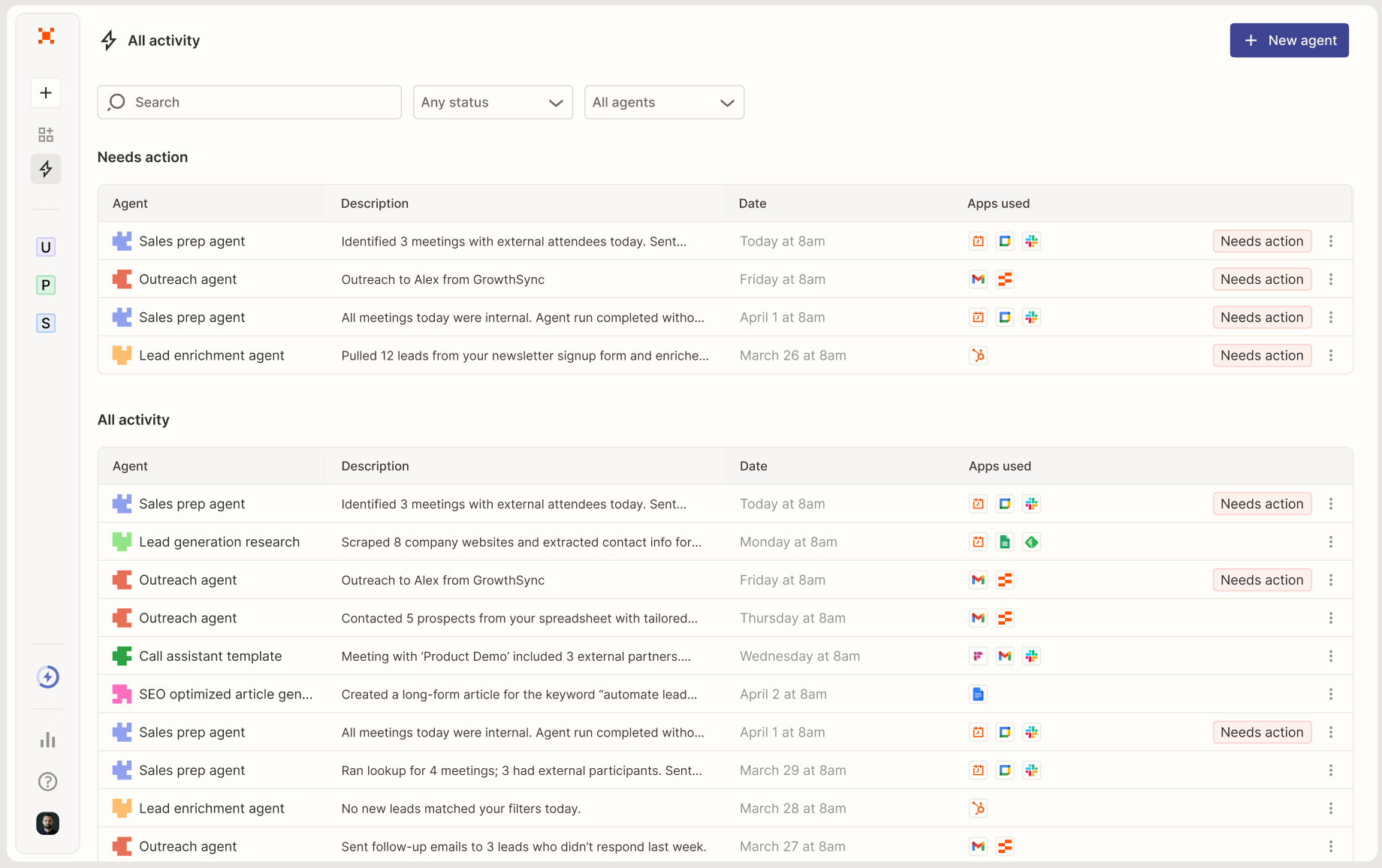
Zapier Agents make it easy for anyone in your company to use AI in actually useful ways, even without any technical expertise. Build agents that do things like capturing and enriching leads from multiple sources, triaging customer support tickets, or even managing your email inbox.
What are Zapier Chatbots?
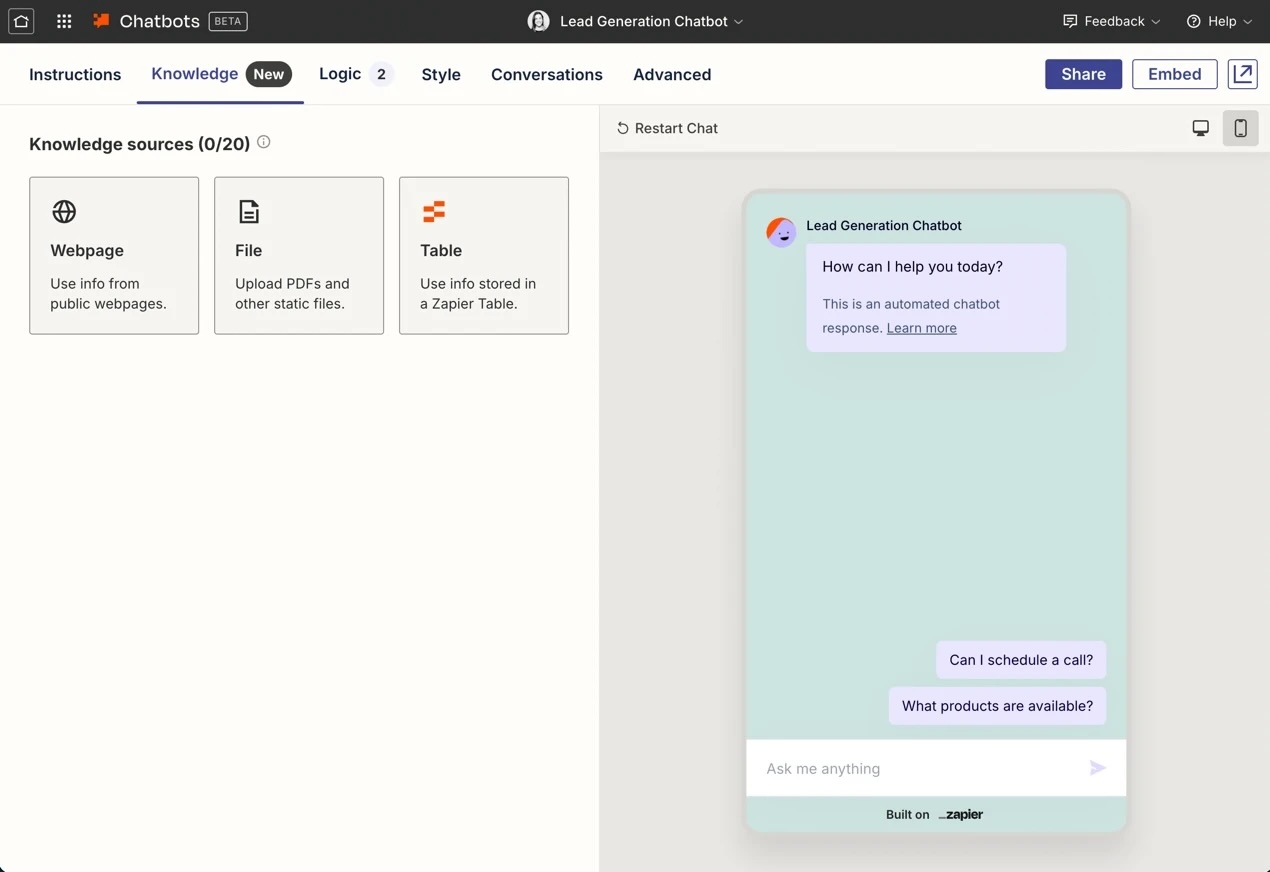
Like OpenAI ChatKit, Zapier also lets you build embeddable AI chatbots that can call agents or kick off deterministic workflows with a Zap. That means you can trigger either agentic or deterministic workflows from a user's chat prompt.
If you want to build lightweight chatbots for customer chat or internal Q&A, you can build one for free on Zapier—and connect it to 8,000 apps.
How to extend OpenAI Agent Builder with Zapier MCP
If you love working inside OpenAI products but want the power of Zapier's 8,000+ integrations and battle-tested functionality, good news: you don't have to choose. With Zapier, OpenAI's Agent Builder becomes more than a visual canvas—it's a launchpad for real, production-ready workflows.
OpenAI's Agent Builder only has eight native integrations, but its connection with Zapier MCP unlocks over 8,000 fully functional, secure, and debugged APIs.
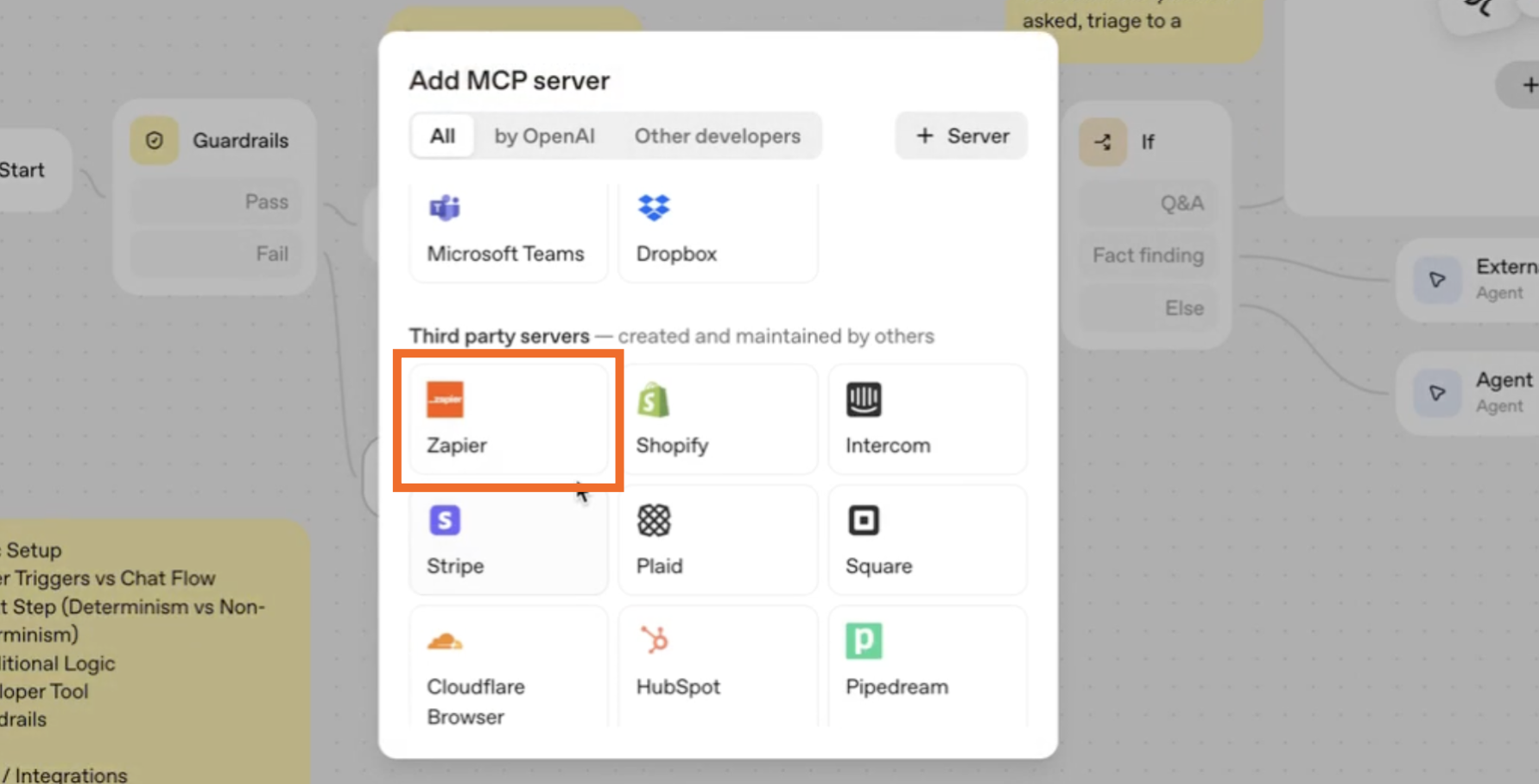
That means you can build powerful agents that take actions across all the tools you're already using (from Gmail and Slack to Salesforce and Shopify) without writing a single line of code. Do things like:
Customer support: Triage tickets, enrich CRM data, and route issues to the right team
Onboarding: Create accounts, assign training in your LMS, and schedule manager check-ins
Team engagement: Summarize sentiment from survey results and draft follow-up actions for managers
Project reporting: Pull updates, design files, and code commits into polished summaries
Procurement: Validate spend requests, check budgets, and push approvals to ERP
Zapier gives your agents a deep app ecosystem and advanced actions that you can't get with OpenAI Agent Builder on its own. Learn more about why you shouldn't build an OpenAI agent without Zapier, or get started with Zapier MCP.