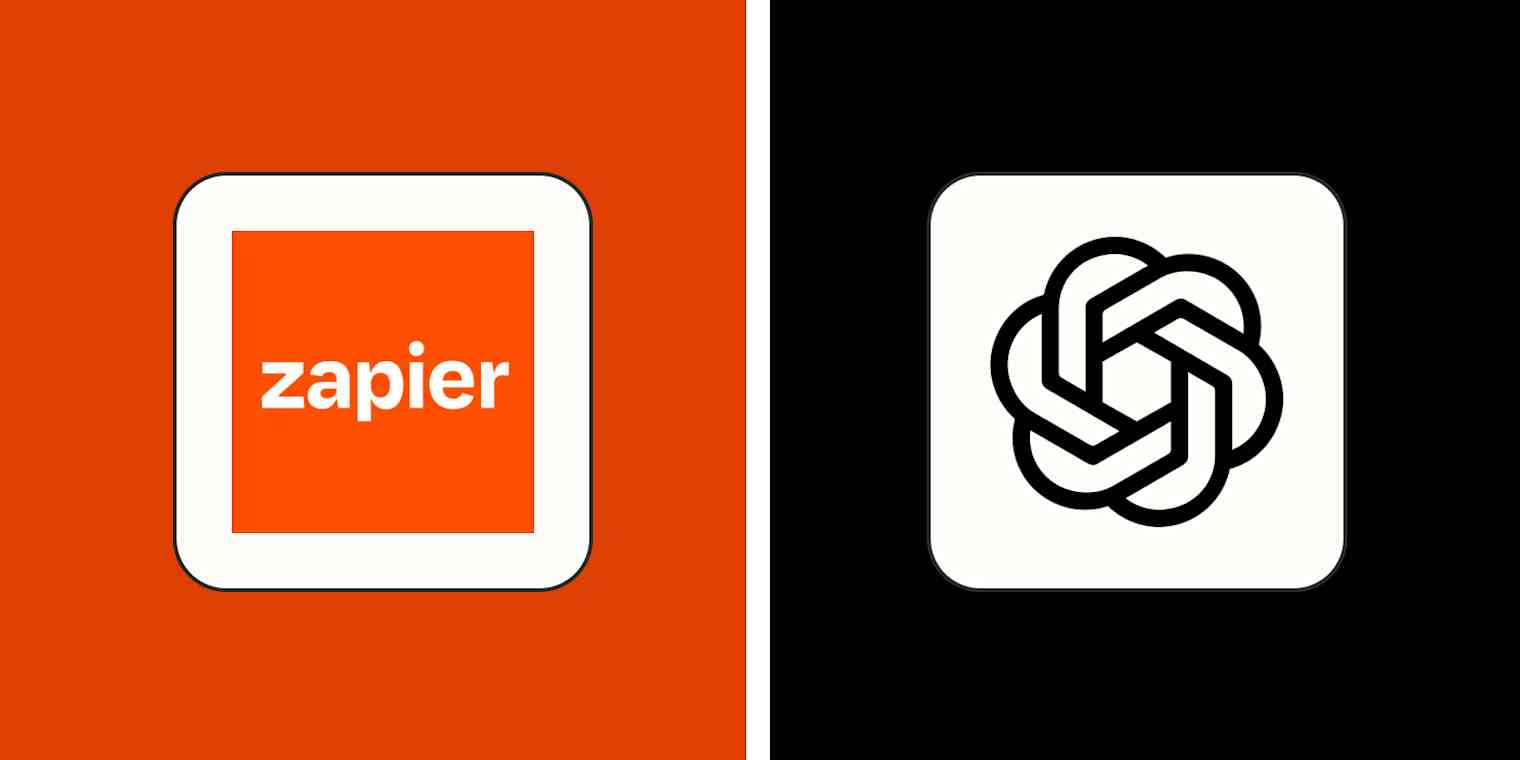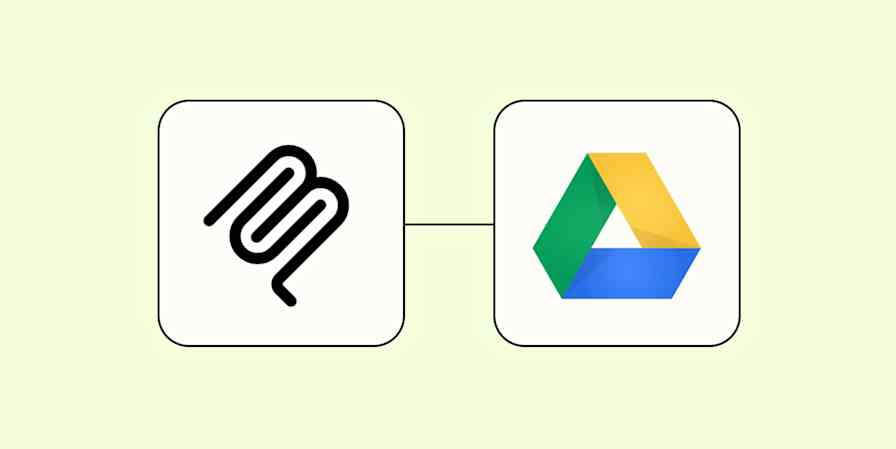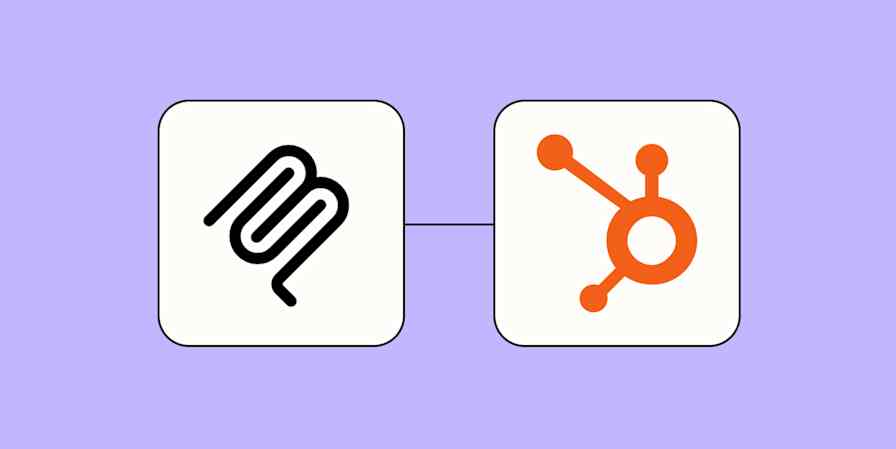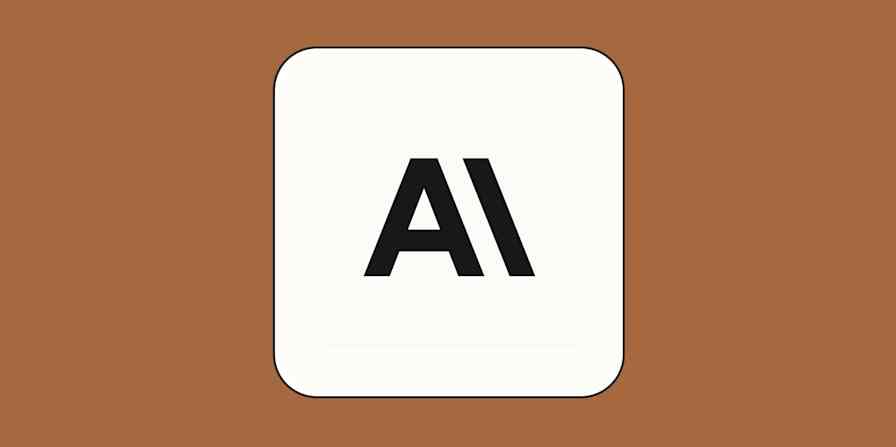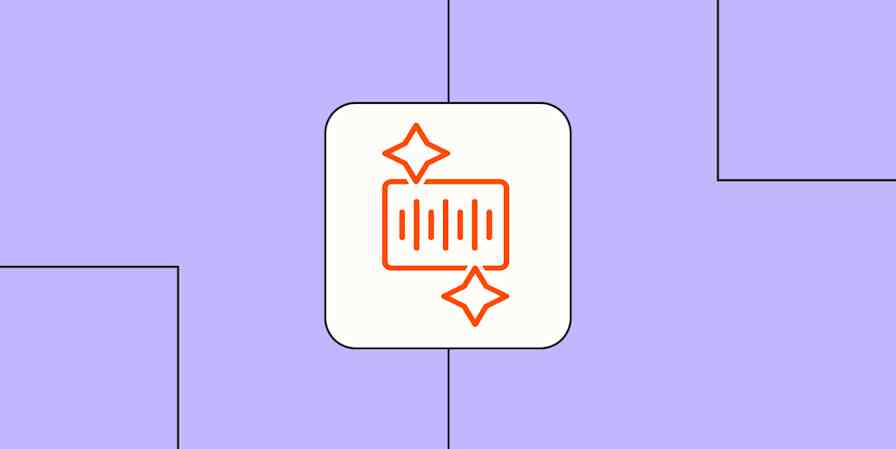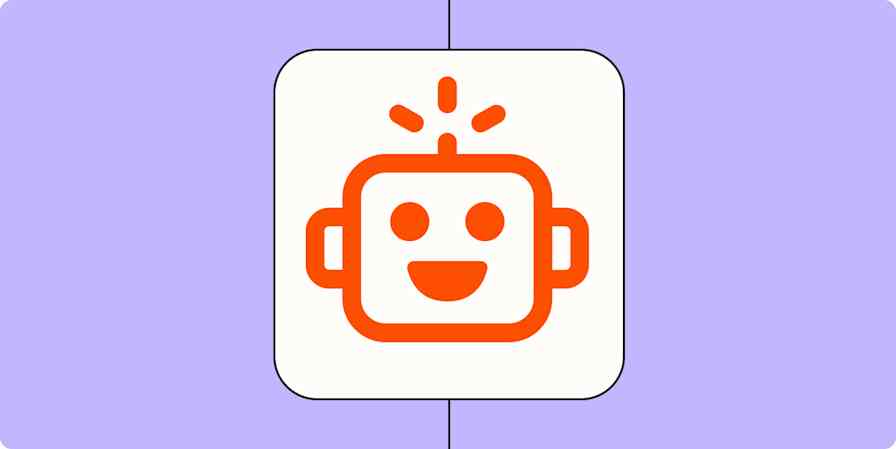At DevDay 2025, OpenAI launched Agent Builder. It's a visual workflow editor that lets developers design, test, and deploy multi-agent systems right inside the OpenAI platform. And on its own, it's a solid tool for developers who want to build and embed chatbots visually without writing complicated integration code.
But when you connect it to Zapier MCP—our implementation of the Model Context Protocol—those same agents level up exponentially. While Agent Builder comes with just a handful of native connections to other tools, Zapier MCP can extend it with a vast, secure ecosystem of more than 8,000 apps and 30,000 actions.
Wondering what this looks like in practice? Keep scrolling to get five ideas for AI agents you can build today in OpenAI with Zapier MCP, to orchestrate work across your whole stack.
Zapier MCP is available on all plans, and it costs two Zapier tasks for every tool call. Compare Zapier plans on our pricing page.
Table of contents
Ready to move beyond AI experiments? With Zapier Agents, even non-technical teams can build reliable automations on any AI model—with governance and security built in. Learn how Zapier Agents works in our dedicated feature guide.
Why use Zapier with OpenAI Agent Builder
OpenAI Agent Builder is a sleek visual workflow editor that lets you build custom AI agents by dragging and dropping components (like logic nodes, MCP connectors, and custom guardrails) onto the interface. But it lacks things like triggers and scheduling, and it only connects to a handful of apps.
Zapier, on the other hand, is an AI orchestration platform. It connects to more than 8,000 apps and can trigger complex workflows across your tech stack. And because Zapier MCP is one of OpenAI's few connectors, you can use it to let Agent Builder work across all your favorite tools.
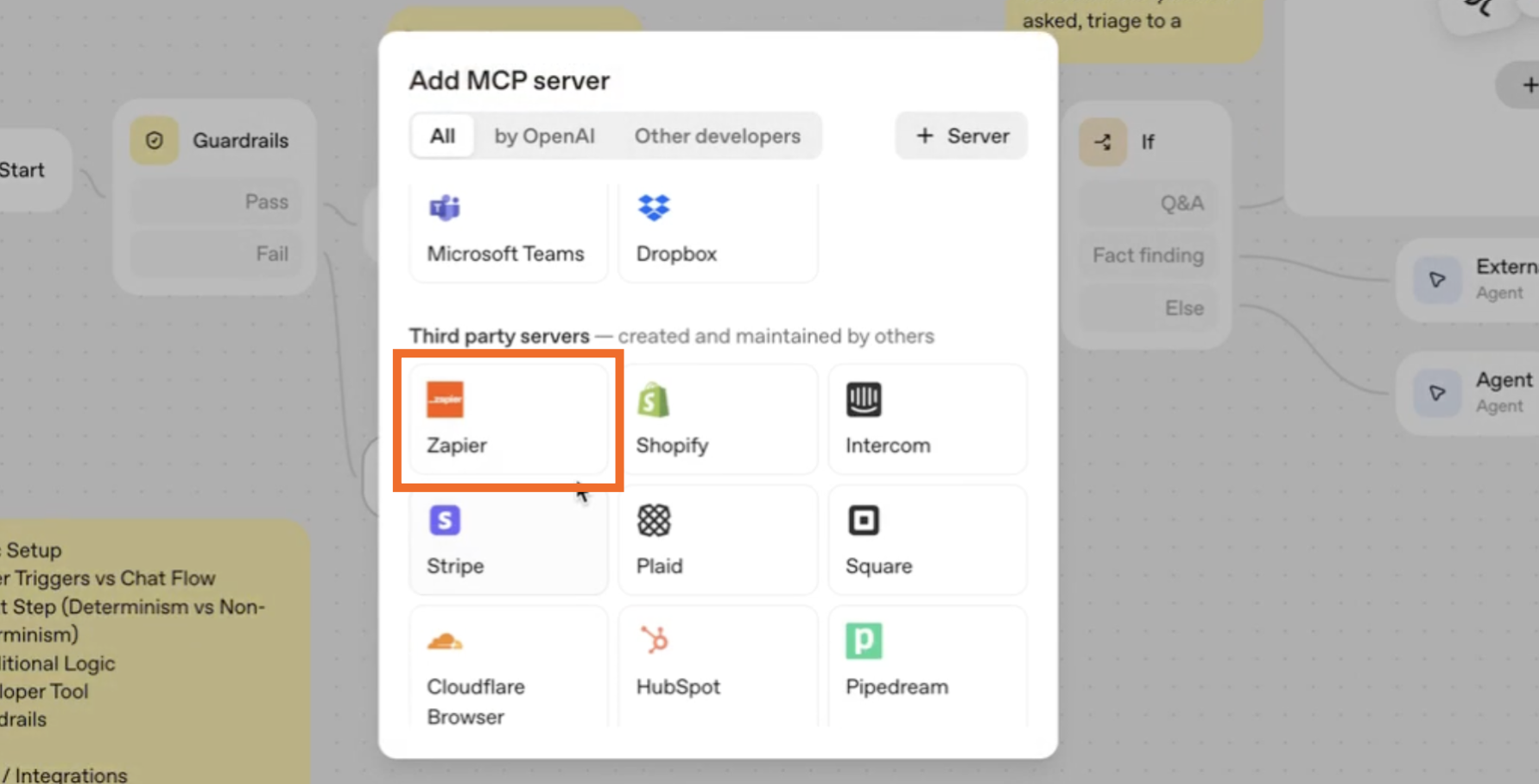
Intrigued? Here are just a few examples of what you can build.
Employee onboarding agent
You want to strip the manual work out of onboarding and make the process for setting up new hires consistent and quick.
What this might look like:
Your agent creates new-hire accounts in required apps using shared People team credentials stored securely in Zapier. It assigns courses from your learning platform, schedules manager check-ins at 30, 60, and 90 days, and tracks completion automatically, so your team can focus on people instead of paperwork.
Team engagement agent
You want to show your team you're listening—and act on their feedback while it's fresh.
What this might look like:
Your agent summarizes sentiment from your internal survey tool, suggests actions for managers, and drafts talking points to guide their follow-up conversations. Zapier delivers those updates directly to each manager in Slack or email, closing the loop between insight and action.
Multi-system customer service agent
You want to automate tier-one support and free your team from repetitive triage.
What this might look like:
Your agent monitors your help desk for new tickets, enriches each one with customer data from your CRM and internal tools, and drafts responses for review. Zapier handles the routing, sending updates to the right team and keeping records connected everywhere.
Procurement and vendor management agent
You want to remove the guesswork from procurement and make sure budgets and approvals stay aligned.
What this might look like:
Your agent checks new purchase requests in your spend management tool, validates them against budgets in your ERP, and confirms vendor status in internal systems. Zapier routes approval notifications, updates the ERP, and closes the loop when purchases are complete.
Project status rollup agent
You want to give leadership real updates that tie progress to impact.
What this might look like:
Your agent pulls progress from project management tools, layers in recent code commits and design file changes, and compiles clear summaries. Zapier then posts those updates to internal channels or documentation, so teams stay aligned automatically.
How to connect Zapier MCP to Agent Builder
Ready to get started? If this is your first time using Zapier MCP, go to the Zapier MCP dashboard and in the Configure tab, select the exact apps and actions you want to equip your agent with. (You'll find detailed instructions for doing this in our Zapier MCP feature guide.)
Once you've set up an MCP server, head to the Agent Builder platform and follow these instructions:
From the left-hand menu, under Tools, drag an MCP node onto your agent.
Click the node, then click +Add.
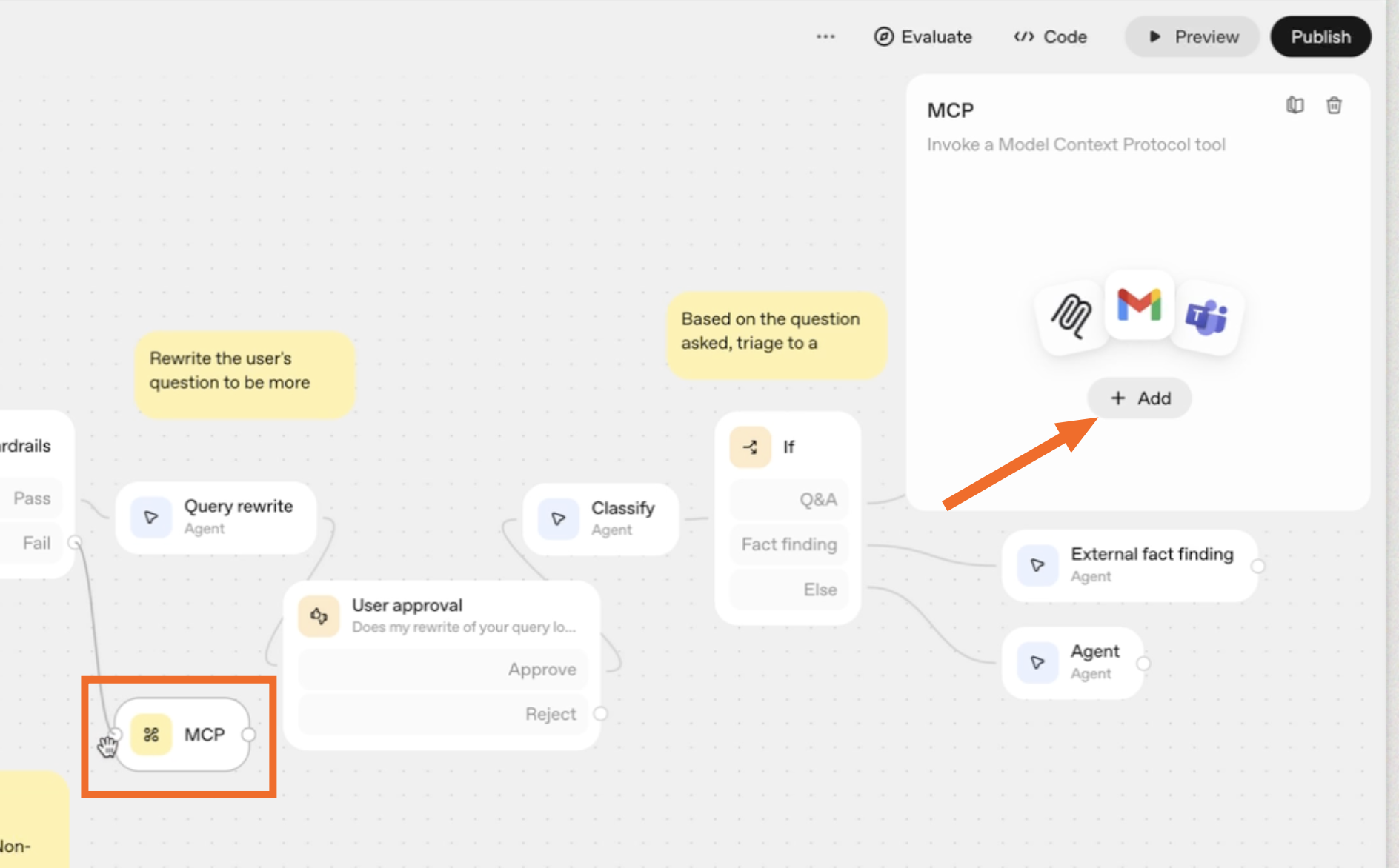
A pop-up window will appear. Select Zapier under Third party servers.
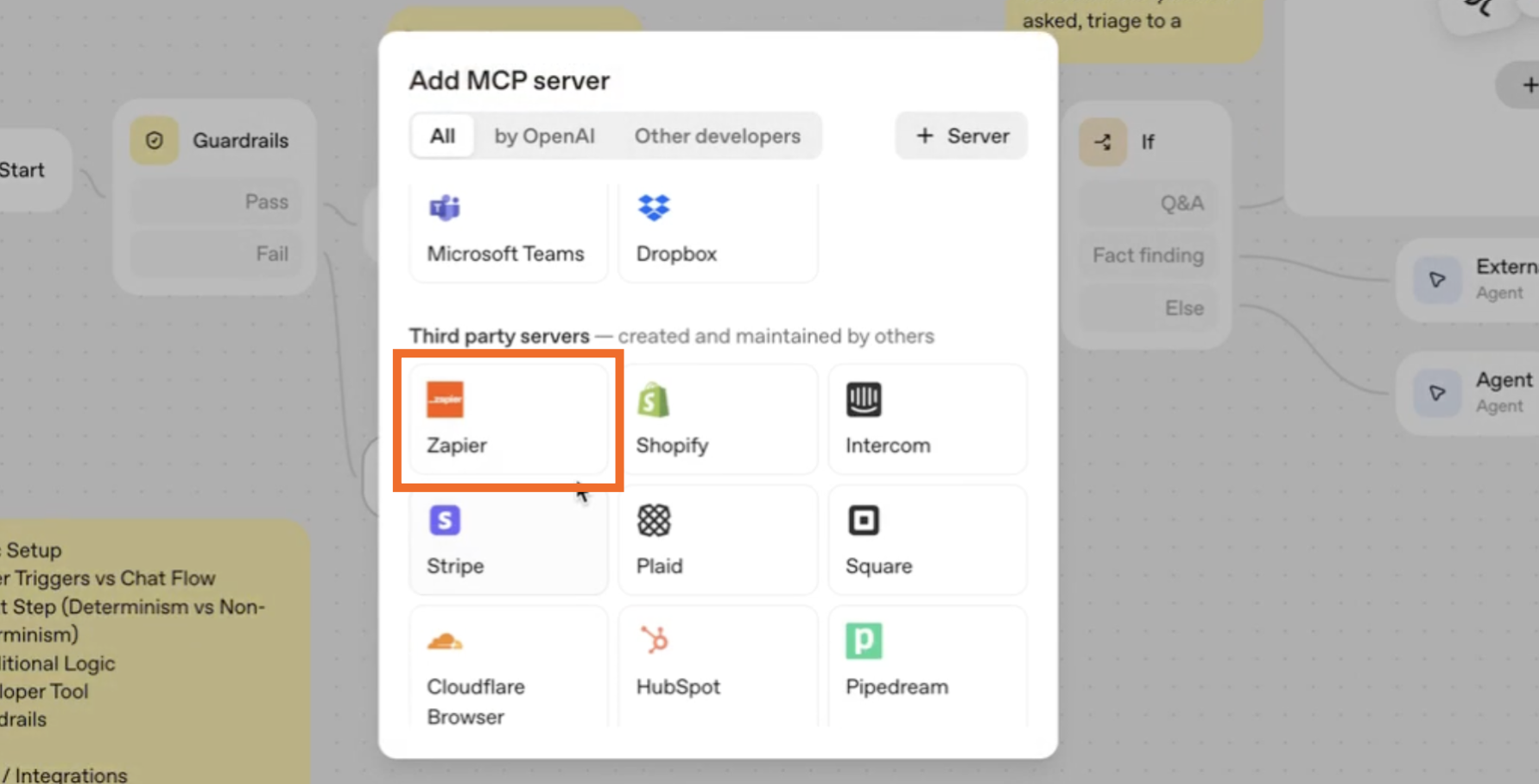
Click Get API key.
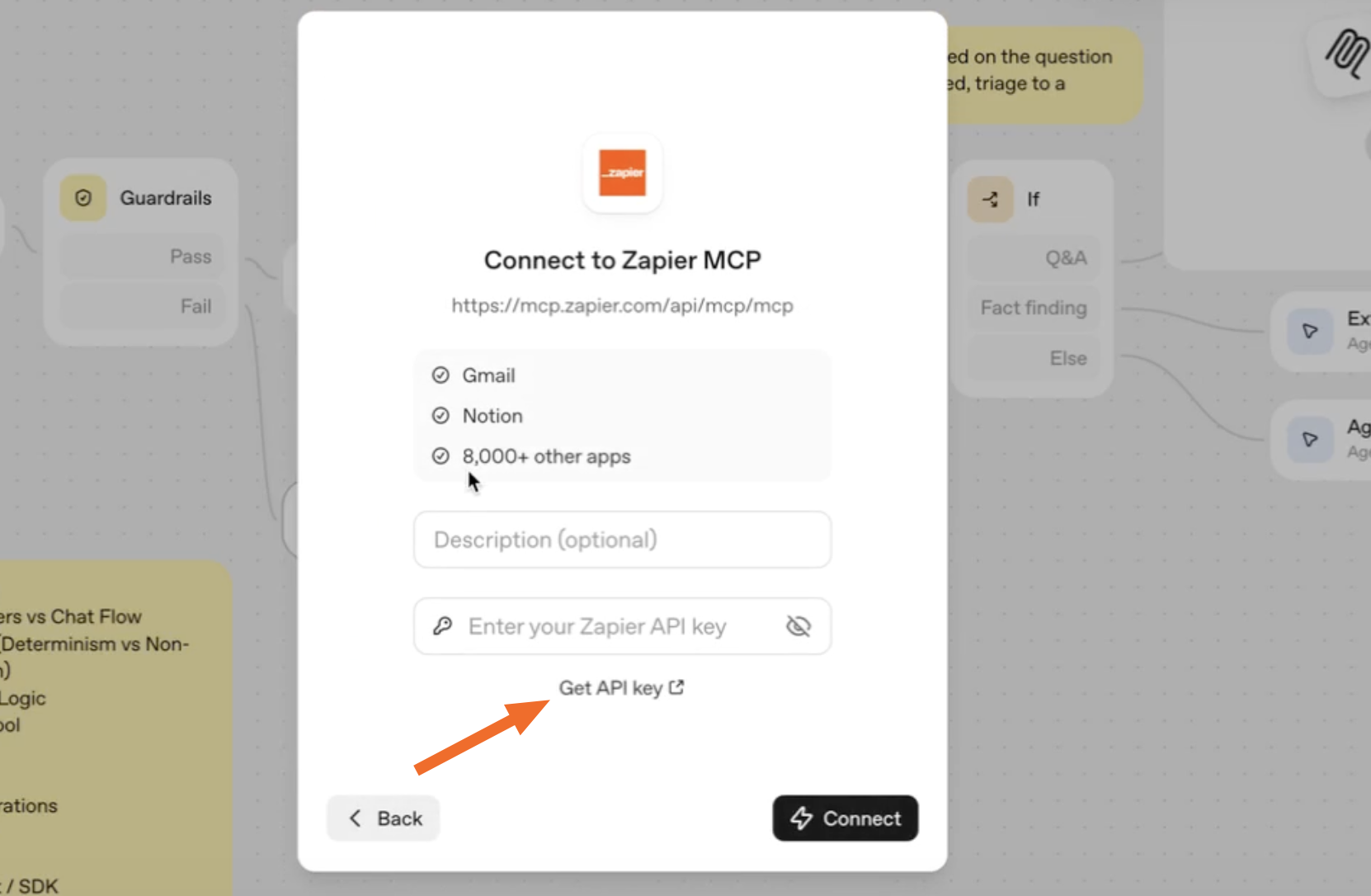
You'll be taken to the Zapier MCP dashboard. At the top of that page, go to the Connect tab and click Copy secret. This is the API key for your MCP server.
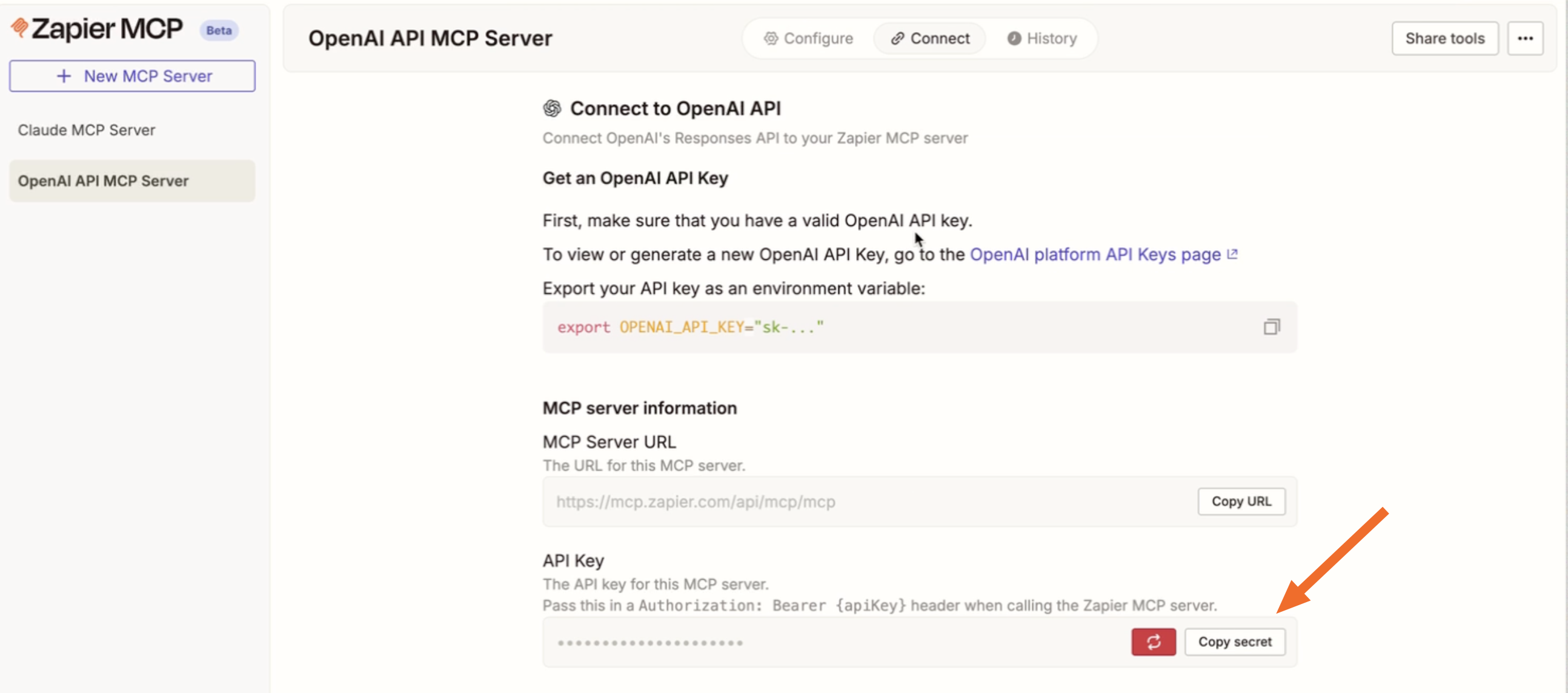
Finally, back in OpenAI, enter your Zapier API key and click Connect. That's all it takes! You're ready to build from here.
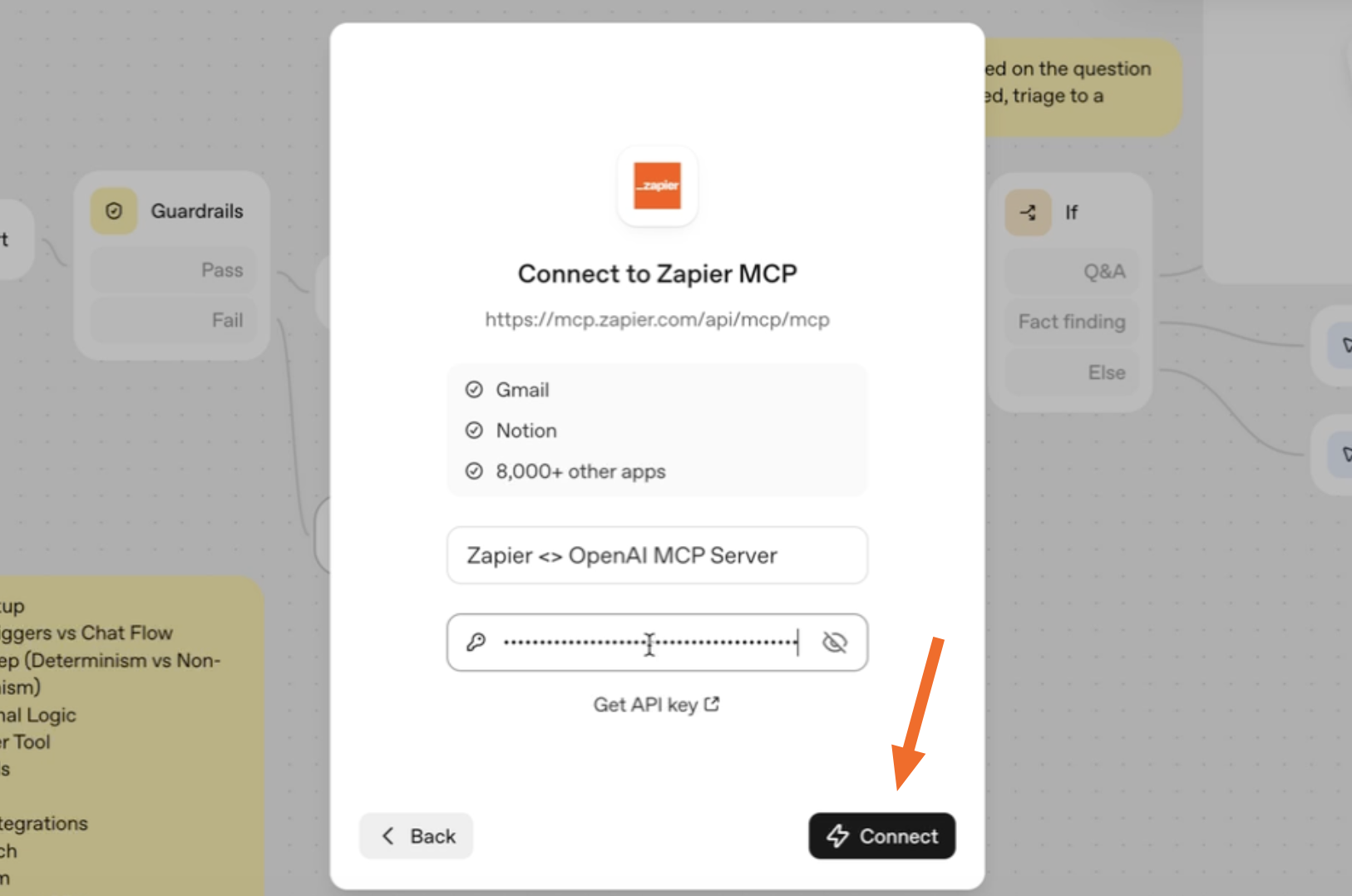
Orchestrate secure systems with Agent Builder and Zapier
These examples only scratch the surface of what's possible with Agent Builder and Zapier MCP. When you meld agent intelligence with execution power across thousands of secure apps in our directory, you're only limited by your imagination.
So, what AI workflows will you build first? Get started with Zapier MCP today.