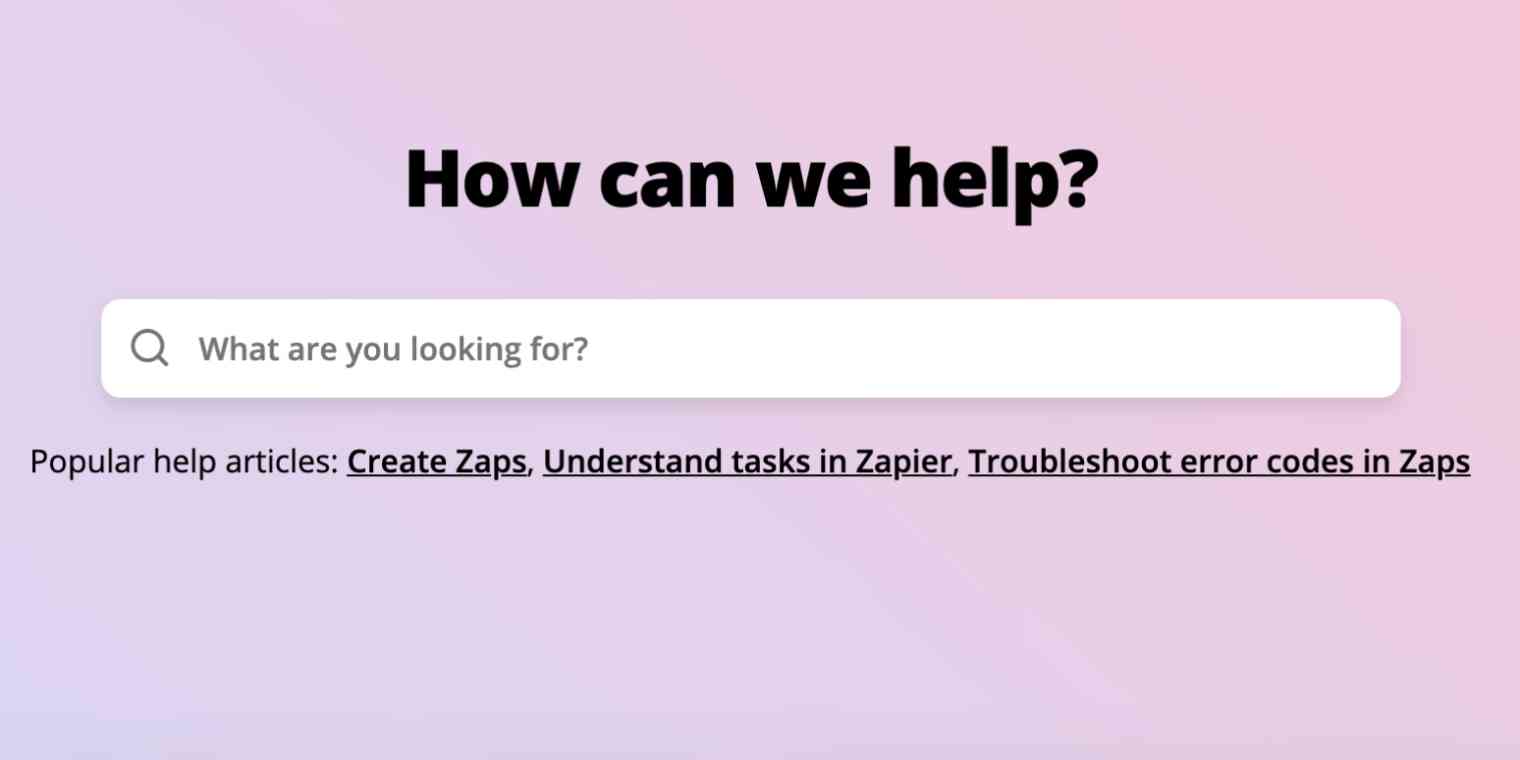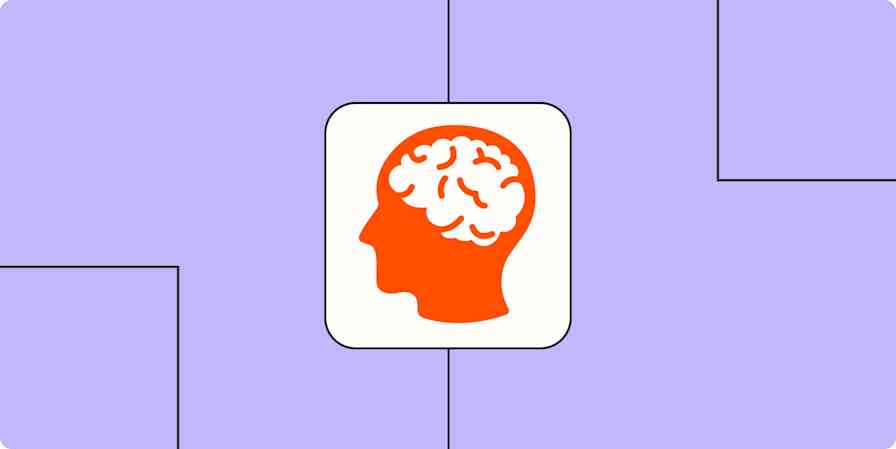I've been doing support for tech companies for over a decade, and I've got a secret. A secret no one ever believes.
Support staff really, really want to help you.
No, seriously, they do. It might not always feel like it, but I promise you it's the truth.
Join me on a journey, will you? An incredible journey to illustrate how to help a support experience go terribly, terribly right...
The journey begins
We've all been there. You're finishing up a document, a project, a design, an extremely important load of laundry—and suddenly the world grinds to a standstill as that thing you desperately need to be working at precisely that moment. Stops. Working.
Your mind races to the darkest timelines and worst-case scenarios. How much money do you have to spend on fixing this? How far behind is this going to put you on your deadline? Oh no, I think I'm going to have to contact support.
Palms sweaty. Knees heavy. Mom's spaghetti.
Bracing for what's probably going to be a tense back-and-forth while you try desperately to get your needs through to someone who doesn't know you or your situation. Deep breaths, counting to ten, you start drafting an email (or chat), nipping at the corners of your nails, wondering when you'll reach the top of this lift hill and start careening down the emotional coaster that this will undoubtedly be.

But as scared as you may feel right now, you needn't worry. We're going to take things one step at a time because we want to meet all of your needs without missing anything important.
Be patient
When the urgency of the problem you're experiencing has you in an existential crisis, patience can be a virtue that has to be hard-fought for. Without it, though, your support experience may get messier than you need.
When emailing with a support team, sometimes the wait can be particularly stressful. You may be wondering if we've even gotten your message in the first place. I know it's hard, but one thing you should not do is send another email. This won't speed up your response time—and might even slow it down.
There are exceptions. Maybe you realize just after sending your first email that you've forgotten a crucial piece of information we need to know. Maybe an auto-response we send along suggests you provide some additional information to verify the ownership of your account. Otherwise, though, you should wait, because sending a follow-up email is often going to have a reverse effect and inadvertently increase your wait time.
Why would that be? Because of how a support team's queue operates. We work with an email queue that can be structured in a number of ways. An oft-used organizational method is first in, first out. If your support team is answering emails in the order in which they've arrived, and you've sent in a new email reply to your original one, you're unintentionally moving to the back of the line.
Let's break it down like a math problem.
You write in about your question at 2 p.m., at which point you're #50 in line. You do your best to step away and focus on other things, but you just can't shake this nauseous feeling every time you check your email and see you haven't heard anything but a friendly "we got your message!" in response. At 2:30, in a panic-induced sweat, you reply back to that bot, begging for real human eyes to please be laid on your question. In the time you've been waiting, 50 more emails have come in behind you.
If it takes our humans one hour to answer 50 emails, this means your first email was 30 minutes away from being answered. Since the most recent email in that thread is now time-stamped at 2:30, that email just went from #25 in line to #75. Your wait time just went from one hour to 90 minutes. The fewer emails you send, the less time you'll spend in line.
An enterprising individual might think, "Ok, well I shouldn't write in on that same thread again, this makes sense. When I want to follow up, I should send in a new, separate email to make sure I don't send my first one back to Go without collecting my $200."
This, my new friend, is about to get messier...
One thread per topic
Oh, hello! Fancy meeting you here at this impeccably segued next point. Let me ask you a seemingly random question: have you ever used too many sticky notes?
I love sticky notes. They come in such a variety of colors and styles, and they're usually cute and tiny and perfect for just that one little thing you need to jot down in the moment. Unfortunately, there's usually a crucial moment for me when I'm looking for that one specific sticky note related to the other sticky note I'm about to write down. I could've sworn I wrote this thing before, it was so important at the time—I had to have put it somewhere.
Inevitably, I call an end to this sticky note search party, dooming my precious (probably cat-shaped) initial note to the underside of a drawer somewhere and jot down my new thought on a fresh, star-shaped one.
One hour later, I find my other note.

When working in an email support queue, we get ourselves into a groove. Take a ticket (we usually call them tickets), send a ticket, lather, rinse, repeat. We're focused on the person and the problem at hand, and if the email we're reading seems to be a fresh new request, we're unlikely to be looking out for its twin following behind.
We're going to answer that email we've got our eyes on and take the next one in line. A few hours later, one of our teammates is going to do the same thing with our ticket-twin.
If we're lucky, one of us will notice we have two near-identical requests and merge them together, combining all of our context and knowledge into one thread where we're all on the same page.
If we're not lucky, you'll end up with two different emails where you find yourself constantly having to repeat information and wondering why our team simply doesn't seem to talk with one another. You may even somehow end up with two different or half-correct answers. No matter what happens, at the end of the day, we'll all be bummed that we couldn't get you what you needed in a clear and efficient way.
Help us out. Keep it all in one thread.
Help us help you
Every support team I've worked with is made up of amazing humans—people who are as close to superheroes as I've ever met. Even so, we haven't overcome the limitations of time, space, and quantum mechanics.
This being the case, sometimes we have to ask you to try some stuff to help us figure out what's causing the hiccups you're experiencing. Sometimes, this stuff might sound really silly.
There isn't a single one of us who hasn't been asked, "have you tried turning it off and on again?" But it's so ubiquitous because it so often works.
We'll always try everything we can on our end. If we're able to confirm we see it too, the issue is usually platform-wide. However, when we can't easily replicate behavior on our end, the next thing we need to find out is if the issue is specific to the environment it's happening in—that is to say, whether it's only happening on your device.
That's when we start playing detective—and asking you for clues. We'll often ask you to try doing the same things we would do, if the problem was happening to us. These questions involve attempting to isolate variables that may contribute to or even cause the problem. If you're using a SaaS platform, here are some common examples you may have encountered before:
Can you try disabling your browser extensions? Extensions can sometimes interfere with normal behavior on a website. A private or incognito browser will often do the trick too.
Could you try this in another browser? TAB (Try Another Browser), as I refer to it, informs us if there's a browser-specific problem.
Have you tried this on another device? If you're seeing the issue on a computer, we may see different behavior on a smartphone—perhaps it's due to the device itself.
What happens when you check this using another network? Sometimes problems, especially with loading, can be linked back to a WiFi or cellular network.
These questions are, effectively, low-hanging support fruit. If we find it's because of one of these things, great! We've found the resolution fast, and it's not a widespread problem. If these tests you've helped us with prove inconclusive, then we know there's something more at play, and we can justify a deeper dive.
We often can't move forward without eliminating these possibilities, so taking a few minutes to help us rule them out makes the process of problem-solving much smoother.
Be kind, we're all human
When you take the path of a career in support, you do so because you want to help people. Someone who wants to help others tends to be profoundly empathetic. Often, empaths can feel more harshly the sting of frustration and anger from others.
This is me. And no matter how long I've worked in support, I still ache when I can't make someone's day better. I retreat into myself when I'm treated brusquely, or cursed at, or told how worthless or useless I am. And all those things have happened even without my influence on a problem—heaven forbid what could happen if I myself make a mistake.
You'd think after all these years, I'd have developed thicker skin, that it wouldn't bother me anymore, but that's only half true. I've learned to acknowledge that sometimes you can't help everyone or fix everything. I've internalized that the person at the other computer doesn't really know me, that anger expressed isn't truly personal but being vented into the ether out of the pain they're feeling.
Those are still experiences that can haunt me for days, weeks, or forever. Recalling the first live chat I ever did, where I was berated until I cried because I was taking too long to figure out what was wrong and how to fix it. A manager was kind enough to masquerade as me to finish the chat while I composed myself (thanks, Amélie). I'm still not comfortable with live chat, in part because of this. I have profound respect for other support teammates who thrive there.
The best experiences that stick with me aren't even just the generally good ones. Sure, I remember the person who read my bio, bonded with me over our shared Disney fandom, and even asked for theme park advice as they were taking their family for the first time soon. But I also fondly remember the woman who ran out of time in chat since she had to pick up her son from school. She was patient and kind and totally ok with me following up via email even though that wasn't where we'd started talking. I sent her and her son T-shirts as a thank you after we'd resolved what she wrote in about.
I profoundly recall the moment of horror I felt after I mistakenly gave the wrong advice and completely botched a change someone wanted to make on their website. I spent the next two hours cleaning up the mess I caused. I was exhausted, guilty, and embarrassed. But I wasn't dejected because my customer understood I was human. She could've been, and likely was, rightfully indignant at the mess I made on the other side of that screen. But she showed me that day the same empathy I try to show for others and allowed me to clean up my mess. I would walk over hot coals for her.
Rate the person, not the product
Your problem is solved, your question is answered, and you're met with some type of prompt to rate your experience.
Sometimes this prompt is ultra-specific: five questions long and on a 10-point scale. Other times you're asked simply to click on an icon with a smile or a frown.
The one universal truth to this varied rating system is that you're rating the person you just worked with, not the product you wrote in about.
Pop quiz!
You wrote to support with a problem. It turned out that problem was a larger issue we didn't know about. I filed a bug with our engineers and included your email so you'll be notified when it's fixed, and we parted ways. You left our interaction feeling like I'd done as much as I could for now, but the problem with the product still exists.
How do you rate your experience with me?
If you enjoyed working with me in particular, despite any feelings about the product, I'd recommend you click that 😄.
As a support team, we have a number of feedback mechanisms in place. We regularly file feedback with our user experience team, we parse through our tickets to find identifying terminology (there are a pretty cool number of AI tools that help with this too) that point us to customer sentiment, we have bug filings and feature requests, and our product teams will regularly survey users about their experiences in other ways too.
All this to say: we have no shortage of ways to share product experiences, but the only way we have to find out how you feel about our support team is through this question after you've interacted with us. And that question can have big impacts.
Managers regularly review that feedback to see what people are saying about their teammates. It can help us identify things they do really well and habits they need to fix. Particularly good feedback is often shared with the group to celebrate how well that person did helping you. Constructive feedback will spark a private coaching conversation to see how they might do better next time.
If we have consistently positive ratings across our team, we consider our team to be successful in serving our customers. Consistently less-than-stellar ratings allow our leadership team to identify that there may be larger issues at play that we need to address to improve our whole organization or approach.
By leaving the right kind of feedback, you're influencing the continued support experience you receive. And you're making sure that great work is celebrated and opportunities for improvement are able to be taken. You're contributing to refining that roller coaster, giving everyone a smoother ride in the future.

Well, everyone, we've covered a lot here today. I hope the window into my experiences helps you feel a little more comfortable and confident next time you're in need of a little support.
If you take anything away from the read, I hope it's this: we really want to help you. If you help us help you, we can be quicker and better at helping you. And if you really like us helping you, let us know! It'll probably make our day.