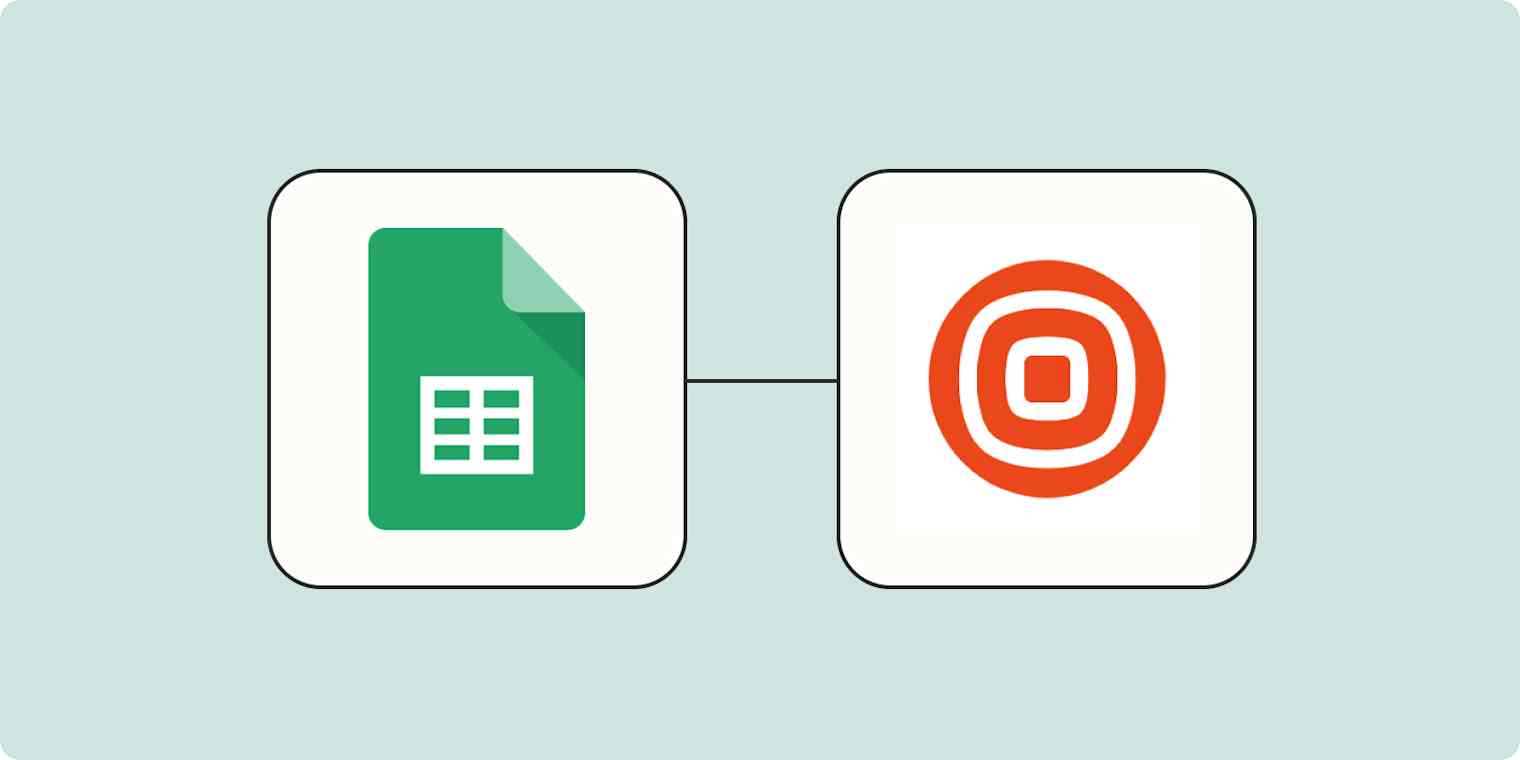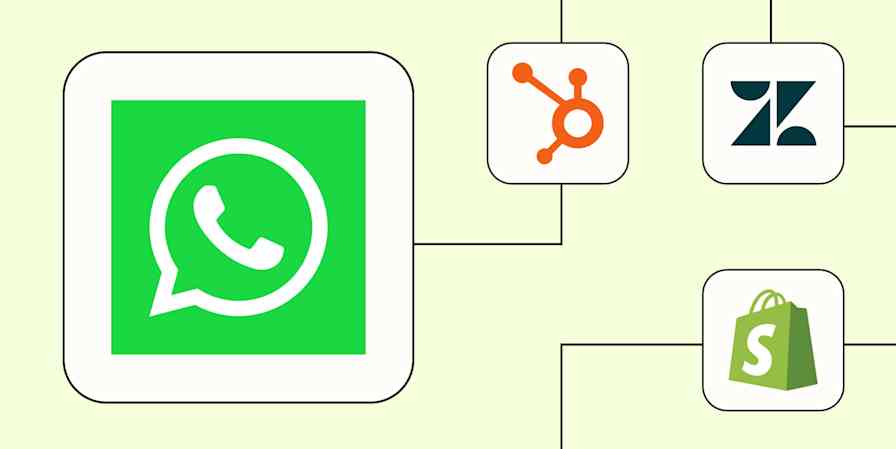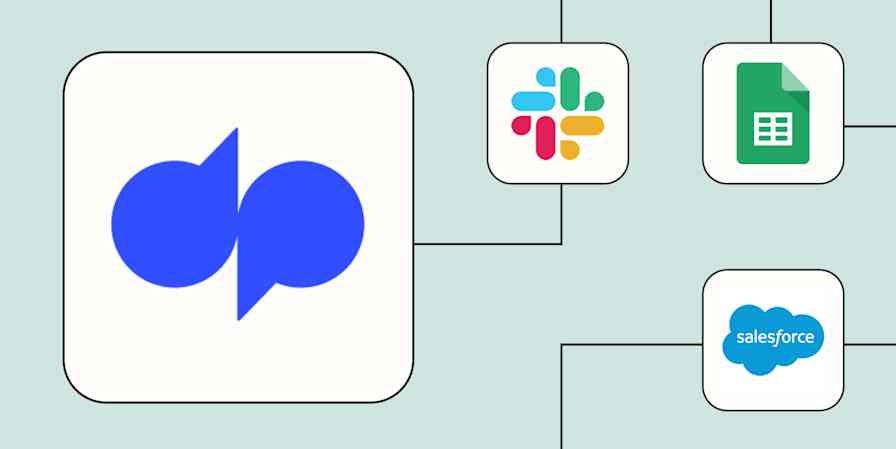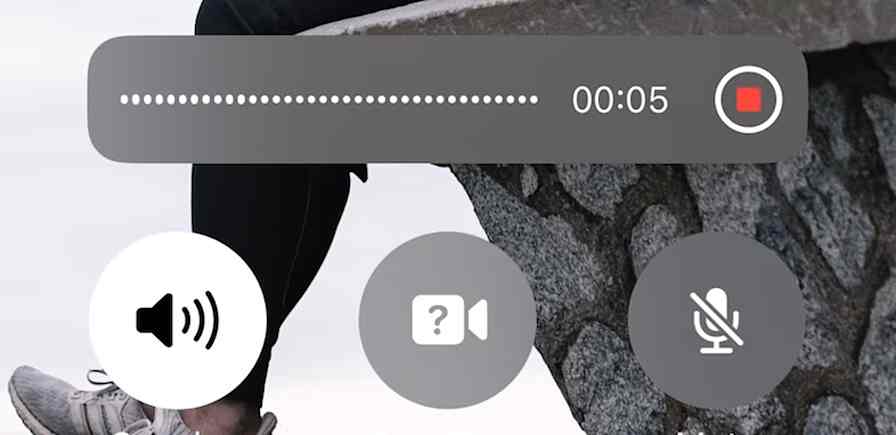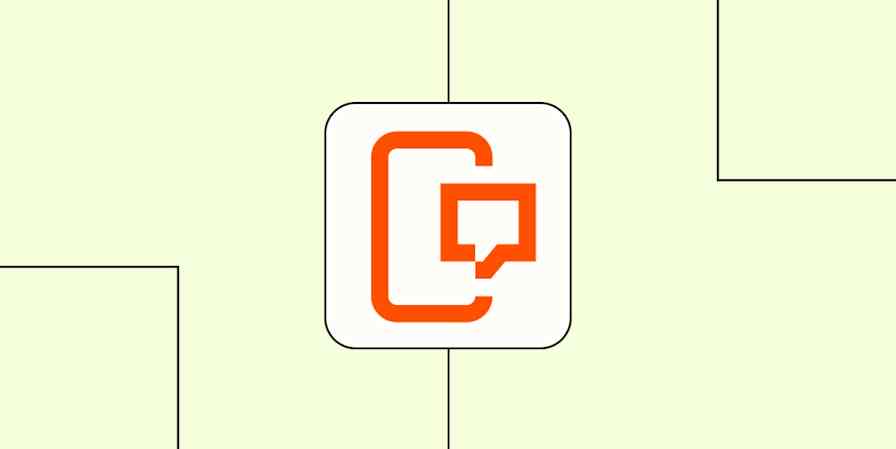Not long ago, SMS felt like too personal of a medium for business-to-consumer interaction. Most people preferred to keep texts limited to their personal life and interaction with companies to other mediums, like email.
Slowly but surely, that notion has changed. Not only is it normal to receive messages like appointment reminders or sales promotions via SMS message, but customers often expect it, and it's up to you to deliver.
That's where Infobip comes in. Along with other channels like phone and WhatsApp, Infobip makes it easy to send SMS messages to your leads and customers so you can relay important messages to them.
But the medium of the message is only half the battle. When you send your message is just as important, and if you're using SMS, contacts will expect a message fast. And that is where Zapier comes in. With Infobip and Zapier, you can create a simple automation that sends an SMS message to new leads as soon as they sign up, ensuring you reach them when they're most engaged.
The challenge: When you capture a new lead, they shouldn't have to wait to hear from you. If enough time goes by, they'll become less engaged and move on, so you need to make sure your initial message comes quickly.
The solution: Automatically send your leads an SMS message as soon as they sign up. If you have a Google Sheet to keep track of your new leads, this Zap will send them an SMS message when new leads are added to your sheet, making sure you're reaching out when they're most engaged. You can also connect Infobip with your CRM or lead-gathering tools like Facebook Lead Ads if you prefer.

Ready to try it yourself? Just click on the Zap template—what we call our pre-made workflows—below, and we'll guide you through the setup process. It'll only take a few minutes.
Send SMS messages from Infobip for new spreadsheet rows in Google Sheets
Zap difficulty: Beginner
Top tip: You can also use this Zap template to send messages to yourself or your team when a new lead is created, making it easy to track leads and send personal follow-ups.
There's a lot you can do with Infobip and Zapier—like automatically making phone calls or sending WhatsApp messages. Zapier integrates with thousands of apps, meaning you can send automatic SMS messages no matter where your leads are coming from.
New to Zapier? It's workflow automation software that lets you focus on what matters. Combine forms, data tables, and logic with thousands of apps to build and automate anything you can imagine. Contact sales for more info on how to use this app, and thousands more, with Zapier.