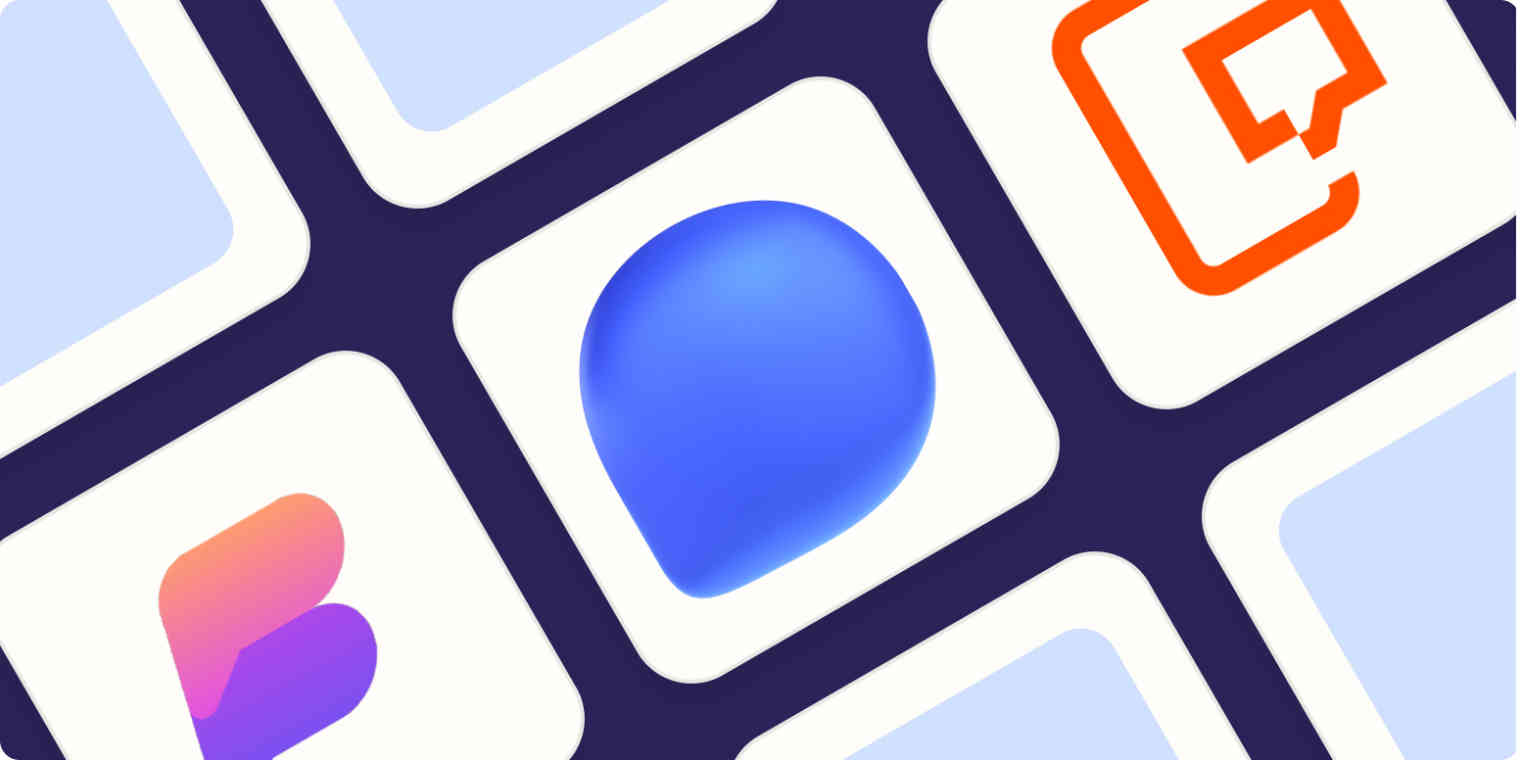There are too many messaging apps. Meta alone has three: Messenger, WhatsApp, and Instagram. Throw in regular texting like SMS and iMessage, secure apps like Signal, work apps like Slack, and even offbeat options like Discord and X-formerly-Twitter, and the situation just gets silly. But imagine if you just had one app where you could message your friends, family, work colleagues, and everyone else? That's where universal texting apps come in.
Strangely, all-in-one messaging apps used to be a thing. In the late 2000s, apps like Adium and Pidgin supported a variety of protocols, including XMPP, IRC, and Bonjour, that were used by major services, like Google Talk and iChat, as well as supporting other messaging platforms, like AOL Instant Messaging (AIM). It was kind of a golden age of interoperability—but it all came to an end with the rise of proprietary messaging services like iMessage, WhatsApp, and Facebook Messenger.
Admittedly, the proprietary apps were easier to set up and much nicer to use—especially on suddenly-everywhere smartphones—but they also lacked the convenience of having an all-in-one do-anything chat-to-anyone messaging app.
The good news is unified messaging apps are making a comeback. Due to a few technology changes, more widely available web apps, and a little bit of EU law-making, it looks like we're entering a new era of messaging app interoperability. And while things aren't perfect yet, there are still some great universal messaging apps worth checking out.
(If you can't tell from today's little history lesson, I've been using messaging tools since texts cost $0.10 a pop. I've also been writing about online communication tools for more than a decade. This is something I care a lot about, and I'm delighted that the good ol' days might be coming back around.)
The best unified messaging apps
What makes a great universal texting app?
Universal texting apps are very easy to get wrong. There's no point just cramming a few different web apps into a bad user interface and calling it an all-in-one messaging app. Sure, it saves you using your browser to go to the web apps or swapping between different apps on your smartphone, but the experience isn't exactly better—and it's certainly not what I was looking for here.
Instead, I was looking for universal texting apps that:
Connect multiple popular messaging services from different companies together into one tool. So, no apps that just link Meta's three messaging apps, for example, and sadly no Adium, which still exists but doesn't work with the biggest messaging platforms.
Have a universal inbox. All your messages should appear in one unified inbox, regardless of what platform you received them from. Finding apps that met this criteria was the biggest challenge, as lots of apps that claim to be universal texting apps really just allow you to see messages from different services in their own tabs—not all at once.
Have notifications for every service—and give you some kind of control over them. When you're at work, you might want to see Slack messages from your colleagues, but you also need to be able to mute the WhatsApp group chat that keeps going off.
Are nice to use. Maybe I have a rose-tinted view of the previous generation of universal chat apps, but that doesn't mean you should be stuck using an ugly, bad app now. I was looking for nice interfaces, things like keyboard shortcuts, and a generally modern, high quality user experience.
Are security conscious. Any time you add a middleman into a communication protocol, you're adding an extra source of vulnerabilities. While sticking to a highly secure messaging app is always going to be the safest option, universal messaging apps add a lot of convenience. At the very least, each app had to acknowledge this trade-off and explain what they were doing to mitigate it. If you're planning to whistleblow on an authoritarian government, I wouldn't recommend any app on this list, but most people should be able to use them comfortably.
To test the available apps, I simply used them. I send somewhere between 50 and 5,000 messages a day, so I just logged in with a few of my accounts and kept in contact with my friends and colleagues.
As you'll see from the list, there are currently very few apps that meet my (admittedly demanding) criteria for inclusion. But there were a few that made the shortlist and two that I actually loved. So here are the all-in-one messaging apps I'd actually recommend.
The best free all-in-one messaging app
Beeper (Windows, macOS, Linux, ChromeOS, iOS, Android)
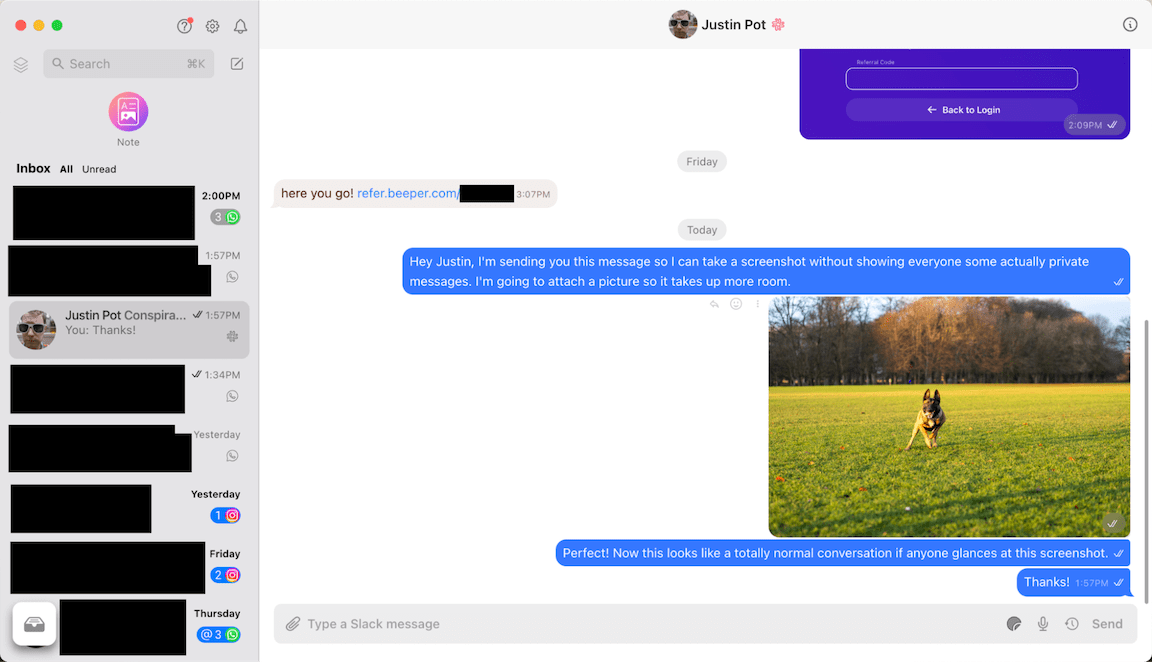
Beeper pros:
Free
Has mobile versions
Beeper cons:
Might not be free for long
Beeper is best known for its high-profile attempts to get iMessage working on Android smartphones. Apple wasn't best pleased and has basically squashed all the bugs Beeper was exploiting, but other services have been less belligerent.
For now, Beeper supports WhatsApp, Facebook Messenger, Instagram, X-formerly-Twitter, Telegram, Signal, Google Chat, Slack, IRC, Discord, LinkedIn, Matrix (an interoperable messaging app protocol), its own Beeper chat, and Android SMS. iMessage support has been axed. If it works for you right now, great, but the company won't provide any support or help you if things break (which they almost inevitably will).
Beeper is still relatively new, but it nails a lot of the features you want in a universal messaging app. There's a unified inbox for all your messages, you can search all your chats on every service at once, you have nicely granular control over muting and notifications (so you can get alerts only from one-to-one chats or messages that mention your name), and it's fast, nice looking, and easy to use. You can even do things like pin specific chats to the top of your inbox or schedule messages to be sent at a later time, and it syncs across the different platforms using a secure backup. Basically, it gives you a huge amount of control over all your chats in one place, without compromising the security of your messages.
Beeper is free for now, but that's likely to change relatively soon. On its hiring website, it claims it will make money by charging users $10/month for premium services. While we don't know what they are yet, I also wouldn't be surprised to see the currently free plan watered down, perhaps limiting you to a handful of services or just a single device.
Beeper pricing: Free (for now)
The best universal text app for power users
Texts (Windows, macOS, Linux)
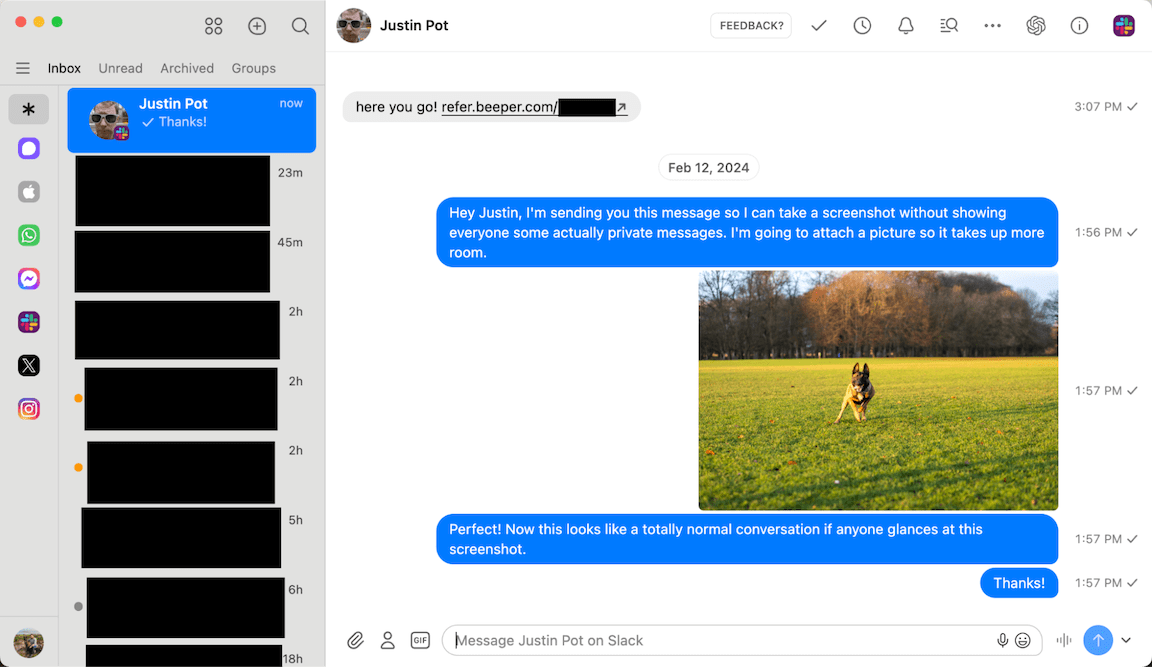
Texts pros:
A super powerful universal texting app
You can navigate it just with keyboard shortcuts
Texts cons:
Comes with a price tag to match
No mobile apps yet
Texts is an app for people who like to message—a lot. Every aspect of it is geared toward power users, including the price. But we're getting ahead of things.
Texts supports WhatsApp, Facebook Messenger, Instagram, X-formerly-Twitter, Telegram, Signal, Slack, Discord, LinkedIn, as well as iMessage and SMS, though only on a Mac. All your messages are grouped in a universal inbox, you can search all your messages on every connected service at once, and it hits all the basics wonderfully. Your messages are as secure as possible, as they're never sent to Texts' servers.
But where Texts really stands out is with its advanced features. You can navigate and use everything in the app just with keyboard shortcuts, you can customize the interface with CSS, messages can be scheduled to send later or pop back into your inbox at a later date, you can create quick replies, and there's even a surprisingly useful AI sidebar that can summarize the last few messages in a thread and draft replies. I was honestly surprised that you could only mute and control notifications by service or thread and not by, say, keyword or time of the day. (I wouldn't be shocked if that changes in the coming months.)
Texts' biggest downside is the price. It's free for two services on any one platform. But if you want to connect all your messaging services and use it across multiple devices (including the forthcoming iOS app), you'll need to fork out $15/month for the Personal plan. If you need to send a lot of chat messages professionally, you can probably justify it, but if you only message your friends and family, it's a big ask.
The other downside is that there isn't yet a mobile app. There's an iOS app in beta, and an Android app is in the pipeline, but they're not available now. A lot of texting happens on smartphones, so that's a bit of an inconvenience.
Texts pricing: Free for 2 services on 1 platform; from $15/month for Personal, which allows you to connect up to 15 accounts and adds AI features.
Why universal texting apps are hard to build
Universal texting apps have been hard to build over the past decade because Apple, Meta, and Google have wanted to lock users to their platforms and had very limited incentives to open things up. Before, universal messaging apps were able to use open standards to communicate between different messaging protocols, but once proprietary messaging services became dominant, there were no methods or APIs they could use.
However, over the past year or two, a few key things have changed. Some of the big ones are:
End-to-end encrypted messaging apps, like Signal and WhatsApp, now offer linked web apps, so tools like Beeper and Texts have a way to access them.
The EU's Digital Markets Act has become law and mandates that large messaging apps must interoperate with other messaging apps. While it hasn't yet made it possible to send a message on iMessage to someone on WhatsApp, it has changed the conversation around proprietary locked-down messaging services.
Beeper and Texts have spent millions of dollars building universal messaging apps and have pretty much pulled it off.
Other all-in-one messaging platforms
Beeper and Text are the clear winners here, but there are other apps you can use to get your messaging apps in one ugly-ish window if you really want to. Some of the options are:
Adium and Pidgin are still around if you love IRC, open source software and pretending the 2010s never happened.
Franz and All-in-One both allow you to run multiple messaging web apps in the same window.
Shift, Rambox, and Station take things even further and allow you to run any number of web apps in the same window. They're a bit more polished and powerful.
Other than that, your options really are Beeper, Texts, or just using a dozen different individual apps.
Automate your SMS messaging
With SMS by Zapier, you can automate your texting, doing things like getting text alerts for upcoming calendar events. Get started with one of these workflows.
Get SMS alerts for new approaching Google Calendar events
Get SMS notifications for new emails matching Gmail searches [Business Gmail Accounts Only]
Related reading: