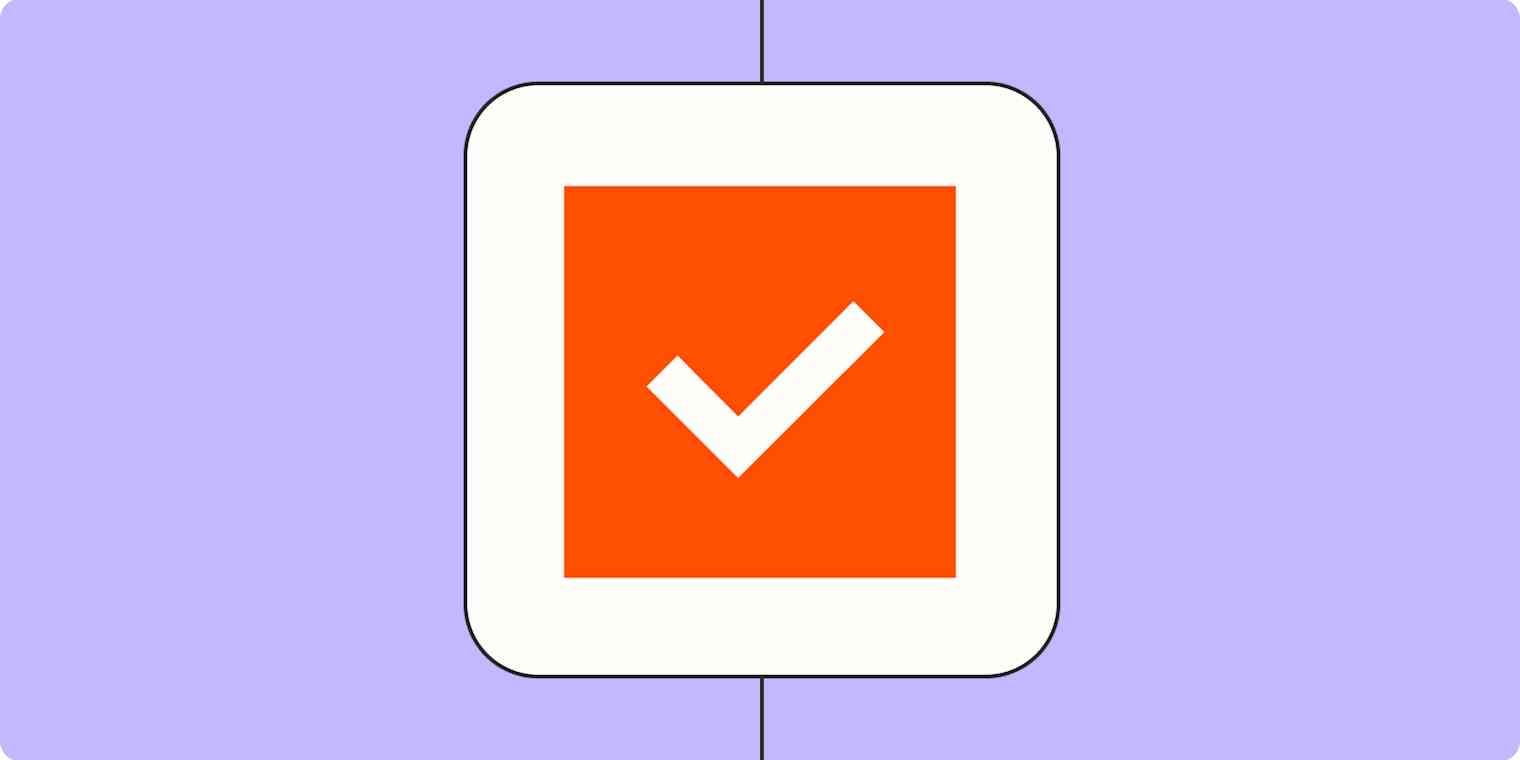When you're choosing project management software, you're likely to focus on your internal team's needs. It's a natural instinct, and it's a good one. But if you also work with third-party vendors, agencies, or freelancers, you need to pick a tool that can add them into the fold too.
As a freelancer, I've used at least 17 different project management tools (there are probably more I've forgotten), and I currently have accounts with 11. I understand what makes some project management apps easy for working with a client, and which features—or lack of features—can make these tools migraine-inducing.
Here I'll talk about how to choose a project management tool that facilitates teamwork with both internal and external team members alike.
Why you should consider external team members when choosing your app
The good news is that a big chunk of us external folks aren't all that picky about learning new software—within reason.
Is the tool relatively straightforward? Is it necessary for the work we're doing? Are you paying for me to have access to whatever features you want me to use? Then we're all good: I'll actively engage with the platform.
Some software, however, seems almost deliberately difficult for external team members to keep up with, especially when we have so many we're using already. If the tool is a headache, your freelancers and agencies might say no to using it—they'll want to work via email or a tool of their choice instead, preventing full integration.
How to choose project management software to share with external parties
In my work with all of the tools, I've noticed five things that make project management apps smooth as an external contributor.
1. Streamlined communication capabilities
I'm not naming any names, but for the better part of two years, I had a client who used a project management tool that I absolutely despised. The problem? The app's communication wasn't streamlined.
Conversations weren't threaded, which was already confusing, and there were about five different locations in-app that people could send each other messages. I would get an email or push notification that I had a message, but it wouldn't tell me where the message was or how many messages there were. If the message got buried under multiple conversations before you logged in (which happens a lot when working across different time zones), it was a nightmare.
In terms of communication among internal and external teams, one of my favorite tools has been Trello. You can comment on different cards, tag members as needed, and get emails that will take you directly to the comment in question. It also integrates with Zapier, so you can connect it to your own to-do list, calendar, or other app you use.
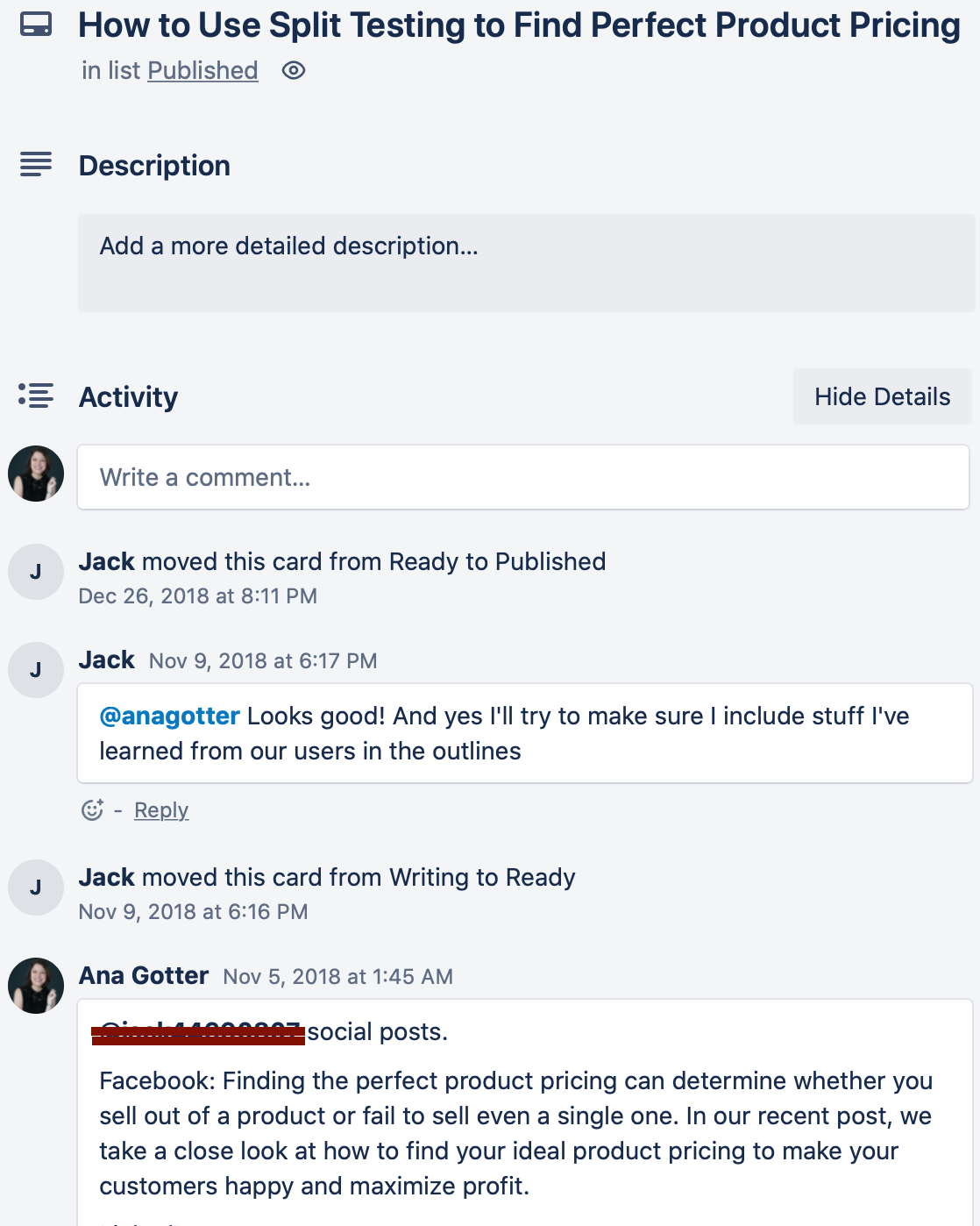
2. Reliable notification systems
I have plenty of clients who don't email me when they want something: they only use their project notification tools. While I do push back against this, as long as I get a prompt email notification alerting me to an in-app message, I can work with that.
Most tools send notifications, but not all of them reliably. Here are some of the issues I've run into that you should check for before committing to a tool:
Some apps may only send email notifications for "high-traffic" conversations.
Other tools only send email notifications days later if the message has gone unread.
Some popular tools won't send notifications if I'm "away," which often happens when I work in different time zones from the clients. It's not that I'll only get the notification when I return—I won't get one at all.
Not all tools send notifications for new assignments or comments on a task.
I work with, on average, 15 different clients every month. Like many other freelancers, I don't have the time or resources to log in to every account every day to check for messages. I need those notifications.

As for recommendations, ClickUp, monday.com, CoSchedule, Trello, and Asana have all been super reliable for me in terms of notifications.
3. Intuitive user experience
While your internal team has time to learn the ins and outs of the tool, streamlining it for their needs, freelancers won't be on board with that. Any time we spend learning a tool isn't usually billable, which means we're not likely to go out of our way to do it.
If your project management tool is complex or has valuable features buried deep within the platform, assignments, tasks, and comments are easy to miss.
If you can't figure out exactly how to use the tool within ten minutes, skip it. And even if you're using the most intuitive tool on the planet, it's worth documenting specific instructions for how you'd like external team members to use it. That'll ensure that they're using it in a way that makes your life easier too. You might even send a recording showing how to use the tool instead of scheduling a meeting—they'll love that.
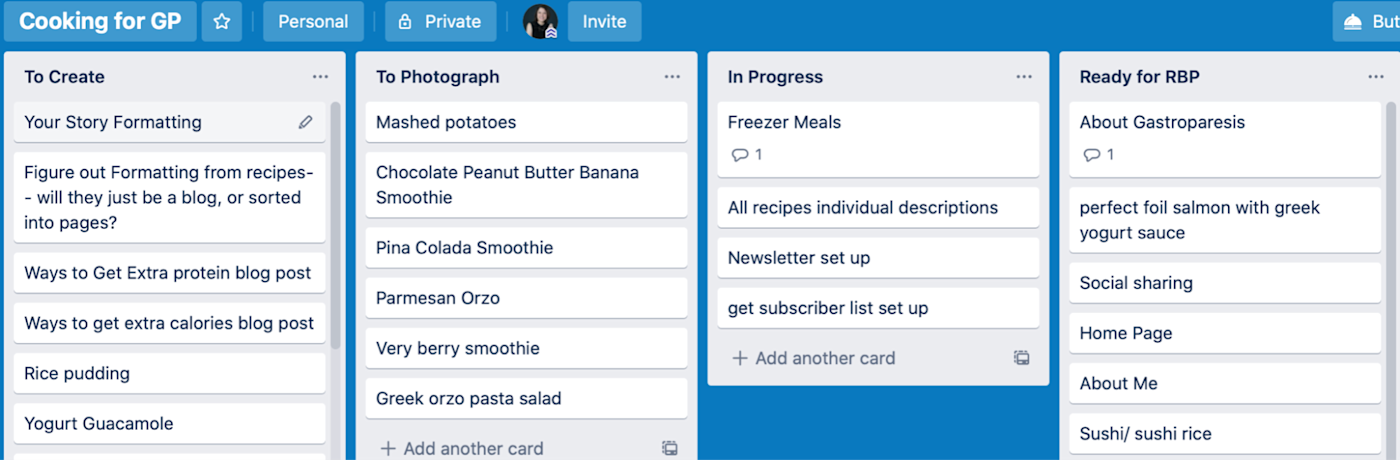
4. Granular permissions levels
In many cases, you don't necessarily want external workers to have access to all of the data you have stored in your project management app. A freelance graphic designer has no need to see your complex PPC strategy or internal hiring structure, for example. For this reason, choose a tool that allows you to share specific information as you see fit.
In Notion, for example, you can send specific projects and tasks to users, giving them access only to what's needed for them to knock out their part of the assignment. In Asana, you can create boards specifically for external people. Lots of tools have features like this, but each one offers different levels of granularity. Be sure you're comfortable with what your selection offers.
5. Price
A lot of project management apps are priced per user. If you have a single freelancer you want to add to the tool, it's not a big deal. But if you're working with a whole host of external team members, it can add up. Your freelancers definitely won't pay their own way, so you want to be sure you can add team members without breaking the bank. (There are even some free project management apps.)
Look for apps that have plans with unlimited users, and be sure those users don't have to all have your same @company.com email address.
Ask the stakeholders
If you're actively looking for a new tool, you can always ask the external team members you're working with. If they've been in the game for a while, there's a good chance that they have solid recommendations. At the very least, they may be able to rule some contenders out.