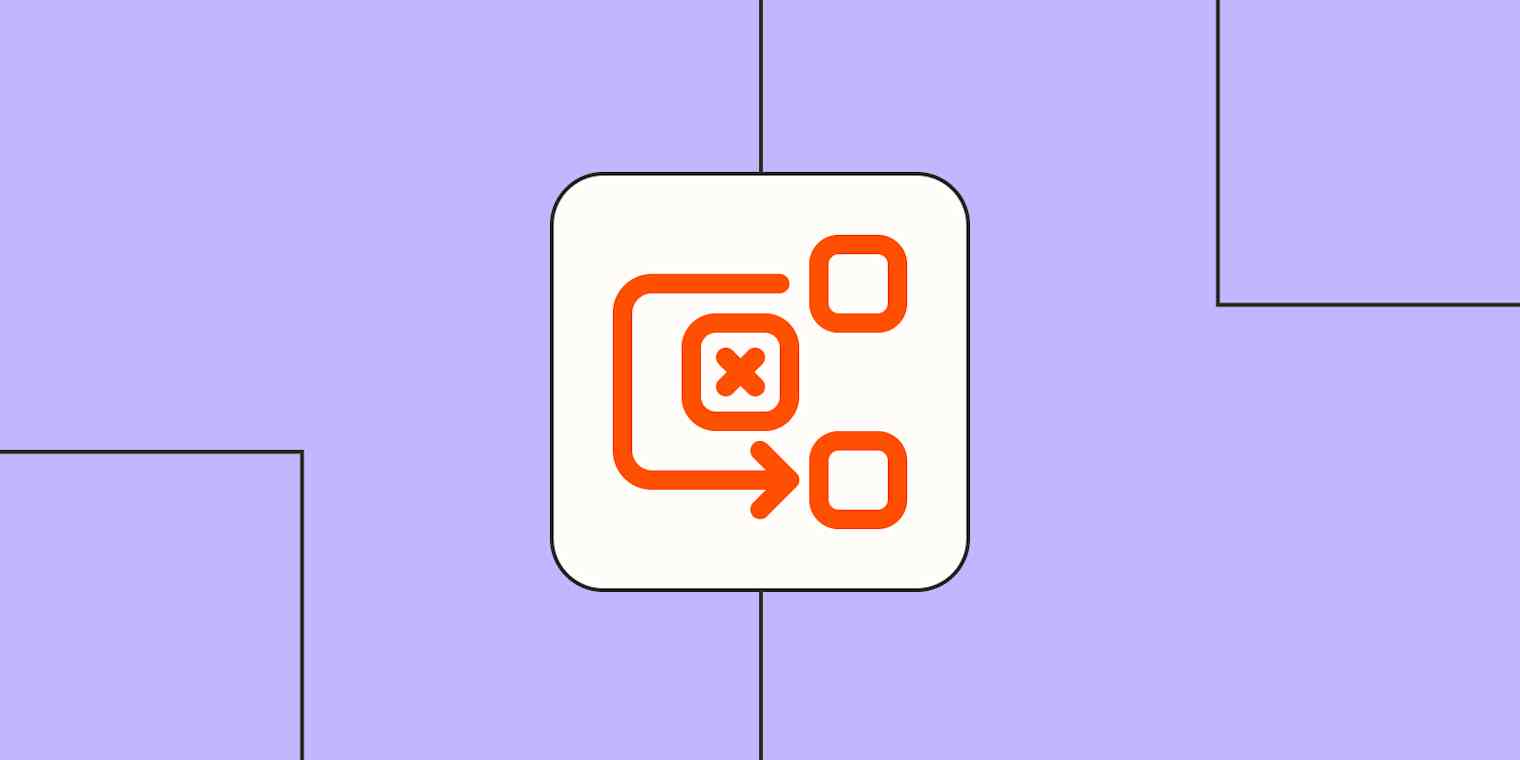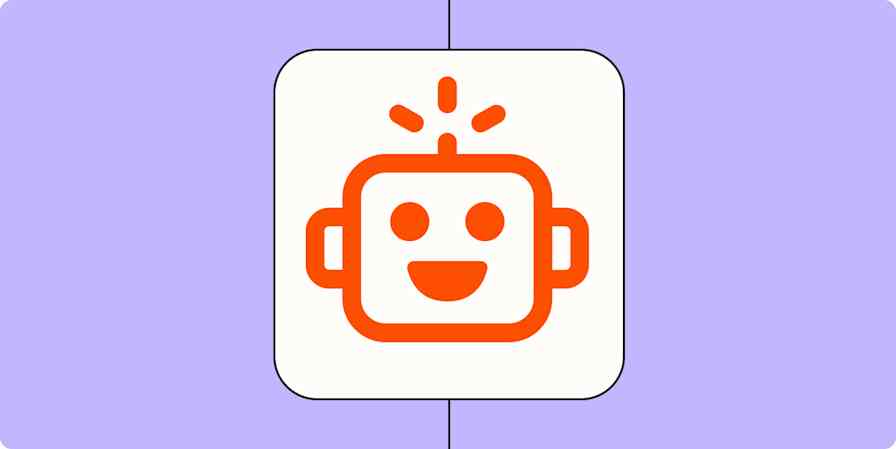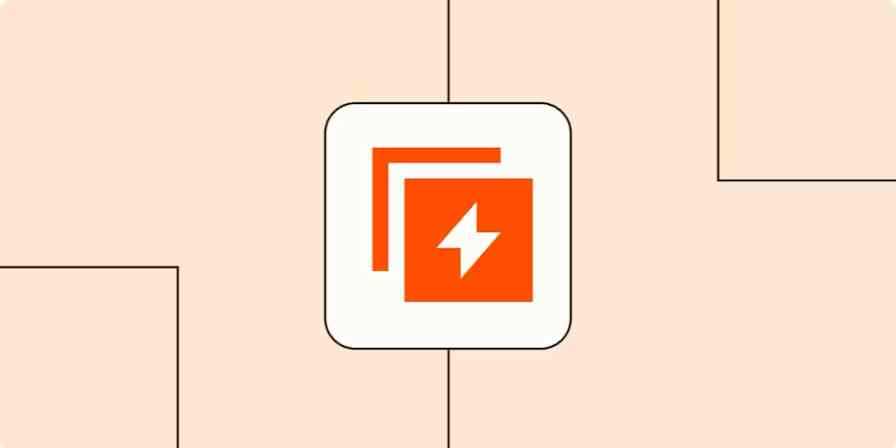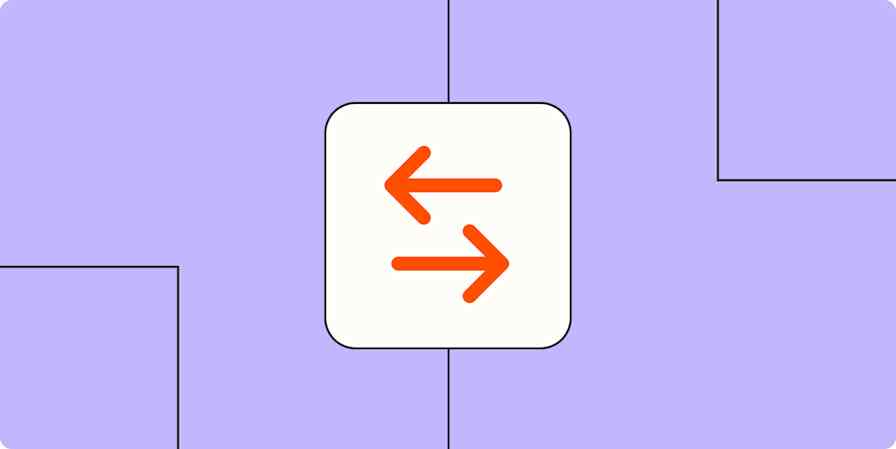I often wake up in a cold sweat thinking about that middle school band concert. Our instructor (who was also the gym teacher) was up front, flopping around his arms like a freshly caught mackerel while the entire band was off-key, off-tempo, and doing things to a Stevie Wonder song that are now outlawed in at least 17 states.
This may have been acceptable for a group of pre-teens with instruments almost as large as they were, but it's not a good look for your business. Your tools, AI, automation, and workflows all need structure and cohesion—otherwise, you'll create a mess that not even Beethoven could clean up.
Let's dive into why process orchestration is so important, and how you can conduct your systems to glory.
Table of contents:
What is process orchestration?
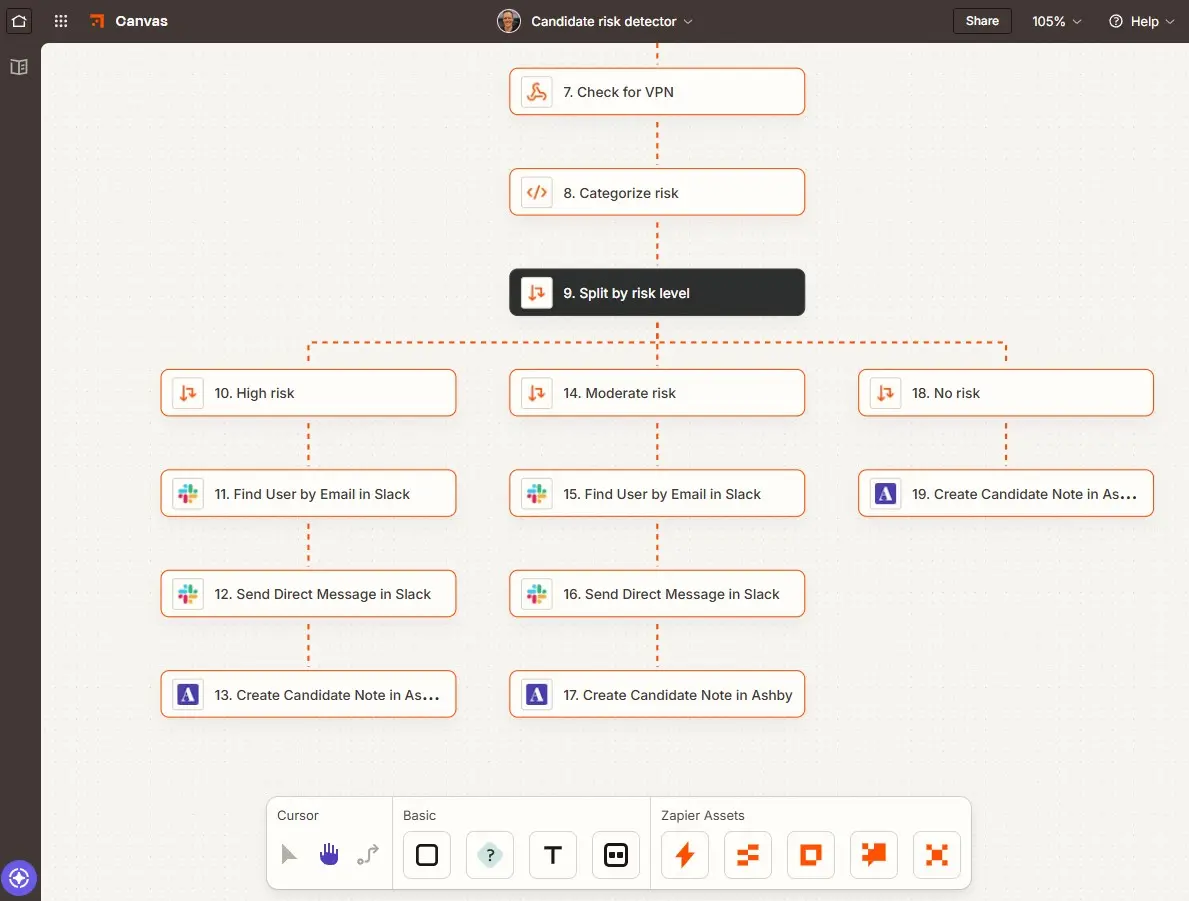
Process orchestration is the management of systems within your organization that makes your tools, AI, and staff all work together—ensuring tasks are completed in the right order with the right inputs. This helps you create workflows and data-sharing processes that remove the chaos from your workday.
Imagine you have a huge library of tools that your team uses daily—Gmail, Slack, a CRM, a ticketing system, and a database management system, to name only a handful. (You may not even have to imagine; this is likely your reality.) Without process orchestration, your apps are confined to data silos, like two mimes glaring at each other from opposing sides of a Parisian park.
Process orchestration gets your apps collaborating, allowing data to flow freely between them. You can design complex workflows that make your tools talk to each other and work toward shared goals autonomously. And with an AI orchestration tool like Zapier, you can implement AI to build even more complex workflows.
For example, you could build a workflow that syncs information between your CRM and messaging platform to ping your sales reps every time you get a new lead. Or, you could create an automated changelog that allows you to view every change your team makes across HubSpot, Zendesk, and any data management tools you use.
What's the difference between process orchestration and automation?
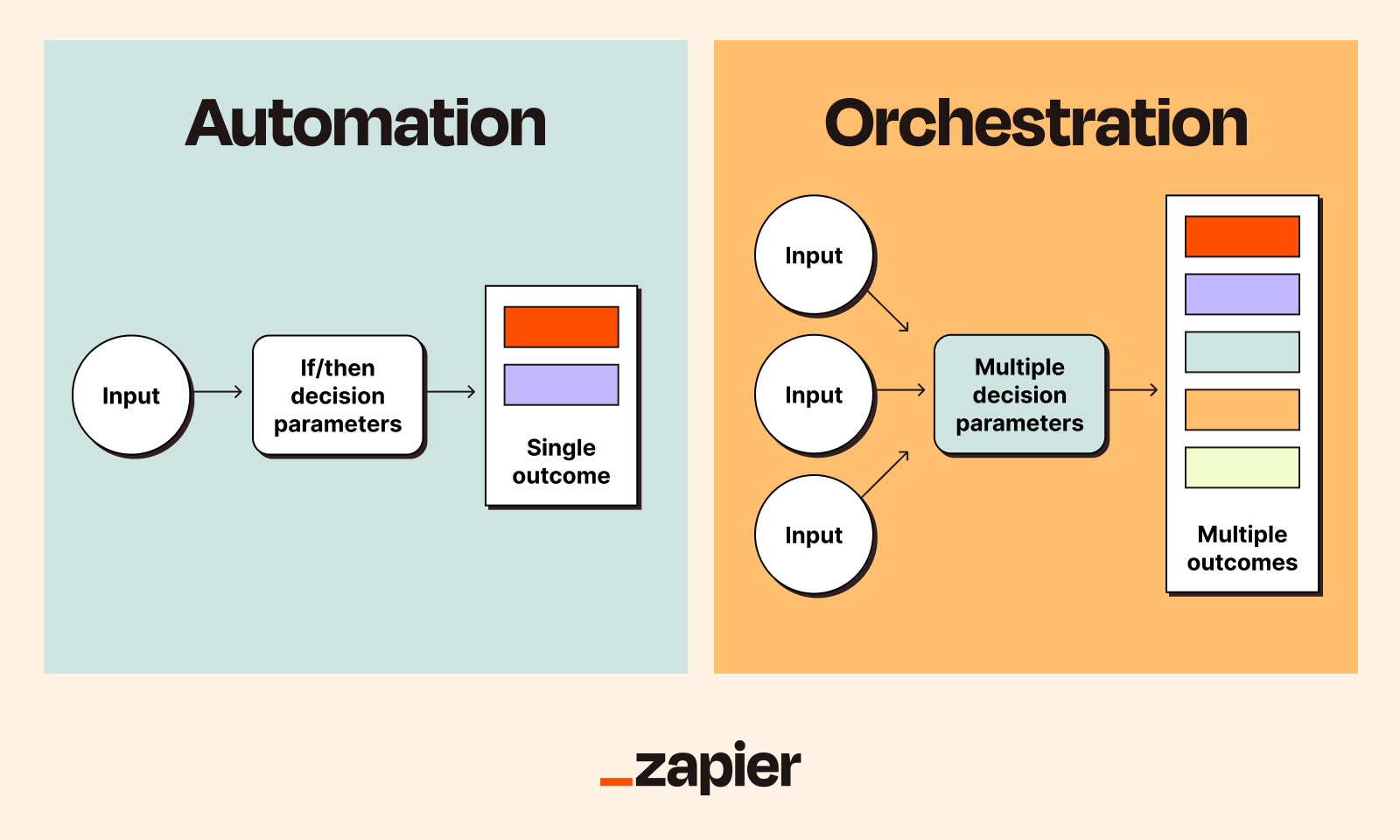
Automation is the execution of one-off tasks, while process orchestration is an end-to-end approach that links together multiple automations, processes, tools, and workflows.
You can think of automation as A to B. These tasks are like a single domino falling, and don't typically influence anything that comes before or after. Some examples include:
When a customer makes an online purchase on Shopify, add them to a lead nurture list in Mailchimp.
When a customer submits a support ticket, send a Slack notification to an agent channel.
Process orchestration is the connection of multiple automations. Instead of a single trigger and action, it's an entire interconnected process that keeps information moving and ensures tasks are completed at the right time and in the right sequence. This is like setting up a 500-piece domino line that snakes through your entire house.
With a platform like Zapier, you can orchestrate your processes across thousands of apps, and add AI to make things even more intelligent. For example, you could capture new messages from across all your apps, use AI to analyze the content, and route it to the right team member on your preferred communication channel.
Route new emails, form submissions, and social messages from multiple channels to the right teams with intelligent categorization and routing.
Automation | Orchestration | |
|---|---|---|
Good for | Single, repeatable tasks | End-to-end workflow systems |
Logic | If/then | If/then, branch, conditions, multi-step workflows, AI assistance |
Use case | Eliminating repetitive tasks | Building interconnected automations across apps and departments |
Data flow | Source to destination | Shared flow among all tools and relevant stakeholders |
Error handling | Basic retry or notifications | Advanced retries, escalations, and fallbacks |
Key aspects of process orchestration
You can't just give a kid an oboe and declare yourself a band; you need full sections of winds, brass, strings, and percussion. Similarly, process orchestration isn't just a singular function—it's a harmonization of tools and technologies that keeps your team in tune.
Here are a few of the most important aspects of process orchestration:
Workflow automation streamlines and automates a series of repeatable tasks within the software you use.
AI enhances workflows and decision-making, adding smarter routing and task management. Agentic AI can supercharge these capabilities, allowing users to build complex workflows that run fully autonomously. This technology is becoming increasingly central to orchestration and allows businesses to create more complex systems.
Logic and branching handle variability. For example, if a customer submits a form, you could trigger a thank-you email. But if a customer submits an incomplete form, you could trigger a response to the customer asking for more information. Richer logic allows you to build more nuanced workflows. With built-in tools for filtering and branching, Zapier makes this simple.
Resource allocation assigns work to the right employees or the right internal systems. Sales doesn't need IT alerts, and your IT team shouldn't receive CRM updates.
Integration connects the tools you use into one unified system. This ensures your Slack, email platform, CRM, and other data can talk to each other and break down internal silos. Zapier's ecosystem of 8,000+ apps means that you can connect every app across every team.
Process monitoring tracks workflows and bottlenecks so you can be sure your systems are running smoothly. It works like a good conductor: when it starts to hear Jimmy and his oboe drift a few BPMs higher than the rest of the band, it can correct him before he ruins the performance.
Error handling allows you to control how your systems behave in the event of an error. Let's be honest—Jimmy is in middle school, and he's likely to screw up. Error handling lets you establish how you want the system to act when there's a problem, so the show goes on no matter what.
Examples of process orchestration
So far, we've leaned into the why of process orchestration, but not the how. Here are a few Zapier AI workflow templates you can take to your team to synchronize your tech stack.
Sales and marketing
Leads and marketing data can often look like a child's Halloween candy bag—just toss all the goods in the sack, we'll divide and organize later. Without the right structure and automations in place, you could miss out on opportunities to turn that data into conversions by nurturing prospects who are showing buying signals as soon as possible.
Customer support conversations are an oft-overlooked way to increase revenue, and this Zapier template can help you increase leads from support tickets. It uses AI to analyze interactions from your customer support software, looks for sales interest, and fires a workflow that communicates with your CRM and alerts your team to new revenue opportunities.
Identify whether support tickets contain buying signals so you can easily route new leads to sales.
Customer support
Excellent customer support doesn't happen by accident. Teams that orchestrate their support processes can stay on top of customer concerns, support agent performance, and generally have more pleasant interactions with minimal team resourcing. Teams that choose to "wing it" will be opening new chat logs with the same discomfort as giving your parents your underachieving report card.
Improve team performance with a review tracker template. This workflow automatically logs customer reviews and flags any instance of three stars or less—allowing you to address customer concerns as they happen and improve your support processes.
Improve customer satisfaction by collecting and responding to reviews in one place with the help of AI.
IT teams
IT teams are the unsung heroes of modern businesses. They keep devices running, data secure, and systems online—all while walking Linda through how to reset her computer for the third time this week. A little process orchestration can keep them focused on more critical tasks.
An IT help desk template like this one can improve IT support by automating internal support requests with the help of AI. This workflow can analyze employee questions in Slack (or wherever they come in), search through your knowledge base, respond to the employee with an AI chatbot, and then log the ticket in Jira, ClickUp, or any other app you use.
Improve your IT support with AI-powered responses, automatic ticket prioritization, and knowledge base updates.
Customer onboarding
Customer onboarding becomes increasingly crucial with product complexity. The shopper who bought a new laptop charger likely doesn't need resources on how to use it. The business that bought your SaaS product to achieve a very specific outcome will (and if you don't deliver, your churn rates will be higher than an ice cream convention).
With a client portal template, you can create an all-in-one custom portal that highlights project details, important information, and key tasks in a Kanban board. This gives clients all the information they need to be successful with your product, and even includes a chatbot you can implement to answer client questions day and night.
Your all-in-one hub for client projects, tasks, documents, and forms with a custom chatbot.
Finance
For many finance teams, a verbal commitment is only the beginning of the closing process. Quote approvals, billing, collections, and pipeline tracking can all bog down the process and grind your progress to a halt. Effective process orchestration can streamline this system, helping teams wrap up closed deals and keep financial information organized.
To start applying orchestration to your finance workflows, use a deal desk template like this one to help your team manage quote approvals in software like HubSpot from a more flexible app like Slack. From there, the approval system can analyze key stakeholders in an approval, notify them via email, and log their responses in HubSpot. And if the stakeholder doesn't respond within 24 hours, the system will send them a reminder that if they don't pay up, they'll be swimming with the fishes. (Or if you'd like to take a more civilized approach, you can designate a friendly email reminder.)
Automate your HubSpot quote approval workflow to close deals faster and kick up your sales efficiency.
Benefits of process orchestration
If you haven't gotten the picture yet, process orchestration is good. Here's just how good—told by a few Zapier customers.
Increased efficiency and productivity
Process orchestration removes busywork. With the right workflows, teams don't need to manually log numbers or move data around; it all flows naturally from one system to the next.
Just take it from Alma. The mission-driven mental health startup used Zapier and Asana-focused workflows to cut its workload by 45%, save $50K in software costs, and achieve a near-perfect employee satisfaction score.
Enhanced resource allocation
Your team only has so many hours in a day, but the reality is that you have to budget for essential work, breaks, and any time you anticipate them texting their spouse or doomscrolling on TikTok. If you add in repetitive, non-essential work, you'll quickly find your resources stretched thin.
Klue is one of many companies that uses process orchestration to their benefit. Before Zapier, Klue's team was using AI, but they were confined to data silos, unknowingly wasting time and resources. With Zapier, Klue saved 900+ hours by building a centralized AI framework, cutting costs, and empowering employees along the way.
Improved scalability
Imagine you're a small business owner—not the "My father got me into Y Combinator kind" but the "I have to wear multiple hats or I'll go bankrupt" kind. At first, you could probably handle most of the work yourself. But as your business grows, you'll quickly find yourself underwater as you look to scale resources without drastically increasing costs. Process orchestration is the solution.
With comprehensive AI- and automation-enhanced orchestrated workflows, you can get more work done, help more customers, and make more sales without a proportional increase in expenses. Flow Digital is proof positive. The eCommerce brand used Zapier and AI to automate its order flow, reduce errors, and drive 128% revenue growth.
Greater collaboration
When a team embraces process orchestration, everyone should know the process, what's next, and who owns it—even if it's completely automated. This gives departments expanded information on data handoffs and insight into how other teams work and what they need to be successful. Data silos are demolished, and productivity reigns supreme.
Freshy is a perfect example of a company using process orchestration to facilitate better collaboration. The WordPress development and design company used Zendesk and AI to automate triage, surface sales opportunities, and turn dev fixes into SEO-boosting content across 2,800+ websites.
4 process orchestration best practices
At this point, you're probably itching to make sweet, sweet music with your business process orchestration. To make the most out of your efforts, follow these four key best practices.
1. Identify gaps in your processes
Before you spend a second daydreaming about how much better your life will be with process orchestration, you need to do a deep dive into your business.
Start by mapping out how your team's workday really looks, not how you'd like it to work. (I promise, they're different.) Browse through support tickets, emails, Slack threads, CRM data, order logs, and anything else you can muster, and ask yourself questions like:
What processes span multiple departments?
Where do data or process handoffs stall?
What steps are repeatedly missed, or held up due to manager or senior leader approval?
What tools does your team use, and where?
Are there any glaring bottlenecks?
Record your answers, and use that as your compass for moving forward. Beyond your own research, ask employees and key stakeholders from different corners of your organization how they view your current processes; you may be surprised at what you overlook.
2. Choose the right process orchestration tool
After identifying your deficiencies, you need to find the right process orchestration software for your needs. This is a big decision—it's not quite Will Smith figuring out how to attack the aliens in "Independence Day" big, but it will decide the fate of your intergalactic empire. The right tool can supercharge your team; the wrong one may doom your operations to mediocrity.
During your decision-making process, ask questions like:
How complex are your workflows?
How do you want to build them?
Do you have a lot of tools you use (therefore needing extensive integration capabilities)?
What's your budget?
What departments need the most help?
From there, you can narrow down your list pretty well—and we, of course, recommend starting with Zapier. Zapier is a no-code AI orchestration tool with 8,000+ integration possibilities. You can build comprehensive end-to-end workflows, create autonomous AI agents that act as your new superhuman teammate, and construct Chatbots to answer your customers' questions and help you scale support. And it's easy to use for anyone across a company, so there are no IT bottlenecks.
3. Find your footing with small steps
After identifying gaps and choosing the right tool, you may find the motivation to completely re-work your processes in a caffeine-induced midnight work session. Stop. Take a breath.
Start with workflow orchestration baby steps and focus on small wins. Maybe you first link your lead capture tool and Slack so a sales rep or manager is pinged the moment a new lead submits their information. As you get more experience, you'll learn what works and what doesn't—allowing you to slowly build a full orchestration that can coordinate more tools, steps, and technologies, like AI agents to make decisions autonomously.
4. Monitor and improve
Your work doesn't end after creating the process orchestration organization of your dreams. You need to monitor your processes to keep an eye on efficiency, errors, and any areas for improvement.
Maybe a workflow you built isn't as useful as you thought, or maybe you created a 15-step monstrosity that could be cut down to four. Try creating an auditing system so you—or someone you assign—can evaluate your workflows on a monthly (or more frequent) basis. This helps you improve your workflows at every turn (even the effective ones).
Perfect your process orchestration with Zapier
Every organization needs a good conductor to keep it organized—not a glorified gym teacher, but an effective leader who can keep your processes on track and true to the sheet music.
Zapier is a powerful AI orchestration tool that can connect to over 8,000 apps and empower you to create intelligent workflows that span your entire tech stack—no coding required. Get started with some of our most popular templates and tweak them to fit your needs, or learn more about how Zapier can transform your operations.
Related reading: