One of the best Mac features is Spotlight, which can open any app or document on your computer in just a few keystrokes—along with a few other tricks. Spotlight makes everything about using your Mac faster, which is why I think it's odd that Windows doesn't have anything like it.
Turns out someone at Microsoft agrees, because PowerToys Run is basically a Spotlight clone you can install on your PC. It's part of Microsoft PowerToys, a collection of tools and tweaks that makes Windows better. You can download the collection from the Microsoft Store, and I highly recommend that you do.
I could spend days breaking down everything included in this bundle, and perhaps someday I will. Today, though, let's talk about what PowerToys Run can do.
Open applications, folders, and files
After installing PowerToys, you can open Run using the keyboard shortcut Alt + Space. A search bar will show up in the middle of the screen—simply type the name of an application you want to open, and hit Enter when you see it.
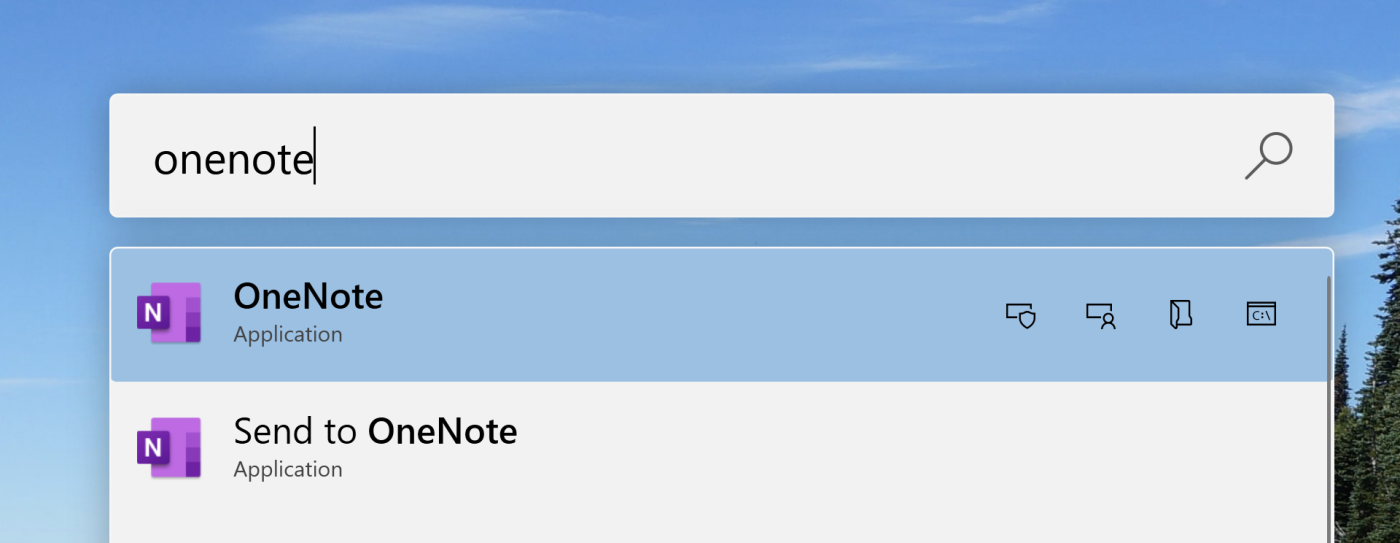
You can do the same thing with files and folders: type the name of what you're looking for, and it will show up instantly, after which you can hit Enter to open it.
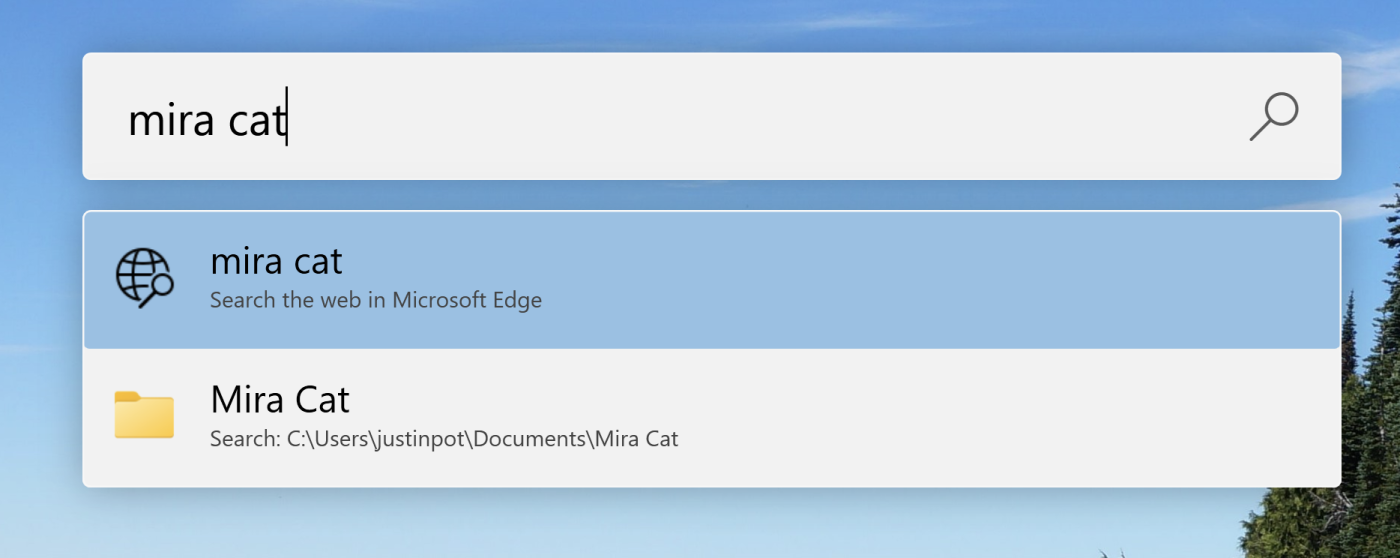
You can now open almost anything on your computer without having to touch your mouse at all.
And you can go further. If, for example, you need to run an application as an administrator, you can do that: hit Ctrl + Shift + Enter instead of just Enter.
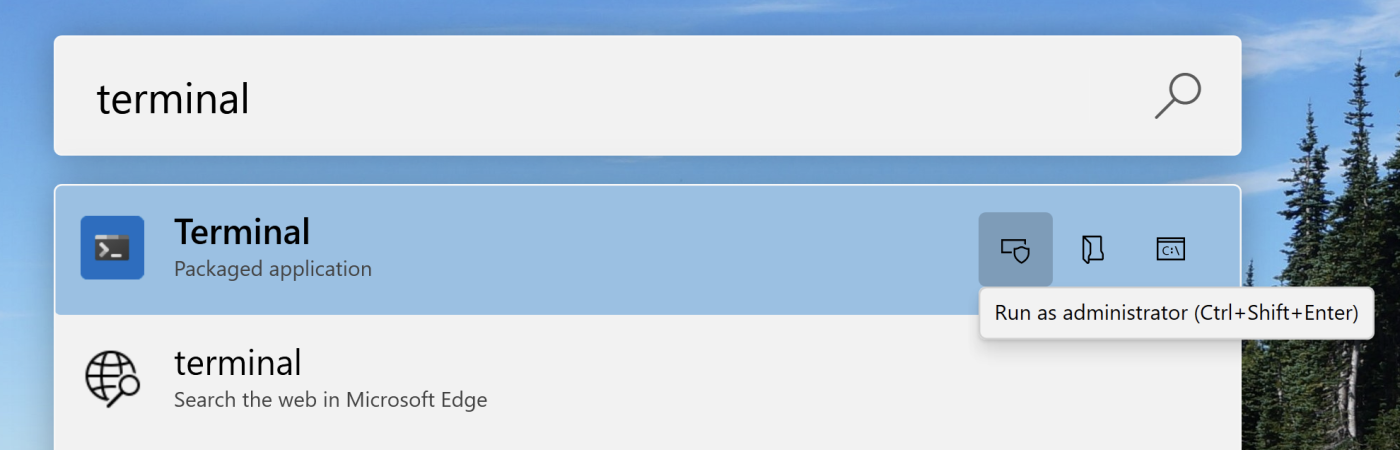
You can also search for any currently open window in order to switch to it.
Do math, run commands, and more
There's more to it than launching applications, though.
PowerToys Run can do quick math calculations too. Type the equation, and hit
Enterto copy the result.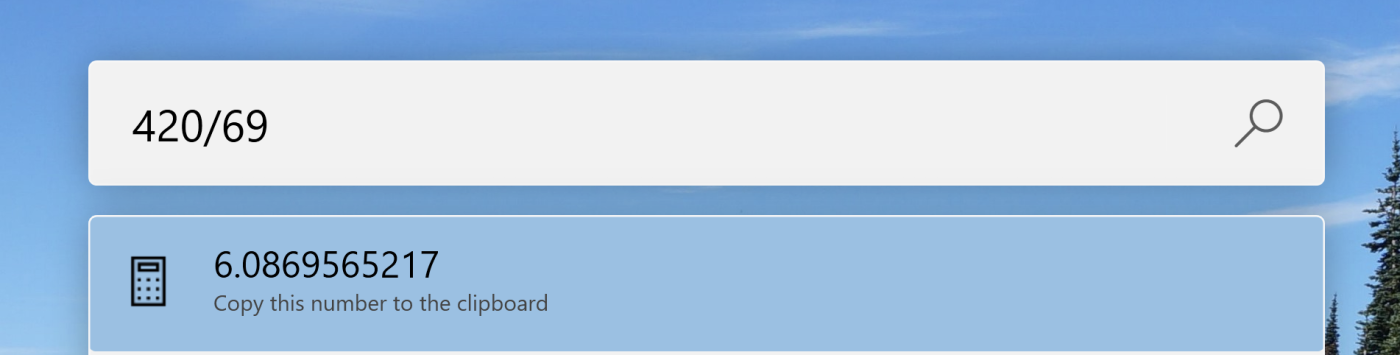
You can convert different units of measurement or show the current time.
There's a number of system commands you can run, including Shutdown, Restart, or Empty Recycle Bin—type one of those things, hit
Enter, and your computer will do the rest.If you're a OneNote user, you can enable an optional plugin to search your notebooks. Type the name of the note you're looking for, and hit
Enterwhen you see it.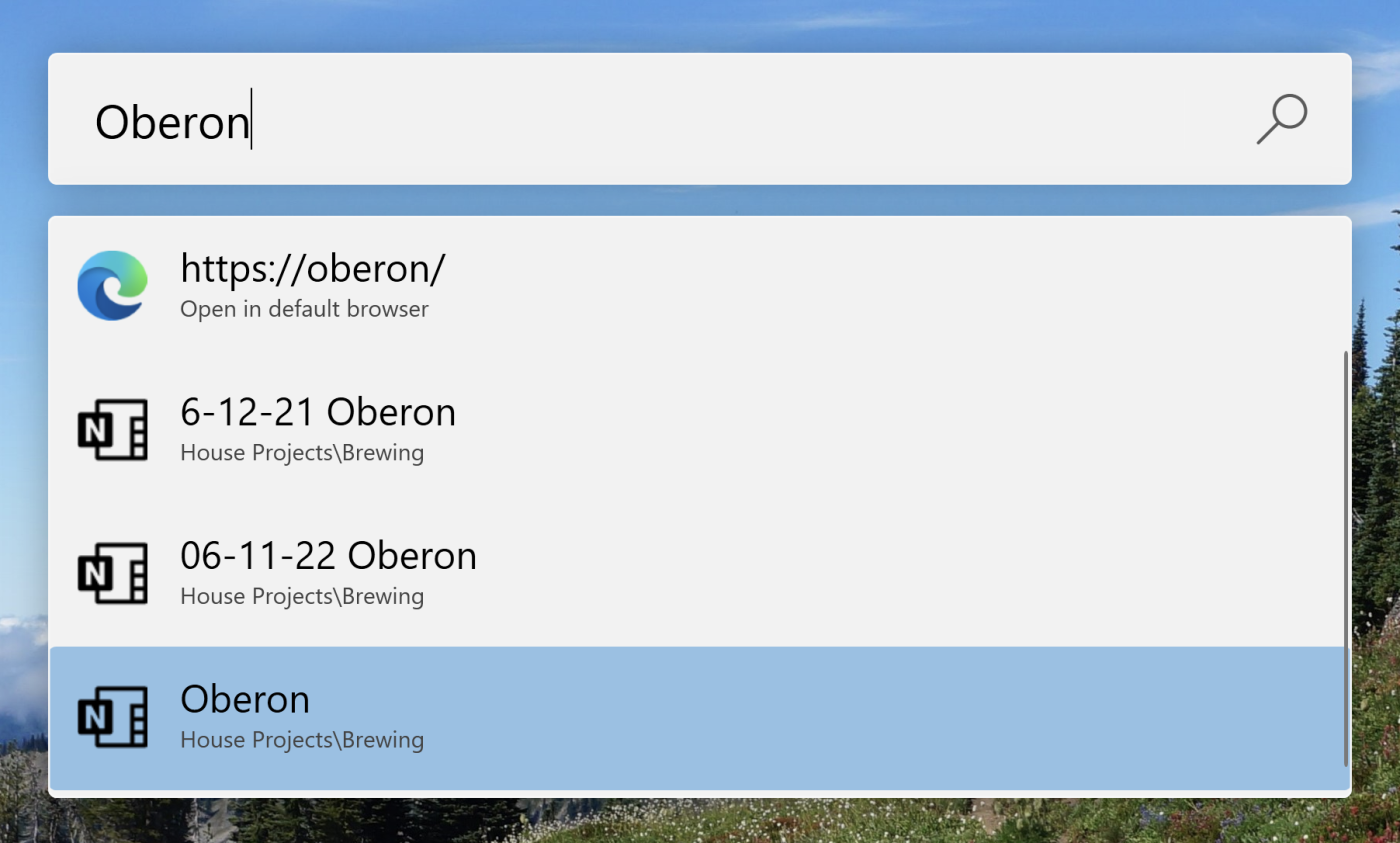
Does PowerToys Run match the power of Spotlight?
There are a few things missing here that Spotlight offers—the weather, for example, or sports scores. Still, when it comes to things that are actually on your computer, PowerToys Run gives you faster access than any tool I know of for Windows. I can't imagine using a PC without it, so give it a shot, and be sure to read the official documentation for all sorts of details I didn't get into here.
Related reading:




