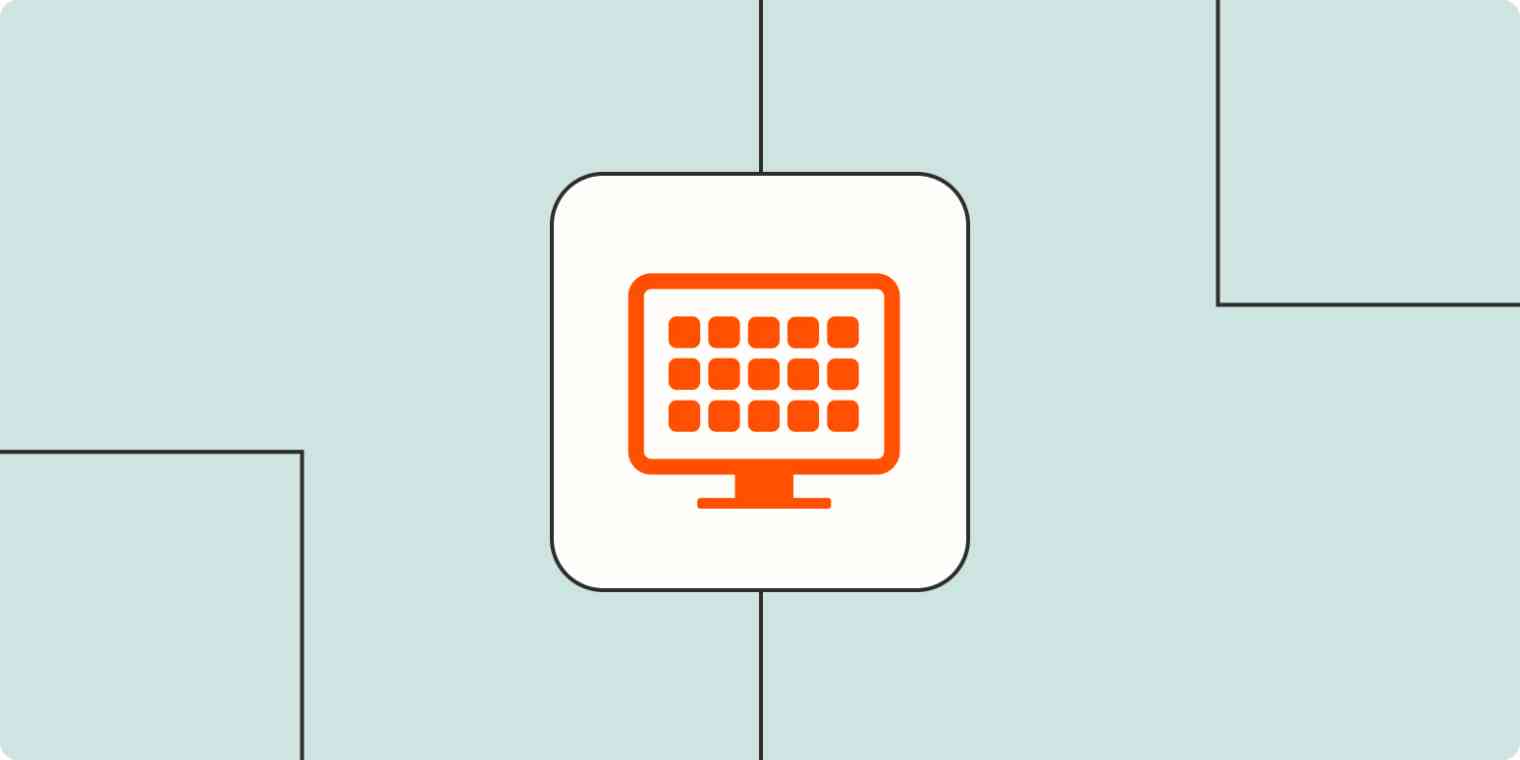I've spent the vast majority of my career working for small businesses, and I've seen the wonders that free software can do for teams that are trying to scale. And now, as a solopreneur, I have an entire tech stack of freelancer apps, and I'm quick to try the free version of any new tool that seems interesting.
But while free is great, I don't mind paying for the right products. I've worked for companies that were stingy with software, and it was frustrating. As an employee, I felt like it was needlessly hard to get my work done. While not everyone will adopt my "buy all the tools!" enthusiasm, it's definitely worth regularly exploring how paid versions of the tools you love can make your work life better.
There are a few things I ask myself when moving from a free plan to a paid version of a tool—and cost is only part of the equation.
Will I benefit from additional features?
Software companies are great at reminding you that additional features are available on paid plans. Whether it's a free trial or a "sneak peek" of locked features, you're likely aware of what you'll receive with an upgrade.
This was the case for me with both Trello and Airtable. With both products—which I now pay for—eventually, I wanted access to some of the features only available on paid plans.
In Airtable, for example, I wanted access to additional extensions per base, sync integrations, and automatic table syncing—all of which I could only get on a paid plan.

In some cases, software companies will target larger teams for an upgrade, so small teams and individuals can happily stay on free plans for a long time (check out some free project management tools and free CRMs, as examples). But if the features you need are locked behind a paid plan, it's time to upgrade.
Does my usage exceed what the current plan allows?
Whenever I think of freemium software products, I think of Mailchimp. The company introduced the model to its customer base in 2009, and today, the product is still free for up to 500 contacts and 1,000 emails per month.
Mailchimp's freemium model was wildly successful: the company knew that as their customers grew, their customers' email lists would inevitably grow too. And as that happened, their customers' ability to pay for additional usage (contacts and email sends) would also grow. Those customers would likely stick with an app they already knew, which was Mailchimp.
Of course, usage means different things depending on the app. For example, I've worked with teams that share logins or limit the number of seats (even when they may have a larger team), all to stay within the lower tier of a plan. I've also used Otter for meeting transcription, which has a 30-minute limit. When I hit the limit, I'd start a second recording within the same meeting as a workaround.
But at some point, the workarounds interfere with getting work done. Maybe you have two people that need to use the login at the same time. Or, in my case, forgetting to hit the record button again when the 30 minutes were up.
And we can all relate to Zoom's 40-minute limit for free group calls. Signing off and back on is fine if you're talking to friends or coworkers. But a client meeting? It's a really bad look to admit that you're not willing to pay for the Pro plan (or worse, be cut off mid-sentence).
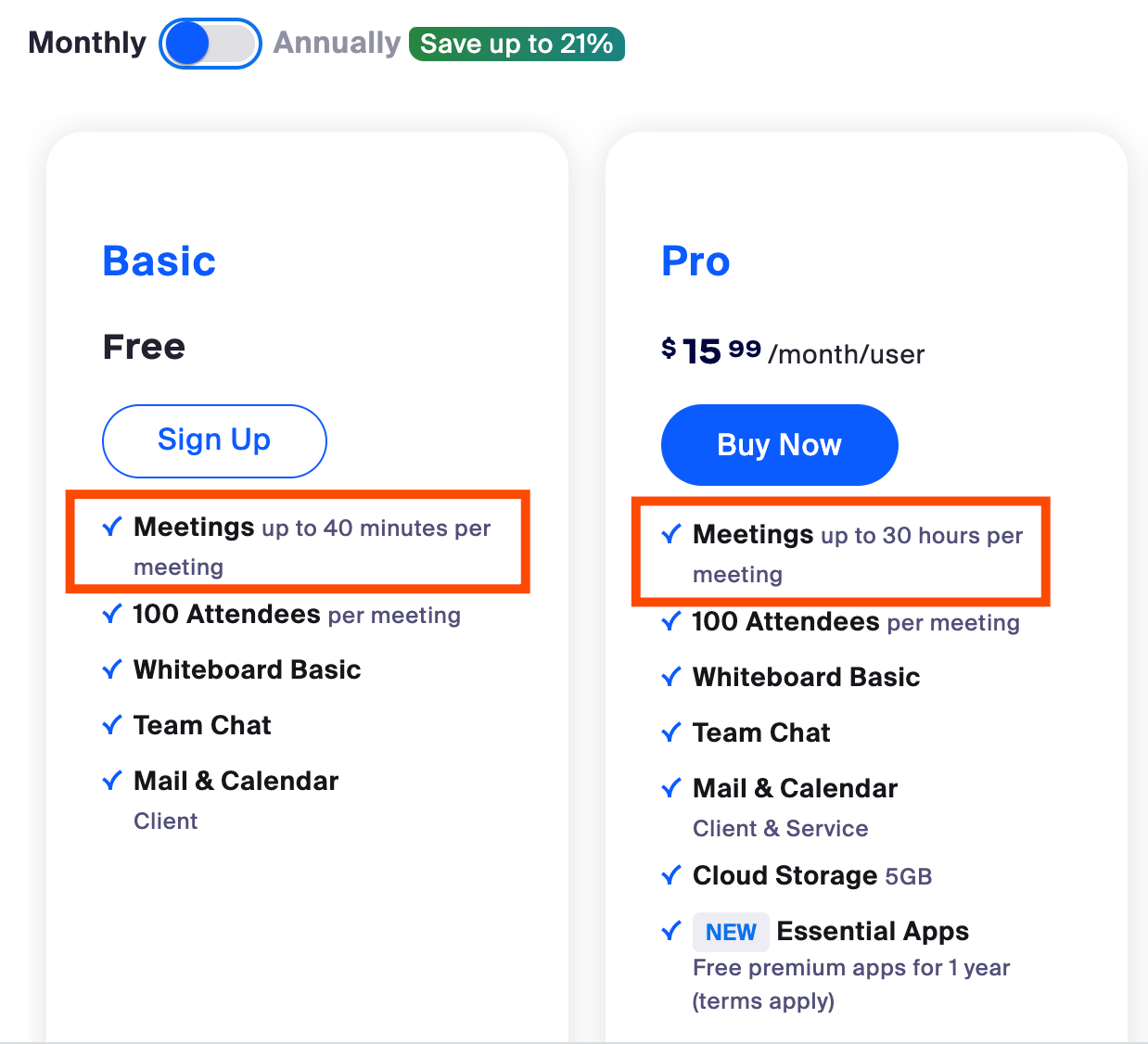
It's important to remember that software companies are also businesses. If you're adjusting your usage to skirt moving to a paid plan or avoid a higher-paying plan, you're hurting the business. And if you want the business to stay in business, you should support the product by paying according to how the tiers are laid out and the intended usage.
Does the value offset the cost?
It's really tempting to only look at the actual cost of the tool, especially when there are so many apps in the world, and adding more subscriptions increases your monthly costs. But is it possible that the app will actually save you more money than it costs?
Sometimes it's easy to tell that you'll gain more than the tool costs. For example, if you bill clients $75/hour, the tool costs $25/month, and the tool will save you at least an hour per month, then justifying the tool is easy—even if you like to keep your expenses low. As long as you can fill that extra hour with billable work, it's a no-brainer.
Here's an example. I was a Zapier customer long before I began writing for Zapier's blog—first at a small business, and now as a freelance writer. I'm up to a Professional plan at this point: I have so many Zaps that I needed the unlimited Zaps allowed by this tier. But the cost is easy to justify: Zapier runs around 1,200 tasks per month—all work I would otherwise be doing manually.
Zapier is a no-code automation tool that lets you connect your apps into automated workflows, so that every person and every business can move forward at growth speed. Learn more about how it works.
I'm quick to add tools that save me time in any way. The time I spend on client work is worth far more than the $15/month that some tools cost. I'll think a little harder about pricier tools, but I can usually still calculate the time saved and how I could spend that time on other work.
What to do if it's time to start paying
If you're getting the feeling it might be time to start paying for an app that you're currently using for free, here are a few tips:
Plan ahead. When I was managing a team, I'd always let my boss know when I thought we'd need to upgrade our plan in the near future (and why). That way, it could be factored into the budget. If you're a solopreneur, that budget might be even tighter, so make sure you're keeping your eye out for it ahead of time.
Start with a monthly subscription. Software products often offer a discount for a full year's commitment, which is enticing if you're thinking about an upgrade. But for me, a seven- or 14-day free trial of the added features often isn't enough. I need to really dig into the product to understand if I'll get enough use out of a paid tier. So instead, I'll commit to only one month of the paid tier (or a higher paid tier, if that's the case). It's worth the one month at a slightly higher cost, knowing I'm not locked in for a full year, in case I change my mind after a few weeks of using it. I've also used this strategy when evaluating products for teams because a month can give a few users the opportunity to test out the product alongside other responsibilities.
Explore software bundles. A lot of the apps you're already paying for might have features you don't even know about. Review the software bundles included in each app you're subscribed to before paying for another app. And make sure you avoid paying for two apps that do the same thing—you might be able to cut one app when you start paying for another because of overlapping features.
Look out for pricing changes. When new plans are rolled out, you'll usually have the option to stay on a legacy plan, but sometimes new plans are better based on your usage of the product. Once you start paying for an app, you want to know you're getting the most out of it and that you're on the right plan.
Review your usage periodically. Every so often, go through all the apps you're paying for, and be sure you're still using the paid features or limits. Sometimes, an app you started paying for might not be necessary for your business anymore—but you won't know if you don't keep tabs on it.
Budget is always a factor, whether you're a big company or an individual freelancer. But for any decision-makers reading this, it's worth thinking about tools as something more than simply a cost—and perhaps rethinking your software budget for the future.
Related reading: