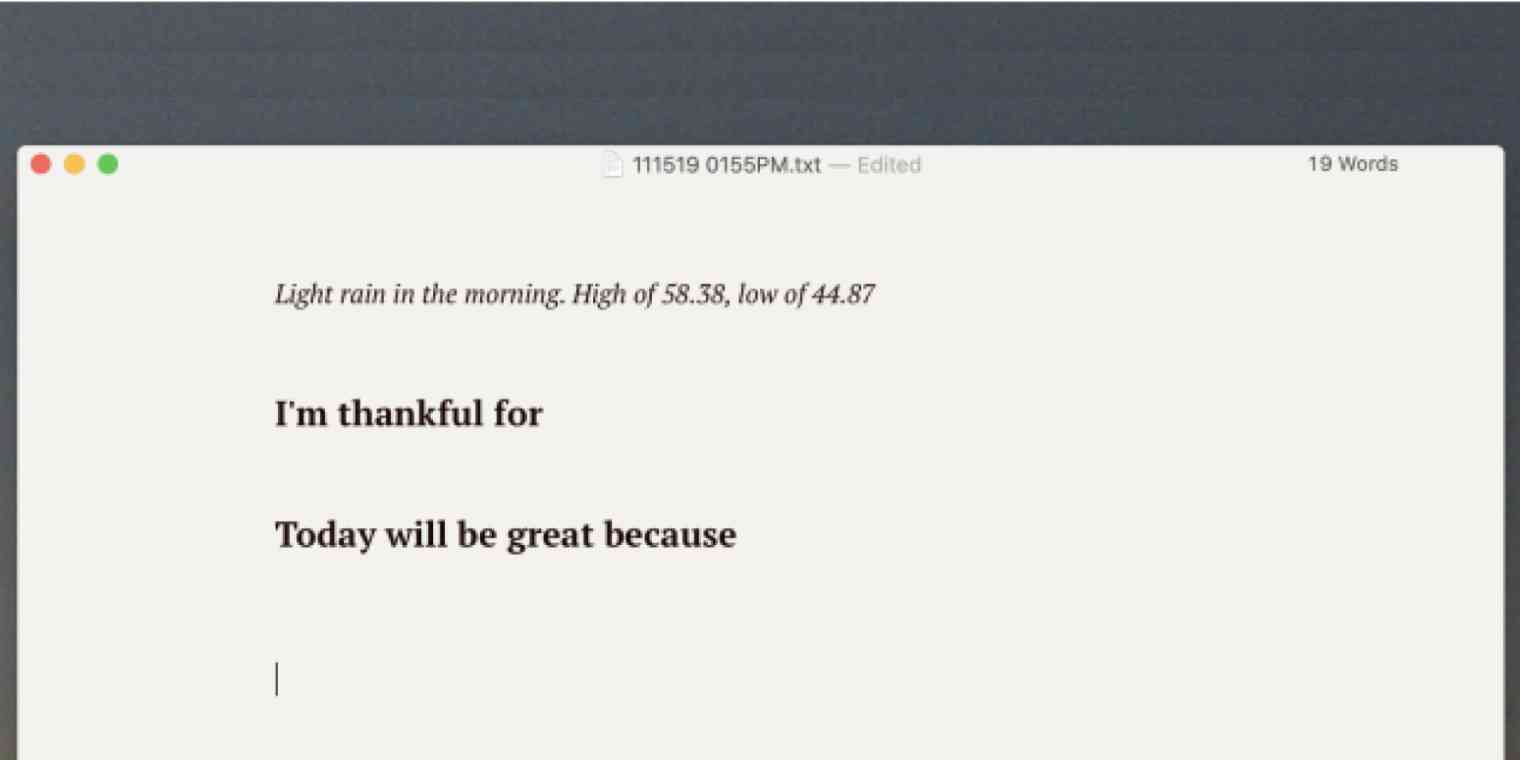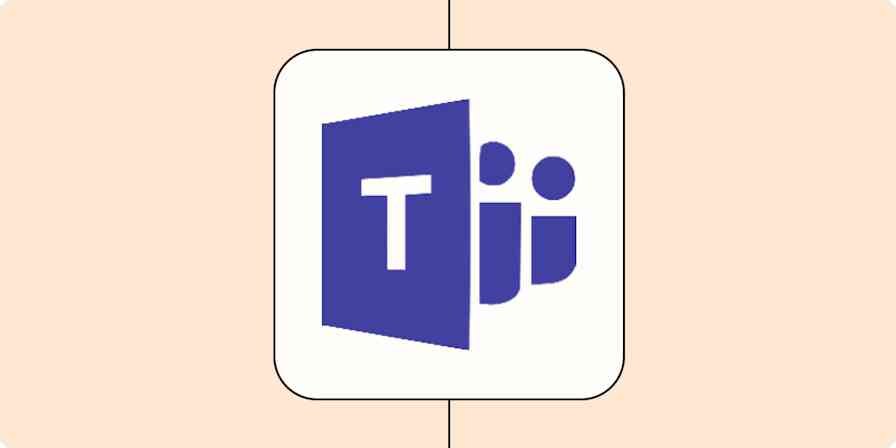Want to feel old? Apple's "There's an app for that" campaign dates back to 2009, meaning it's 12 years old as I write this. The idea that you should find a specific app for every specific use case is deeply ingrained at this point.
And it is really nice when you can find an app that does exactly what you need. The other side of that, though, is that sometimes there just isn't a perfect app—or the perfect app costs way more than is reasonable.
That's when you should make your own tool for the job.
Before I get to that, though: "Want to feel old" was first used on Twitter back in 2007, meaning the ageist cliché I used in the intro paragraph is itself a product of the decade before last. This isn't important to my core point here, but I really really think people should stop saying "want to feel old," and there's no point having a platform if you're not willing to use it to make important points.
And now, back to building your own productivity tools.
Don't waste time looking for tools you could just build
There are so many apps—practically something for every imaginable use case in every industry. And yet, it still feels like there's something not quite perfect about every tool you find.
But you know how you can find something perfect? Build it yourself. There are all sorts of no-code tools on the market right now, which means you don't have to settle for whatever app you manage to find. Sometimes—not all the time, but sometimes—what you can build yourself is better, and cheaper, than anything you could possibly pay for.
I, for example, have spent most of my adult life researching and testing to-do list apps. But my editor, Deb at Zapier, doesn't use any of those apps. She built her own Google Sheets to-do list, which she likes better than any app she's ever found:
No, it's not a to-do list app, but that's why I love it. It's an app I already use. It's extremely customizable. And it requires way fewer clicks than most other options. And let's face it: Nobody has time for extra clicks—you just want to get work done, not manage the work you need to get done.
You might say that this is cheating, or that Deb didn't build a to-do list app—she just made a spreadsheet that works as a to-do list. And I'd say: exactly. Tools like Google Sheets make it easy to quickly build your own tools for all sorts of jobs.
I used a text document as my to-do list for years, basically for the same reason: it was easy to make it work exactly the way I wanted it to. You could spend ages looking for exactly the right app—again, I have. But sometimes it's easier to just build your own.
No-code tools make this even easier
I write for a living, but until recently, I didn't regularly journal. I liked the idea, but I just couldn't find a system that worked for me—at least, not until I built my own journal app using Zapier. My simple automation creates a blank text document every morning, with the day's weather forecast and a few section headers. I write my thoughts in that text document throughout the day and occasionally review old entries.
It's not complex—it only took me a half-hour to build. But I've journaled every day since setting it up, after starting and failing to journal in countless apps that were custom made for the job. And I've customized it over time. At some point, I made a Zap (an automated workflow) that automatically adds all my completed to-do list tasks to the end of the current day's entry, so when I review my entries, I can also review what I got done that day. I'm not a computer genius person. If I can do this, so can you.
Zapier is a no-code automation tool that lets you connect your apps into automated workflows, so that every person and every business can move forward at growth speed. Learn more about how it works.
There are other examples that come to mind of improvising to turn something into a perfect tool. I have a friend who used Google Forms to build an entire simulation for a college geology course. You keep track of several different stats related to a volcano, then decide when to evacuate the nearby town. (I tried it out and everyone died—hopefully her students did better.)
Honestly, Google Forms might be the best kept secret in software. It's free, and thanks to the built-in sections and logic, it can be used to build custom alternatives to countless apps that you'd otherwise end up paying a lot for.
There are other tools you can improvise with in interesting ways. I've seen companies use Typeform for quick tutorials, for example. And my coworker Tyler couldn't find a browser homepage that he liked, so he built his own in Google Sheets. It's a great instinct to have.
Ask yourself if you need an app
These are all straightforward examples, but I'm making a broader point. It's very easy to fall into the "there's an app for that" way of thinking—to think of software as something you have to buy. But there are so many services out there that allow you to build your own solutions, and those solutions might work better than anything you could possibly buy.
It's never been easier to build stuff yourself. I'm not saying you should never pay for any app that serves a specific purpose—that's not true. But I think everyone would be more productive if they considered the possibility of building their own tools more often.