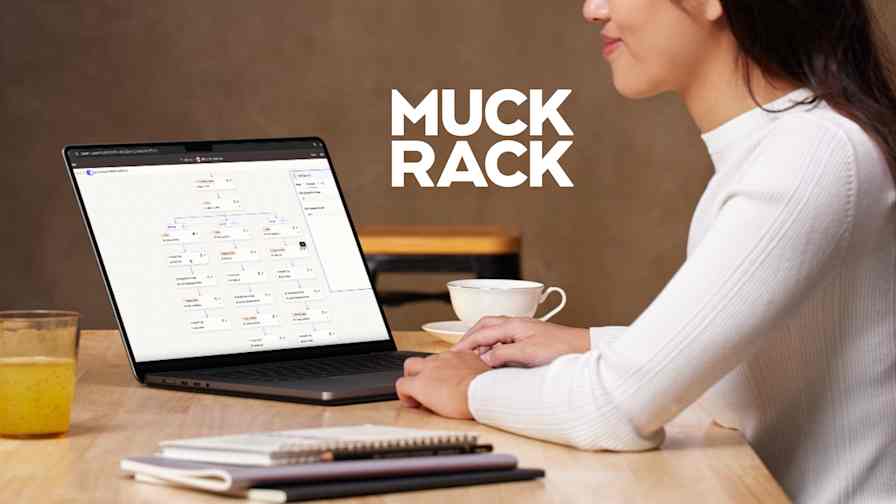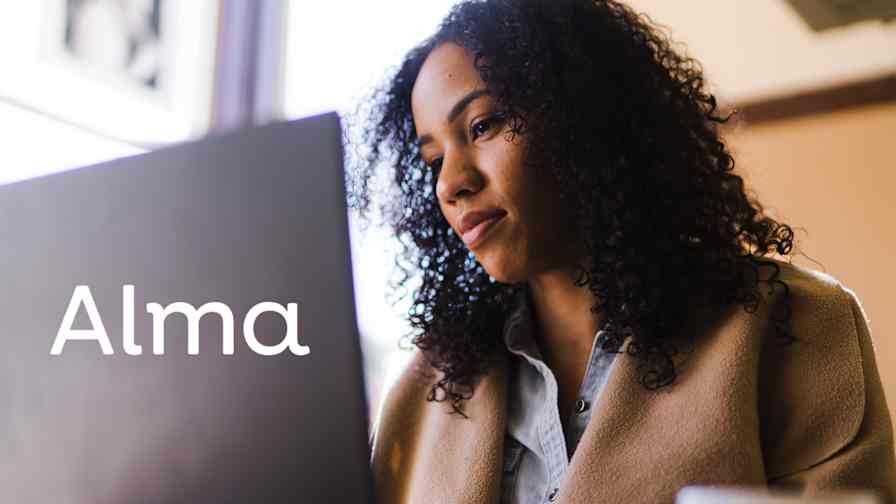Communication sits at the heart of any great relationship—including co-workers or different teams within a company. But as businesses grow, communication can dwindle. Ensuring different departments know what the others are up to can be a challenge.
MeisterLabs, creators of MindMeister and MeisterTask found a simple fix. With team chat application Slack and app automation tool Zapier, the MeisterLabs team automates their communication. They built a Slack-based vacation approval workflow, post new leads in the sales channel, and automate lead creation.

"Zapier helps us to work faster and smarter by removing manual processes," Olivia Jardine, Communications Manager at MeisterLabs, says. Read on to see how MeisterLabs works smarter than ever before.
Manage Vacation Requests with Slack and Google Sheets
Who among us is blessed with inbox zero? This writer would wager not many. MeisterLabs' Operations team chased inbox zero, but since their email was the home for vacation requests, they rarely achieved it. No one wants to see a request for time-off fall through the cracks, so automation became the word of the day.
"We were looking for a more efficient way to manage operations across our offices," explains Olivia. "Especially around holiday requests."
Instead of tagging, filtering, and answering time-off requests via email, MeisterLabs implemented a new process. Powered by a few Zaps—bridges between applications that don't connect on their own—MeisterLabs' new workflow looks like this: Employees requesting time off fill out a Google Form. That form creates a row in Google Sheets.
Zapier then notifies the employee's team lead in Slack. The lead approves or denies the request, which notifies the employee through Gmail, creates a Google Calendar event, and updates the Google Sheets row.
"This automatic notification process works perfectly," Olivia says. "[Now we] have more time to focus more on sales and outreach."
Want your own perfect workflow? Try MeisterLabs' workflow yourself. We broke it out into a few different pieces so you can steal their workflow and adapt it to your needs.
Send a Slack message to a Private Channel from new Google Sheets Rows
Update rows in Google Sheets when new messages post in private Slack channels
Update Google Sheets rows with new, specific messages in Slack channels
Send emails via Gmail when Google Sheets rows are updated
Instantly Create Leads from Multiple Sources and Notify your Team
"We wanted to find a way to connect our different platforms and channels," Olivia explains. "To collect all the questions and concerns from new and existing clients in one place."
Any leads MeisterLabs generates through their Livestorm webinars and MailChimp email signups flow into Close.io, a customer relationship manager (CRM). Every time Zapier creates a new lead in Close.io, a Zap notifies the Sales team in Slack, too.
These three Zaps cut out hours of manual work. No more exporting webinar registrants or email subscribers and importing into a CRM. Sales reps don't need to constantly refresh their browser page, waiting for new leads. With Zapier, the process is seamless.
Create leads in Close from new Livestorm webinar registrants

With these processes automated, MeisterLabs' cross-team communication has never been stronger. "Thanks to automatically shared updates, our international and partially-distributed team is more communicative."
"We can focus on adding a personal touch to our work, especially in sales and customer success, all while Zapier runs in the background."
All images courtesy of MeisterLabs.
What's your story? Tell us how you use Zapier to do more. You can also read even more customer stories and find new ways to improve your workflow and productivity.