In Cantonese (my first language), the phrase for "Monday" translates to "day one" in English.
For this reason alone, I consider Monday—not Sunday—to be the first day of the week. So it's no wonder why I've customized all my digital calendars to begin on Monday, including my Asana calendar.
If you also want to update your Asana calendar to start on Monday (or Saturday or Sunday), here's how you can do that in three simple steps.
How to change the first day of the week in Asana
With Asana open, click your profile picture, and then click My Settings.
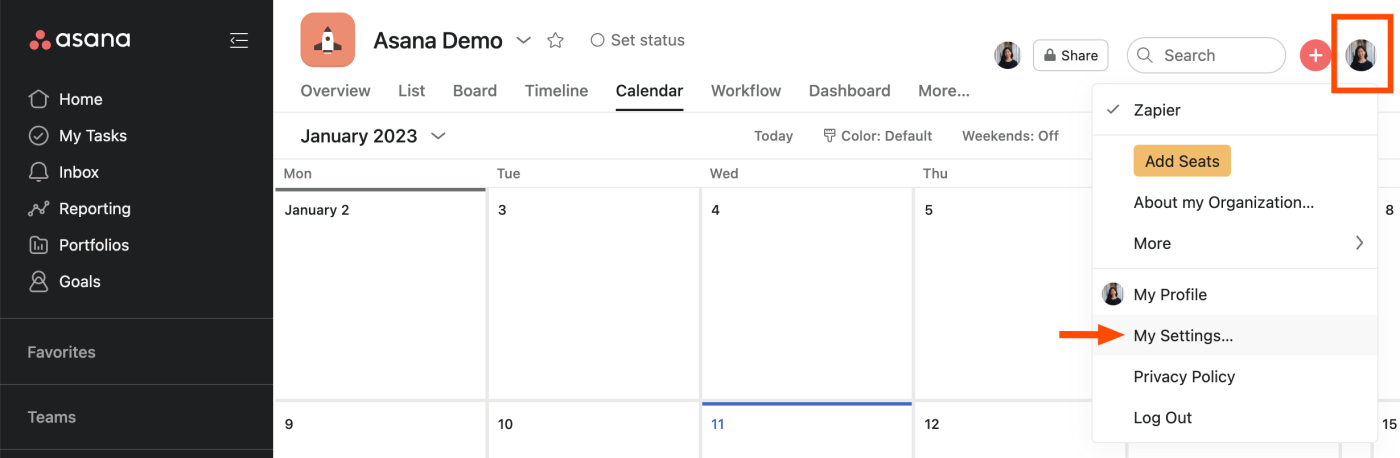
In the My Settings window that appears, select Display.
From the dropdown menu under First day of the week, select the day you want your week to start on. Currently, you'll only be able to choose from Sunday, Monday, or Saturday.
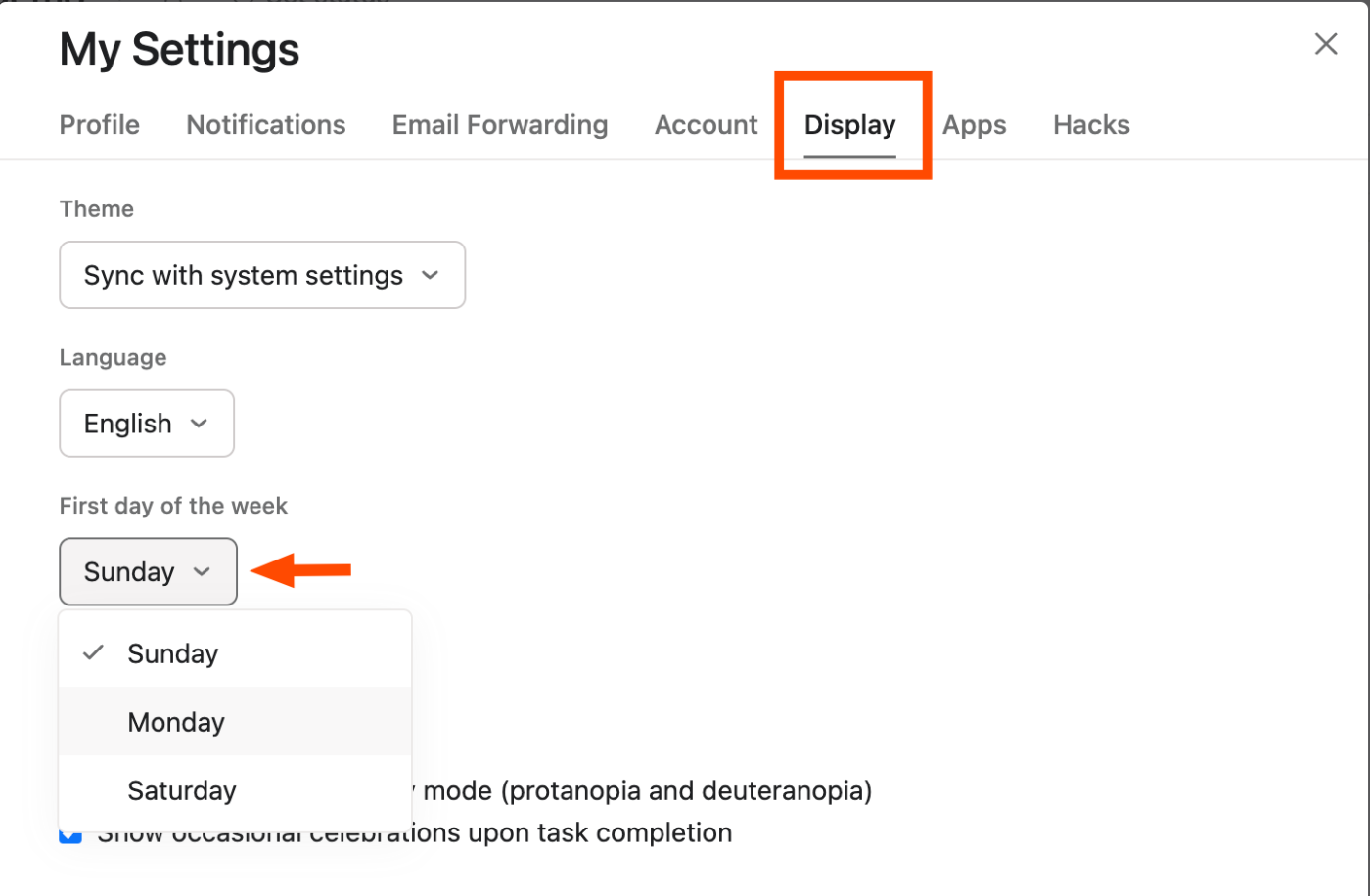
Asana will automatically save your preferences. All you need to do now is close the My Settings window, and you're set!
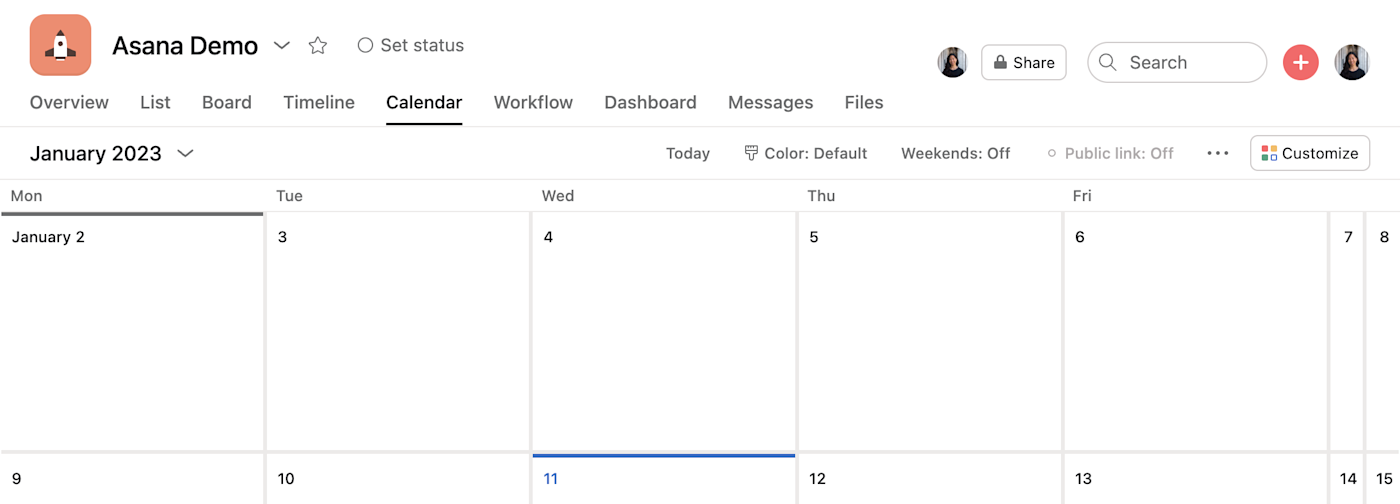
And if having your Asana calendar start on the "right" day of the week doesn't spark joy, might I suggest turning on Asana's celebration creatures? You're welcome in advance.
Related reading:





