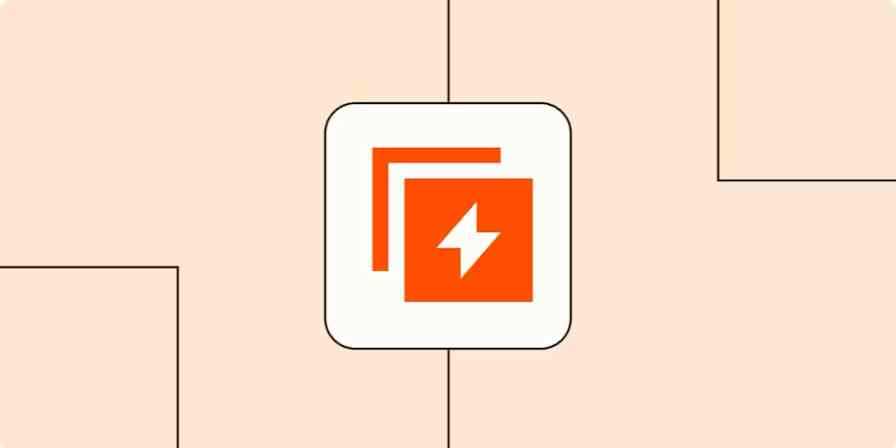AI automation is everywhere right now, and platforms like Gumloop are betting that enterprises want tools built specifically for AI-first workflows. But here's the question: do you need a specialized app for niche AI workflows, or a platform that integrates AI more broadly into your existing business processes?
Most enterprises already use dozens of tools across departments, including CRMs, project management software, HR platforms, and communication apps. The real automation challenge isn't building standalone AI workflows; it's connecting AI capabilities to the apps your teams actually use every day.
Gumloop and Zapier both offer automation with AI capabilities, but they take fundamentally different approaches. Here's what to consider when deciding between them.
Table of contents:
Gumloop focuses on AI automation; Zapier is complete AI orchestration
Zapier makes it easier for non-technical users to get started
Zapier connects with 8,000+ apps; Gumloop requires custom integration work
Zapier is a proven choice for scaling across enterprise teams
Zapier vs. Gumloop at a glance
Zapier is an established and widely-integrated automation and AI orchestration platform that connects with thousands of business apps. Gumloop is a newer visual automation tool focused on technical users building AI-centric workflows.
Here's a quick summary, but keep reading for more details.
Zapier | Gumloop | |
|---|---|---|
Best for | Enterprise-wide AI orchestration across all teams and skill levels | Technical users building specialized AI workflows |
Integrations | 8,000+ connected apps, including 400+ AI tools | 100+ connected apps; additional apps can be connected via custom integrations |
Ease of use | No-code; anyone can build in minutes with Copilot; more templates | No-code but has a fairly steep learning curve |
Platform scope | Automations, AI agents, chatbots, data storage, forms, portals, process mapping | Automations and basic forms/portals |
Pricing model | Predictable task-based pricing | Variable credit system; costs depend on workflow complexity |
Security & governance | SOC 2, GDPR, CCPA, unified admin hub, audit logging, granular controls, real-time alerts | SOC 2, GDPR, audit logging, granular permissions |
Support & reliability | 10+ years of development, 99.99% uptime, used by 69% of Fortune 1000 | Founded 2023; newer infrastructure |
Gumloop is focused on AI automation; Zapier provides complete workflow orchestration
Gumloop positions itself as an automation tool built for the AI era. For complex workflows involving AI and web data, Gumloop opens up intriguing possibilities: built-in AI-powered nodes can extract data, analyze images and videos with AI, and incorporate LLMs into your automations.
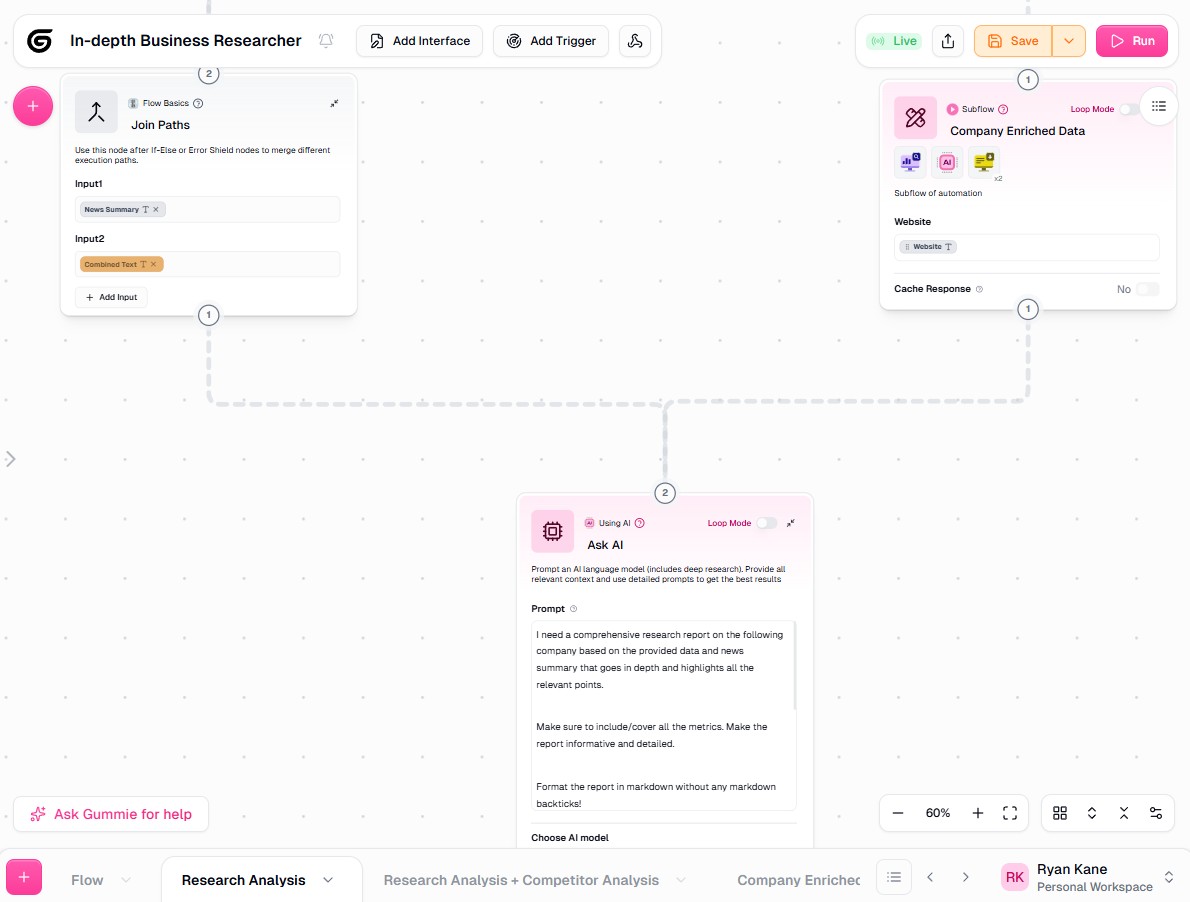
Zapier's focus is broader. While there's still a heavy focus on AI-powered workflows—including 400+ integrations with AI tools—most of Zapier's 8,000+ integrations are focused on the software that actually powers your business. Rather than just creating standalone AI workflows, Zapier makes it easy to put AI to work in real-world automations that boost your organization's efficiency.
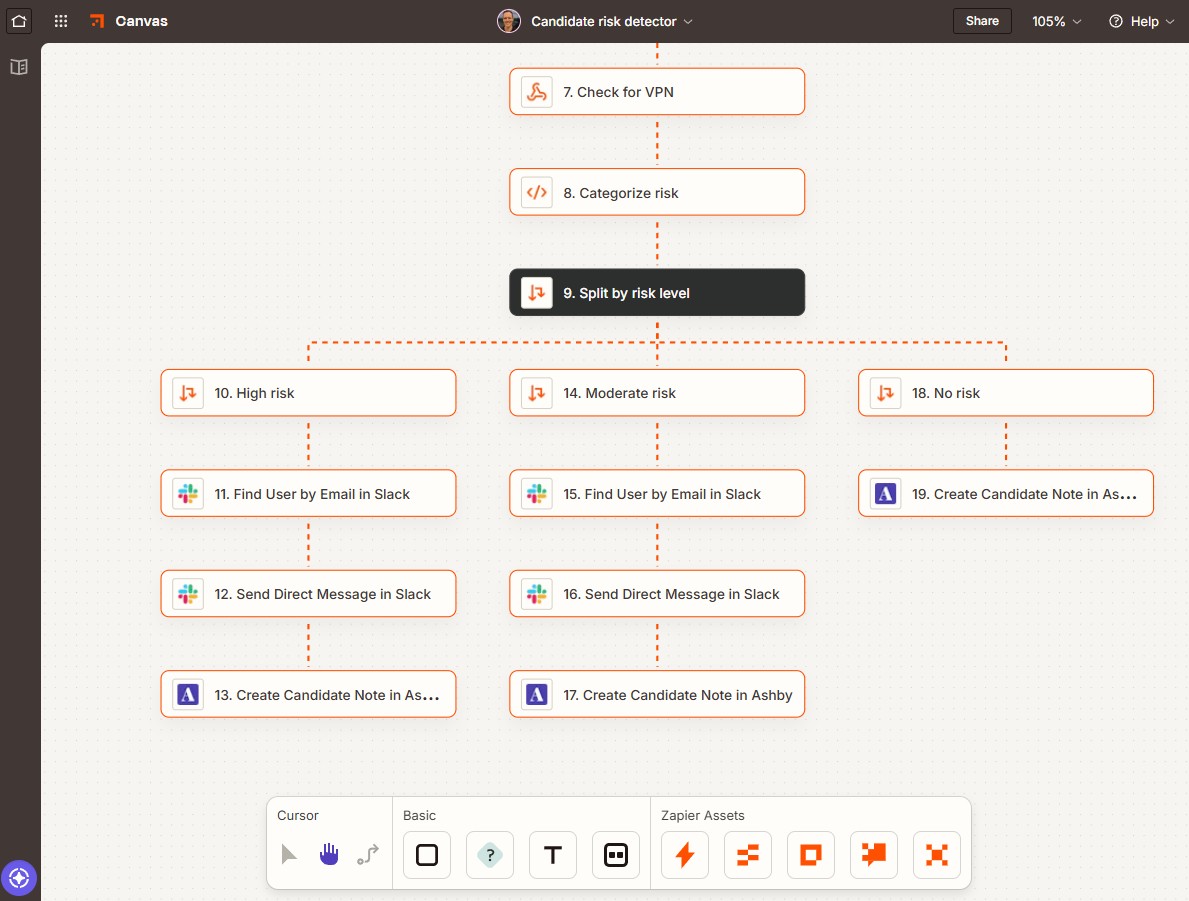
Zapier also includes extensive capabilities beyond automation:
Agents to create your own AI assistants for any task
Chatbots for embedding AI into websites and internal systems
Tables for storing and managing structured data across workflows
Forms for building custom forms that connect to your Zaps and Tables
Canvas for visually mapping and documenting business processes
Code by Zapier for code-forward automation when you need it
While Gumloop offers workflow automation and basic form and portal functionality, it lacks some of Zapier's most compelling features.
Zapier | Gumloop | |
|---|---|---|
Automations | ||
Workflow diagramming | ||
Portals | Interfaces (basic) | |
Forms | Interfaces (basic) | |
Data storage | ❌ | |
AI agents | ❌ | |
AI chatbots | ❌ |
Zapier makes it easier for non-technical users to get started
Zapier is the easiest automation tool to use, especially for non-technical users. With an intuitive editor and a wide selection of automation templates, even complete beginners can build workflows in minutes. Zapier Copilot, an AI-powered assistant, makes this even easier: just describe what you want to automate, and Zapier builds it for you automatically.
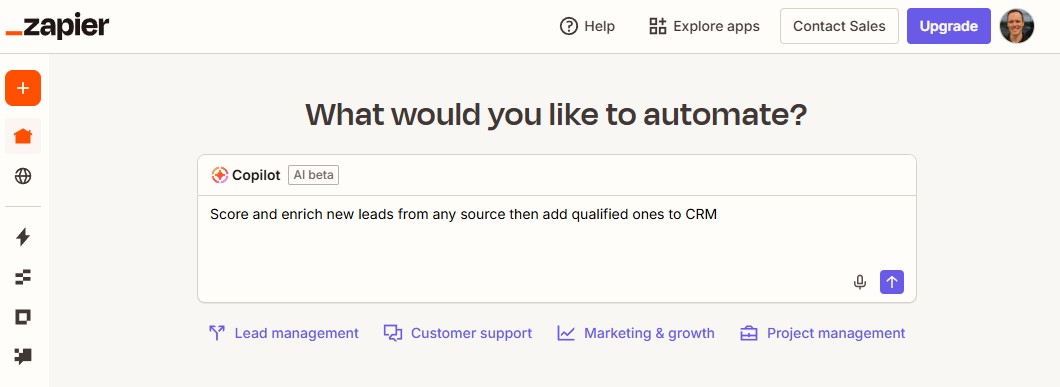
For enterprise users, Zapier's ease of use has a big impact on scalability. Andrew Harding, VP Marketing & Content Partnerships at Slate Magazine, puts it this way: "We're training the team to build for themselves… The more AI-first builders we have, the faster we grow." With Zapier, every non-technical team, from HR to customer support, is empowered to create and manage their own workflows—instead of waiting in an IT queue for simple changes.
As a no-code tool, Gumloop isn't overly difficult. But it caters to a more technical mindset, especially if users venture into complex AI model configurations. This is something Gumloop transparently addresses in its handbook and is actively working on: "The learning curve of the product is too steep… If we can make that first 20 minutes on the platform less confusing and handhold users towards their first useful automation run, we'll have solved 80% of our problems."
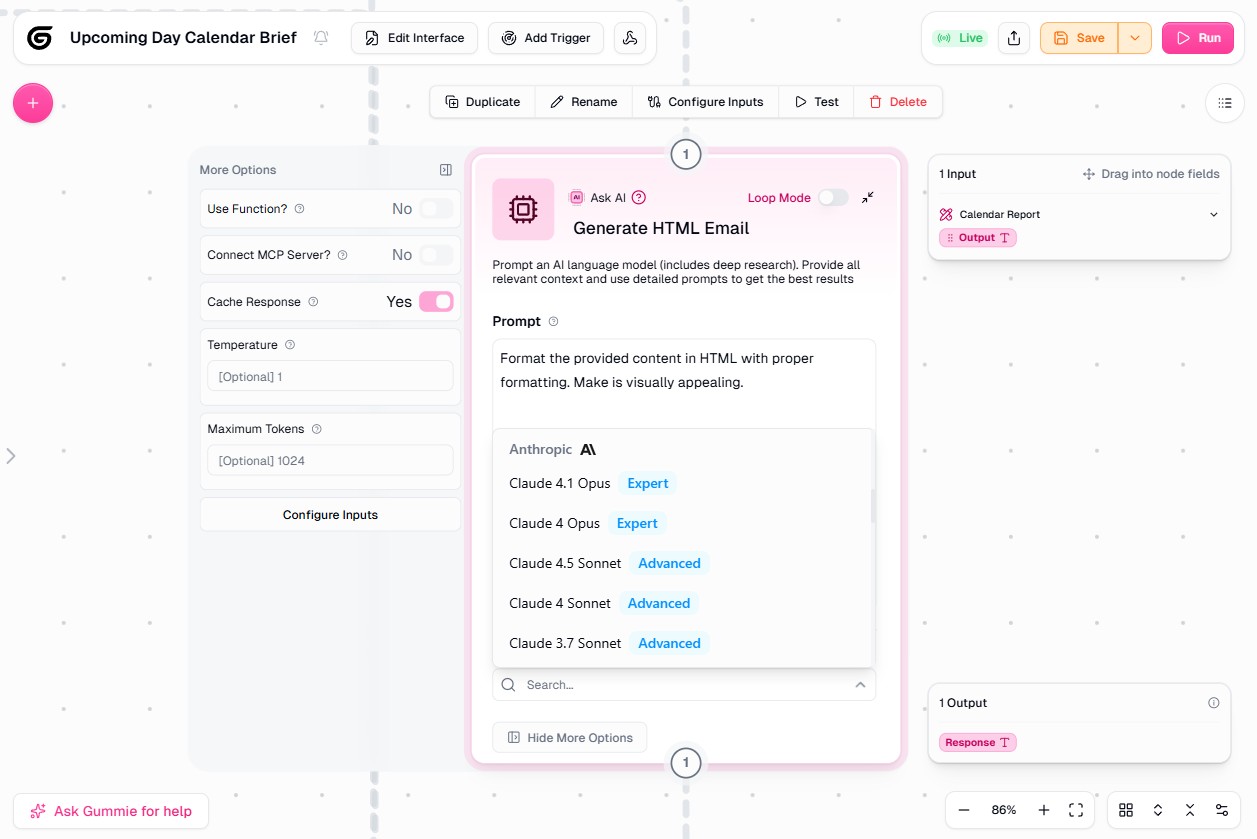
For an enterprise looking to enable entire teams—beyond just engineers or technically-minded power users—to automate their work, Zapier offers a clear advantage in approachability.
Zapier connects with 8,000+ apps; Gumloop requires custom integration work
Zapier offers a massive app ecosystem with over 8,000 pre-built integrations spanning every category: CRMs, productivity platforms, marketing and sales tools, finance and operations, and emerging AI and data platforms. No matter what apps your teams use, Zapier probably integrates with them out of the box.
Gumloop's integration library is tiny by comparison with just over 100 integrations. While Gumloop is strategic about integrating popular apps like Slack, Asana, Typeform, and Pipedrive, most teams will quickly run into limits when they need to integrate less common tools or industry-specific apps.
One option is creating additional integrations yourself. Gumloop makes this easier than many automation platforms since you can use its AI assistant ("Gummie") to create custom integrations on your behalf. Maintenance is an ongoing challenge, however: you're still responsible for handling API changes, managing authentication, and troubleshooting errors. With Zapier's huge library of prebuilt integrations, API updates and testing happen automatically—which means less troubleshooting, less maintenance, and less technical debt.
Zapier is a proven choice for scaling across enterprise teams
Zapier is a battle-tested platform with over a decade of development and millions of active customers, including users at large enterprises like Meta, Samsung, Mastercard, and Disney. 69% of the Fortune 1000 use Zapier, and it's widely used by companies of all sizes for everything from customer support to sales to HR.
Gumloop, founded in 2023, is a newer platform without the same track record of enterprise-scale reliability. That's not to say Gumloop is always the wrong choice for enterprise teams. Like Zapier, Gumloop offers SOC 2 and GDPR compliance, plus enterprise-focused features like access controls, audit logging, custom data retention, and organizational admin dashboards. Depending on your use case, it can be a good fit for highly specialized automations.
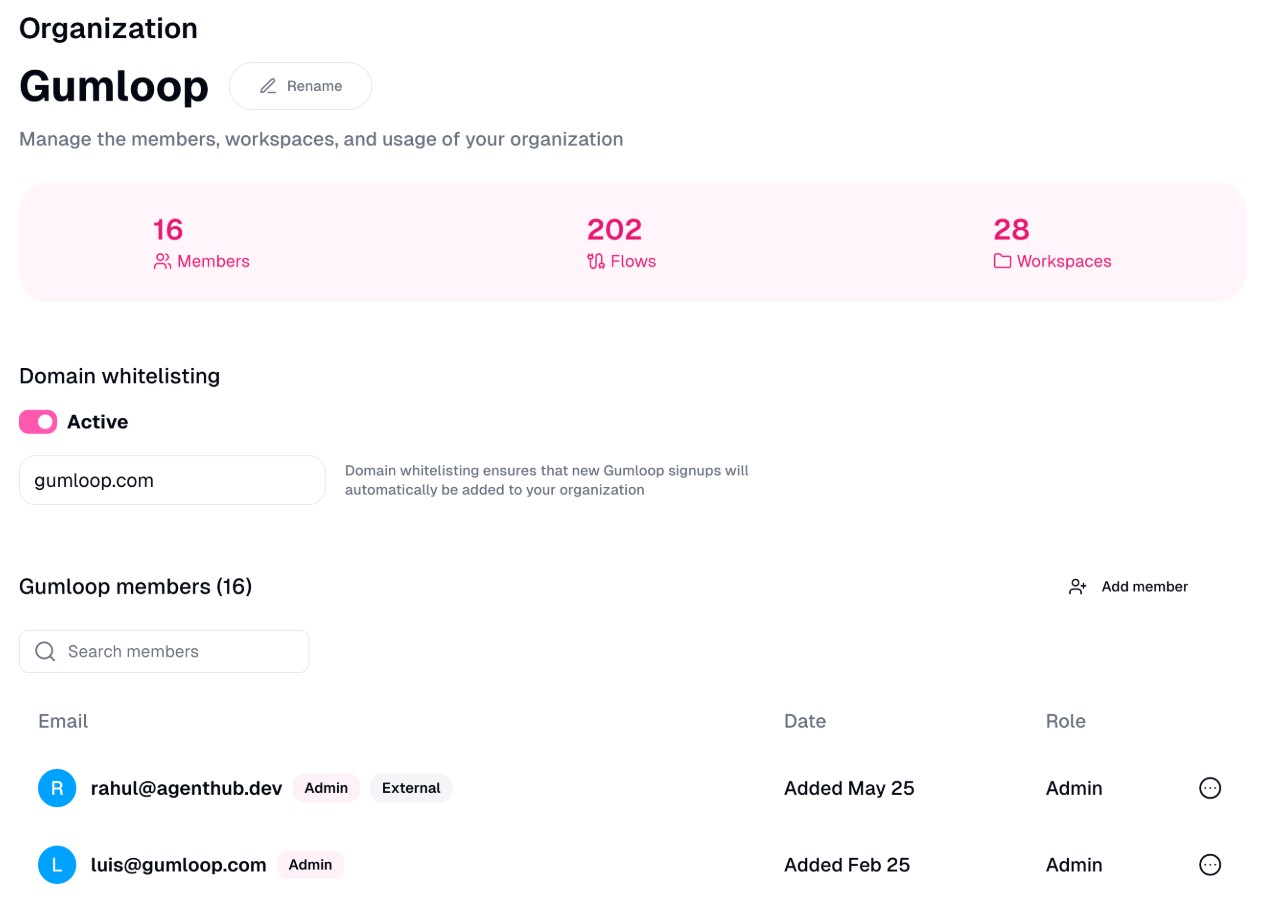
But Zapier is a more proven choice for business-critical enterprise automations. Zapier has automated 80 billion+ tasks to date, far more than Gumloop's 400 million. And Zapier's Enterprise plan offers SSO, user management, granular permissions, and SOC 2, GDPR, and CCPA compliance, along with real-time alerts and 99.99% uptime. You also get access to a unified admin center to manage governance settings and approval workflows across all Zapier products, plus extensive audit logging that covers asset creation, login activity, variable tracking, and much more.
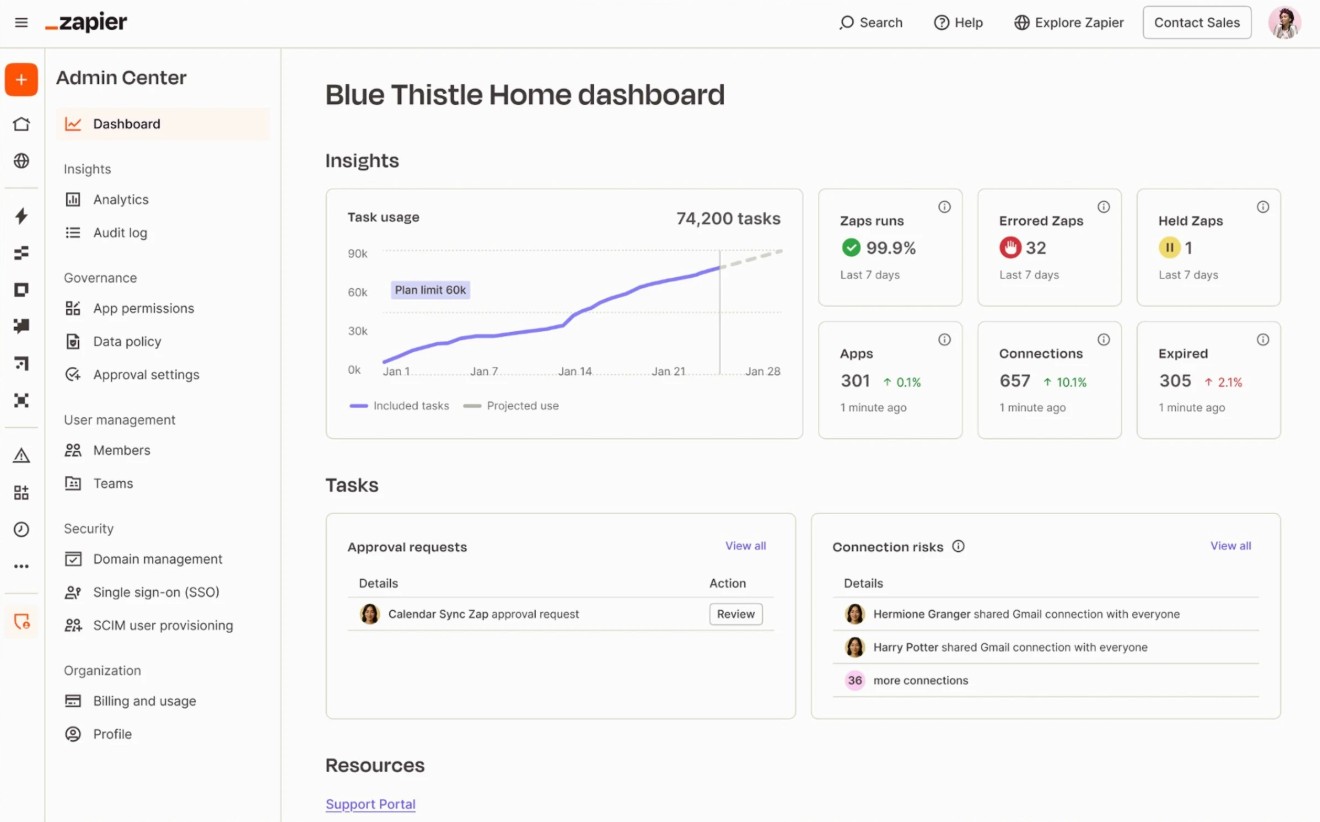
Zapier's pricing is more transparent and predictable
Gumloop's pricing model is credit-based, with varying costs for different workflows based on how advanced they are. Basic flows are priced at one credit, while more complex actions run anywhere from two to 60 credits.
While this credit-based system is understandable given the range of API costs involved, all those variables make it hard to know exactly what you're getting when you sign up. You need to keep an eye on your credit budget to make sure you're not burning through credits faster than expected—especially when operating at scale with multiple departments and team members.
10,000 credits on Gumloop's Solo plan might mean:
Thousands of basic tasks (like simple app-to-app flows)
Hundreds of higher-difficulty tasks (like advanced AI calls)
Dozens of resource-intensive tasks (like contact enrichment)
Zapier's task-based pricing model, by contrast, is transparent and predictable. You're charged only for completed work actions, with unlimited use of platform features like filtering, formatting, looping, and error handling. Every task represents meaningful work completed in your connected apps, with no confusion about whether a particular action will consume credits or trigger variable costs.
And although Gumloop's costs may appear lower in some scenarios, Zapier delivers significantly more value for your investment. You get 8,000+ pre-built, maintained integrations, meaning you won't spend engineering time and resources building custom API connections like you would with Gumloop's limited integration library. Zapier also provides a much fuller set of features, including Tables and Forms on every plan, plus Chatbots, Canvas, and Agents.
Gumloop vs. Zapier: Which is best for your business?
If you're choosing between Zapier and Gumloop, consider whether you need a proven automation platform for your entire organization or a specialized tool for AI experimentation.
Choose Zapier if:
You want to empower your teams to build their own workflows
You need access to extensive integrations (8,000+ apps) with automatic maintenance
You want a complete platform with data storage, forms, chatbots, agents, and more
You need proven enterprise reliability, security, and governance
Choose Gumloop if:
Your priority is AI-powered data processing, not broad business automation
You have the technical bandwidth to build and maintain custom integrations
You're comfortable with a steeper learning curve in exchange for advanced capabilities
Most enterprises need automation that works for everyone, not just technical specialists. Zapier delivers immediate value, connects your business apps with dependable automations, and allows anyone on your team to build sophisticated workflows in minutes. Connect with our team to see how Zapier fits your strategy, or create an account and start building now.
Related reading: