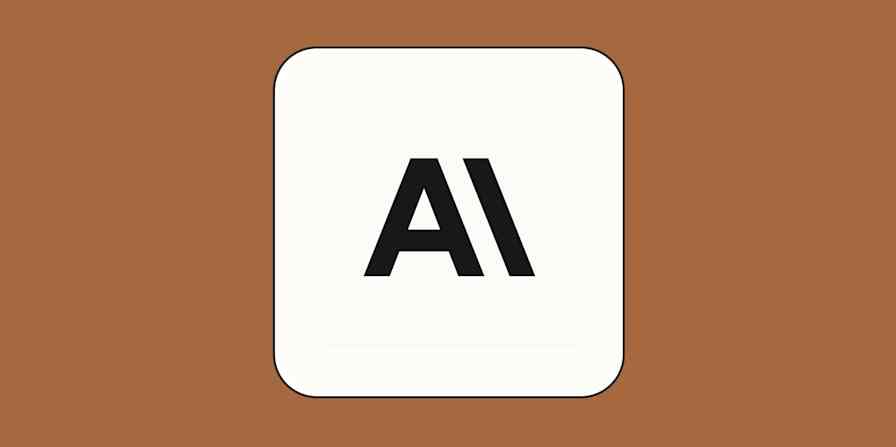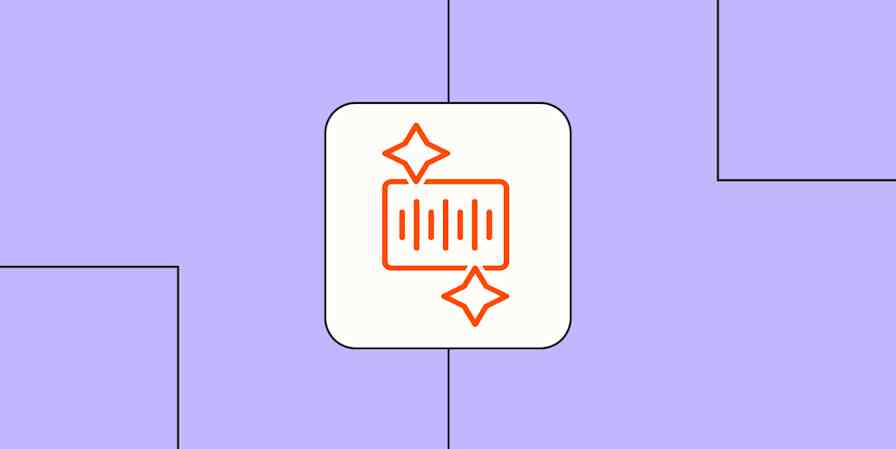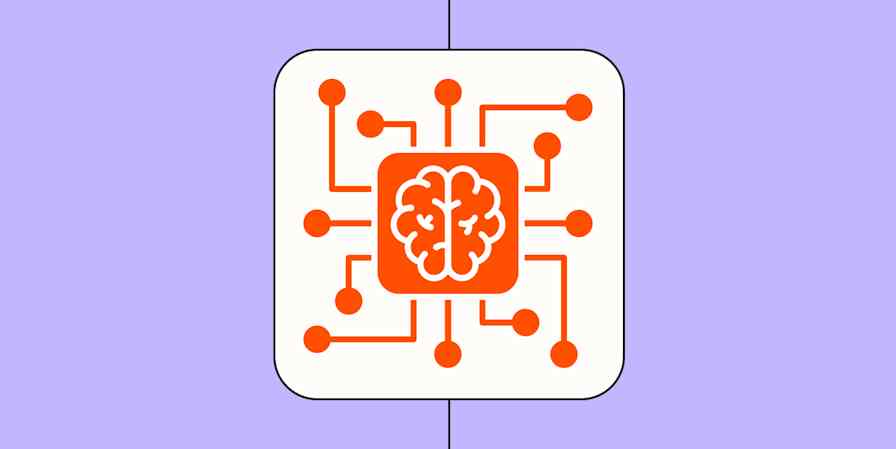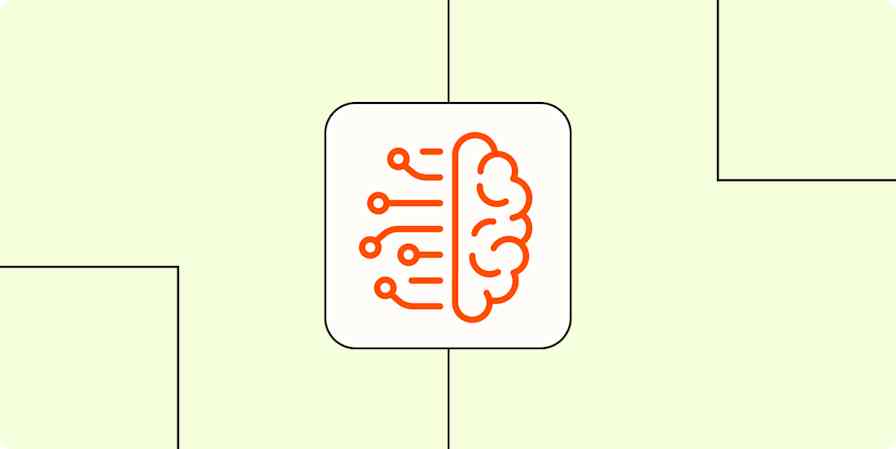AI image generators like DALL·E 3, Stable Diffusion, and Midjourney are controversial. While it's undeniably impressive what they can do, it's also clear that some of the images that make up their training data may not have been appropriately licensed.
There's no cramming this genie back in the bottle, and these art generators aren't likely to shut down in a hurry, but if you want to avoid as much drama as possible, Generative AI by Getty Images may be exactly what you're looking for.
What is Generative AI by Getty Images?
Generative AI by Getty Images is Getty Images' AI image model, developed in partnership with NVIDIA (a giant AI tech corporation).
The important part of the clunky name is "Getty Images," which is a library of millions of stock images and photos. Getty claims that its Generative AI was trained exclusively on images licensed from its collection and that the content creators whose work was used were compensated. As a result, Getty says anything created by its image generators is "commercially safe." And it's prepared to stand over that: all the images you generate and license are backed by Getty's uncapped indemnification. If you receive any lawsuit relating to your use of them, Getty will step in and cover the fees.
That makes Getty a really appealing choice for businesses who are dipping their toes into AI image generation.
How to use Generative AI by Getty Images
You can't just sign up for Generative AI by Getty Images right now, but you can request access to test it out for your business. Just head to the Generative AI page, and click Request Demo.

You'll have to ask Getty about pricing—but given its pricing for stock images, I'd expect it won't be cheap.
Once you're logged in, Generative AI works like most other AI art generators. You enter a text prompt, and the AI does its best to generate an appropriate image.
To get started, enter what you'd like to see in the text box, and click Generate. If your prompt is too short, you'll be told to add more details. If you have no idea what to try, here are some of my favorite go-tos.
A portrait of an Irishman in his 30s working from home, lots of bokeh.
A comfortable armchair shaped like an avocado in a bright, airy, minimalist room, high-end architecture.
A stock photo of a woman laughing eating a bowl of salad, very healthy, lots of veg.
After a few seconds, you'll see four different options. I wasn't able to download them during the demo period, but if you subscribe, I imagine they'd make it easy for you to download the ones you liked.

If you want to see more variations of one option in particular, hover over it, and click the Variations button (it looks like four squares).

Note: If you try a prompt that features a real person, a specific artist's style, a trademark, a recognizable product, or anything similar, you'll get an error. I couldn't even get Generative AI to create an artwork "in the style of Vermeer"—and he died about 350 years ago.
Generative AI by Getty Images features
Once you've tried a few prompts, you should have the hang of Generative AI. Unlike Stable Diffusion or Midjourney, it's incredibly easy to use. But if you want to get the most of it, there are some other things you can do.

Prompt builder
The prompt builder asks you to name:
A main subject
An action it's taking
Its surroundings
The visual style you want
It's a simple framework, but it's helpful if you're just starting out with AI art prompting—it makes sure you don't forget anything important.
Controls
The controls are a little more helpful. You get:
Content type
Aspect ratio
Color and mood
While each control only has a few choices, they allow you to decide whether you want Generative AI to produce a photo or an illustration, what shape it will be, and the general colors it will use. It's an easy way to fine-tune things and can have a significant impact on the results.
Negative prompts
The final option worth playing around with is negative prompts. These allow you to list things that you don't want in your image, like clouds or trees. Getty suggests just using keywords rather than natural language for negative prompts.
Stock photos are most effective

It's no surprise, given Getty's choice of training data, but Generative AI is most effective at recreating stock image-like photos.
When I asked it to generate creative artworks in the style of cubists, impressionists, and baroque Dutch masters, the results were pretty mediocre. It didn't seem to have the same understanding of different art styles as image generators like Midjourney and DALL·E 3, which were trained on a wider variety of picture styles.
But Getty's ability to create stock-like images is pretty astounding. If you need images of people using computers, eating food, or otherwise doing normal things in abstract or unusual ways, Generative AI has got it. Sure, you might get the odd weird-looking hand, but for the most part, people look believable—at least at a glance. (It probably helps that all stock photos have a slightly eerie, AI-generated feel to them anyway.)
Consider Getty Images' related content

One interesting touch: Getty automatically searches its library for visually similar images to the ones you generate. If you prompt it to create something that still feels a bit too AI-generated, you can click on any image and immediately see similar stock photos from Getty's library. They won't always be a perfect match, but if you want to see what your options for real photos are and not just AI-generated images, it's super handy.
Generative AI by Getty Images is safe at the expense of creativity

Generative AI by Getty Images' biggest selling point is that it's as free from controversy as it's possible for an AI image generator to be.
Of course, nothing on the internet is completely drama-free. For example, there's still an ongoing discussion about whether AI image generators are replacing or augmenting artists that Getty doesn't really sidestep. But at least with the uncapped indemnification and Getty's tight controls of licensing, you know you aren't going to get into any copyright issues.
The downside to this is that Getty's AI generator is more limited. Every art generator has some kind of guardrails to keep you from generating illegal and objectionable content, but Getty's are much more apparent. Simple prompts for images based on long-dead artists' styles are met with an error, and you definitely can't generate an image of a celebrity, politician, or other public figure.
And generally, because the training was largely on stock images, the results aren't as creative. Whether this is a problem for you depends on what you intend to use it for. If you want the safe option for creating stock-style images, it's the tool to use. But other art generators give you more creative control.
Alternatives to Generative AI by Getty Images
If Generative AI by Getty Images is what you need, amazing—get to generating all the weird and unique stock images you need. Otherwise, you have plenty of other options. Here are some suggestions to get you started: