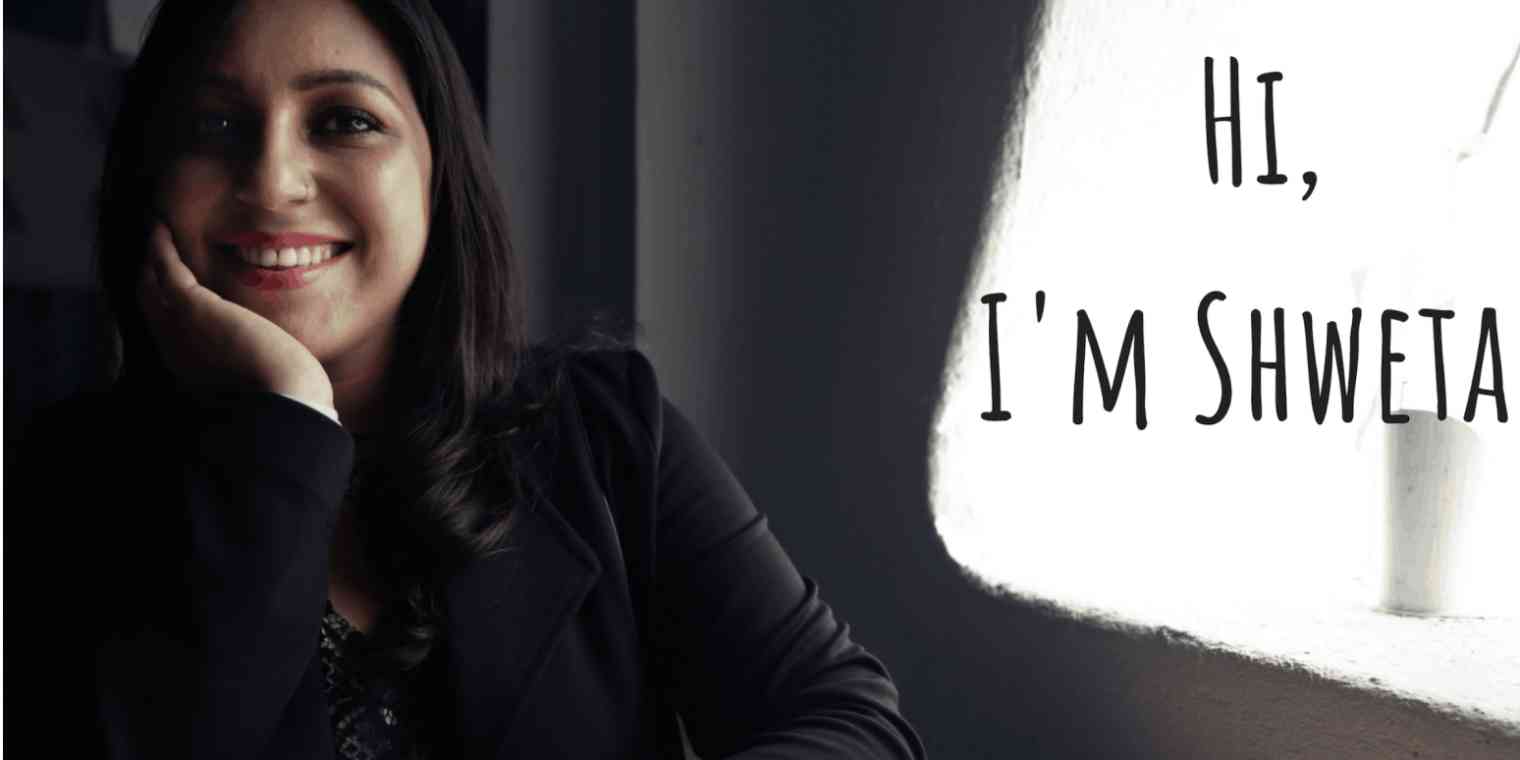In 2016, Shweta Dawar somehow found herself with two master's degrees—an MBA and one in sports management—and zero jobs. She was contemplating taking online courses to help strengthen her job applications when she came across Ramit Sethi's blog and fell in love with digital marketing.
After learning everything she could about the field, she landed a job with a digital marketing agency. But at the same time, she started freelancing as a digital marketing strategist.
She went from no jobs to two jobs—and she quickly realized that, without the right systems in place, she would burn out. She'd finally gotten where she wanted to be, and she needed to be sure it stayed that way.
Building a freelancing business from scratch

When you're building a business, you need support. Shweta had moved to the U.S. from India just a couple years prior, and she didn't have a network. "Building a business as a newbie in a new country is hard," she tells us. "The one thing that really helped me was joining online communities of entrepreneurs from all around the world." These communities helped with accountability, offered her resources, and gave her people to share the journey with as she navigated her initial business struggles.
With that support, she began focusing on lead-generating activities. "My main focus from day one was to get on as many calls as possible," she says. "I offered free coffee chats, pick-my-brain sessions, audits, demos, consultations—anything that would help me understand my ideal audience as well as connect with others and get on their radar."
She also worked on building her email list, which she knew would be a long-term asset. To do this, she created a lead magnet—a 72-page (!) guide to Facebook ads—and promoted it on social media.
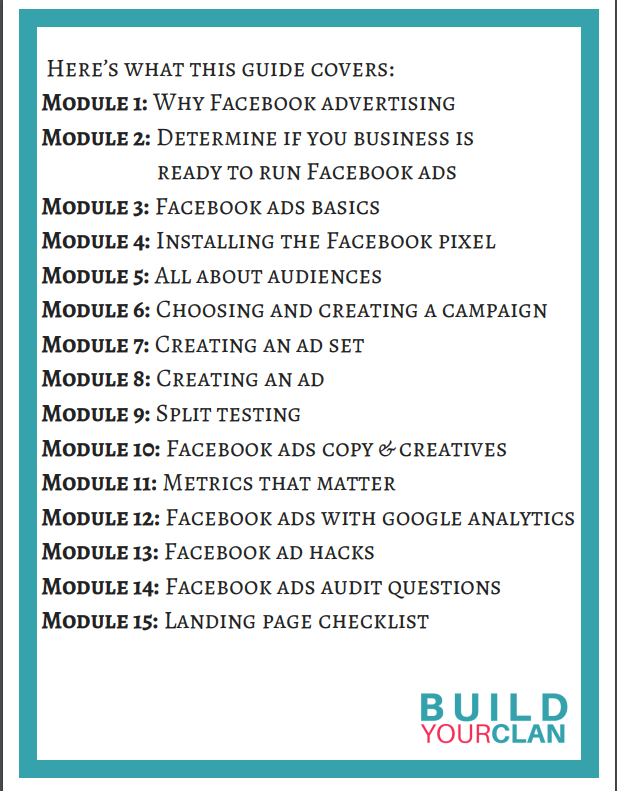
"Since I was selling my time and skills, and not information, I decided to create a super valuable guide," she says. "I gave away everything about Facebook ads, and at the end, I invited people to book a call with me if they needed help running their Facebook ads."
The guide on Facebook ads helped grow her list to over 500 subscribers in 60 days. This led to booking more than 10 discovery calls directly from the email list, helping her build that initial momentum she needed.
Automating client onboarding using Zapier
Shweta had built a thriving freelancing business from scratch—and she was exhausted. "I clearly remember the first time I was about to hit burnout in my business. I had been in business for two months, and I had 11 sales calls booked that week," she says. "Out of those 11 calls, six people didn't show up on the call (four told me they forgot about it, and two never responded), and out the five that showed up, three weren't my ideal client."
That was the day she decided to automate her client pre-qualification and onboarding process.
The first thing she did was create a pre-qualification questionnaire using JotForm to make sure that she was getting on calls with the right people. Now, she has every potential client complete that form. From there, she sends qualified leads to Acuity Scheduling to book a call with her.
She uses Zapier to send appointment reminder emails one hour before the call. That way, she doesn't waste her time waiting for leads who've forgotten about the meeting.
Send an email with Gmail when Acuity Scheduling appointments start
She also maintains a Clients board in Trello.
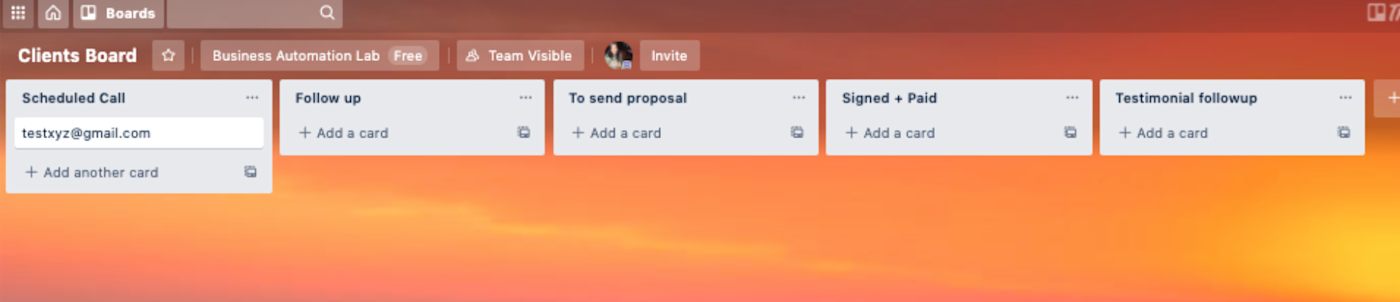
When a call is booked, Zapier automatically adds the prospect to her Clients board under the "Scheduled Call" list.
Create Trello cards from new Acuity Scheduling appointments
If the prospect says that they need more time, or if Shweta doesn't close them on the call, she drags their email from the "Scheduled Call" list to the "Follow up" list in Trello. This automatically adds them to a follow-up sequence in ConvertKit, and they receive three follow-up emails over two weeks.
For clients that are ready to sign, she uses HelloSign to send them a contract, and once the invoice is paid, she drags their email from the "To send proposal" list to the "Signed + Paid" list. This triggers a Zap that creates a Trello board and Google Drive folder for the client.
Once the work with a client is complete, she drags their email to the "Testimonial Follow up" list on her Trello board. That triggers Zapier to automatically add them to the Testimonial sequence in ConvertKit, so Shweta can follow up with them to request a testimonial.
Zapier powers the whole process, which means Shweta can focus her efforts on her clients.
"Implementing these automations in my business really helped me automate repetitive tasks," she tells us. "It ultimately helped me avoid burnout, and I was able to spend more time on income-generating activities for my business."
What's your story? Tell us how you use Zapier to do more. You can also read even more customer stories and find new ways to improve your workflow and productivity.