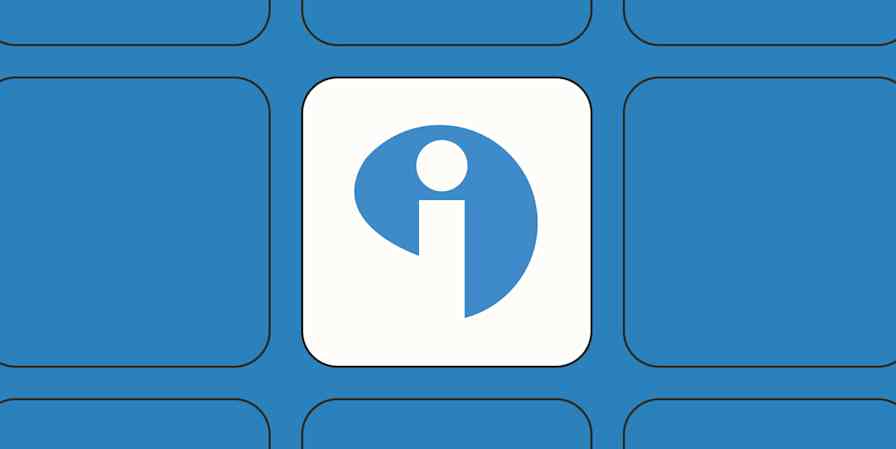To paraphrase Arlo Guthrie, you don't want a pickle. You just want beautifully crafted designs without having to hire an agency.
In which case, you do actually want a pickle—Design Pickle, that is.
Design Pickle is an unlimited design service that lets you outsource your design needs for a flat monthly fee. Whether you need a display ad, book cover, or blog graphic, Design Pickle can deliver, on time, and on budget.
To get started, head to the Make a Request tab. There are three steps to requesting a new design: letting Design Pickle know exactly what you need, setting a completion deadline, and specifying all the formats in which you'd like your design to be delivered.
Simply enter the details of your design via their app or via email. When your design is ready, you can review it before accepting the final version. Need to make changes? No sweat. The intuitive Design Pickle platform offers a streamlined way to request new designs and communicate revisions for your designer.
It's also easy to track requests directly from the app. The Past Requests tab lets you review your latest design requests, requests in progress, delivered requests, and any drafts you may have created. You can also duplicate a past request, which is a great time saver if you frequently need similar designs.
Design Pickle is a great option for businesses that often need design work, but can't justify hiring a full-time in-house designer. If you ask us, this app is a pickle of the sweet—not sour—variety.
You can automate your images and design with Zapier's Design Pickle integrations. Here are a few popular workflows to get you started:
Submit Design Pickle requests when tags are added to Asana tasks
Post new completed Design Pickle designs to a Slack channel
Upload new Design Pickle design files to Google Drive
New to Zapier? It's a tool that helps anyone connect apps and automate workflows—without any complicated code. Sign up for free to use Design Pickle with Zapier.