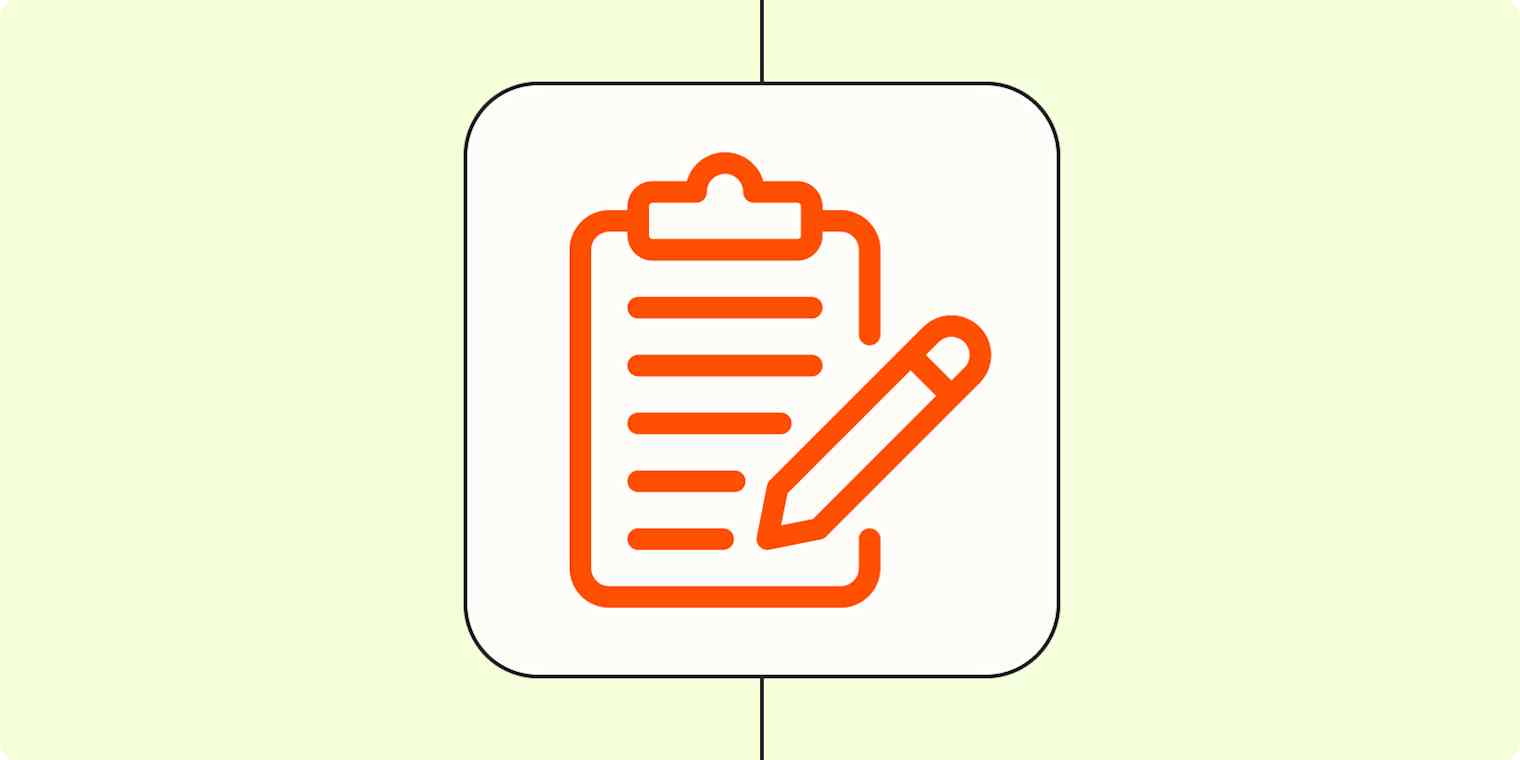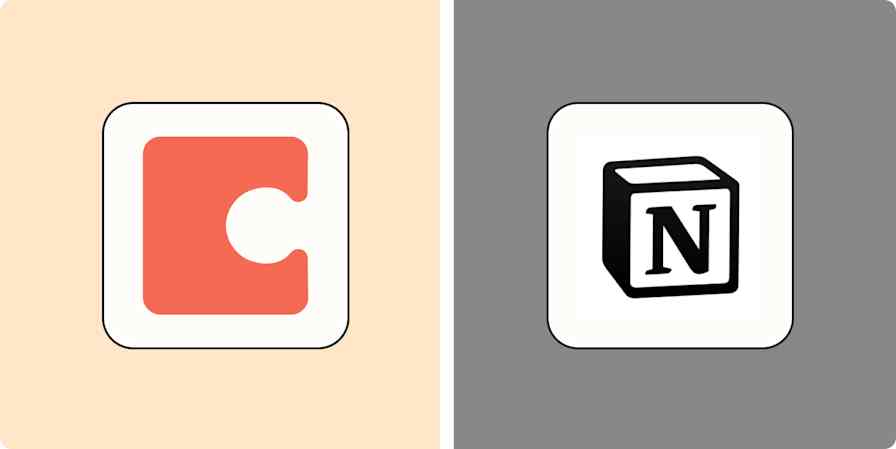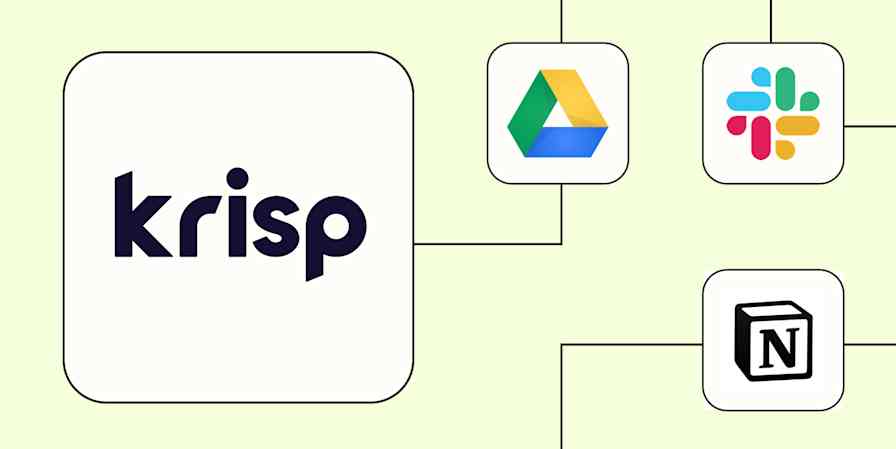If you really want to understand something, consuming information isn't enough. You need a note-taking system to transform what you read, watch, and listen into meaningful action and lasting insight.
It took me three years of trying and testing new apps and tools until I found a system that I liked: one that was lightweight to use but powerful enough so that I could spend more of my time on creating. Here's what I eventually settled on—and still use today.
My note-taking workflow
My system consists of three steps:
Capturing
Connecting
Creating
I can quickly bounce around between each step, depending on my mood and energy levels. If I'm tired or short on time, I can focus on capturing ideas from my saved content. If I have more time available for focused work, I can quickly start creating from the ideas I've already captured and organized. Having it set up this way makes it easy to always be doing valuable work, no matter how small or big the task.
Before I share the details, I want to be clear that this is what works for me. It's unlikely this exact system will work for you, but I hope you can get some inspiration to create something of your own. (If you want another example, read about how another Zapier contributor created a note-taking system that worked for them.)
Now let's get to the tools I use for each step.
Capturing tools
The first step is capturing the content I find most engaging so I don't have to keep track of it in my head. Most of my ideas come from the books and articles I read, but sometimes that extends to other sources, such as audiobooks, podcasts, videos, and even conversations with friends. There are two tools I use to do the majority of my capturing.
Kindle. While I still read a lot of physical books, I've found that transferring my highlights to other tools in my workflow is a time-consuming process. The Kindle has greatly sped up my capturing process by making highlighting passages as simple as a swipe of the finger. Those highlights are then automatically synced with Readwise, which I'll explain in the next step.
Instapaper. This is a read-it-later app that lets me save any article that I find interesting but might not have the time to read immediately. Instapaper has a built-in highlighting feature that syncs with Readwise, and there's even a browser extension that lets you one-click save any article while you're visiting the page.

If you're not sure what app you'd want to use to capture content, I suggest starting with a read-it-later app or a bookmark app.
Connecting tools
The second step is to pull all of the ideas I've captured into one place so that I can start mixing and remixing from the ideas that seem most important. The connecting tools are where the real note-taking happens—but it's still just one step in my process. Taking notes isn't my end goal; creating from them is. I use two tools for this step, each of which serves a very different purpose.
Readwise. This is a highlight resurfacing tool that helps me remember the content I've read by using spaced repetition. While I don't spend much time inside the Readwise app, I consider it to be the glue of my system because it connects everything. Any highlight captured is automatically imported into Readwise, then exported into the following tool, Roam Research.

Roam Research. I consider Roam to be the primary tool in my stack and where the real note-taking takes place. It's where all of the knowledge I've captured intermingles. Because of Roam's bi-directional link structure, each idea I've captured lives simultaneously everywhere—and nowhere—as a page (node) in a network.
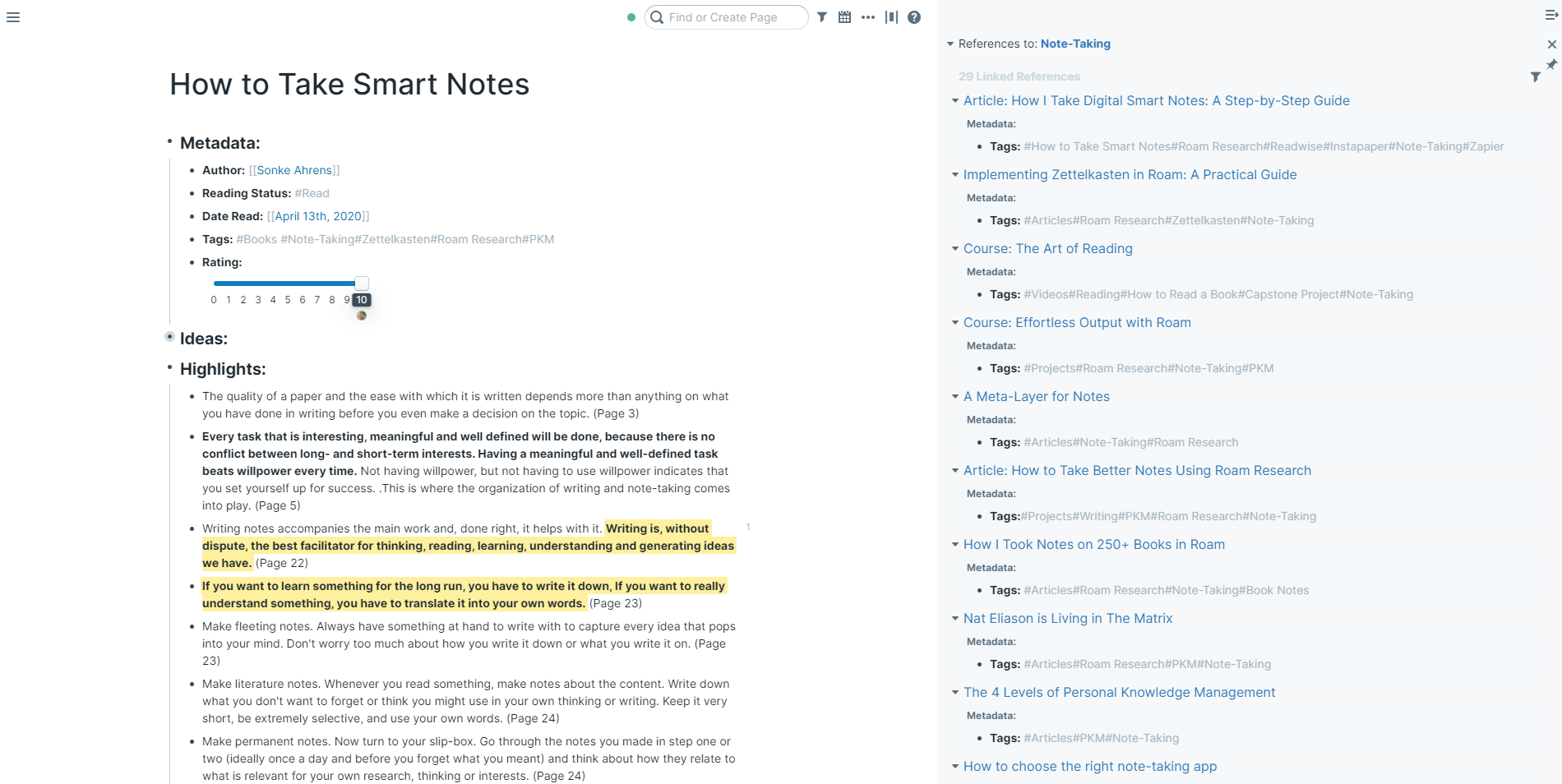
As more information gets added into Roam, I build connections between ideas from other pages using bi-directional links. Instead of pre-selecting where an idea should go, I just create it and let it naturally organize itself as more connections get added. Unlike most note-taking apps, which become harder to navigate over time, Roam becomes more valuable over time because connections grow stronger around my most important ideas. (Take a look at this article on the Zettelkasten method for more details about this kind of note-taking.)
While Roam is my personal choice, I realize that it can be a bit pricey at $15/month, so it's worth checking out other note-taking apps. You can also use Zapier to connect your note-taking apps to the other tools in your process, so you don't have to move things around manually.
Creation tools
The final step is actually putting what I've learned to good use. And the best way I've found to learn something is by teaching it or, at the very least, explaining it. Since most of the information I capture centers around whatever I'm currently interested in, I turn around and create using the one tool that works best for me: my blog (lawsonblake.com).
Ghost. This is a blogging-first publishing platform where the ideas I've developed get shared with the world. I chose Ghost over other popular platforms because of the beautiful default theme designs and easy-to-use interface that's made for writers, but you can use any blogging platform for the same purpose.
How to create your own note-taking system
Creating your note-taking system has never been easier with the number of apps and tools you have at your disposal. To discover what works best for you, I recommend checking out the tools I've shared or searching for tools that specialize in either capturing, connecting, or creating—or some combination of all three.
And remember, it's better to build a good enough note-taking system that's easy to use than to go searching for the perfect system that you'll never stick with. Instead of getting bogged down by trying to find the one tool that does everything right, just pick something, experiment with it, and start using your system for what it's actually for: learning and creating from the content you consume.
This was a guest post by Blake Reichmann, a controls engineer and writer in Atlanta, GA. Blake is always looking to share what he's learned from the best books, tools for thought, and any crazy personal challenges he can come up with. Want to see your work on the Zapier blog? Read our guidelines, and get in touch.