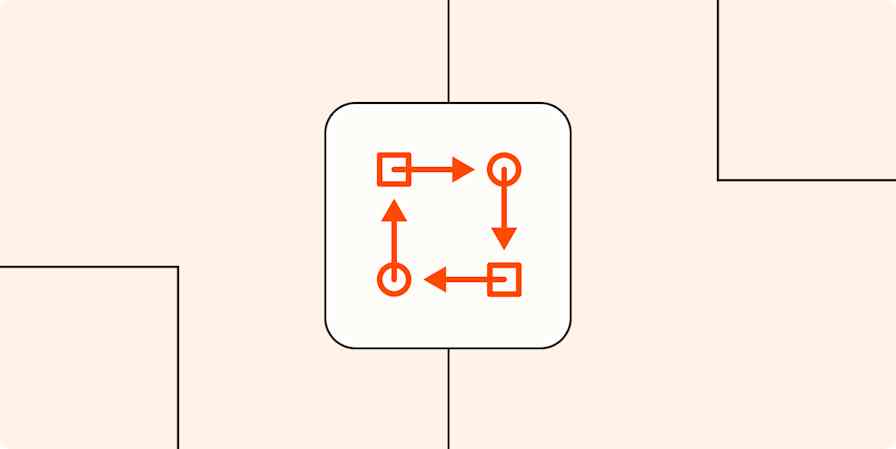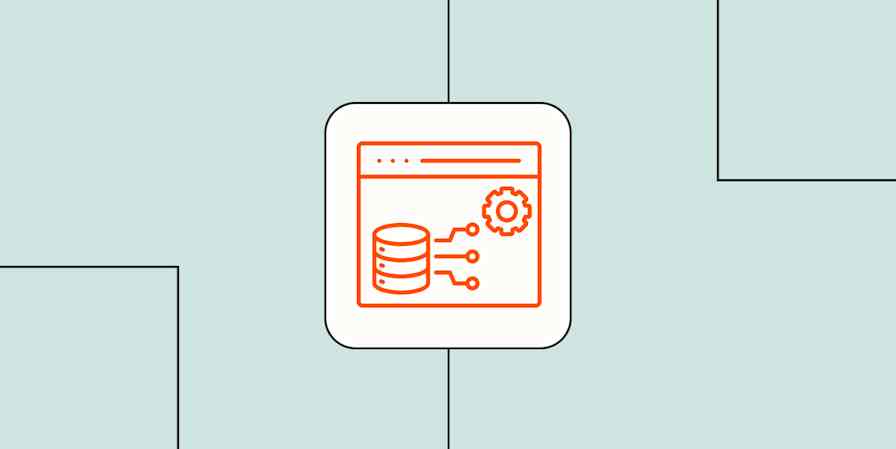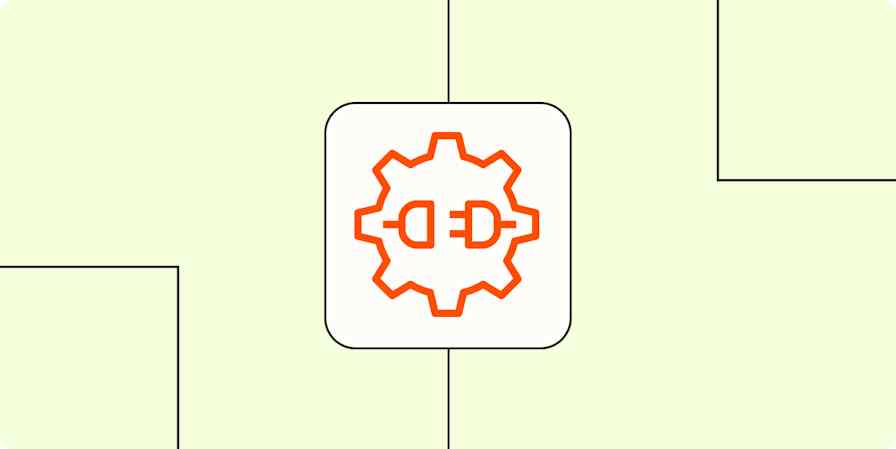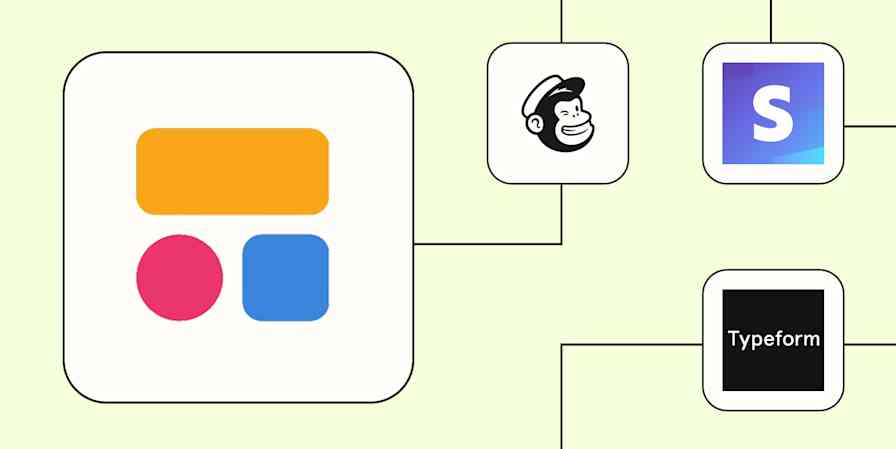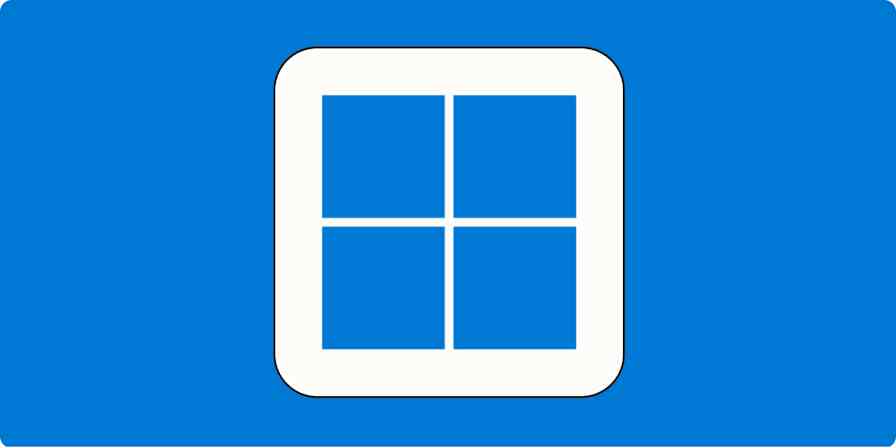Imagine a continuum.
At one end, place the lightest, easiest to use business software tool you can imagine, one with a generous free trial or freemium pricing model.
You don't need to talk to a salesperson. In fact, when you try to get in touch with sales rep, you're sent to the company's support inbox. When you need support, answers come through an email or a knowledge base. There's no real-time phone support, or finance teams to sign paperwork for your legal department. Everything is self-serve and asynchronous.
Buying the software is easy though. Its monthly cost doesn't require the approval from your higher-ups—it'll be listed prominently on the company's site, and will likely cost less than it would to take your team out to dinner. And it'll be so easy to learn, your team can start using it before it's time for dinner.
Now imagine the opposite end of the spectrum.
This software is powerful and advanced, built by a company that sells to very few, very large organizations. Even discussing features and functions—much less getting a demo and a price estimate—requires a deep qualification and discovery process
You're buying far more than just software. This product is packaged with professional services, a solution architect, an onboarding consultant, and an account manager. Their executives take your executives to dinner when they're in town, and you have their VP of Customer Success' cell number on your phone.
All that comes at a price—you'll pay six figures the first year, and after that, well, it's time to renegotiate your contract. Once you've sunk the time into training your team to use their software, though, you're almost guaranteed to resign the contract.
The first of these products is a Tool. It's cheap and cheerful. It's lightweight and easy to use. You get what you get and it's your responsibility to make it work.
When you buy it, you're fundamentally getting a blend of cloud services and code, something simple that should just work.
The latter option, by contrast, is a Solution. It's designed to solve a Very Large Problem for a Very Large Company. It costs a lot more, and comes loaded with implementation guidance, best practices, and hand-holding.
Sign a contract for a solution, and you're fundamentally buying a new way to run a business process, be it managing your financial, quote-to-order, lead management, or some other process. Beyond just buying software, actually, your aim is to buy revenue gains or cost savings through productivity increases across a team of people—perhaps even across multiple business units, departments, or geographies.
Back to (Crossing) the Chasm
Noted technology theorist and marketer Geoffrey Moore originally stated this Tools vs. Solution difference in the pre-internet days in his 1991 work Crossing the Chasm.
In Moore's original model, companies need to either specialize in serving complex enterprise businesses—including complex enterprise deals complete with enterprise sales execs, steak dinners, and legal and procurement departments—or deal with consumers and provide a value proposition at scale.
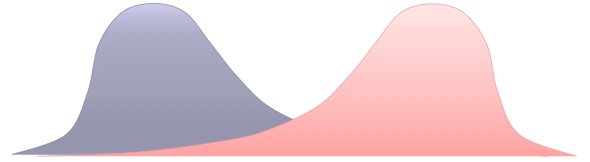
The internet has made it possible to serve small businesses at scale easily, making the latter option far more attractive for new software companies. However, in that messy space between small businesses with simple projects and advanced solutions for larger companies, there's a dead zone where a lack of customization and human involvement creates problems.
SaaS and software companies today still pick between volume operations and complex systems business models, something you can visualize in Moore's graph with the peak shifted modestly to the left. Think about Dropbox versus Box (file sharing versus an enterprise-level collaboration solution) or MailChimp versus Eloqua (sending emails versus a solution to detect potential customers' digital body language and drive revenue). The apps on the left side may be more popular and well known among consumers, but—with a few exceptions—their revenue is dwarfed by the solutions companies catering to enterprises.
For companies targeted at SMB/"Prosumer" users, the limiting factor is often demographics. There are typically not enough small businesses with the level of sophistication required to make, say, a fully self-serve, inexpensive marketing automation platform viable. There are a few big opportunities for simple business and prosumer software, as Microsoft Office proves, but only when it's simple enough for anyone to use—and priced accordingly, so everyone ends up using them. But there's far more small opportunities that can be difficult to find enough customers to make a viable business.
On the other side of the continuum, with companies like data analysis provider Palantir or classic software juggernauts like Oracle and SAP, the limiting factor is scenarios. Who has enough data to make Palantir helpful? Who has problems with multiple product lines, multiple currencies, and other complexities that SAP Financials can solve? How many organizations have thousands of sales or support reps that need software to coordinate and analyze their performance?
The number of businesses with this level of complexity—and resulting ability to afford the cost structure of the software and services—is the constraint on the market size of Solutions providers.
As a side note, this helps you understand the 'zone of death' in the center. Even if you solve a meaningful problem or build powerful software, it's likely the unit economics will be so poor or the market so small that you'll never create a business of meaningful size. This can make a great area for lifestyle businesses, however.
So What's the Difference, Really?
Beyond the sheer size of the organizations served, what's the difference between Tools and Solutions? After all, a CRM is a CRM. No matter which of the dozens of CRMs you choose, it'll often work the exact same as another CRM. It may have some additional features—perhaps more reports, role-based views, or multi-currency support—but the core functionality is really the same. So why would a company pay ten times more for a CRM from a solutions provider?
You can think of it like buying a backyard shed. In the Solution scenario, a very professional sales executive comes to your house, and talks to you about your goals. The conversation might go something like:
What will you put in the shed tomorrow?
What do you foresee putting in the shed in the next 5 years?
Will the shed need plumbing?
What about electricity? How many outlets will it need?
What's your budget for the shed?
How will buying our shed compare to building your own shed, or other options like off-site storage, or just letting all that stuff sit in your garage?
The salesperson then gives you a quote, and carefully manages the build-out of the shed. The shed gets furnished, wired for electrical and plumbing, and your stuff gets moved for you. All you have to do is pay a very large bill. But you get a great shed, and your stuff is now stored comfortably.
By contrast, the Tool shed is a build-your-own-shed kit. It may or may not contain screws or great instructions; after all, the company that made it was trying to cut costs, and you can buy your own screws at the hardware store. How you build the foundation is up to you, and it may or may not leak when it rains. But, this shed is one-tenth the price of the Solution shed. And if you can put it together yourself well, it could be just as good.

A Solution provides a better way for a large company to do something. In this model, the fundamental value proposition isn't software, it's a business process change. It's aimed at companies that can afford to pay someone else to find solutions for them—and they're banking on the related increase in revenue or decrease in costs, along with a decrease in stress and workload for the company's many employees, that the solutions provider offers.
A Tool, by contrast, delivers just a single app. You get to put the parts in place yourself. All the pieces around process, change management, integrations, and whether or not you receive a return on your investment are on you, not the tool developer. It is typically much, much cheaper—it's a great option if you're up for the challenge of implementing it yourself. But there's no one but you to ensure it'll work for your business.
Why Does This Matter to Me?
Ever wondered why one app costs $100 per month, and another only offers a form to "Contact our Sales Team for a Demo"? Or—if you're an app developer—ever wondered how to make your software more valuable to businesses, and how to appeal to the upmarket clients your competitors serve? Either way, understanding the differences between Tools and Solutions is crucial to making the correct purchase or sales decision for your company.
For Buyers of Software
If you're planning to purchase software for your company, you must first understand exactly what you need and where you fall on the Tool-Solution spectrum. Then and only then go out and look for the right product for your needs.
If you're a very early stage startup or young small business—with a small team and a smaller budget—and you need something to help you manage customer support tickets, you're looking for a Tool.
Here's how to evaluate Tools:
Who needs to use it?
Does it need to integrate with any in-house or external systems?
What are my team's need-to-haves (e.g. works with Stripe) and what are the nice-to-haves (e.g. has a mobile app)?
Then, take a look at different vendors' websites. If you're looking to spend less than $10K a year, avoid vendors that don't publicly list pricing. They'll want to sell you things you won't need at that stage—solutions, in other words—and you'll be frustrated by the process.
Instead, ask the people on your team who will be using the Tool to take a few free trials of the tools meet the requirements you spec'ed out previously, and pick the one they like the most.
This is the Tool buying process, a largely self-service practice that's not too much different from buying something from the App Store. If you’re reading this blog, this is likely the bucket you fall into.
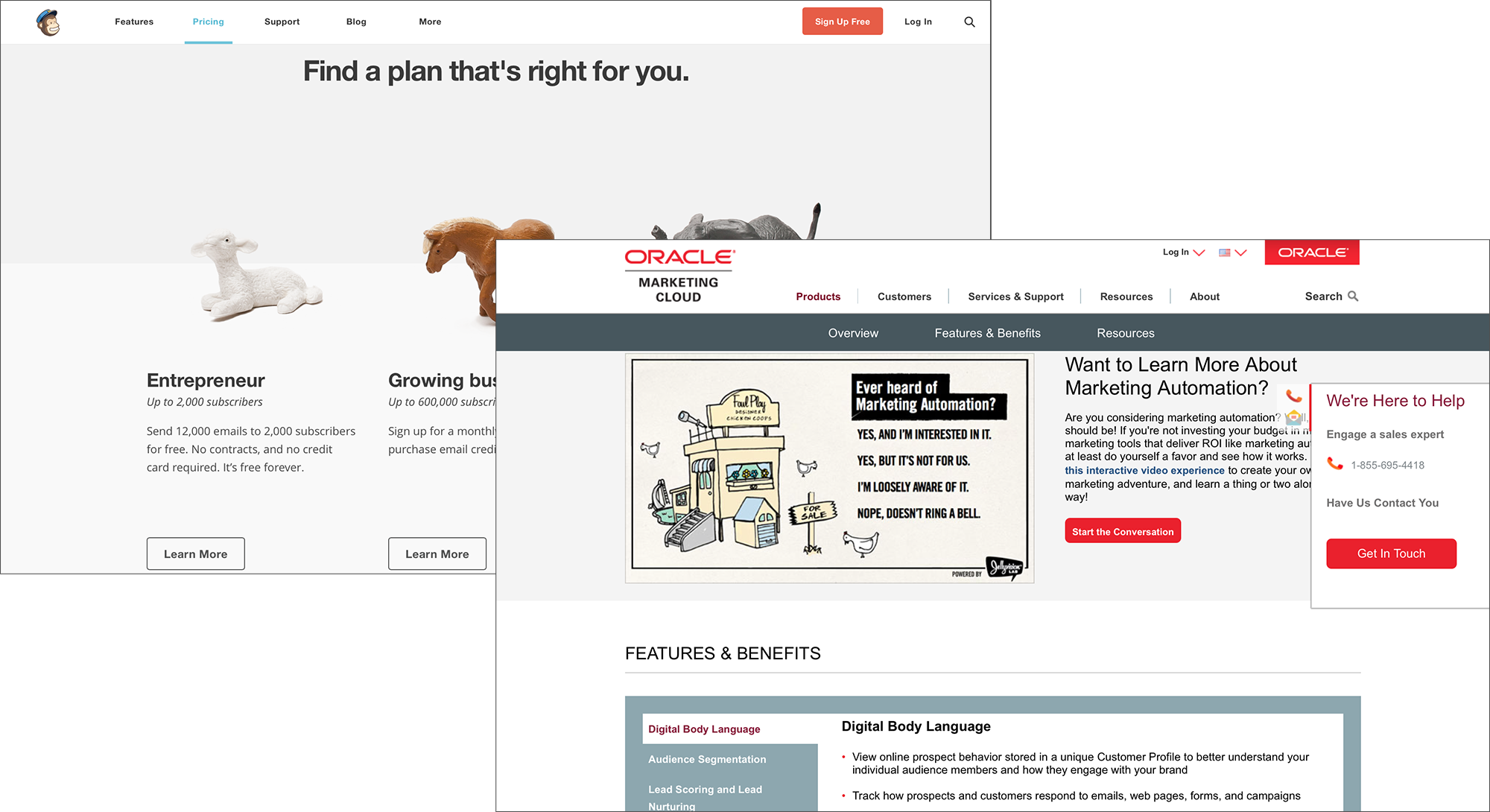
By contrast, if you're looking for a Solution, you'll be in a different scenario. It's very possible you won't have a complete idea of what's possible in this area, and perhaps will not understand how the Solution will impact adjacent functions in your company. For example, if you're looking at a performance marketing platform, it will be owned by your marketing team, but will strongly affect your finance and customer support functions.
In situations like this, free trials won't be adequately helpful, since they can't showcase the benefits change management and custom integrations can bring. Instead, start by making a very detailed statement of the problem you're trying to solve. At this level, vendors know more about how to solve these problems than you do. In this case, your job is to know your problems and your organization, and then can let the vendor understand and suggest a Solution.
Once you're ready to try a solution, go through the "Contact Us" page, schedule a demo, make a short list of your needs, present it to executives, gain buy-in, go through legal and procurement, negotiate, and finally signup.
It’s important to remember that you and your solution provider will end up joined at the hip. Although you are the buyer, ultimately you’ll end up with something you can’t just rip out. You and the solution provider will be closer to partners, so think about it in that way.
And if anyone offers you a free trial or says something like, "Oh, just build that with our API," or "Just have your people read the documentation" when you ask about change management, you’re probably looking at a Tool, not a Solution. Frankly, the word "just" suggests a Tool provider—when thousands of people and multiple departments are involved, you don’t "just" do anything.
For Sellers of Software
If you sell software, understanding where you land on the Tool-Solution continuum is equally important.
If you're selling a Tool, it's in your best interest to be cheap, cheerful, and easy to adopt. You want to make things as simple to use as possible. You want to deliver as close to a whole product as you can, but in a self-service way. That means creating resources like blog posts and a knowledge base about how to achieve specific goals and outcomes, as well as documenting best practices for specific use cases. You'll also want to add some common integrations, including a Zapier connector to help your tool work with your customers' other tools.
This combination of documentation and integrations will not only be good for retention and customer success, but also help with acquiring new customers and activating them on your platform. Moreover, tutorials on your blog will pull in long-tail search traffic from prospects looking to do exactly what your Tool does. Do everything you can to empower people to solve their own problems in their own way with your tool.

By contrast, if you're a Solution provider, own it. Really solve the problem. Get those professional services, integrations, onboarding consultants, solutions architects, and all of the other pieces of the "whole product" going. Invest in customer success software, a great consultative sales process, and build out processes like Quarterly Business Reviews. This is not an area where you want to leave customers to their own devices.
In each of your deals, understand where on the continuum this company and their use case fits, and position your offerings appropriately. If someone is trying to buy a Solution, give them a Solution. By contrast, if a customer wants to save money and do it themselves, don't include your services and other Solution packages, as you'll send the wrong signals.
Moving from Tool to Solution
Lastly, if you work at a Tool company, it's likely you (or perhaps your VCs) have looked at some of other companies in your space and said, "Their average contract value is so much higher than ours. How could we do that?"
Jason Lemkin (VC at Storm Ventures and co-founder of EchoSign) is a particular proponent of this approach:
Here’s the thing. If your product is 100% individual-focused, and you add just enough features to sell to a Team, to tilt just slightly upmarket — you can grow your revenue, at least a segment of your revenue, by 20-30x.
It is possible to move upmarket. It's generally not that difficult. Most of the heavy lifting on the software side is complete. But it's not easy, and it may require some cultural changes as you add layers of sales and support to your company that weren't there before.
You can make this move by becoming a true Solution. Add a few features for teams, focusing on the things most requested by your larger customers—perhaps single sign-on, white-labeling, better analytics, role management, and integrations with other enterprise-level Tools.
You'll be required to adapt to a world where people want to sit back and get a demo instead of trying it themselves and working it out. That's a far different world from the one you lived in as a tool builder. Building that sales and customer success force—the messy, human processes—is every bit as crucial to becoming a Solution as building out features and writing code.
Tools Deliver Value, Solutions Deliver Business Process Change
Buying software that solves your specific problem is hard. Selling software that solves a customer's specific problem is even harder. But by understanding if you need a Solution or a Tool—or if your products are a Solutions or a Tool—you can dramatically improve your chances of success in finding the correct software or the market for your software.
And the next time you're looking to build a shed—or purchase software, or build a new product to sell—you'll have a much better understanding of what each pricing level offers. The gap between $100/month apps and Schedule a Call with our Sales Department services won't seem so strange anymore.
Credits: Tool photo by Lachlan Donald via Flickr. Shed photos by Hazel Owen via Flickr.