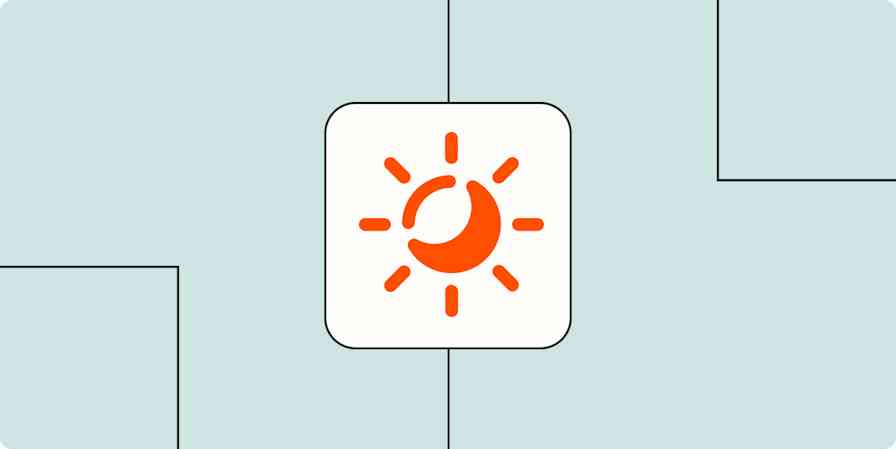Used tractors from the 1970s and 1980s are increasingly harder to find because they're selling so well.
I swear I'm going somewhere with this.
"Cost-conscious farmers are looking for bargains, and tractors from that era are well-built and totally functional," Adam Belz recently wrote in the Star Tribune. He goes on to say these older tractors "aren't as complicated or expensive to repair as more recent models that run on sophisticated software."
Modern tractors are marvels of engineering, using software to offer features that were previously unimaginable. Yet some farmers are specifically avoiding this, because the older, simpler models are cheaper, both to buy and to maintain. They're also, in some ways, more reliable. This isn't to say that modern tractors don't have any advantages. It's just that simplicity is also an advantage.
There's a good chance, if you're reading this, that your job involves more time sitting in front of a computer than behind the wheel of a tractor. There's still a lesson here—simplicity is a strength.
Text documents: the 1970s tractors of tech
I've written professionally for a decade, and basically every article I've authored has started as a simple text document. Yes, I'm talking about .txt files—the things you can make using Notepad on Windows. There is no limit to the applications I could use for writing. I've tried most of them, but I keep coming back to the humble text document.
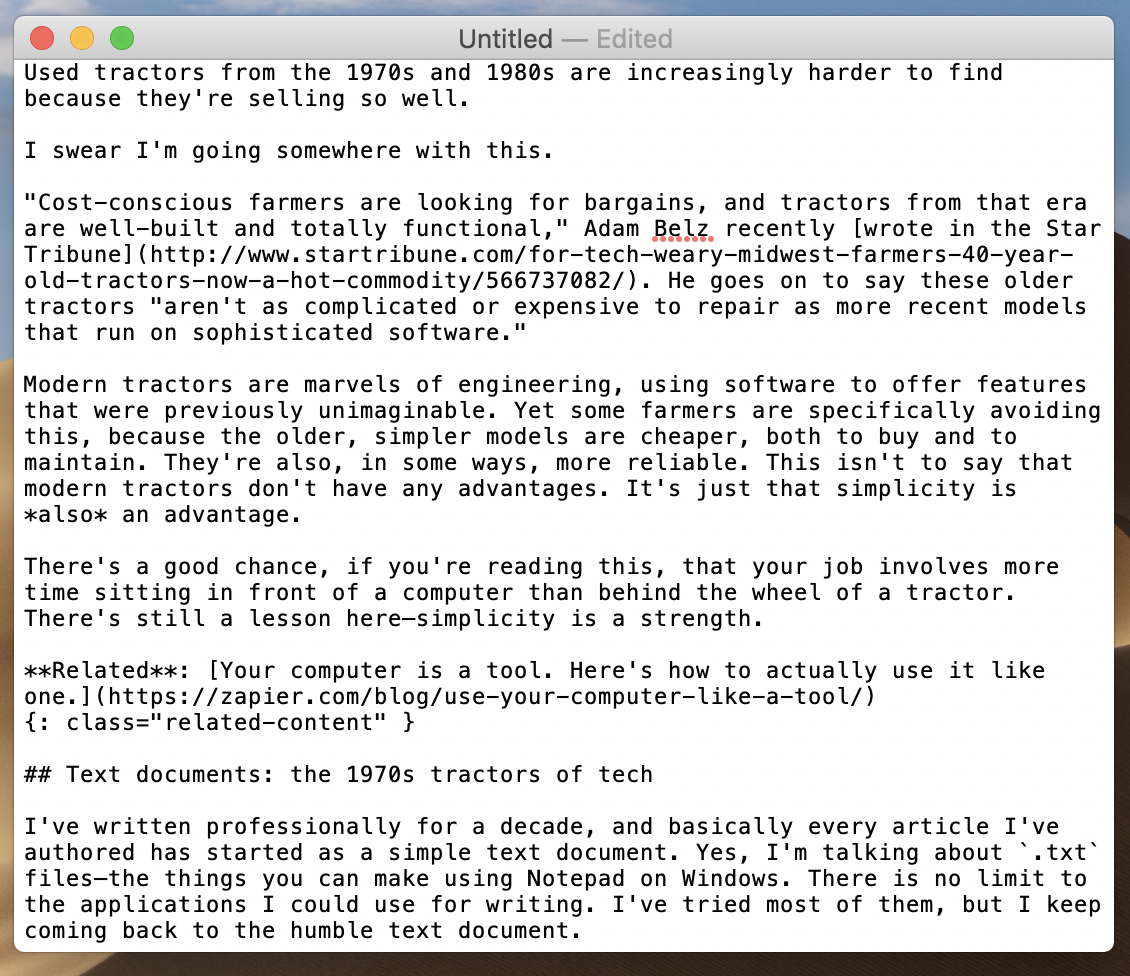
Text documents are the 1970s tractors of file formats—and not only because they've been around since then. Text documents are simple and reliable.
Text documents work on every device. Windows, Mac, Android, smart toaster—if a device has a screen, it can open my articles.
Text documents are something I can control. I don't have to worry about the cloud service I'm using to store documents shutting down, or losing access to my account. Everything is on my computer, in my control.
Text documents don't have any formatting. This means I can copy and paste my articles without weird glitches. (I use Markdown when I need formatting.)
I can edit text documents with almost any app. Currently I'm a big fan of Uylsses. In the past I've used Typora and MacDown. If I want to switch to another app, I can.
Text documents are tiny. I don't really have to think about storage at all. Syncing text documents using Dropbox is basically free.
Text documents are future proof. I don't know if a given cloud document service will exist in 50 years, or if the software needed to open a proprietary file format will be available on the iPhone 176. But I am confident text documents will still be easy to open.
Am I arguing that you should ditch whatever system you use right now and start using a text document for everything? No. I'm just saying that the simplicity of a text document is a benefit worth thinking about—and, in my case, one that outweighs the advantages offered by other formats.
The best tool might be one you already have
It's easy, in the age of "an app for that," to search for tools that are built for exactly your current use case. And one probably exists. I haven't looked, but I assume there are apps specifically for coordinating gerbil grooming appointments and timing coastal photographs during high tide. Sometimes these apps are amazing. But they're not always necessary. Sometimes the tools you already have (with the help of a little creativity) can work just as well—or better—than a dedicated tool, because you can customize things to work exactly the way you want them.
Productivity systems are a good example. There are hundreds if not thousands of to-do list apps, but my editor Deb thinks that Google Sheets does the job best. Zapier's CEO, Wade, uses Gmail to track his tasks. And I think a plain text document is one of the best to-do list apps. You could even eschew electronics altogether and build a productivity system with paper.
Journals are another example. There are plenty of great journaling apps offering all kinds of features, from built-in calendars to notifications reminding you to add an entry. None of them work quite the way I wanted, however, so I built my own journal app using text documents. You could do the same thing. Or again: paper.
I could go on. There are plenty of apps out there for coordinating small events, but in my experience, an email and a calendar appointment work just as well. You could purchase software specifically for keeping track of your budget, or you could build a spreadsheet. You could allow an algorithm like Google News or the Facebook homepage to decide what news you see, or you could find a single publication with human editors that you trust, then check their homepage regularly.
None of this is to say that a dedicated app is never the best tool for the job. It's just that simplicity can be a strength. Keep this in mind when you're making decisions about software—or buying a tractor.