Love Your Melon started with a simple premise: to give a hat to every child fighting pediatric cancer in the United States. Once they achieved that—after some 45,000 hats—they set their focus on giving one million dollars to pediatric cancer research, by giving 50% of each hat's profits.
So far, Love Your Melon has given 3.8 million dollars to research and given over 125,000 hats to children battling cancer.
Co-founders Zachary and Brian started Love Your Melon in October 2012 while they were still in college, and the brand now works with over 13,500 college students across the United States to help children battling cancer. To help them connect with thousands of students, Love Your Melon turned to app automation tool Zapier.

"Originally, we utilized Zapier to help run our Campus Crew Program and plan giving events for children battling cancer," Charlie Carlisle, COO at Love Your Melon, explains. "Now, we utilize Zapier for automating and improving many of our internal organizational and outbound sales processes."
Build Databases with Google Sheets and Typeform
Love Your Melon doesn't rely on just college students to spread the word. In 2017, they started a campaign to show off celebrities and influencers in Love Your Melon beanies and hats. From Aerosmith's Steven Tyler and Tom Hamilton to Olympic athletes, dozens of celebrities have worn Love Your Melon's gear.

In order to gauge the success of their campaign, Love Your Melon built a spreadsheet in Google Sheets. In it, they recorded how many followers on social media each celebrity had, as well as where and when the photo was posted. With this information, Love Your Melon could estimate how many people saw their products. They could also attribute any sales spikes to specific posts.
Using Zapier is roughly equivalent to hiring another full-time employee charged with recordkeeping and clerical work.
Charlie Carlisle, COO, Love Your Melon
To gather all this data, Love Your Melon uses Typeform. Their Campus Crew members fill it out for each celebrity they send a beanie to, and then a simple Zap—a bridge between two or more apps—fills out the spreadsheet.
Love Your Melon doesn't use this Zap only for their celebrity challenge. Family and friends of a child battling cancer can request a custom, surprise hat. When they fill out a typeform, Zapier creates a row in Google Sheets, populating the row with the information from Typeform.
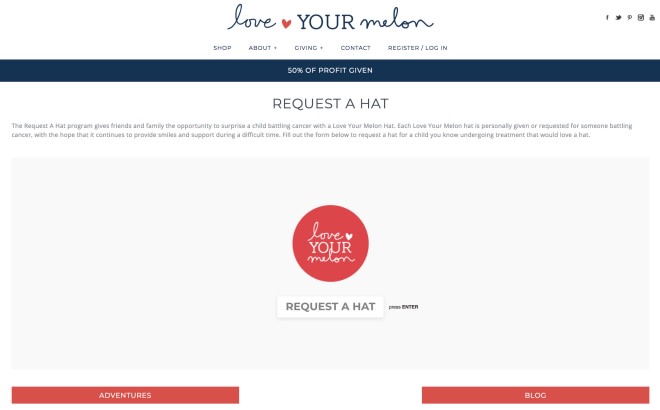
With this Zap, Love Your Melon finds out the child's favorite colors, what type of beanie they like, and where they're being treated. Once the beanie is made, Love Your Melon sends it off and the child—as well as their family—gets a nice surprise courtesy of a Love Your Melon ambassador.
Collect new Typeform responses as rows on Google Sheets
If you collect information via Typeform and need a place to store it, this Zap is for you. It'll help you create a database that instantly updates whenever you receive new responses.
Automatically Create Backups in Google Drive
The surprise beanie isn't the only custom work Love Your Melon does. If a college or a sports team wants to do a bit of co-branding, they can collaborate with the Love Your Melon team. For custom orders with artwork, Love Your Melon uses a multi-step Zap to take the project data and create backups.
For these custom orders, Love Your Melon uses forms from HubSpot. When a form is submitted, Zapier takes the information in the response and searches HubSpot for a matching contact. Once the contact is found, Zapier creates a deal in HubSpot CRM with the custom order information, including the artwork.
Next, Zapier uploads the customer's art to Google Drive, creating a backup. Zapier then sends an email through Gmail to a Love Your Melon employee, who works with wholesale customers.
Finally, Zapier creates a corresponding customer in their Shopify account for easy checkout.
Since all this happens instantly, Love Your Melon connects with customers faster, providing a stellar experience. It might be a complex workflow, but don't worry—we've broken it up so you can grab what you need and apply it to your processes.
Create file back-ups in Google Drive from new HubSpot form submissions
Send Gmail emails when you receive new HubSpot form responses
Create new Shopify customers from HubSpot form responses

"Zapier saves employees time, and gives management a reliable trail to follow if we experience any issues," Charlie says. "Using Zapier is roughly equivalent to hiring another full-time employee charged with recordkeeping and clerical work."
With their automated workflows handling the easy work, the Love Your Melon crew put all of their focus on the kids and their mission.
What's your story? Tell us how you use Zapier to do more. You can also read even more customer stories and find new ways to improve your workflow and productivity.
All images courtesy of Love Your Melon.





