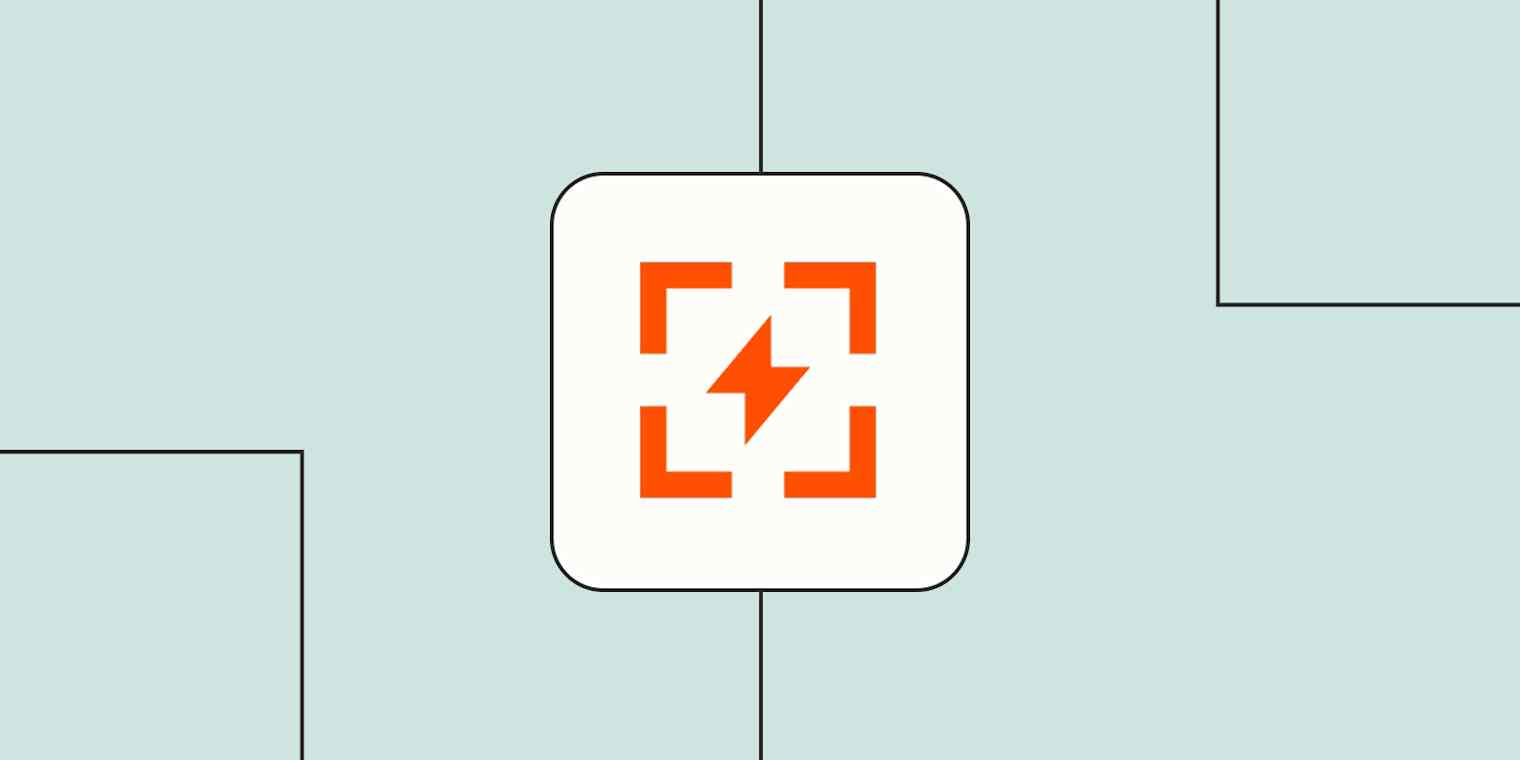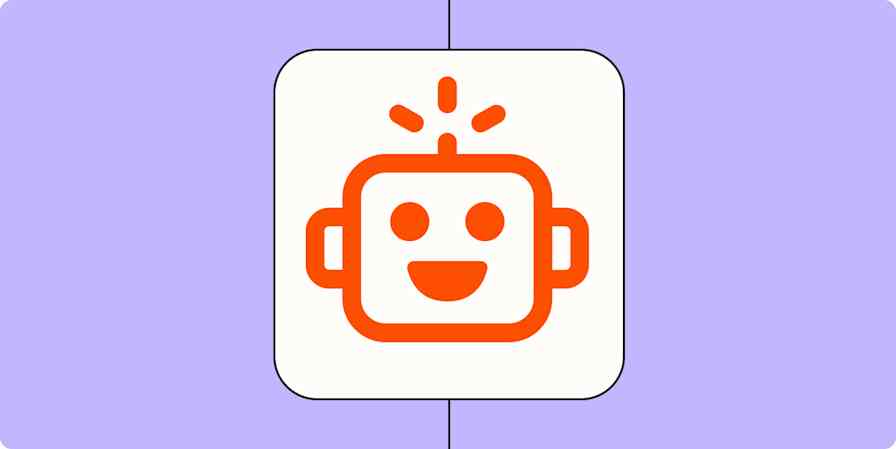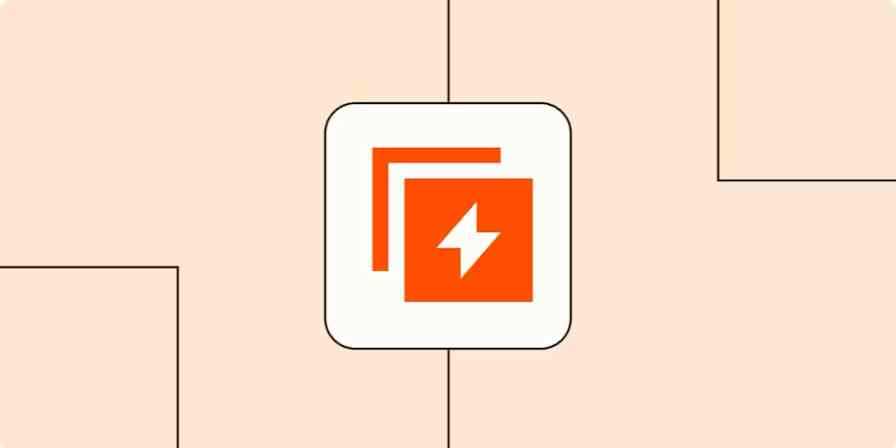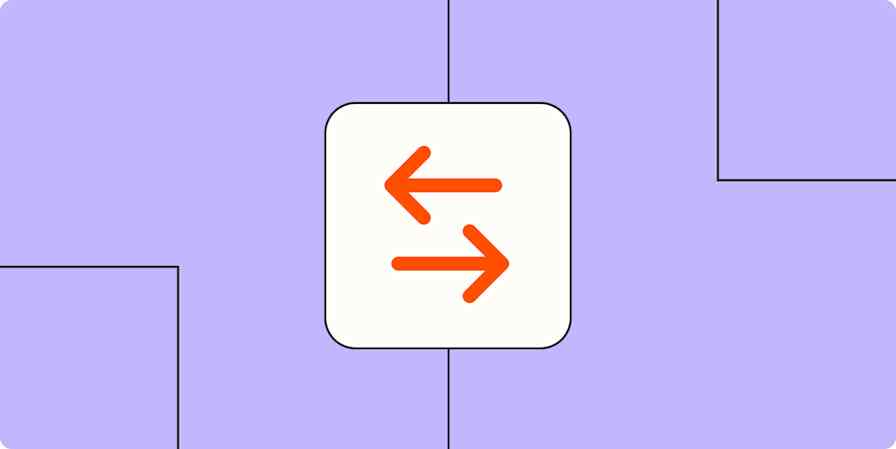At Zapier, we want to help you automate your daily tasks to help you save time—no matter what you do for a living. Even if your job seems like it can't possibly be automated, we're willing to bet there are at least a few menial tasks that Zapier can take off your plate, so that you can stay focused on the things that matter.
Check out these guides that share five of our recommendations for how people in these roles can start automating their work. In each article, you'll find pre-made Zaps (our word for the automated workflows you create with Zapier) to help you get up and running in minutes.
Don't see your job listed? Check out our Roles page to see how people in your industry are automating their work.
Personal assistants
When you're helping someone else keep their life as organized as possible, Zapier can help do the same for you.
With these automated workflows, you'll be:
Saving files to the cloud
Updating calendars
Scheduling calls
Keeping everything and everyone on track
Easily saving important information for later
Facilities managers
Keeping a building running smoothly requires incredible organizational skills, on top of the practical skills needed to maintain a whole facility.
Learn how facilities managers can use automation to:
Receive and send notifications about upcoming events
Turn emails and messages into tasks
Save contracts and invoices to the cloud
Notify your team when a task is completed
Recruiters
Finding and recruiting good talent is a superpower in and of itself, but it often comes with mountains of details to sift through on a daily basis—staying just organized can become its own full-time job. Zapier takes the busywork out of finding and sorting talent, so that you can build the best team for your company.
Learn how recruiters can use automation to:
Send applicants personalized messages
Share job postings across social media
Save high-quality candidates to a spreadsheet from websites
Save important tasks to a to-do list
Save resumes where you need them
Photographers
If you take photographs for a living, chances are you most enjoy the moments behind the camera rather than the ones spent managing your business. You can use automation in your photography business to:
Reduce the time you spend tracking leads and requests
Easily schedule meetings from form submissions
Be notified of upcoming calendar events
Automatically apply presets to photographs
Share files with clients
Everything else
It's not just personal assistants, facilities managers, and recruiters that can use Zapier—automation is for everyone.
Automation is flexible, and with thousands of apps on the Zapier platform, it can be tough to know where to get started. Regardless of what you do, there are ways you can start using Zapier to make your work easier: