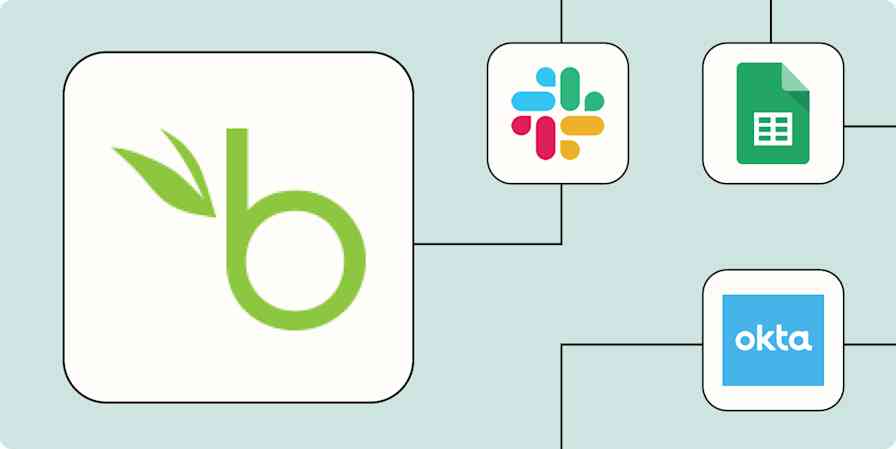Google Tasks is not only a great to-do list app—it also has the added benefit of easily interfacing with all the other Google apps you use every day. But sometimes, you might need a little more from your task-tracking app.
Say you have non-Google apps you need to use for work or because they offer features the Google option just doesn't have. Or maybe you want more options for the kind of information one app sends to the other, and Google doesn't offer a built-in feature.
Zapier's automated workflows (called Zaps) solve those problems by letting you connect your business-critical apps to Google Tasks, keeping your to-do list comprehensive and up to date without the extra work.
New to Zapier? It's workflow automation software that lets you focus on what matters. Combine user interfaces, data tables, and logic with 6,000+ apps to build and automate anything you can imagine. Sign up for free to use this app, and thousands more, with Zapier.
Table of contents
To get started with a Zap template—what we call our pre-made workflows—just click on the button. It only takes a few minutes to set up. You can read more about setting up Zaps here.
Add tasks to Google Tasks from another task or to-do app
You can stay organized much more easily if you consolidate tasks from multiple apps into your Google Task list. The following workflows will help you combine your work and personal to-do lists into one central location so you can stay more organized.
These Zaps are especially helpful for anyone working with multiple clients, companies, or projects that use different tools to track tasks. It can be challenging to keep track of your work across different apps. Instead, use these automations to pull to-dos together into a single, easy-to-organize list.
Create tasks in Google Tasks from new items in Notion databases
Create Google Tasks tasks from new or moved Trello cards
Save new Todoist incomplete tasks as new Google Tasks
Add Google Tasks to another task or to-do list app
Google Tasks doesn't have a lot of task-sharing functionality on its own. Luckily, it's easy to set up Zaps that will send tasks to whatever other apps you need to access them.
Maybe you have a specific task management strategy that just works better in a different app. Maybe you're assigning work out to teams, clients, or collaborators who use a different app than you. Or you might simply prefer the functionality of a specific app for a project but keep track of your primary to-dos in Google Tasks.
Whatever the case, automations like these will help you quickly and easily share tasks with yourself or others across whatever to-do app you need.
Save new tasks in Google Tasks in Notion databases
Connect Google Tasks to your email or chat app
Most of your important tasks probably come to you through emails or chat messages. It's much easier to follow up on them—and not let any slip through the cracks—if you can automatically add them to your to-do list. Use these Zaps to coordinate projects, keep track of client communications, or just make sure you don't forget to reply to messages.
Automatically add all new messages and emails to your to-do list
You can set up workflows to add all new messages to a specific Slack channel or email inbox to Google Tasks. This is especially helpful when you're monitoring a customer-facing inbox or tracking a specific project.
Create Google Tasks for new Slack messages posted to a channel
Create tasks in Google Tasks for new private channel messages in Slack
Identify specific emails and messages to add to your to-do list
If you want to be more selective with what you turn into tasks, you can use the following workflows to only add messages and emails to your to-do list that you save, star, or push.
Push Slack messages to Google Tasks to create tasks on demand
Create Google Tasks items from new saved Slack messages
Alternatively, you can set a Zap to trigger for a specific search term, like the name of a project or client or even a team code word.
Create Google Tasks for Gmail emails that match searches
Send emails or messages when tasks are created or completed
These automations can also help you stay on top of communication. Connect your task list back to your email or chat app to instantly let yourself, your coworkers, or your clients know when a new task is created, or you've successfully wrapped up a task.
Get notified in Slack when new tasks are completed
Send emails in Gmail for new completed tasks in Google Tasks
Connect your calendar app to Google Tasks
It's helpful to have your calendar automatically connected to your to-do list when you're trying to organize your schedule and all the tasks you need to cram into it. Automated workflows can add new tasks to your list when you get invited to a calendar event or add tasks to your schedule for you.
Create tasks from calendar events
When you have a meeting or event on your calendar, you may need to prepare for it or get a few tasks done before it happens. Automatically add new calendar events to your task list to help you get organized.
Add Google Tasks tasks for new Google Calendar events
Create task lists in Google Tasks for new Microsoft Outlook calendar events
Create tasks in Google Tasks for new Calendly invitees
Create calendar events from tasks
It can be helpful to add tasks to your calendar to make sure you set aside enough time for them. Automations like these can be used to schedule various tasks throughout a project or set reminders to follow up with someone.
Create new Google Calendar detailed event from a new Google task
Create events in Microsoft Outlook for new tasks in Google Tasks
You can also use Zapier's built-in scheduling tool to schedule recurring tasks automatically instead of adding them manually over and over.
Use AI with Google Tasks
AI can help you sort, prioritize, and follow up on your to-do list. Mem uses the power of artificial intelligence to help you create and complete tasks more effectively. Use a Zap to add tasks to Mem automatically.
Create Mems in Mem for new tasks from Google Tasks
You can also use voice assistants to make your task lists go further. Create a trigger phrase so that Amazon Alexa will add a task to your to-do list without the tedious hassle of manual data entry. With voice-command automation, you won't have to interrupt your flow at work or in a meeting to add important notes to your task app.
Create tasks in Google Tasks with new trigger phrases spoken to Amazon Alexa
Get all your work done more efficiently with automation
The last thing you want is for managing your task list to become a task all by itself. A to-do list should make your work easier, not add more things to your plate. Automating your task management can make managing your work so easy you don't even have to think about it.
Add tasks instantly and automatically to your task management app with Zapier so that you can spend your valuable time getting your work done well instead of managing it. This is just the start of what you can do with Google Tasks and Zapier. What will you automate first?