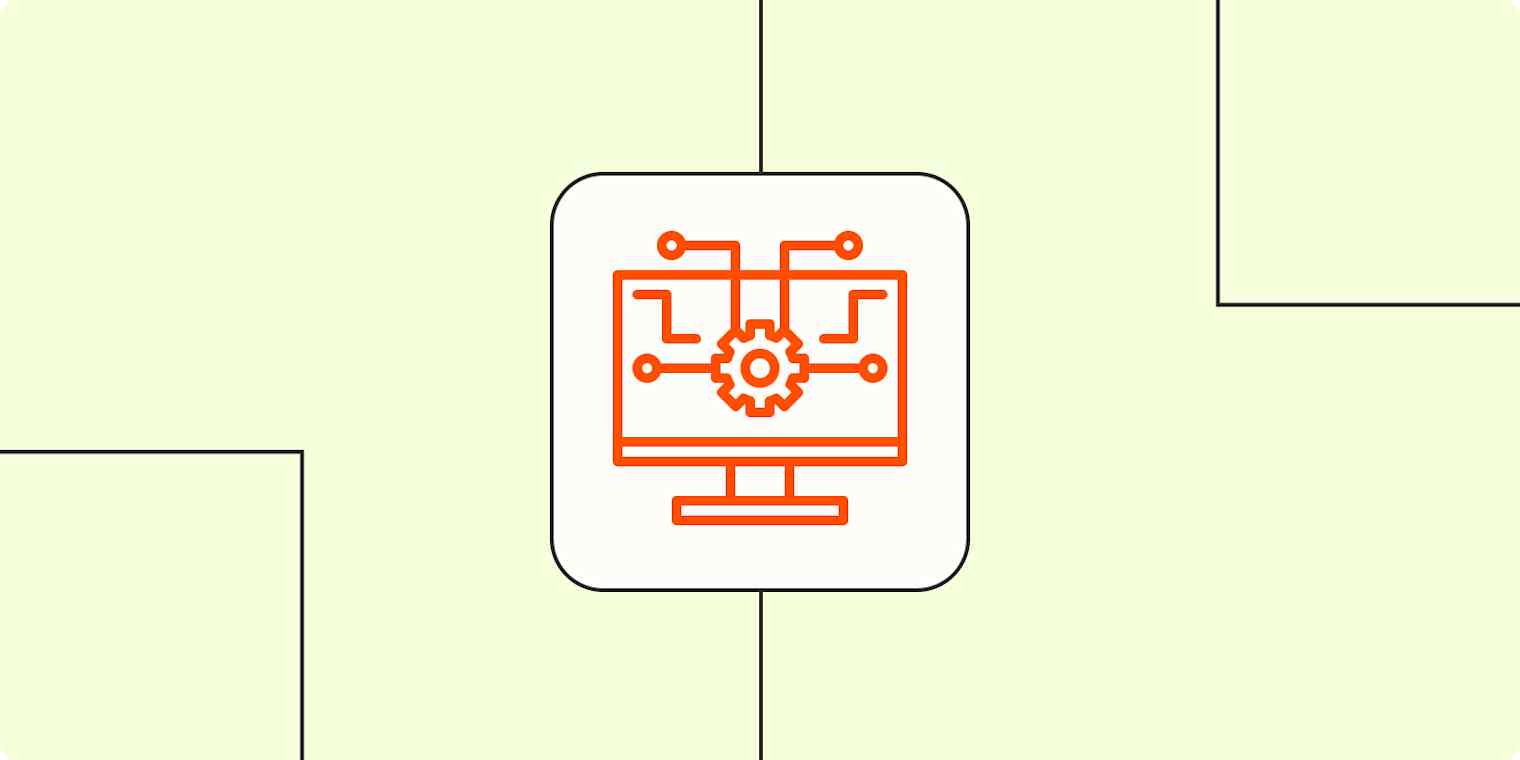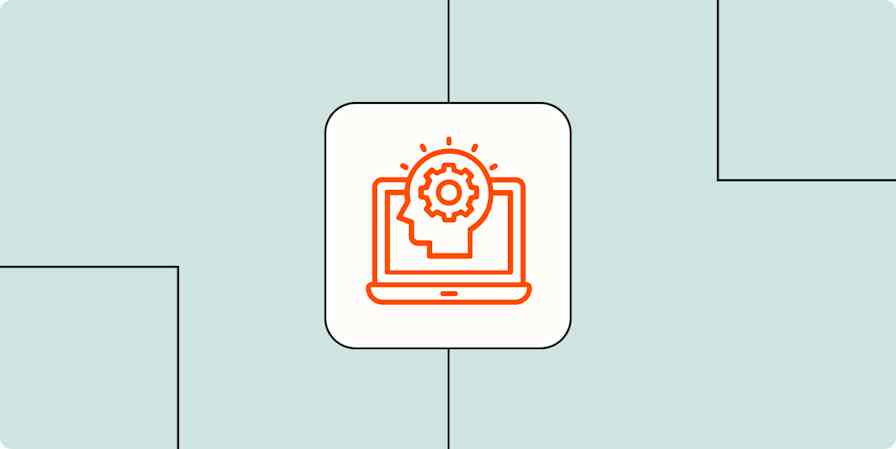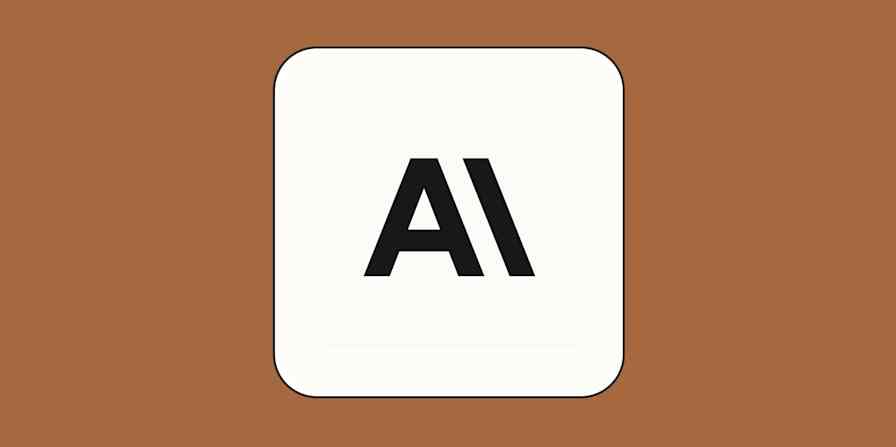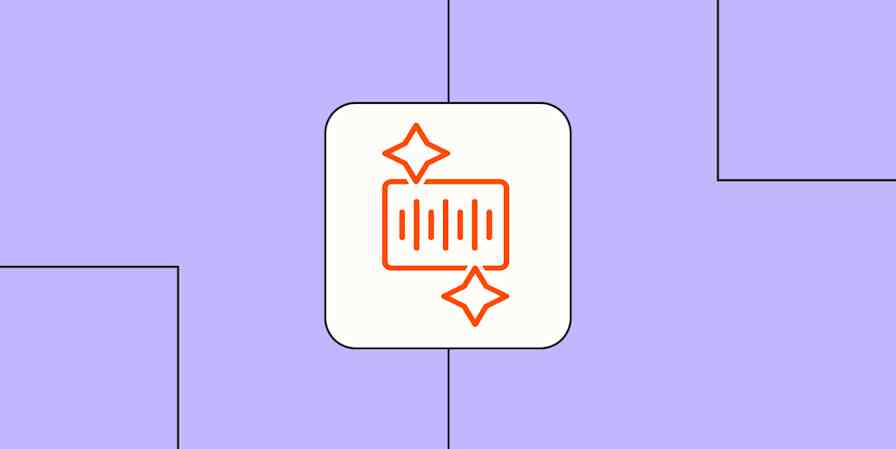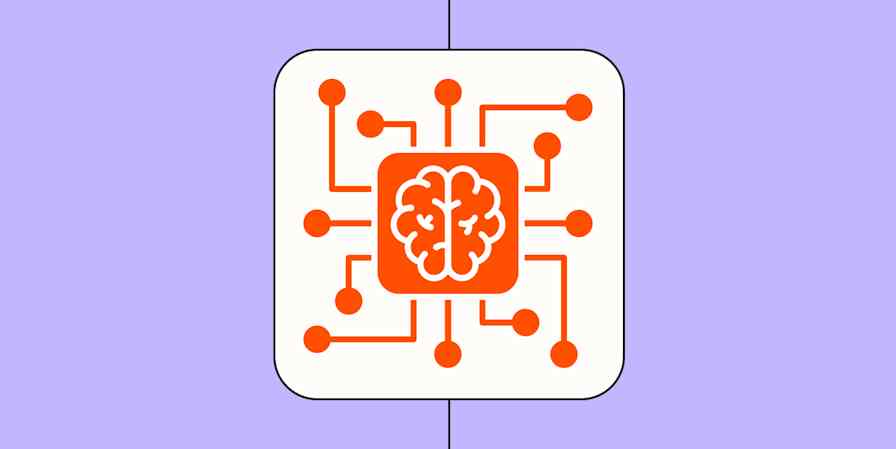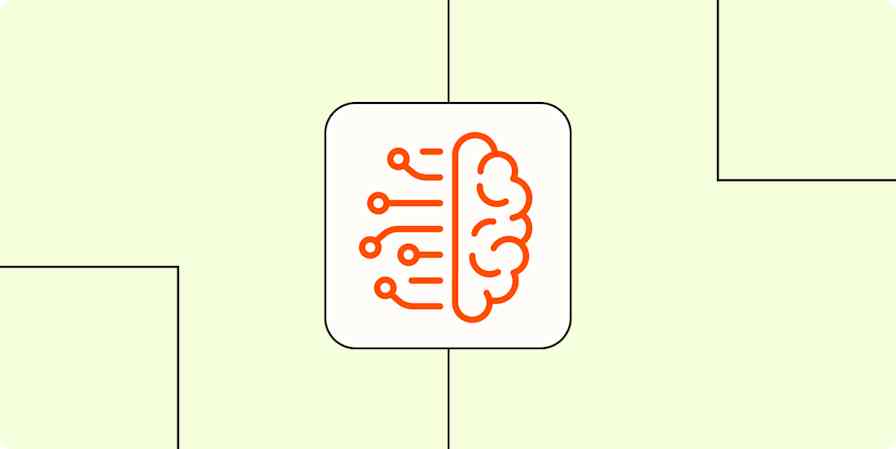My AI software subscriptions are a graveyard of good intentions, gathering digital dust while I keep telling myself I'll use them all…someday.
Companies are experiencing the same problem, but on an inconceivably larger scale. One study found that companies spend approximately $9,100 per employee on SaaS tools—and a good chunk of that is inevitably going toward AI tools. Multiply that by a couple thousand employees and you've got yourself a sum that could be mistaken for a phone number.
So I asked my industry contacts and poked around Reddit threads to get to the bottom of wasted AI software spend: why it happens, the true costs behind it, and ways to prevent it. Here's what I discovered.
Table of contents:
The AI tools graveyard: How it happens
No company sets out to light money on fire. But with over 52% of software licenses going unused by teams, that's exactly what's happening. Here are three reasons why well-intentioned companies end up with AI graveyards.
Shiny object syndrome: Teams get excited about the latest AI tool and rush to buy without a clear plan. Finance signs off, IT provisions the accounts, and before anyone checks if people are actually using it, the subscription auto-renews. The result: overlapping tools that don't add up to real adoption, just more unused licenses.
The pilot trap: A small pilot team loves a new AI tool, so leadership buys licenses for everyone. But without a deliberate AI strategy and coordinated rollout, what worked for five motivated early adopters rarely translates to company-wide success. Early champions move on, and new users never get past the basics. Multiply that across departments, and you've got redundant tools, unused seats, and mounting IT overhead.
The integration bottleneck: New AI tools look smooth in a product demo, but plugging them into your tech stack is a different story. Before anyone can officially use it, IT needs to run security checks, set up permissions, and connect the tool to existing systems—a process that can take weeks or months. Meanwhile, teams find workarounds. The eager ones might manually copy and paste data between apps, using unsanctioned AI tools in the shadows. And those who've lost the glimmer in their eyes abandon the tool altogether and revert to their old processes, leaving another AI license behind.
The real cost of unused AI subscriptions
When I first saw reports about how much money companies wasted on unused software last year, I thought the numbers had to be exaggerated. Then I checked Reddit, where folks weren't shocked at how high the number was—they were convinced it was too low.
The problem runs deeper than a line item in the budget. Every time employees are asked to try a tool that doesn't live up to the hype, it chips away at their trust in new technology. The next time IT or leadership rolls out a new AI platform, adoption slows because people are understandably wary.
Meanwhile, IT teams are sinking hours into troubleshooting and managing integrations for tools that only a handful of employees use. And finance teams are shuffling invoices for subscriptions no one even remembers approving.
Aleksandr Adamenko, co-founder of Winday, told me how quickly the math adds up:
"The company signed up 50 users for [an AI marketing tool], but only 15 regularly use it—monthly costs of $1,750 just sitting there."
Then there's the cost of implementing AI tools, which Aleksandr says can require over $10,000/month in DevOps resourcing.
But the steepest price isn't financial—it's opportunity. Every dollar locked into ghost subscriptions is a dollar that could fund tools employees actually need, like customer-facing AI assistants, forecasting models, or AI orchestration platforms that connect everything together. Instead, companies are left footing the bill for abandoned experiments while missing out on solutions that could meaningfully improve productivity.
4 ways to prevent AI tool waste
After watching too many good intentions turn into expensive mistakes, I've come up with a few guardrails to prevent AI tool waste. It's not a foolproof system, but it catches most of the obvious traps that lead to abandoned subscriptions.
1. Start with problems, not solutions
I've fallen into this trap myself: seeing a compelling product demo and immediately thinking about how we could fit it into existing workflows, rather than asking if we actually need it.
The better approach is a little less glamorous but far more effective: identify your pain points, and work backward from there. Here are some talking points to help brainstorm with your team:
What parts of our work involve a lot of repetitive data entry or cleanup?
Which types of projects take up the most time and resources to create?
Where do we spend significant time pulling insights from documents, research, or meeting notes?
Use those pain points as your evaluation criteria. If a new AI tool doesn't solve at least one of them, it's probably not worth the license fee.
2. Connect your tools with Zapier
One reason AI tools end up abandoned is that they live in silos. A team signs up for a shiny new platform, but if it doesn't talk to the systems people already use every day—for example, your CRM or project tracker—it quickly gets sidelined.
Zapier lets you connect thousands of apps together, so you can orchestrate multi-step workflows across systems and teams at scale. For example, instead of leaving your AI writing generator stranded in its own interface, you can set up a workflow where a marketing brief in Asana automatically kicks off an AI draft, routes it to Slack for review, and stores the final version in your asset library. This way, your AI tool becomes integral to how work gets done instead of being an isolated experiment.
Explore Zapier's library of workflow automation templates for more inspiration, or get started with one of these pre-made templates.
Automatically capture tool and process updates from Slack by reacting with an emoji. AI formats the updates into clean changelog entries with titles and summaries, helping teams track changes and improvements efficiently.
Improve your IT support with AI-powered responses, automatic ticket prioritization, and knowledge base updates.
Automate personalized coaching for your sales team using this AI-powered call analysis template.
Zapier is the most connected AI orchestration platform—integrating with thousands of apps from partners like Google, Salesforce, and Microsoft. Use forms, data tables, and logic to build secure, automated, AI-powered systems for your business-critical workflows across your organization's technology stack. Learn more.
3. Build an AI adoption strategy
The biggest mistake organizations make is assuming that buying enterprise licenses means everyone will actually use them. Pilots often succeed because the original champion is motivated enough to push through friction. But scaling beyond that person requires more structure.
Before you sign a contract, identify at least five people beyond the original champion who will benefit from the tool. Then map out when and how they'll learn to use it.
Zapier did a version of this when rolling out AI internally. Instead of a blanket rollout, they focused on department-specific use cases and tied training to real workflows, leading to a 97% adoption rate across the organization.
Most importantly, decide upfront how you'll measure success. Maybe it's hours saved per week, processes automated, or fewer handoffs between teams. Pick a metric, track it over 90 days, and use that data to decide if the tool deserves a permanent spot in your stack.
4. Evaluate your tech stack regularly
Even the best-fit tools may not stay relevant forever. Watch for early signs of decline: usage numbers slipping month after month, or the original champions suddenly going quiet about the tool they once couldn't stop going on about. That's usually the beginning of the end.
The tricky part is avoiding the sunk cost trap. Just because you spent six months getting a tool set up doesn't mean you should keep paying for it if nobody's using it. Cut your losses, and redirect that budget toward tools that solve new problems that have been smouldering beneath the surface.
When you do cancel, give vendors honest feedback about why it didn't work out. They appreciate the insight, and if you ever reconsider the tool later, you might even get better terms for being candid.
Related reading: