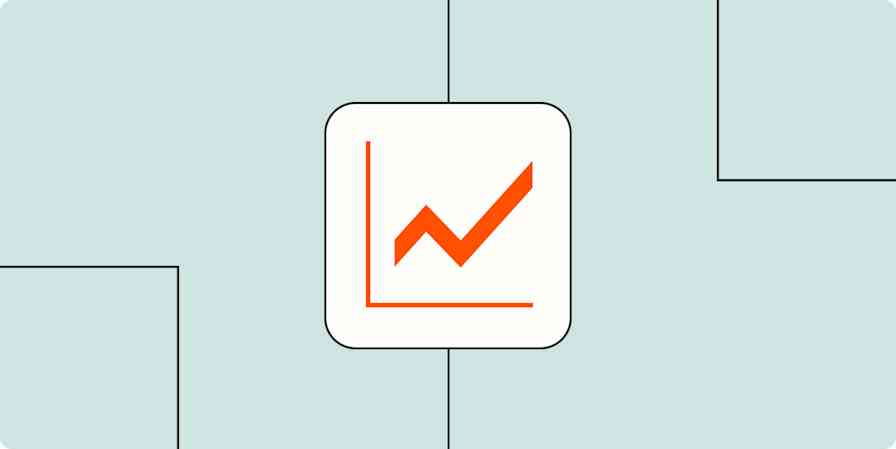We had a blog reader ask whether you could use Acuity Scheduling with Zapier. We're happy to report that, yes, Veronica, you can use Zapier to automate tasks with Acuity Scheduling.
We answered this question as part of Ask Zapier, a series where we answered questions submitted by Zapier blog readers and social followers.
Before we talk about Acuity Scheduling, I want to get at the heart of this question: How can you tell if an app works with Zapier? A whole section of our website—our App Directory—is dedicated to helping you answer that question.
To find out if an app works with Zapier, go to zapier.com/apps, and use the search bar at the top of the screen to find your app. You can also browse through the categories located on the left side of the screen.
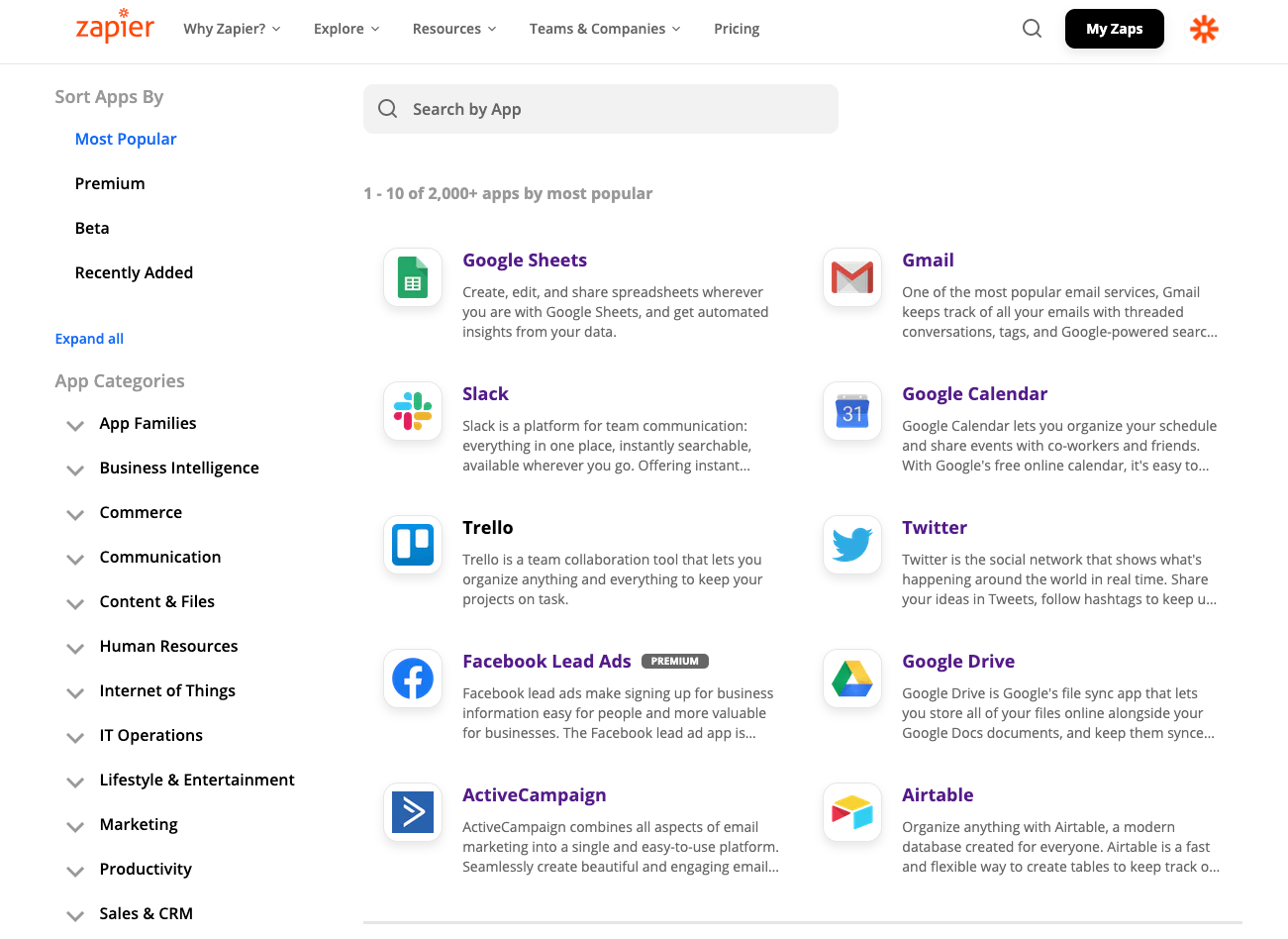
The Zapier blog can also help you choose the best app for the job. Browse our best app lists to find the right choice for you and your business.
Now for a bit more about Acuity Scheduling. Once you get to the app's profile page, you'll want to scroll to the bottom, to the Integration Details section. That's where you'll be able to learn about the triggers, actions, and searches available for the app. The same will be true for any app's page that you visit in the app directory.
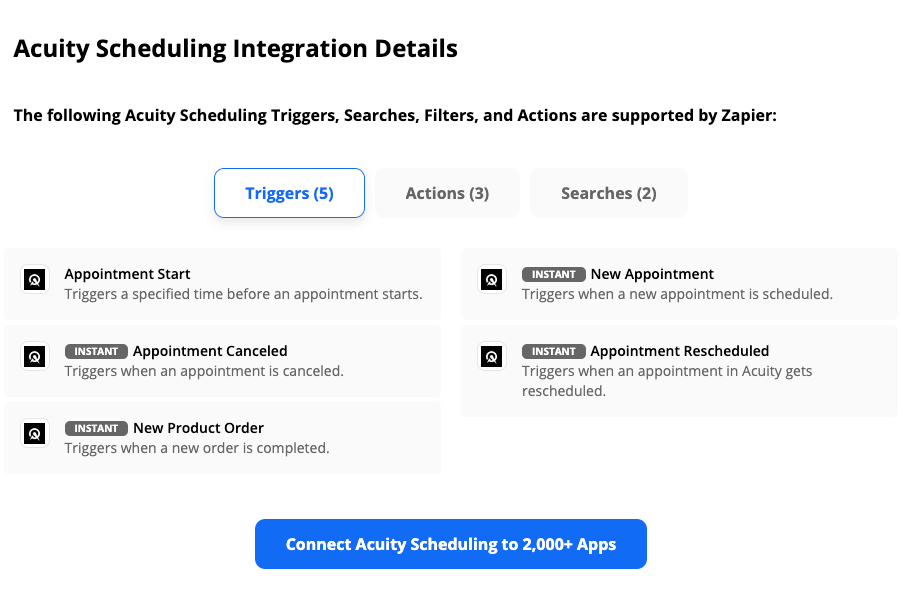
For Acuity Scheduling, the triggers—something that happens in Acuity Scheduling that kicks off your Zap—include things like an appointment being created or a new product order. Actions—something Zapier can make happen in Acuity Scheduling—include adding coupon or package codes. And searches let you find appointments by client info or appointment ID.
In the middle of the page, just above the details section, you'll find a collection of popular ways people automate Acuity Scheduling with Zapier. Those pre-built template Zaps—our word for an automated workflow—offer you a quick way to get started automating with Zapier. Here are a few:
Add or update ActiveCampaign contacts for new Acuity Scheduling appointments
Create Google Contacts for new Acuity Scheduling appointments
Add new Acuity Scheduling appointments to a Google Sheets spreadsheet
Create Mailchimp subscribers from new Acuity Scheduling appointments
For more ideas, tips, and inspiration on what Zaps to set up with Acuity Scheduling, head to the Zapier Community. It’s a great place to chat with certified Zapier Experts and other Zapier users, and our team is always around to help.