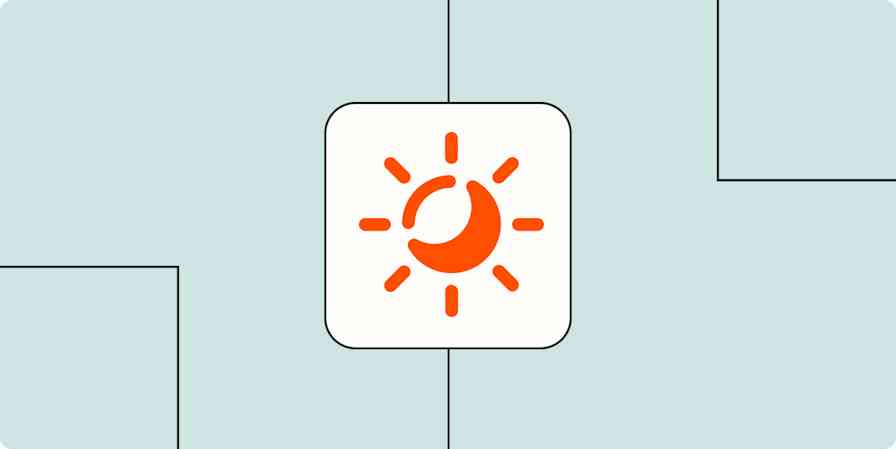To-do lists were supposed to make life simpler. Write tasks in a list where you don't have to remember them, and they'd stop causing stress. Never mind the growing backlog; at least you won't forget anything.
Only, it isn't that simple. Even with the best to-do list apps, that nagging feeling you've forgotten something persists. It's almost as if those tasks left a part of themselves behind in our brain, unwilling to let us forget they needed done.
You can try another todo list app, declare task bankruptcy and start all over. And yet the nagging will go on, unless you change how you think about your to-do list.
The Problems With To-Do Lists
To-do lists are rather innocuous—they can't make you more stressed by themselves. So what's keeping them from being the stress-relieving productivity tool they're supposed to be?
First Tasks Feel Most Urgent
Lists complicate prioritization. When something's at the top of a list, our brain automatically assumes it's the most important thing.
And yet, that first task is often first just because happened to be entered before other tasks. The most important task of the day may be at the bottom of the list, or the middle, but somehow that first task still stands out as most important.
Due dates at least prioritize tasks each day, but you could try adding due times as well—especially to your most important tasks. That'd help the most urgent tasks rise to the top, tricking your brain into tackling them first. But be careful: due times make to-do lists a bit more like the rigid agenda of calendars, and as Sandglaz co-founder Nada Aldahleh puts it, "Calendars solve the problem of too much choice by offering no choice."
Every Task Looks the Same
Writing a book takes far longer than buying batteries, but on a to-do list, both tasks look the same. Most to-dos don't include enough context about the task, and they often don't split up larger tasks into smaller, completable chunks. And few to-do lists show how long a task will take to complete.
It's easy to tackle the simple tasks, and leave the time-consuming projects undone. We do this so often, iDoneThis found that 41% of all tasks on to-do lists are never completed.
Tasks need more details—perhaps tags for urgent tasks, sub-tasks to break up more complicated tasks, and notes that explain the task in more detail. Adding those details—and then looking at them before starting a day's work—might take more time, but it will help set expectations and work more efficiently.
Rescheduling Tasks is Tough
Perhaps you added due times to tasks, and have been prioritizing your tasks better. Then, something happens: a colleague is sick, a bug needs squashed, or a project needs done ahead of schedule. Suddenly your well-planned lists start feeling like a trap.
You can click the +1 Day button to push leftover tasks off for tomorrow, but that'll only save the problem for later. Sometimes you have to declare task bankruptcy, and clear out the tasks you simply won't be able to do now.
It's easy to feel guilty for switching gears when there's still undone tasks. But the list isn't almighty, and you have to be able to take back control.
There's Always Something Else to Do
Our beloved to-do list apps may be to blame for our long lists. Since we can save everything, we do. It's getting harder than ever to say no.
We put articles to read later in one list, links to visit later in another, movies we'd like to watch in yet another list. And our tasks fill so many lists, it's hard to keep up with them all. The idea of writing tasks down so you don't have to remember them has spilled over into every part of our life. Then, when we need to do something, as University of Salford Professor Andy Miah says, "we have to figure out how to locate and retrieve it—this is a different way of remembering than if we just have it stored in our brains."
You don't have to read every article, or do every possible task that comes to your mind. Next time you reach for your to-do list to write down another task, ask yourself first if it's really something you need to do. If so, fine: write it down. Otherwise, just let it go. The world will go on.
If we were getting things done and being productive, maybe that bit of extra stress and confusion would be justifiable. But we're not, and it isn't.
A survey on LinkedIn found that only 11% of professionals regularly accomplish all their daily tasks. The rest of us with undone tasks are likely performing worse at our jobs, too. Florida State University researchers discovered that "people did worse on a brainstorming task when they were prevented from finishing a simple warm-up task—because the warm-up task was stuck in their active memory."
Those leftover tasks are also hurting our health. Psychological scientist Dr. David Rosenbaum has found "the desire to relieve the stress of maintaining that information in working memory can cause us to over-exert ourselves physically or take extra risks."
Four Strategies to Better Manage Tasks
A list with everything you need to do might not be the best way to manage your tasks. You might need a new trick, something that helps you focus on the most important tasks, gets you to do the worst task first, or forces you to limit how many tasks you work on in a day.
Here are a few ideas that might help.
1. The Inbox Zero Technique
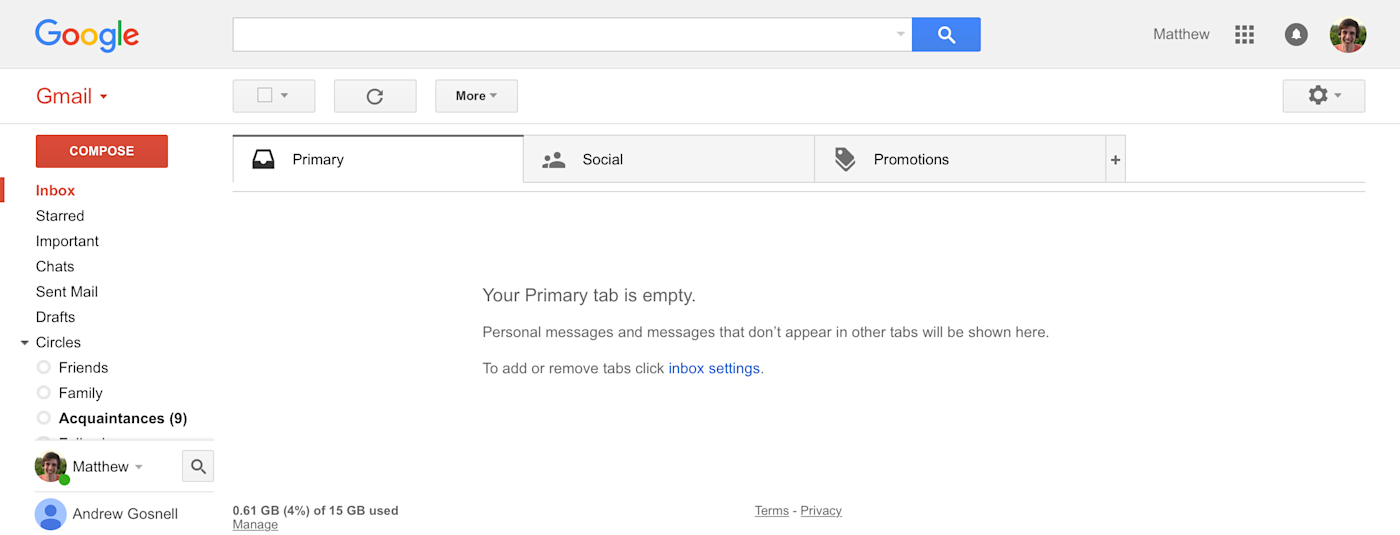
Productivity expert Merlin Mann's widely known "Inbox Zero" strategy is designed to keep your email inbox clean—but it can also help clear out your to-do list.
In Inbox Zero, each email must fit one of five labels: Delete, Delegate, Respond, Defer, and Do. Take the time to classify each email, then act on it based on the label.
Apply this strategy to your to-do list. Group your tasks using those five labels, and approach each incoming task with the categories in mind. Here’s how to divide your tasks with Inbox Zero:
Delete: Remove assignments that don’t directly involve you, or don't really need done. If you need to remind yourself about an upcoming dentist appointment, say, create a calendar alert instead.
Delegate: Assign work tasks to others if they're not your expertise. For example, don’t try to handle detailed analytical projects if you’re a data novice, if there's someone else who could do the task for you.
Respond: Some tasks can't be done on your own—and they con't be done without you, either. Put your communication related and team tasks here, and keep the conversation going. Once you have something you specifically need to do, more the task to the Do list.
Defer: Postpone tasks that don’t need your immediate attention. If something doesn't need done today, you shouldn't see it in today's to-do list.
Do: Get to work—these are the tasks you should be doing. Focus your time and energy on completing these projects today.
Remember, this is a process, not a one-time event. So, don’t get frustrated if it takes time to develop the habit.
Your email inbox is stress-inducing, too, so learn how to achieve inbox zero automatically with smart email automation.
2. "Eat The Frog"

It's tough to do things you don’t want to do. Annoying, even. But sometimes you have to file taxes or get your teeth cleaned or do other unpleasant things.
The best way to manage those tasks is to do them first. Brian Tracy refers to this method as "eating your frog." If you ate a live frog in the morning, the rest of your day would seem quite pleasant because the worst is over.
By completing your worst task, you get motivated to complete other assignments. It creates a ripple effect—you've already accomplished something so big, everything else will feel that much easier.
Gina Trapani recommends preparing to eat the frog tomorrow with some quick steps today:
Choose your frog: What task are you dreading? What’s your next deadline? Pick that task.
Write down your frog: Put that task somewhere—perhaps on your desk, or your fridge— so it’s the first thing you see in the morning.
Gather the tools to complete the task: Do you need a specific app for the task, or notes about the project? Perhaps leave them open so you're ready to start working.
Accomplish the hard projects first, and you'll stop procrastination in its tracks and get more done.
Learn more about how getting your most difficult tasks over first can make you more productive with our article about the Endowed Progress Effect.
3. The Kanban Method

We all learn differently, and it's no surprise written to-do lists don’t work equally well for everyone or every project. Sometimes, you need to literally see your tasks and progress.
The Kanban method, invented by Toyota to help factory work flow smoother, manages tasks the way a store manages stock. Organize tasks into lists (perhaps To-Do, Doing, and Done), then move tasks along to new lists as you work on them then complete them—the same way a store would move stock from its storeroom to shelves throughout the day.
It's a great way to visualize work in progress, and helps you keep from getting bogged down by details. Plus, you can see all your assignments and deadlines in front of you, instead of them hiding at the bottom of your lists.
Apps like Trello, LeanKit, and KanbanFlow are great tools for organizing tasks in the Kanban method, or you could make your own Kanban board. Here's how:
Grab sticky notes of multiple colors
Find an empty wall space or whiteboard
Divide the space into three sections: To Do, Doing, and Done
Write tasks on the color-coded notes and stick them in their respective areas
As tasks progress, move them to their new spots
Kanban focuses on progression—just what you need to finish your to-do list. Once you start moving tasks along towards the finish line, it'll be easier to get the rest of your work done.
Learn more about the Kanban method—and ways to get the most out of apps like Trello—in our Kanban 101 guide.
4. The Ivy Lee Method
If you commit to nothing, you’ll be distracted by everything.
James Clear
To-do lists create unnecessary pressure because we focus on everything all at once. Sometimes it's better to keep things simple, and focus just on the most important tasks. Everything else can wait.
The Ivy Lee Method is designed for just that. It forces you to prioritize tasks, by letting you only choose the six most important tasks to work on.
Here’s the Ivy Lee Method in action:
Write down the six most important things you need to accomplish tomorrow
Prioritize those six items in order of importance
Tomorrow, concentrate only on the first task. Work until the first task is completely finished
Approach the other tasks in the same manner. Move any unfinished items to a new list for the next day
Repeat the process every day
This method gives you a repeatable process to follow, one that forces you to focus on the most essential tasks. "Constraints make you better," says author James Clear in an article about the Ivy Lee method. "If you commit to nothing, you’ll be distracted by everything," says Clear.
These 4 methods can help you prioritize tasks better, but they're far from the only options. You could also use multiple apps to juggle tasks, use long-term goal, and other tips from our roundup of 8 Time-Tested Productivity Methods.
Five Ways to Improve Your To-Do Lists
Even with a new method of managing your tasks, your to-do list isn’t going anywhere. You still have things to do. You just need some ways to improve your to-do lists.
Don't throw out your to-do list. Instead, change how you use your to-do lists for better results. Here are some tweaks that might help.
1. Make a Done List
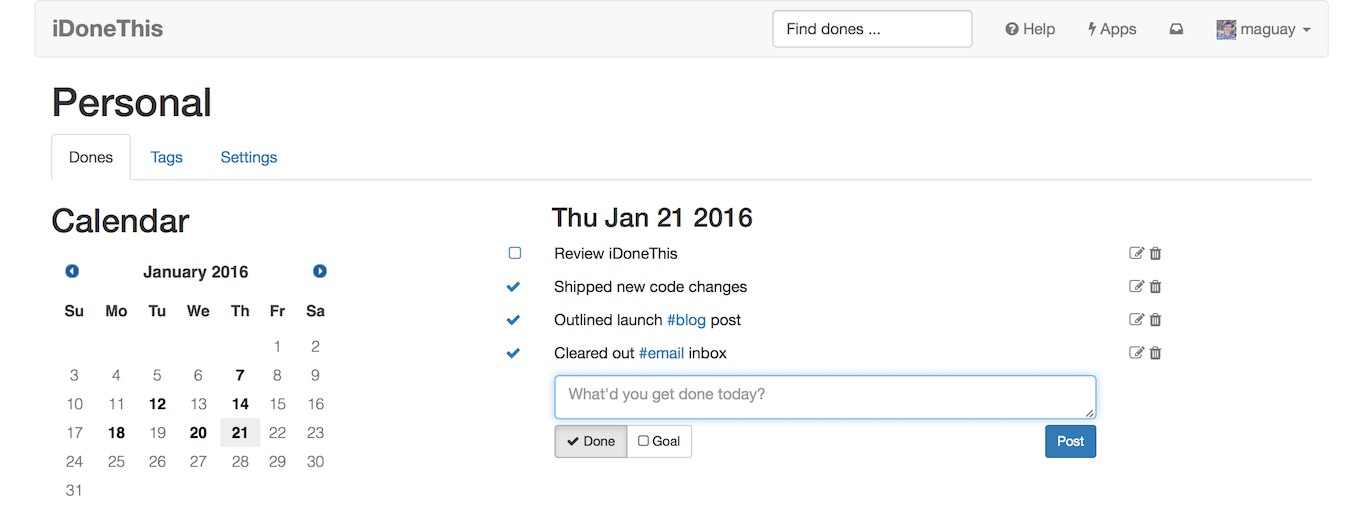
To-dos don't have to be something negative, things piled up that you have to do. Think of all the things you've already accomplished—that can motivate you into action and help you get more done.
It won’t erase the things you have to do, but a done list will contribute to a positive mindset.
"By taking time to write down your "dones", you gain the same little rush of pleasure that you get when you cross a task off your to-do list," says Janet Choi, Chief Creative Officer at iDoneThis. "The big difference with a done list is that it encourages you to celebrate all your accomplishments, including those that weren’t initially planned."
You could make your own list of completed tasks in a notes app like Evernote, or use a dedicated "done list" tool like iDoneThis. Write down every task that you've completed there, then at the end of the week you can look back and see how much you accomplished.
It doesn't even have to take extra time. App integration tool Zapier can log each of your completed tasks for you automatically. Whenever you check off a task in your to-do list, Zapier will copy it to Evernote, iDoneThis, or any other done list. You can even connect other apps—say, your project management or code app—to Zapier, and have it log other tasks you complete outside your to-do list. Then, when you open your done list, you'll be surprised at how much you've accomplished without even noticing.
Append completed Todoist tasks to an existing Evernote note
2. Use Location-Based Reminders
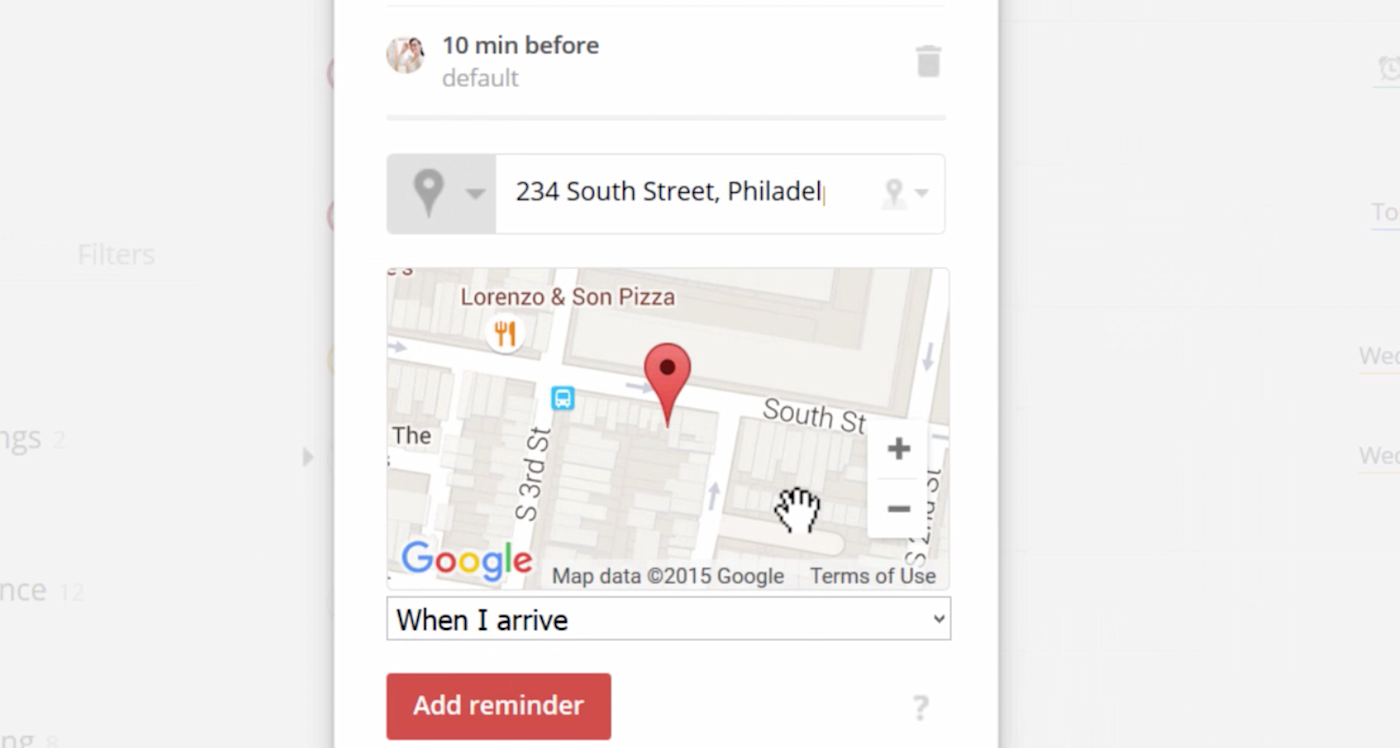
Having trouble remembering what you need to do, when you need to do it? Instead of forgetting to pick up a lightbulb at the store for the thousandth time, try setting up location-based reminders.
You typically get a reminder on your phone when a new message arrives or a task is due. Location-based reminders, on the other hand, use your phone's GPS to watch where you're at, and notify you about things you need to do at that location. Set your locations, and you can remind yourself to take out the trash when you arrive home or email the client a thank you message when you return to the office.
Todoist, Omnifocus, and other professional to-do list apps let you setup location-based alerts. Create your tasks, add them to your list, and then set them to a particular location. You'll then get notified when you arrive at that place of everything you need to do there. It's like having a personal assistant.
3. Gamify Your List
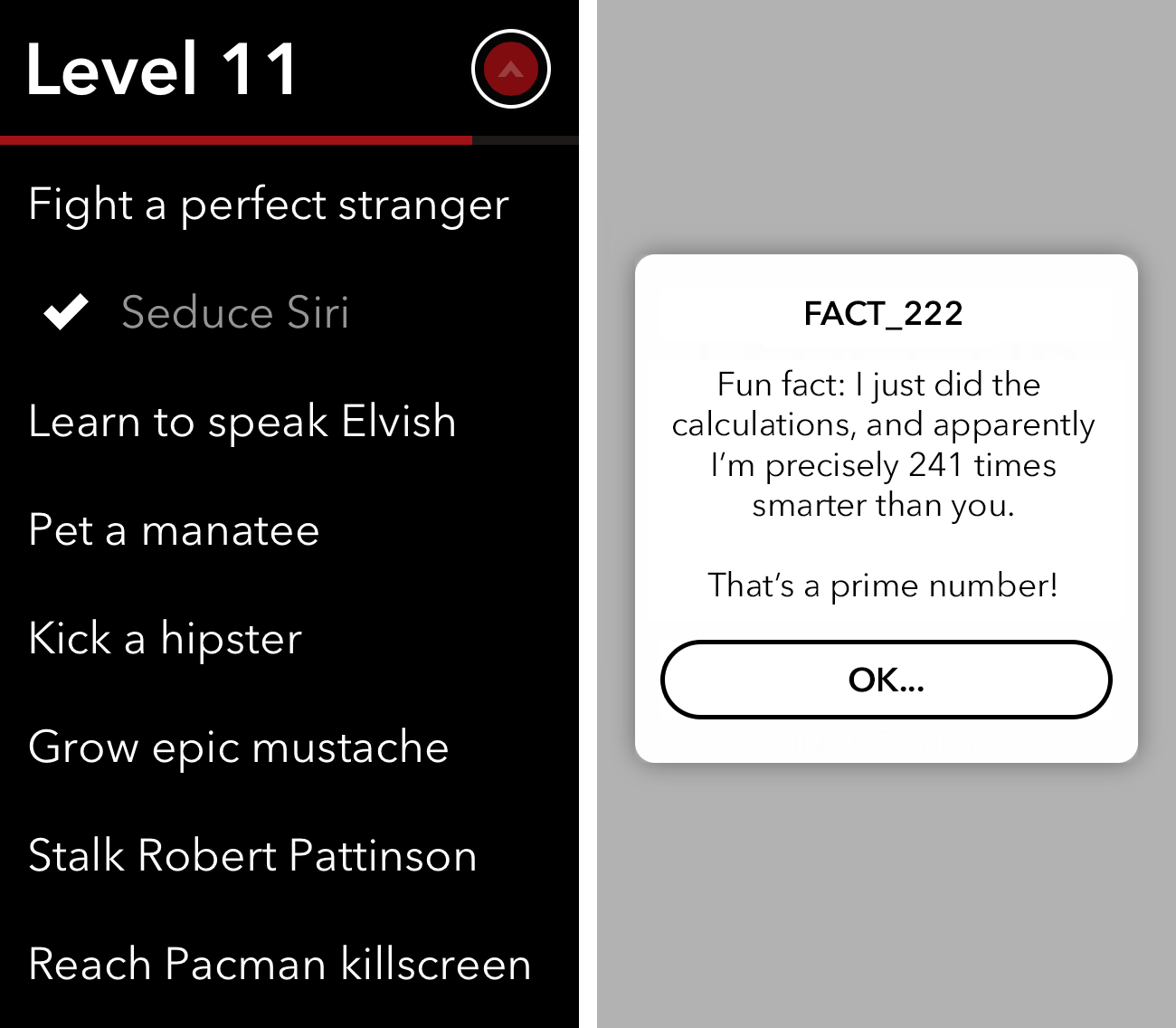
Want a better way to finish mundane tasks? Turn chores into fun assignments by challenging yourself to complete tasks.
Research reveals that "gamification"—or making your work feel more like a game—can increase productivity by up to 40%. Gamifying your routine encourages you to set ambitious goals and do more, driven by your impulse to win.
CARROT To-do is a fun app for that. Self-described as the "to-do list with personality," this application rewards you with points as you complete tasks. Perform well, and you receive praise and unlock extra features. Ignore your to-do list, though, and CARROT’s mood will change for the worse—and you don't want to make your apps mad at you.
For a more subtle nudge to keep working, Todoist's Karma feature gives you a daily score based on how many tasks you complete. Similar to the Health app on your phone, the Todoist Karma graph will show you when you've been more or less productive for a little incentive to get more done and beat your own records.
4. Set Pseudo Dates
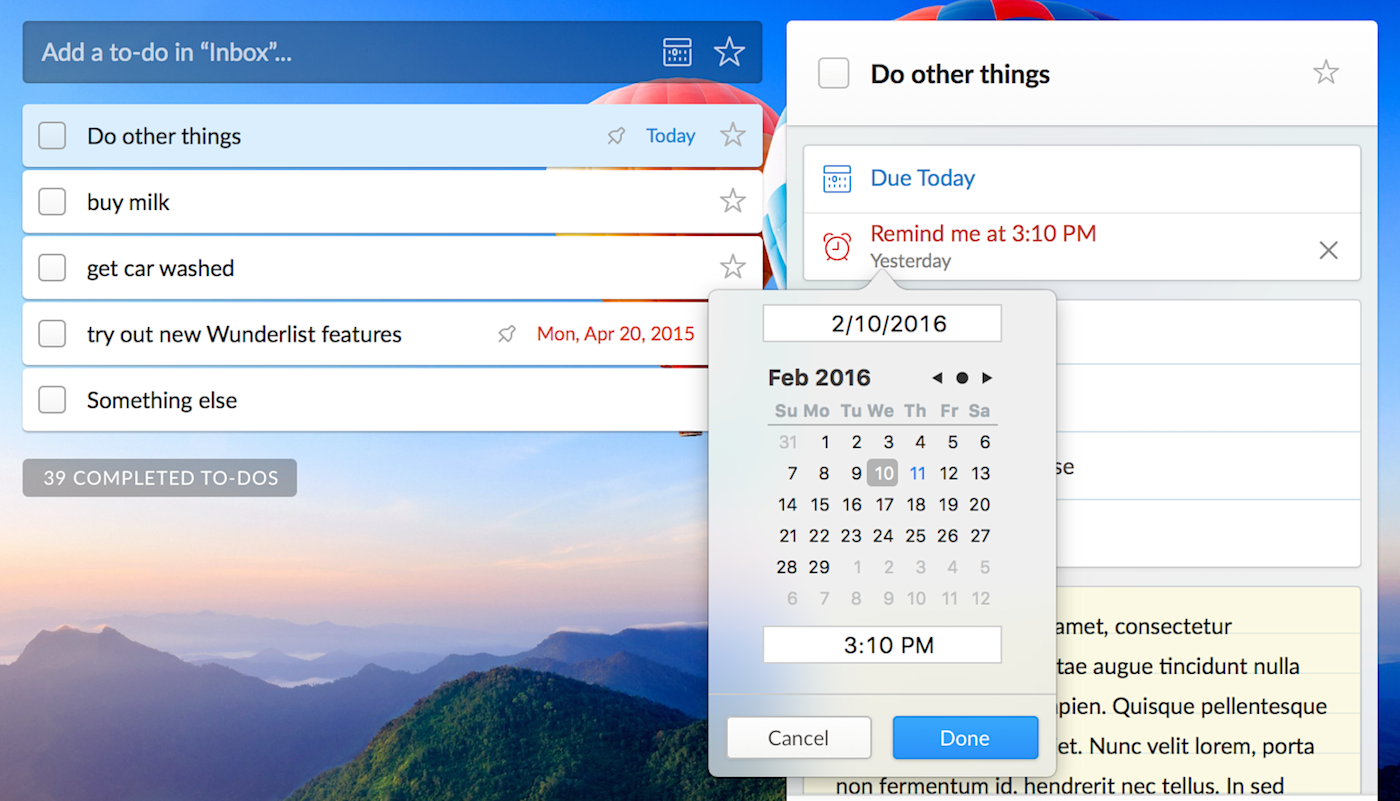
Most projects involve various steps with multiple tasks, each of which are due at different times. You'll need a date to start, perhaps another when the first parts are finished, and a real "due date" when the project is set to be completed.
That's why hard deadlines don’t make sense all the time. You need the option to set pseudo dates. These can be a quick reminder to start a task, or an alert to remind you there's only two weeks remaining before your big speaking gig.
Wunderlist is designed for pseudo dates. Each task can have a normal due date, along with an additional reminder for a time you want. Say a task is due Friday; Wunderlist could send you a notification on Wednesday, and also remind you on Friday that the task is due.
Or, you can add two due dates: a start date and a due date. The start day is when you should start working on the task, while the due date is when your task has to be completed. Todoist, OmniFocus, 2Do and other popular productivity apps support start dates—or you could add them to any to-do list app by adding the start date as the due date, then add the real due date once you've started working on the task.
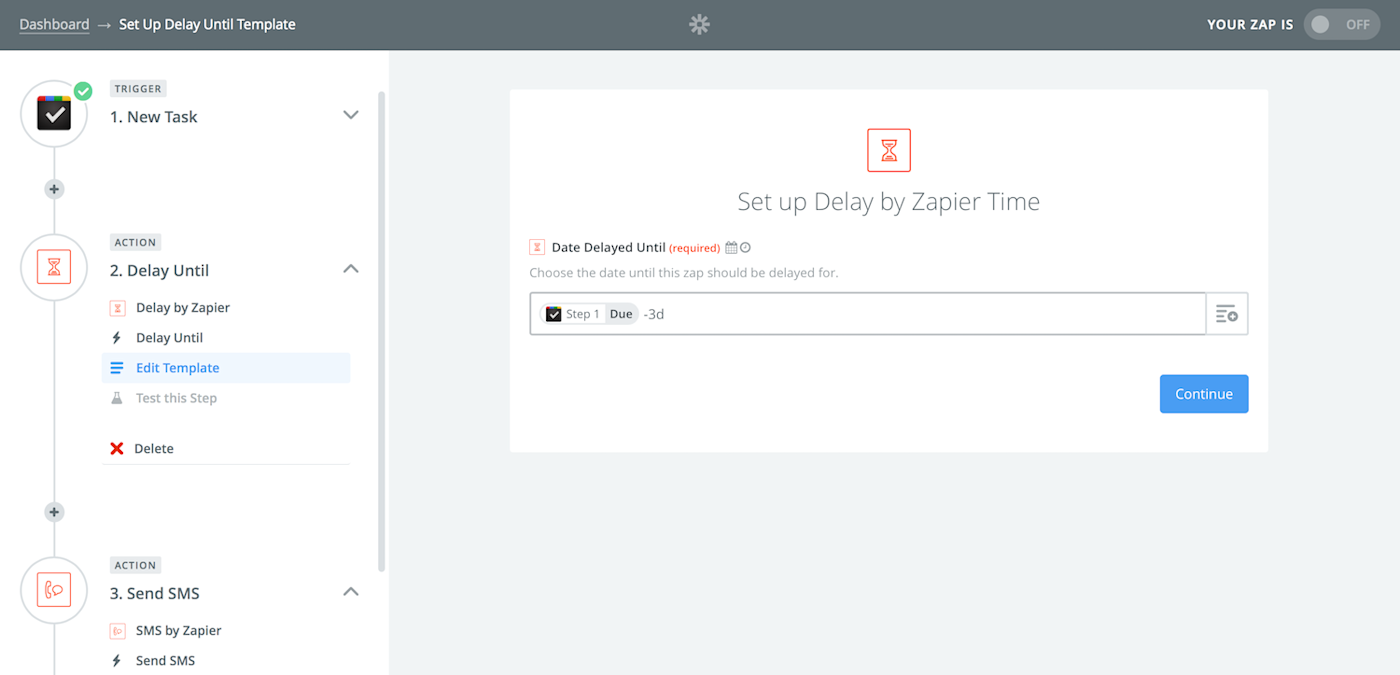
Need more reminders, or want to add early reminders to a to-do list app like Google Tasks that doesn't include pseudo dates or start dates. Zapier can help.
Just connect your to-do list app to Zapier, then use the Schedule trigger's Delay Until option to wait until a few days or hours before your task is due. Then, have the Zap send you an SMS, Slack message, email, push notification, or any other alert to make sure you get started on the task.
5. Pull All Important Tasks Into One List

Perhaps it's not a to-do list that's causing you trouble—it's the dozens of different to-do lists and project boards you have to check each day that's so confusing. When your tasks are split between multiple lists, it's even harder to know what to focus on, and you're more likely to forget something.
So bring them all together. Zapier can copy tasks, cards, project milestones, events and more into your main to-do list, so you'll have everything that needs done right in one place. Just connect each of the apps that have tasks for you to your main to-do list, and whenever a new task is added, Zapier will copy it over to your list automatically.
Stop Worrying and Love the List
Every day you’re flooded with numerous things to do, and it's easy to get overwhelmed. That's why it's crucial important to effectively manage your to-do lists.
Learn to manage your lists. You can eat the frog and do the most important tasks first—then dive into the rest of the six tasks you prioritized with the Ivy Lee Method. Use CARROT to urge you on, and Todoist's location alerts or Wunderlist's extra notifications to never forget the most important tasks.
You might not get more done, and you may even still get behind on tasks. But at least you'll feel less stressed, knowing that you're focusing on the most important things.
Need a new to-do list app to use with your newfound productivity tips? Be sure to check out our roundup of The Best To-Do List Apps.
Zapier Marketer Matthew Guay contributed to this article
Accomplish photo by Tim Pierce via Flickr; Snake photo by Rushen via Flickr.