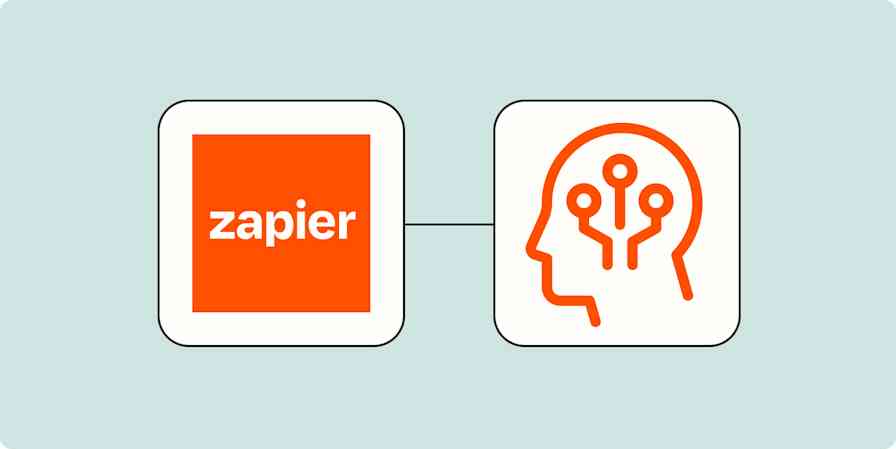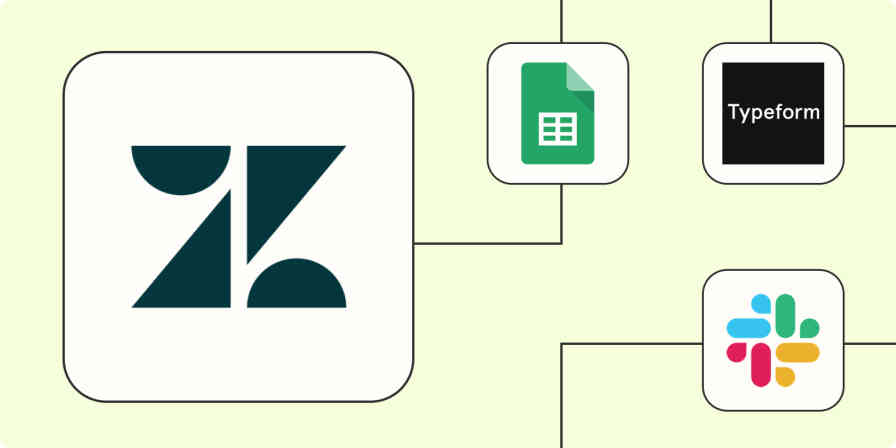It starts with one app you think will improve how you get things done. Then you add another, and another. Suddenly, you're spending more time switching between apps than you are on the work they were supposed to help you organize.
Organization and productivity go hand in hand: the more organized we are, the easier it is to be productive. When we keep installing apps without clear intention, it leads to digital overwhelm. And when you feel overwhelmed by your apps, automation comes in handy.
Automation: a secret tool for better organization and productivity
App automation tools—like Zapier—act like a hub for all your applications. You create automated workflows in Zapier to handle things you used to do manually. As in, if you do X with this app, you can have Zapier automatically do Y with another app—for example, when you post a photo on Instagram, automatically share it to Twitter, or when you add a label to an email, automatically add it to your to-do list.
Zapier is workflow automation software that empowers anyone to create complete, customized, automated solutions. Combine user interfaces, data tables, and logic with 6,000+ apps to build and automate anything you can imagine. Check out this page to learn how Zapier works.
Organization and productivity go hand in hand: the more organized we are, the easier it is to be productive. When we keep installing apps without clear intention, it leads to digital overwhelm. And when you feel overwhelmed by your apps, automation comes in handy.
App automation tools—like Zapier—act like a hub for all your applications. You create automated workflows—called Zaps—to handle things you used to do manually. As in, if you do X with this app, you can have Zapier automatically do Y with another app—for example, when you post a photo on Instagram, automatically share it to Twitter, or when you add a label to an email, automatically add it to your to-do list.
You’ll find a ton of things you can do with automation, saving you from getting buried in a digital mess.
Digital overwhelm and how it's ruining our productivity
To better understand why software like Zapier matters, let's first discuss digital overwhelm. It's a real thing, folks. Most likely, it's something all of us, at some point, have experienced.
We tend to have separate apps for different types of tasks—something to handle your grocery list and something else to track birthdays, a personal calendar for weekend barbecues and another one so you never miss a work meeting. Then add in social media apps and ones we use to collaborate or communicate at work. The moment we open our phones, we're inundated with apps that want our attention—we get lost in the notifications. Instead of focusing on the important things, we end up only doing busywork that drains our energy. This is digital overwhelm and it disrupts focus and productivity.
When you notice yourself spending more time scrolling neverending social feeds or jumping from one app to another without actually accomplishing anything, that's a signal that you should examine your relationship with the digital world.
One solution I discovered was to maximize automation. With a few clicks, I can set up a workflow that automatically creates a new task in Asana when a new event appears in my Google Calendar. I can have a new item added in Monday whenever I receive an email marked Important. This is especially useful on weekends when I try to go offline.
I've learned automation helps me save time, pay more attention to my mental wellbeing, and be more digitally efficient.
Identify your apps and how they intersect
One way to start with automation is to assess all the applications and software you use regularly and software you use regularly. Be honest with yourself: which of these apps do you actually use and which are just taking up space? Once that's done, uninstall the ones you don't use and categorize the rest based on how you use them. This is what my category list looks like:
Social Media: | Work: | Family/personal: |
|---|---|---|
Google Calendar | Google Calendar | |
Asana | Evernote | |
Zoom | ||
| Monday | Zoom |
|
|
The next step is to study how these applications and software intersect. Ask yourself, "What do I use Instagram for?" If it's purely for personal reasons then that's that. If you're a social media manager and you're also posting and commenting on behalf of your brand, jot that down—we're doing this old school, pen and paper style.
Do this for all your apps, and you'll see places where information in one app is the starting point for something you do somewhere else, or where you're moving information from one place to another. These are signals that automation—in the form of a Zap—could help you out.
Every Zap follows the same structure: When this happens, do that.
Here are some examples:
You have a daily calendar event reminding you to upload new content to Instagram. Once that's done, you also add the same photo to Pinterest and Twitter.
Your team communicates in Slack, and that's where you learn tasks you need to accomplish, but you track work in Asana and are always moving events from one place to the other.
You use a calendar for work and a separate one for personal events. You don't want complete visibility between the two, but it's important that personal events during the workday are blocked off in your work calendar.
All of these are places where Zapier could handle part—or all—of the process. You'll set the starting point as the trigger and the things you want done as the actions. Once you've identified the places where your apps intersect, you can start to play with the automated workflows. Here are some examples of Zaps you could try:
Create Google Calendar events from Evernote reminders
Add new starred emails to Todoist as tasks [Business Gmail Accounts Only]
Send emails from Gmail for new Google Calendar events
Create tasks on Todoist for new items on a monday.com board
There are tons of automated workflows you can set up, depending on your lifestyle, your work, and the software you use. The idea is to use automation to reduce the number of places you have to check and the effort it takes for you to make sure everything's as it should be.
Organization and productivity go hand in hand
The main goal of each productivity app you install is to make things easier, but too many tools can make it a challenge to stay organized. Automating things helps us use our time and energy wisely. It saves us from drowning in things we should have done and ensures everything flows smoothly between all the applications we use.
We're human: we can get off balance, lose track of time, feel unmotivated, unproductive, or lose control of things we thought we have full control over. We need to remember that more doesn't always mean better. Minimizing things—like the number of places we have to check for important information—can enhance our productivity. That's also a signal that we've harnessed our organization skills and learned to distinguish what to keep, what to delete, and what tools to use to make things easier.